I contacted SK Hynix support, as there is no firmware listed for the 2tb P31 gold on their downloads page. As you suspected, they confirmed that the reason the 2tb has no firmware to download is because it comes from the factory with the latest and there has been no new firmware for it since the drive was releasedI hooked the drive up to a PC to do the firmware update, but the SK Hynix firmware program would not recognize the drive. I then looked on the website and saw that the site only talked about the firmware upgrades for the 512gb and 1tb drives. So, I decided that the 2TB drive had updated firmware since it was a nice release.
Got a tip for us?
Let us know
Become a MacRumors Supporter for $50/year with no ads, ability to filter front page stories, and private forums.
Upgrading 2013-2015 Macbook Pro SSD to M.2 NVMe
- Thread starter maxthackray
- WikiPost WikiPost
- Start date
- Sort by reaction score
You are using an out of date browser. It may not display this or other websites correctly.
You should upgrade or use an alternative browser.
You should upgrade or use an alternative browser.
- Status
- The first post of this thread is a WikiPost and can be edited by anyone with the appropiate permissions. Your edits will be public.
I am of the opinion that sticking with a name brand product which has been reported in this group to work with an adapter which is only a few dollars is the way to go.
Well i'm back on 11.6.1
After trying to boot Monterey using opencore legacy patcher my Mid 2014 MacBook just did not want to load.Kept getting stuck on the loading screen.
What is your GPU?
Internal/ExternalHas any of you guys tried this one? I wonder if it's going to perform as the original SSD or like an NVME

NEW 256GB 512GB 1TB SSD For 2013 - 2017 MacBook Air A1465 A1466 iMac A1418 MacBook Pro A1398 A1502 | Shopee Philippines
Buy NEW 256GB 512GB 1TB SSD For 2013 - 2017 MacBook Air A1465 A1466 iMac A1418 MacBook Pro A1398 A1502 online today! 256GB 512GB 1TB SSD FOR MacBook Air A1466 A1465 2013 2014 2015 / MacBook Pro A1502 A1398 Testing working 100% 3-Year warranty provided Speeds faster than Apple original SSD...shopee.ph
Internal
Memory Type
SSD
Ports/ Interface
NVME
SSD Form Factor
M.2
Intel Iris 1536 MB
Did you try my EFI + config.plist from posts #69 & #75 page 3?
If you did, what was the problem?
Last edited:
Yes. High Sierra and Mojave are supported. However, some MacBook models aren't. Check the link below.I could not figure out from any of the posts whether a new MacOS than the 10.14.6 i am running might support NVMexpress power saving modes. Can anybody confirm that they don't or that they do ?
It depends on the SSD. Higher power consumption means higher temperature. If you get a power savvy SSD, the temperature will stay low too. My Crucial P2 never got above 40º Celsius with ssdpmEnabler. Without ssdpmEnabler I have seen 42º. Mostly it is 33º to 35º. In my experience, High Sierra was overall cooler and in Mojave the fans come up more often. But I don't have an eye on temperature all the time.Do you notice higher fan use or warmer laptop? The only thing preventing me to do the job now is that, I fear heat will damage battery quicker
iStat Menus or Macs Fan Control let you monitor your temperature.
Confirmed working Mac models
Contribute to kvic-z/SsdPmEnabler development by creating an account on GitHub.
No I just did what i see on the OC. Will try again and let you know how it goes.Did you try my EFI + config.plist from posts #69 & #75 page 3?
If you did, what was the problem?
Found thisI need to replace the original SSD retention screw on a mid 2015 MBP 15". Does anyone know what the screw measurements are (or what the screw name is) so that I can order a replacement?
Genuine Screw for Apple Macbook Pro Retina Air SSD Flash Wifi Bluetooth Card | eBay
H!
So I have the same issue as previously mentioned that when trying to update to monterey from Big Sur 11.6 using a mid 2015 macbook pro, I am able to download the update (since the mac is supported) but probably because I use an NVMe SSD (Toshiba KXG50ZNV512G), when prompted to restart during the update, I get the following error message:

My question is, is there a way to install Monterey using some kind of workaround without a genuine Apple SSD? I never had any kind of issues with updating MacOs on this machine but I don't have access to an Apple made drive.
So I have the same issue as previously mentioned that when trying to update to monterey from Big Sur 11.6 using a mid 2015 macbook pro, I am able to download the update (since the mac is supported) but probably because I use an NVMe SSD (Toshiba KXG50ZNV512G), when prompted to restart during the update, I get the following error message:

My question is, is there a way to install Monterey using some kind of workaround without a genuine Apple SSD? I never had any kind of issues with updating MacOs on this machine but I don't have access to an Apple made drive.
I bought the mp510 and a new adapter to see if either of those will work. Hopefully this rules out what the problem is.Alright, I'm at my wits end here.
MacBook Pro (Retina, 13-inch, Late 2013)
Mojave 10.14.6
Boot ROM Version: 432.40.8.0.1
MacBookPro11,1
I have an original Apple 256gb ssd, and bought a SK Hynix P31 Gold 1TB + Sintech adapter to upgrade. I've followed the above steps, and go all the way to the P31 firmware update, but the drive shows as "Not Responding" in the Hynix firmware update tool.
I have Windows 10 To Go on a 64gb external ssd, with Boot Camp drivers installed. P31 drive is installed internally. Ran Windows updates as well.
The P31 shows up in Disk Management in Win10 with correct 1TB capacity, but is not assigned a drive letter.
Previously, I tried updating the P31 firmware with it in an external enclosure, but that gave the "Not Responding" in the update tool too.
I don't think the P31 is faulty, because I was able to install Big Sur on it, and boot from it externally. However, once I installed it internally, it gave a "not permitted" symbol on boot up. Assuming this is because of the ssd firmware not being up to date.
I was suspecting that the Sintech adapter could be faulty, but if the P31 shows in Win10 Disk Management, then the drive is being recognized and I assume that rules out faulty hardware. I've gone through many different google searches, and reseated the P31 and adapter many times now. Not sure what to try next.
Yes. High Sierra and Mojave are supported. However, some MacBook models aren't. Check the link below.
It depends on the SSD. Higher power consumption means higher temperature. If you get a power savvy SSD, the temperature will stay low too. My Crucial P2 never got above 40º Celsius with ssdpmEnabler. Without ssdpmEnabler I have seen 42º. Mostly it is 33º to 35º. In my experience, High Sierra was overall cooler and in Mojave the fans come up more often. But I don't have an eye on temperature all the time.
iStat Menus or Macs Fan Control let you monitor your temperature.
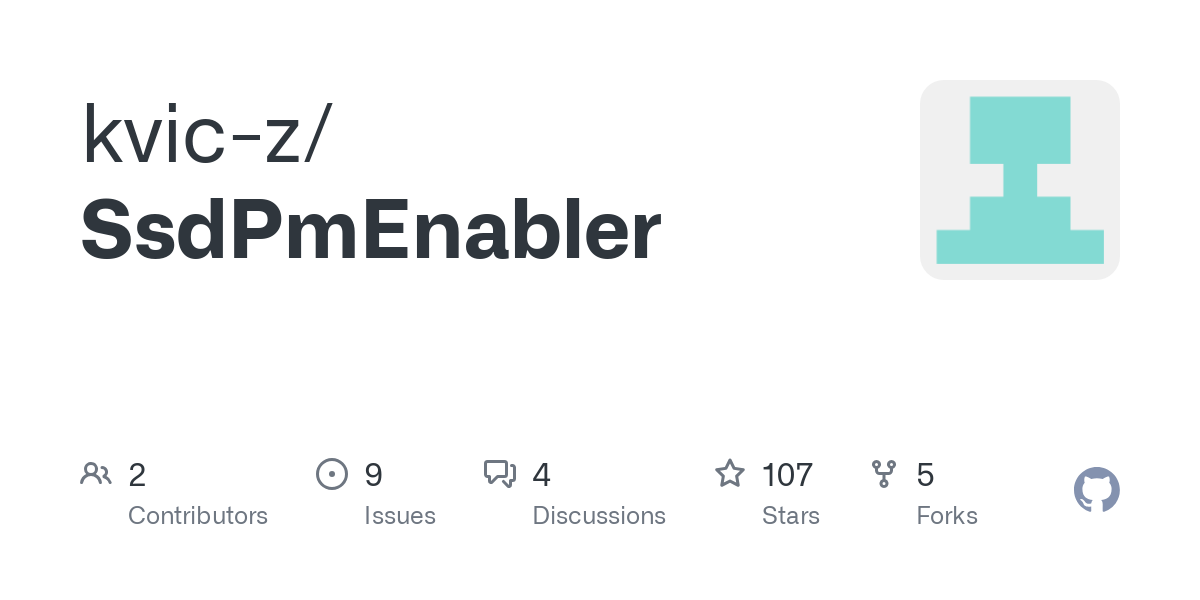
Confirmed working Mac models
Contribute to kvic-z/SsdPmEnabler development by creating an account on GitHub.github.com
Thanks a lot. I'll put that tool on my list of things to test... but first the problem next... *sigh*
Now i have the next weird issue with MacBook11,1 (A1898), sintech adapter, 512GByte Crucial P2, CT500P2SSD8
Read/Write speed measured on 100G file better than the WD550, write up to 2TB/sec, read up to 2.8TB/sec.
But then i enabled Filevault on the OS partition and APFS encrypted on a second data partition. ANd i now only get 30 MByte/sec write speed on either. Switch off Filevault, back to normal write speeds.
This problem does not happen with the Apple SSD, which is also using the same partitioning and encryptions.
What gives ? Anybody seen this in before ?
Read/Write speed measured on 100G file better than the WD550, write up to 2TB/sec, read up to 2.8TB/sec.
But then i enabled Filevault on the OS partition and APFS encrypted on a second data partition. ANd i now only get 30 MByte/sec write speed on either. Switch off Filevault, back to normal write speeds.
This problem does not happen with the Apple SSD, which is also using the same partitioning and encryptions.
What gives ? Anybody seen this in before ?
Hmm, I don't use File Vault. But before you return the Crucial P2, try finding out if the SSD is faulty or something else.Now i have the next weird issue with MacBook11,1 (A1898), sintech adapter, 512GByte Crucial P2, CT500P2SSD8
Read/Write speed measured on 100G file better than the WD550, write up to 2TB/sec, read up to 2.8TB/sec.
But then i enabled Filevault on the OS partition and APFS encrypted on a second data partition. ANd i now only get 30 MByte/sec write speed on either. Switch off Filevault, back to normal write speeds.
This problem does not happen with the Apple SSD, which is also using the same partitioning and encryptions.
What gives ? Anybody seen this in before ?
Have you checked the usual suspects?
Links to the (free) benchmark apps:
AmorphousDiskMark
iStatMenus
Blackmagic Disk Speed Test
AJA System Test
Post your test results (screenshots) here, they will help others helping you.
Well, I last used my MBP (Mid 2015 15" 2.8i7 with DGPU, using sintech and 2TB P31 Gold as discussed previously) around lunch when I allowed our firm's IT guy to remote in to install our security certificate for the VPN. Then, my wife logged in to forward something to herself from my email while I was unavailable.
I just opened the screen to see that the machine shutdown due to a kernel panic. Here is the code:
I just opened the screen to see that the machine shutdown due to a kernel panic. Here is the code:
panic(cpu 0 caller 0xffffff801e6cf860): nvme: "Fatal error occurred. CSTS=0x9 US[1]=0x0 US[0]=0xc VID=0x1c5c DID=0x174a
. FW Revision=31060C20\n"@/System/Volumes/Data/SWE/macOS/BuildRoots/220e8a1b79/Library/Caches/com.apple.xbs/Sources/IONVMeFamily/IONVMeFamily-557.120.1/Common/IONVMeController.cpp:5499
Backtrace (CPU 0), Frame : Return Address
0xffffffb0e1373960 : 0xffffff801be8d25d
0xffffffb0e13739b0 : 0xffffff801bfd49d3
0xffffffb0e13739f0 : 0xffffff801bfc4fca
0xffffffb0e1373a40 : 0xffffff801be31a2f
0xffffffb0e1373a60 : 0xffffff801be8ca7d
0xffffffb0e1373b80 : 0xffffff801be8cd73
0xffffffb0e1373bf0 : 0xffffff801c69d8fa
0xffffffb0e1373c60 : 0xffffff801e6cf860
0xffffffb0e1373c80 : 0xffffff801e6b445b
0xffffffb0e1373de0 : 0xffffff801c5f44d5
0xffffffb0e1373e50 : 0xffffff801c5f43d6
0xffffffb0e1373e80 : 0xffffff801bed3975
0xffffffb0e1373ef0 : 0xffffff801bed48e4
0xffffffb0e1373fa0 : 0xffffff801be3113e
Kernel Extensions in backtrace:
com.apple.iokit.IONVMeFamily(2.1)[A345061F-96C6-39B7-9334-7771D1EF7FEF]@0xffffff801e6ad000->0xffffff801e6d6fff
dependency: com.apple.driver.AppleEFINVRAM(2.1)[511FC3DC-D63F-3993-9C5C-613AF51D837C]@0xffffff801d2fe000->0xffffff801d307fff
dependency: com.apple.driver.AppleMobileFileIntegrity(1.0.5)[61A199C8-BE3B-3351-84B8-266A6A43632F]@0xffffff801d4c0000->0xffffff801d4d5fff
dependency: com.apple.iokit.IOPCIFamily(2.9)[85F4689A-E48F-32A7-B55D-AD02BAB2DEE6]@0xffffff801e96b000->0xffffff801e993fff
dependency: com.apple.iokit.IOReportFamily(47)[E6A1E6F1-DA86-37C0-91F1-33FFF823A85B]@0xffffff801e9a2000->0xffffff801e9a4fff
dependency: com.apple.iokit.IOStorageFamily(2.1)[AEB16297-5950-3E23-84C4-2E9928878BA1]@0xffffff801ea6e000->0xffffff801ea7ffff
Process name corresponding to current thread: kernel_task
Mac OS version:
20G224
Kernel version:
Darwin Kernel Version 20.6.0: Tue Oct 12 18:33:42 PDT 2021; root:xnu-7195.141.8~1/RELEASE_X86_64
Kernel UUID: ABC69550-60C2-34FE-B307-C24A8C39309C
KernelCache slide: 0x000000001bc00000
KernelCache base: 0xffffff801be00000
Kernel slide: 0x000000001bc10000
Kernel text base: 0xffffff801be10000
__HIB text base: 0xffffff801bd00000
System model name: MacBookPro11,5 (Mac-06F11F11946D27C5)
System shutdown begun: NO
Panic diags file available: YES (0x0)
Hibernation exit count: 0
System uptime in nanoseconds: 10428382471232
Last Sleep: absolute base_tsc base_nano
Uptime : 0x0000097c0c0874a3
Sleep : 0x0000095a2f123a2d 0x00000000760eeea5 0x0000095213d1332a
Wake : 0x0000095a3dd72ad2 0x0000000075bf8330 0x0000095a360a3aeb
last started kext at 10248681156340: >!UAudio 405.39 (addr 0xffffff7fb69b2000, size 315392)
last stopped kext at 10025820923974: >!UAudio 405.39 (addr 0xffffff7fb69b2000, size 315392)
loaded kexts:
@filesystems.autofs 3.0
@fileutil 20.036.15
>AudioAUUC 1.70
>AGPM 122.1
>X86PlatformShim 1.0.0
@kext.AMDFramebuffer 4.0.6
>!APlatformEnabler 2.7.0d0
>!AUpstreamUserClient 3.6.8
@kext.AMDRadeonX4000 4.0.6
@kext.AMDRadeonServiceManager 4.0.6
>!AGraphicsDevicePolicy 6.3.5
@AGDCPluginDisplayMetrics 6.3.5
>!AHDA 283.15
>pmtelemetry 1
|IOUserEthernet 1.0.1
>usb.!UUserHCI 1
|IO!BSerialManager 8.0.5d7
@Dont_Steal_Mac_OS_X 7.0.0
>!AHV 1
>!ADiskImages2 1
>AGDCBacklightControl 6.3.5
>eficheck 1
>!A!IHD5000Graphics 16.0.5
>!A!ISlowAdaptiveClocking 4.0.0
>!ALPC 3.1
>!AThunderboltIP 4.0.3
>!ACameraInterface 7.6.0
>!ASMCLMU 212
>!AMuxControl 6.3.5
|Broadcom!B20703USBTransport 8.0.5d7
>!AMCCSControl 1.14
@kext.AMD7000!C 4.0.6
>!A!IFramebufferAzul 16.0.5
>!ATopCaseHIDEventDriver 4050.1
>!UTopCaseDriver 4050.1
|IO!BUSBDFU 8.0.5d7
|SCSITaskUserClient 436.140.1
>!UCardReader 511.141.1
@filesystems.apfs 1677.141.2
>AirPort.BrcmNIC 1400.1.1
>!AFileSystemDriver 3.0.1
@filesystems.tmpfs 1
@filesystems.hfs.kext 556.100.11
@BootCache 40
@!AFSCompression.!AFSCompressionTypeZlib 1.0.0
@!AFSCompression.!AFSCompressionTypeDataless 1.0.0d1
@private.KextAudit 1.0
>!ASmartBatteryManager 161.0.0
>!AACPIButtons 6.1
>!ARTC 2.0
>!AHPET 1.8
>!ASMBIOS 2.1
>!AACPIEC 6.1
>!AAPIC 1.7
@!ASystemPolicy 2.0.0
@nke.applicationfirewall 311
|IOKitRegistryCompatibility 1
|EndpointSecurity 1
>!UAudio 405.39
@kext.triggers 1.0
@kext.AMDRadeonX4030HWLibs 1.0
@kext.AMDRadeonX4000HWServices 4.0.6
>DspFuncLib 283.15
@kext.OSvKernDSPLib 529
|IOSerial!F 11
|IOAVB!F 940.4
|IOEthernetAVB!C 1.1.0
>!ABacklightExpert 1.1.0
@!AGPUWrangler 6.3.5
|IOSlowAdaptiveClocking!F 1.0.0
>!AHDA!C 283.15
|IOHDA!F 283.15
|IOAudio!F 300.6.1
@vecLib.kext 1.2.0
>!AThunderboltDPOutAdapter 8.1.4
|IONDRVSupport 585.2
@plugin.IOgPTPPlugin 985.2
>!AGraphicsControl 6.3.5
|Broadcom!BHost!CUSBTransport 8.0.5d7
|IO!BHost!CUSBTransport 8.0.5d7
|IO!BHost!CTransport 8.0.5d7
>!ASMBus!C 1.0.18d1
@kext.AMDSupport 4.0.6
|IOAccelerator!F2 442.9
@!AGraphicsDeviceControl 6.3.5
|IOGraphics!F 585.2
>X86PlatformPlugin 1.0.0
>IOPlatformPlugin!F 6.0.0d8
>!AActuatorDriver 4440.3
>!AHS!BDriver 4050.1
>IO!BHIDDriver 8.0.5d7
>!AMultitouchDriver 4440.3
>!AInputDeviceSupport 4400.35
>!AHIDKeyboard 224
>usb.IOUSBHostHIDDevice 1.2
>usb.cdc 5.0.0
>usb.networking 5.0.0
>usb.!UHostCompositeDevice 1.2
>!AXsanScheme 3
|IO80211!F 1200.12.2b1
>corecapture 1.0.4
>!A!ILpssGspi 3.0.60
|IONVMe!F 2.1.0
>usb.!UXHCIPCI 1.2
>usb.!UXHCI 1.2
>!AThunderboltDPInAdapter 8.1.4
>!AThunderboltDPAdapter!F 8.1.4
>!AThunderboltPCIDownAdapter 4.1.1
>!ABSDKextStarter 3
|IOSurface 290.8.1
|IOSkywalk!F 1
>mDNSOffloadUserClient 1.0.1b8
@filesystems.hfs.encodings.kext 1
>usb.!UHostPacketFilter 1.0
|IOUSB!F 900.4.2
>!AThunderboltNHI 7.2.8
|IOThunderbolt!F 9.3.2
>!AEFINVRAM 2.1
>!AEFIRuntime 2.1
|IOSMBus!F 1.1
|IOHID!F 2.0.0
$!AImage4 3.0.0
|IOTimeSync!F 985.2
|IONetworking!F 3.4
>DiskImages 493.0.0
|IO!B!F 8.0.5d7
|IOReport!F 47
|IO!BPacketLogger 8.0.5d7
$quarantine 4
$sandbox 300.0
@kext.!AMatch 1.0.0d1
|CoreAnalytics!F 1
>!ASSE 1.0
>!AKeyStore 2
>!UTDM 511.141.1
|IOUSBMass!SDriver 184.140.2
|IOSCSIBlockCommandsDevice 436.140.1
|IO!S!F 2.1
|IOSCSIArchitectureModel!F 436.140.1
>!AMobileFileIntegrity 1.0.5
@kext.CoreTrust 1
>!AFDEKeyStore 28.30
>!AEffaceable!S 1.0
>!ACredentialManager 1.0
>KernelRelayHost 1
|IOUSBHost!F 1.2
>!UHostMergeProperties 1.2
>usb.!UCommon 1.0
>!ABusPower!C 1.0
>!ASEPManager 1.0.1
>IOSlaveProcessor 1
>!AACPIPlatform 6.1
>!ASMC 3.1.9
|IOPCI!F 2.9
|IOACPI!F 1.4
>watchdog 1
@kec.pthread 1
@kec.corecrypto 11.1
@kec.Libm 1
My performance drop was i now think the result of QLC on the Crucial P2. I had done all my throughput performance tests initially with writing large files like this: "pv < /dev/zero > FILE". That actually works on the crucial without peformance drops after QLC cache because the SSD seems to recognize it as the same as "empty cell".Hmm, I don't use File Vault. But before you return the Crucial P2, try finding out if the SSD is faulty or something else.
Have you checked the usual suspects?
Links to the (free) benchmark apps:
AmorphousDiskMark
iStatMenus
Blackmagic Disk Speed Test
AJA System Test
Post your test results (screenshots) here, they will help others helping you.
Now when i started to actually write random data (there is no good ready made too to generate that random data at a rate of > 2TB/sec though, so i had to improvise), then i can see that the write speed does become dismal after what seems like QLC cache exhaustion.
And when using FileVault or APFS partition encryption, of course even a zero-filled file will be written as random data to the SSD. Hence i had that QLC problem with null filled files only with encrypted filesystems.
Now i am back to the WD550, P2 goes back to Amazon.
Ok. Works on my 10.14.6 Mid 2015 15" MBP, but powr consumption of WD550 1B oes only down fromYes. High Sierra and Mojave are supported. However, some MacBook models aren't. Check the link below.
It depends on the SSD. Higher power consumption means higher temperature. If you get a power savvy SSD, the temperature will stay low too. My Crucial P2 never got above 40º Celsius with ssdpmEnabler. Without ssdpmEnabler I have seen 42º. Mostly it is 33º to 35º. In my experience, High Sierra was overall cooler and in Mojave the fans come up more often. But I don't have an eye on temperature all the time.
iStat Menus or Macs Fan Control let you monitor your temperature.
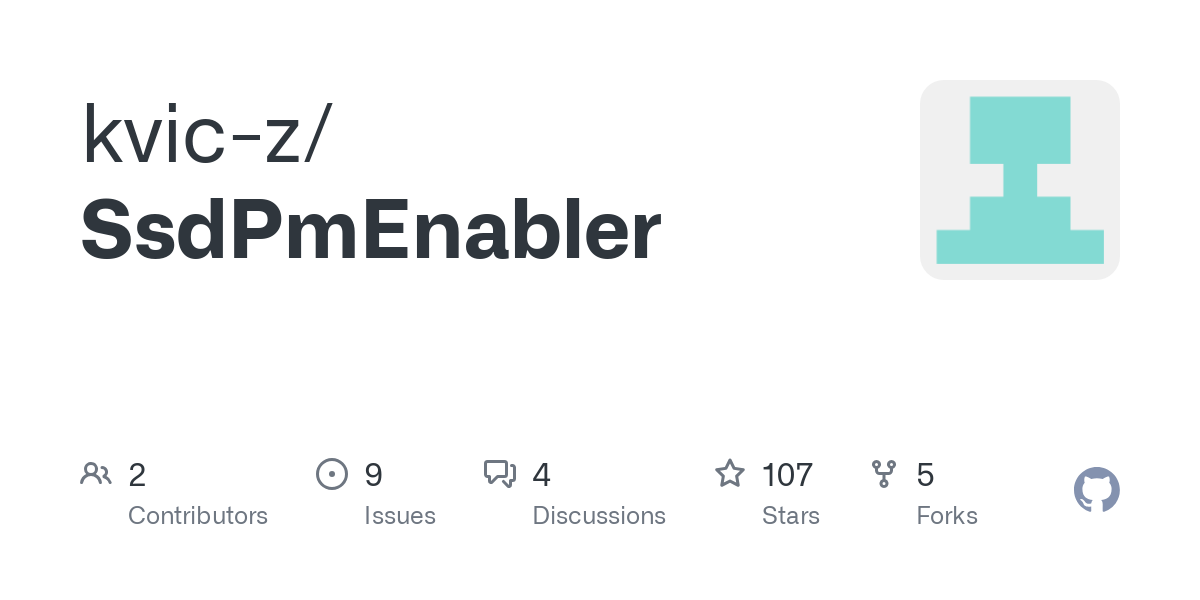
Confirmed working Mac models
Contribute to kvic-z/SsdPmEnabler development by creating an account on GitHub.github.com
0.3A to 0.16A at idle, vs. my 512G Apple SSD with 0.03.
I am getting a 512GB SSB which is more than enough and hope it uses less power.
the 1TB will then become USB backup SSD.
My performance drop was i now think the result of QLC on the Crucial P2. I had done all my throughput performance tests initially with writing large files like this: "pv < /dev/zero > FILE". That actually works on the crucial without peformance drops after QLC cache because the SSD seems to recognize it as the same as "empty cell".
Now when i started to actually write random data (there is no good ready made too to generate that random data at a rate of > 2TB/sec though, so i had to improvise), then i can see that the write speed does become dismal after what seems like QLC cache exhaustion.
And when using FileVault or APFS partition encryption, of course even a zero-filled file will be written as random data to the SSD. Hence i had that QLC problem with null filled files only with encrypted filesystems.
Now i am back to the WD550, P2 goes back to Amazon.
Do you think this problem with FileVault and apfs only happens after the exhaustion of the 135GB cache? Or always?
I have not tried to find the exact mark at which the performance goes down, but it could well be such a number. I do not quite yet understand how the performance drop should work in theory. But its definitely reproducable withot FileVault just by writing non-zero files.Do you think this problem with FileVault and apfs only happens after the exhaustion of the 135GB cache? Or always?
Is there any post that better explains how that cache works ? I guess that i should get higher performance again when i wait somewhat after a burst write, after the SSD has copied from fast cache to QLC memory ?
Also: is the 135G the number for a 512G QLC SSD ? Would it be double for a 1TB SSD ?
It seems 135GB regardless https://www.tomshardware.com/reviews/crucial-p2-m-2-nvme-ssd/2 tried to find more articles but I always read that numberI have not tried to find the exact mark at which the performance goes down, but it could well be such a number. I do not quite yet understand how the performance drop should work in theory. But its definitely reproducable withot FileVault just by writing non-zero files.
Is there any post that better explains how that cache works ? I guess that i should get higher performance again when i wait somewhat after a burst write, after the SSD has copied from fast cache to QLC memory ?
Also: is the 135G the number for a 512G QLC SSD ? Would it be double for a 1TB SSD ?
If you google "Crucial P2 QLC" you can find a lot
Register on MacRumors! This sidebar will go away, and you'll see fewer ads.




 ;-))
;-))
