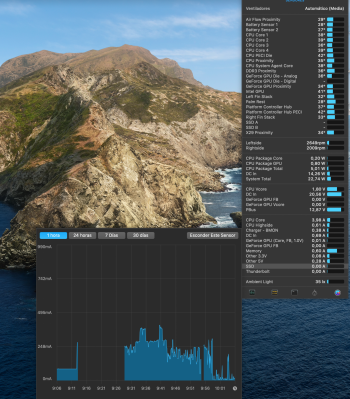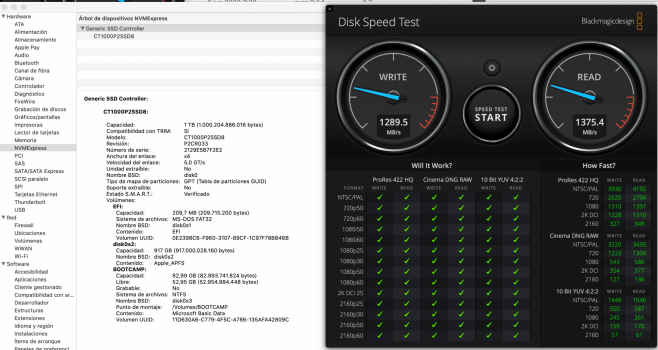I think you meant inconsistent and desirable, respectively.dear all,
I recently upgraded my late 2013 macbook pro 15" with nvme 1TB Samsung 890.
I installed fresh clean Big Sur system with no other else.
I installed BlackMagic software to test disk speed and the results are ambiguos: write: 1350 MB/s read: 900 MB/s
with amorphousDiskMark more affordable results:
Got a tip for us?
Let us know
Become a MacRumors Supporter for $50/year with no ads, ability to filter front page stories, and private forums.
Upgrading 2013-2015 Macbook Pro SSD to M.2 NVMe
- Thread starter maxthackray
- WikiPost WikiPost
- Start date
- Sort by reaction score
You are using an out of date browser. It may not display this or other websites correctly.
You should upgrade or use an alternative browser.
You should upgrade or use an alternative browser.
- Status
- The first post of this thread is a WikiPost and can be edited by anyone with the appropiate permissions. Your edits will be public.
Did you find a solution? yesterday I bought an Aura Pro X2, and I can see the same, never less than 0,18A. I have reinstalled the deafault 512Gb from apple, and I can see That in some states it is at 0,00A. DI supposem thius affects the battery a lot.I managed to buy an OWC Aura Pro X2 1TB SSD very cheap, which I put in my Macbook Pro 13" Early 2015 with 426.0.0.0.0 bootloader and Big Sur 11.2.3.
Installed it yesterday, speed seems good but power consumption is 0,2A according to iStat menues. Do I need to install the SSDPmEnabler kext? Battery drained to 69% unplugged overnight.
Edit:
I just did but still doesn't go below 0,18A
I believe this is known for those drives.. You might want to try and adjust your power management settings a bit if you're comfortable with doing things in terminal. Do your research! Mileage may vary and you could break things if you're not carful in there. Always have some sort of data backup before changing anything!! Anyway, that's one of the reasons why I didn't buy that drive. The other was price. I went with the ADATA. I still did do some changing on the sleep timing etc. It's been so long now I forget all of what I changed from default, but if you do a pmset -g -custom in terminal it will show you how your items are currently set. The delay settings I believe were the ones I changed. The hibernate mode I think also is something to look at. One of the numbers I think disables Find My, so do some research on these.. Like I said, it's been a long time since I messed with mine and unfortunately I didn't document what exactly I did at that time very well.. sorry.. Like I said, do your research and be careful. I'm not responsible for unintended outcomes on anyone else's system but mine... Good luck.Did you find a solution? yesterday I bought an Aura Pro X2, and I can see the same, never less than 0,18A. I have reinstalled the deafault 512Gb from apple, and I can see That in some states it is at 0,00A. DI supposem thius affects the battery a lot.
pmset -g custom
Battery Power:
lidwake 1
autopoweroff 1
standbydelayhigh 600
autopoweroffdelay 2400
standbydelaylow 600
standby 1
ttyskeepawake 1
highstandbythreshold 50
powernap 0
gpuswitch 2
hibernatefile /var/vm/sleepimage
hibernatemode 3
displaysleep 15
sleep 15
acwake 0
halfdim 1
lessbright 0
disksleep 3
AC Power:
lidwake 1
autopoweroff 1
standbydelayhigh 600
autopoweroffdelay 2400
standbydelaylow 600
standby 1
ttyskeepawake 1
hibernatemode 3
powernap 0
gpuswitch 2
hibernatefile /var/vm/sleepimage
highstandbythreshold 50
womp 0
displaysleep 18
networkoversleep 0
sleep 18
acwake 0
halfdim 1
disksleep 3
Thank you so much. I swear to gods i have read the full thread where appears "Aura Pro X2". And many more sites on the web. Opinions ara often contradictory. I think i will return the OWC and get a Crucial P2. It seems that with SSDPMenabler it works low at consumption.I believe this is known for those drives.. You might want to try and adjust your power management settings a bit if you're comfortable with doing things in terminal. Do your research! Mileage may vary and you could break things if you're not carful in there. Always have some sort of data backup before changing anything!! Anyway, that's one of the reasons why I didn't buy that drive. The other was price. I went with the ADATA. I still did do some changing on the sleep timing etc. It's been so long now I forget all of what I changed from default, but if you do a pmset -g -custom in terminal it will show you how your items are currently set. The delay settings I believe were the ones I changed. The hibernate mode I think also is something to look at. One of the numbers I think disables Find My, so do some research on these.. Like I said, it's been a long time since I messed with mine and unfortunately I didn't document what exactly I did at that time very well.. sorry.. Like I said, do your research and be careful. I'm not responsible for unintended outcomes on anyone else's system but mine... Good luck.
pmset -g custom
Battery Power:
lidwake 1
autopoweroff 1
standbydelayhigh 600
autopoweroffdelay 2400
standbydelaylow 600
standby 1
ttyskeepawake 1
highstandbythreshold 50
powernap 0
gpuswitch 2
hibernatefile /var/vm/sleepimage
hibernatemode 3
displaysleep 15
sleep 15
acwake 0
halfdim 1
lessbright 0
disksleep 3
AC Power:
lidwake 1
autopoweroff 1
standbydelayhigh 600
autopoweroffdelay 2400
standbydelaylow 600
standby 1
ttyskeepawake 1
hibernatemode 3
powernap 0
gpuswitch 2
hibernatefile /var/vm/sleepimage
highstandbythreshold 50
womp 0
displaysleep 18
networkoversleep 0
sleep 18
acwake 0
halfdim 1
disksleep 3
Last edited:
Yes, as I said, mileage may very... See sig.. I've got a 2015 Air so my setup may be different than others. Where I am, back when I was looking at getting a new drive for this, the X2 was, and still is, about 450$ for the 2TB. Actually it may have been more then... Just checked.. Looks like the SSD only is 400$. Pretty sure I got this ADATA 2TB for almost half that(250$). Yes, you don't need an adapter to fit the MacBook on the X2, but the other available drives, even with the adapter, are less. The ADATA has 5 year warranty. I've had this over a year and no issues. EDIT: And yes, the ADATA is performance overkill for this particular machine and I can't take advantage of what the drive can do.. (2 lanes vs 4 lanes etc.) But it works, and works well. 2X original SSD speeds.Thank you so much. I swear to gods i have read the full thread where appears "Aura Pro X2". And many more sites on the web. Opinions ara often contradictory. I think i will return the OWC and get a Crucial P2. It seems that with SSDPMenabler it works low at consumption.
Last edited:
I wonder if this would be true of most M.2 SSDs, not just the WD SN550. Maybe Monterey is truly an optimized Big Sur.View attachment 1906209
I have good news for those who have the WD SN550:
I updated Big Sur 11.6.1 to Monterey 12.0.1 on October 27. I use OpenCore without any additional Kext. Just plain OpenCore.
What a surprise today when I saw that idle power dropped from 0.31A to 0.19A.
With the Aura Pro X2, battery drops from about 8 hours autonomy to six 5:19 hours at 100%, compared to the factory SSD. At the end I found this on the web, that confirmed my choice of the P2 is all right.
 discussions.apple.com
discussions.apple.com
Battery Drain after NVME Upgrade MacBook … - Apple Community
Last edited:
Does this mean by installing Nvmefix on a macbook 11,1 we also get the ssdpmenabler installed indirectly? Because from what i know, installing the independent ssdpmenabler kext would render typical macbook 11,1 unusable
For more info about ssdpmenabler this you can read through this thread...

NVMeFix broken after installing macOS Big Sur 11.3 Update · Issue #1620 · acidanthera/bugtracker
The Big Sur 11.3 update seems to have broken NVMeFix for me on my MBP 2015 with Samsung Evo 970 Plus... I used to get idle 0.00 A with both SsdPmEnabler and NVMeFix/Lilu installed on 11.2 . After t...github.com
The author of Nvmefix reverse engineered ssdpmenabler after being told about it. After talking it over, he agreed to add this functionality to Nvmefix. So now actually you can just install Nvmefix with the aspm boot argument. Probably best just to run one extension or the other. See what works best for your drive.
For my drive, intel 660p, the nvmefix solution with the aspm command works best. I get the maximum power saving, no crashes, ect. nvmefix enables this drive to work very well with the macbook pro 15' 2015.
I'm tempted to do this on my mid 2014 macbook 11,1 though i heard some people who tried upgrading to Monterey with the 13" got random reboots. The .30A consumption is really quite an annoyance.View attachment 1906209
I have good news for those who have the WD SN550:
I updated Big Sur 11.6.1 to Monterey 12.0.1 on October 27. I use OpenCore without any additional Kext. Just plain OpenCore.
What a surprise today when I saw that idle power dropped from 0.31A to 0.19A.
I have migrated entirely to Monterey using plain OpenCore (0.24). When Apple drops support for the Intel Iris Pro 5200, I'll start using OCLP.I'm tempted to do this on my mid 2014 macbook 11,1 though i heard some people who tried upgrading to Monterey with the 13" got random reboots. The .30A consumption is really quite an annoyance.
If you have spare space and don't have any fancy video card (NVidia, etc.) you can test Monterey using information from this link: https://forums.macrumors.com/threads/install-macos-monterey-12-macbook-pro-retina-late-2013.2307146
I've been testing Monterey since public beta 1 without any reboots so far.
Hello everybody @kvic
For info : 1 week after install kext ssdpmEnabler B Screen of the death, with this report under.
- MacBookPro mid-2014, MacBookPro11,3, BootROM 431.140.6.0.0, 4 processors, Intel Core i7, 2,5 GHz, 16 GB, SMC 2.19f12
- macOS Mojave 10.14.6
- 1TB SK Hynix Gold P31
[panic log snipped]
Hi, I believe ssdpmEnabler is not actually loaded on your Mac. So I think the crash has nothing to do with me.
RE: your crash. In the past year, I've repeated a couple of time on possible causes of kernel panic caused by NVMe. You can check my post history (it's quick. only about 200 messages).
In a nutshell, crashes are most likely caused by poor mechanical/electrical contacts between NVMe SSD, adaptor, and the SSD socket. And the reasons of that are usually poor installation, unnecessary mechanical stress in handling your laptops, and/or poor quality adaptor.
@kvic I returned the Aura Pro X2, and bought a Crucial P2 1TB. With your kext, unbelievable energy save. Here is a graphic. The first part is the P2 in idle. The part at the right is while indexing, less comsuption that the Apple SSD. Last part is again in idle. I can see 0,00A most part of the time.
Thank you so much.
Thank you so much.
Attachments
Congrats. I've been following the P2 posts with special attention, I bought mine in May (use the thread search if you're curious). There were some unhappy reports of people who bought the version that slows down after a while. Have you checked that on yours?@kvic I returned the Aura Pro X2, and bought a Crucial P2 1TB. With your kext, unbelievable energy save. Here is a graphic. The first part is the P2 in idle. The part at the right is while indexing, less comsuption that the Apple SSD. Last part is again in idle. I can see 0,00A most part of the time.
Thank you so much.
Unsavory Flash Swap: Re-Testing Crucial’s P2 SSD After QLC Downgrade
Crucial’s P2 now ships with QLC flash, making it a poor performer and an even worse value.
It has been discussed here earlier that there may be 2 or more different versions of this SSD around.
Still, the SSD is energy-savvy and very tempting to buy, so it would be helpful for others to keep track of what Crucial is selling and how to distinguish the better P2s from the worse.
Would you mind checking your's? Also a continous speed test (Blackmagic, AJA, Amorphous DiskMark) that writes a huge amount of data would be interesting.
Greetings Everyone,
I am in the US
MBP (Retina, 13in, Early 2015); macOS Mojave (10.14.6)
MacBookPro 12,1: BootRom version: 427.140.8.0.0; SMC Version (System); 2.28f7;
I would like to know the best SSD and which Adapter card to get (which one has a better heat sink if that is even necessary)? This forum has been opened for a while now and going thru it I see so many that have been posted and is honestly overwhelming. Also, a youtube video way back showed an external enclosure case to put the new drive in and connect to the current MBP to download the OS and not sure which one to get. On amazon, there are soooo many different ones. Any assistance would be greatly appreciated.
Thank you!
I am in the US
MBP (Retina, 13in, Early 2015); macOS Mojave (10.14.6)
MacBookPro 12,1: BootRom version: 427.140.8.0.0; SMC Version (System); 2.28f7;
I would like to know the best SSD and which Adapter card to get (which one has a better heat sink if that is even necessary)? This forum has been opened for a while now and going thru it I see so many that have been posted and is honestly overwhelming. Also, a youtube video way back showed an external enclosure case to put the new drive in and connect to the current MBP to download the OS and not sure which one to get. On amazon, there are soooo many different ones. Any assistance would be greatly appreciated.
Thank you!
Last edited:
Greetings Everyone,
I am in the US, I have a MBP Retina 13 (early 2015) and would like to know the best SSD and which Adapter card to get (which one has a better heatsync if that is even necessary)? This forum has been opened for a while now and going thru it I see some many that was posted and is overwhelming. Also, a youtube video way back showed an external case to download the OS and not sure which one to get. Any assistance would be greatly appreciated.
Thank you!
Read the first post. Most of the information you need to know is already there.
In my case, I used an Orico enclosure to temporarily encase the Kingston A2000 1TB, to which I installed and tested. It worked fine externally and was rather fast for an external boot, and then migrated migrated my data into it before installing into my MBP 15 2014 using a generic, full stick adapter.
No additional kext involved, since the A2000 has a great power management and has (so far) no conflict with how the OS is managing power.
(Check my comment).
And it's spelled heat sink.
Can you show the BlackMagic test screenshot? I'm interested in getting a either 2TB P2 or WD Blue SN550 to use as an external drive with my (now empty) enclosure.UK/CA here. About 1300/1400 mbs in five 5GB test in Blackmagic.
Sure. But if it will be external, there are much faster drives.Can you show the BlackMagic test screenshot? I'm interested in getting a either 2TB P2 or WD Blue SN550 to use as an external drive with my (now empty) enclosure.
Attachments
Last edited:
Thank you. I fixed the spelling error.Read the first post. Most of the information you need to know is already there.
In my case, I used an Orico enclosure to temporarily encase the Kingston A2000 1TB, to which I installed and tested. It worked fine externally and was rather fast for an external boot, and then migrated migrated my data into it before installing into my MBP 15 2014 using a generic, full stick adapter.
No additional kext involved, since the A2000 has a great power management and has (so far) no conflict with how the OS is managing power.
(Check my comment).
And it's spelled heat sink.
MBP (Retina, 13in, Early 2015); macOS Mojave (10.14.6)
MacBookPro 12,1: BootRom version: 427.140.8.0.0; SMC Version (System); 2.28f7;
is this ok to upgrade to at least 1tb based on the info on page 1?
"They both support up to 4TB NVMe SSD if their BootRom is at least MBP121.0171.B00 (for the 13" models)"
Regarding the enclosure to put in the new drive to install the OS onto it, which one is recommended? There are soooooo many on amazon. Which Orco enclosure do you have?
Last edited:
Yes.Sure. But if it will be external, there are much faster drives.
But, after splurging on a few things, I'm on a tight budget.
Did you check my comment? I indicated which one. At any rate, most any enclosure used and recommended by people will work.Thank you. I fixed the spelling error.
MBP (Retina, 13in, Early 2015); macOS Mojave (10.14.6)
MacBookPro 12,1: BootRom version: 427.140.8.0.0; SMC Version (System); 2.28f7;
is this ok to upgrade to at least 1tb based on the info on page 1?
"They both support up to 4TB NVMe SSD if their BootRom is at least MBP121.0171.B00 (for the 13" models)"
Regarding the enclosure to put in the new drive to install the OS onto it, which one is recommended? There are soooooo many on amazon. Which Orco enclosure do you have?
A simple search in youtube will give you the answer. i t depends of your work flow. Anyway, look for a thunderbolt enclosure.Did you check my comment? I indicated which one. At any rate, most any enclosure used and recommended by people will work.
View attachment 1912357
Last edited:
2015 MBPs still has the old USB 3.0 Type A ports, not the type C thunderbolt. If anything, The enclosure I am using have both USB 3.0 and Type Cables, with the enclosure itself on Type C.A simple search in youtube will give you the answer. i t depends of your work flow. Anyway, look for a thunderbolt enclosure.
That´s not thunderbolt . That´s USB. In our laptops , USB is just 3.0. I meant that maybe would be faster a thunderbolt with a Thunderbolt 3 to 2 adapter.2015 MBPs still has the old USB 3.0 Type A ports, not the type C thunderbolt. If anything, The enclosure I am using have both USB 3.0 and Type Cables, with the enclosure itself on Type C.

Last edited:
Register on MacRumors! This sidebar will go away, and you'll see fewer ads.