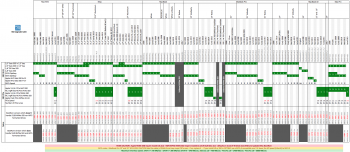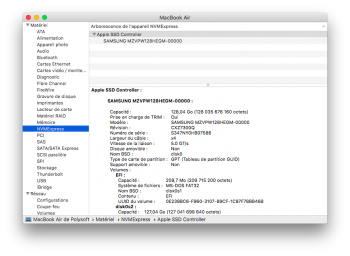Hello,
that's wierd... I've tested a used SM951(MZVPW128HEGM) in many MacBook Pro (late 2013 etc) with absolutely no issue.. (see capture, sorry for it being in french). Disabling SIP is absolutely not a requirement, I let it enable.
I couldn't buy any PM951 because they are not made anymore for more than 1 year...
The PM951 is TLC and is the predecessor of the 960 Evo.
The SM951 is MLC and predecessor of the 960 Pro.
On my SM951 I have firmware CXZ7300Q.
Do you have by any chance access to a PC on which you could install Samsung Magician to see if a firmware upgrade is availble ?
I believe that Samsung Magician has been artificially limited by Samsung to maintain/grab updates only for consumer/retail (that is, non-OEM) products (such as the 960 Pro). Whereas, the PM* and SM* series, among others, are designed for OEM and refurbisher/reseller use.
There is a (Windows 10 executable) Lenovo SSD firmware updater, designed for the SM951 and PM951, that also works with most, if not all, other m.2 ACHI and NVMe Samsung SSD modules. To backup (capture) the existing firmware on the drive, it requires a compatible Lenovo laptop (X1 Generation 3, for instance). It will, however, flash (write) an updated (or alternate) firmware to the Samsung SSD, on PC motherboards from other manufacturers that have an m.2 AHCI/NVMe connector.
In general, someone must rise to the task to begin the project of capturing and maintaining a library of updated, compatible firmware images, for such purposes as this thread concerns.
.
[doublepost=1505665400][/doublepost]
I can verify that Samsung PM series has compatibility issues.
It is not because of TLC NAND, since PM961 is MLC flash.
Just to clarify this response, it seems that PM961 is
in fact a TLC NAND, from its data sheet. This seems to be the case with all
PM9* designated SSDs, as of the present.
That doesn't rule out, necessarily, that Samsung firmware issues are the true issue, or at least complicating the matter.
However, some Asian and Russian forums seem to indicate that TLC NAND devices (from any manufacturer) are not compatible, absent additional Apple EFI firmware modifications and/or a converter that contains its own logic, with these MacBook Air 2013-2017 and MacBook Pro 2013-2015 models.