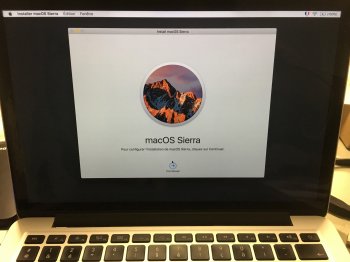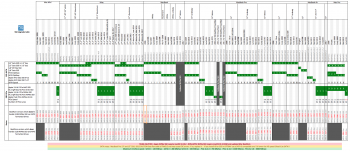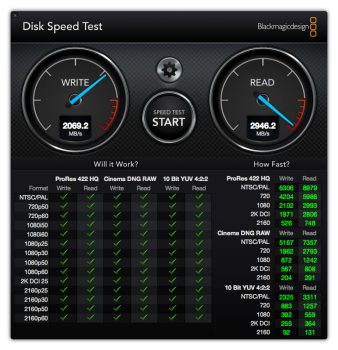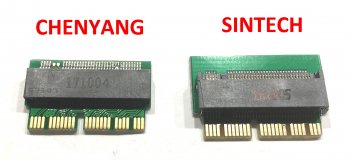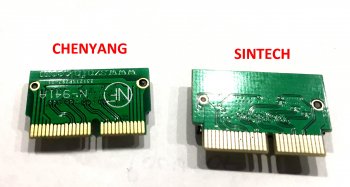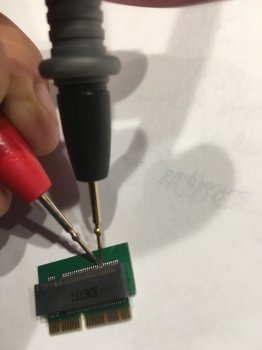Samsung Evo 960 or Pro (960 too) are good devices, and they both work with High Sierra.Hi Guys,
I'd like to upgrade a MacBook Air (2013). Do you think that a samsung evo 960 / 950 pro is a good choice ?
Thank's
WD Black drives work too. We don't know yet for Intel P600.
Don't forget : High Sierra is still (for a few days) a beta. You ought to first install High Sierra on your actual AHCI SSD, then (only then) you can install the new Samsung NVMe SSD.
[doublepost=1506048207][/doublepost]
It can't be the case that all TLC SSDs are incompatible; Wouark's screenshot shows THNSN5256GPUK which is a Toshiba XG4 drive with TLC NAND (successor to justaviet's Toshiba XG3, which is MLC, faster, and which can actually be bought at retail as the OCZ RD400), and the WD Black drive that Gilles tested should also be SanDisk TLC with a Marvell controller.
Hello,
Yes that's true the WD Black is a TLCSSD with Sandisk chips and Marvell controller.
Note that I have also succesfully tested a 512 GB 960 Evo which is TLC, a 960 Pro which is MLC (which I gave to one of my employees and he is using it for over a week in a mid 2015 MacBook Pro retina 15"), and also made tests with a SM961 with no problem at all.
So TLC seems not to be at all the problem with PM961 drives. Both TLC and MLC drive work
I guess if PM961 don't work is because of a firmware problem.
I founded a little Carbon X1 gen3 and will get it in a few days... I'll try to do some firmware backup with the Lenovo exec... don't promise but I'll keep you informed.
Also, a few news...
I did further tests there :
- first I upgraded all my test systems (MBPr 13" late 2013, MBPr15" mid 2015, MBA 13" early 2015) to High Sierra "GM candidate" (build 17A362a) without any problem.
- also I tried unsuccessfully to boot those test machines on El Capitan (10.11.6) with both the NVMe driver of JimJ740-Macvidcards, and the nvme_patch from Rehabman. Both with no success (either forbidden logo or double kernel panic...).
- While booting from an external disk with El Capitan and "jimj740" NVMe drive, thought, I was able to mount and read the internal NVMe SSD (of course not in APFS...)
- same results with Sierra 10.12.6 : unable to boot with the nvme_patch from Rehabman.
Also, maybe nobody is interested in using El Capitan with NVMe drives... (other than Apple ones).
High Sierra works...
But... I did another experiment with the WD Black drive.
I read it was possible to format it with 4K sectors... so I did it.
I wrote a Xubuntu 17.04 distribution on a 8GB USB drive, I booted my MBPr 13" late 2013 on it (with NVMe WD black inside).
I installed smartmontools and nvme-cli :
sudo apt install smartmontools nvme-cli
And I formatted the NVMe drive with 4K sectors :nvme format -l 1 /dev/nvme0
Well.. guess what : the WD drive now works natively on macOS Sierra (surprisingly not El capitan).
I was able to boot on a "vanilla" Sierra install and the installer did recognize the SSD and installation went flawlessly...
So that's interesting : with 4K capable drives we don't even need High Sierra...
Attachments
Last edited: