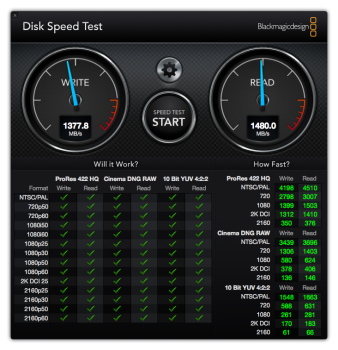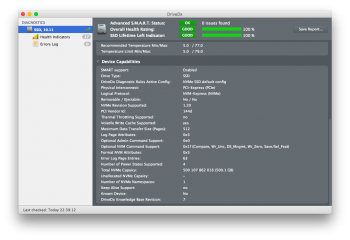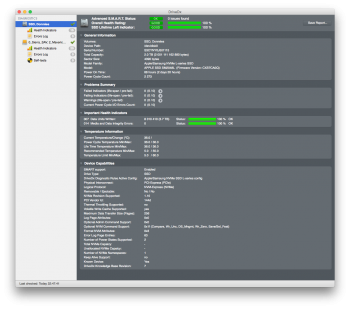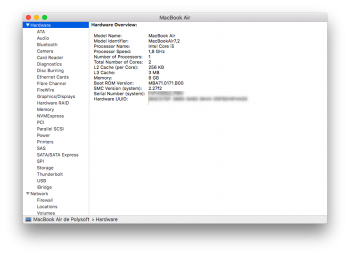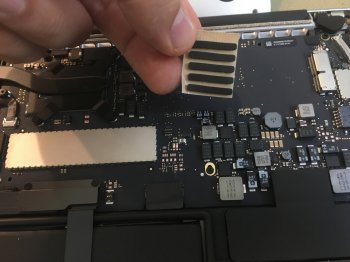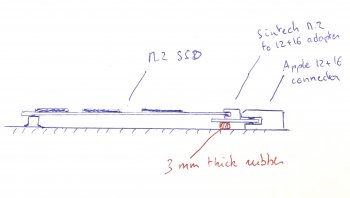I tried under linux with nvme-cli commands but Samsung 960 Evo (neither Pro) doesn't accept 4K formatting.
Nevertheless, it works under 10.13 with 512B blocks.
4K formatting is only mandatory for 10.12 here.
The 960 Pro works perfectly. We have installed one in the MBPr 15" Mid 2015 of one of my colleague and he's been using it for 2 weeks without having any single problem (deep sleep, etc. everything simply works, out of the box).
He runs under High Sierra (beta 9 then GM).
See upper in this thread the results :
https://forums.macrumors.com/thread...-ssd-to-m-2-nvme.2034976/page-5#post-25117304
You're lucky I just received an Intel P600 and Kingston KC1000...
So here are the results for all the NVMe drives I've tested so far :
- Samsung SM961 (MZVPW128HEGM - firmware CXZ7300Q) : works natively under 10.13. Only 512K
- Samsung 960 Evo (MZVLW500HMJP - firmware 2B7QCXE7) : works natively under 10.13. Only 512K
- Samsung 960 Pro (MZVKP512HMHQ - firmware 2B6QCXP7) : works natively under 10.13. Only 512K
- WD Black M.2 (WDS512G1X0C - firmware B35500WD) : works natively under 10.12 and up. 512K and 4K
- Intel P600 (SSDPEKKW512G7 - firmware PSF109C) : works natively under 10.13*. Only 512K
- Kingston KC1000 (SKC1000480G - firmware E7FT04.6) : works natively under 10.12 and up*. 512K and 4K
So the 2 drives I've been able to format with 4K sectors are the Kingston KC1000 and WD Black. Both have toshiba flash modules.
Regarding Intel P600 and Kingston KC1000 : they, at first,
don't appear in macOS 10.13 Disk utility (either formatted in 4K blocks or 512B blocks for the Kingston)
But the Kingston KC1000
does appear in macOs 10.12 Disk Utility (once formatted in 4K)
Also, under 10.13, both drive are
perfectly recognized by "diskutil" command line ("diskutil list" for example). Once a GPT partition map created with "diskutil" command line, I could partition it with macOS 10.13 Disk and start the installation of 10.13 on the SSD, repartition the drive, etc.
So there is a bug with macOS 10.13 Disk utility with Intel P600 and Kingston KC1000.
But once the drive formated there is no further problem.
[doublepost=1506442089][/doublepost]
Ok I agree with
@imprimis1 here.. this should then be a firmware issue. Which firmware has your 960 Evo ?