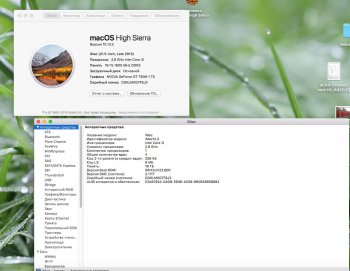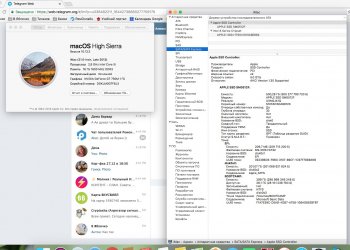Hello everyone,
I went from MBP 2008 with a normal SSD 2.5" and the GPU stopped working. I thought refreshing my Mac experience by buying a
late 2013 15" - 2.6ghz dual graphic (for video editing) this one :
https://everymac.com/systems/apple/...-graphics-late-2013-retina-display-specs.html
but it came empty, (eBay) no PCI-SSD. (Was a lot cheaper

) I thought I'd just install my 2.5" in it. Fail. So I'm on this topic since 3 weeks reading here and there and I still can't figure out what to buy to make it work properly and fast enough around 1.5gb/s that fine with me.
BootROM is MBP112.0138.B40
(Found it with bootable USB drive)
So it means that High Sierra's BootROM was previously installed.
Which brings me to NVMe M.2 SSD. There are so many different informations (good and bad) and I can't figure out some basics of that computer.
1- Is this a 2x or 4x lane pcie 2.0????
On Everymacs.com it is written x2 but so many places they say x4.
2- why would a SSD have problems booting or getting out of sleep mode with [ ? ] Folder. How is that possible in 2013 lol anyway technology.
3- in some forums it says late 2013 are not compatible with NVMe and others it is. IS IT or is it not? lol With High sierra, with Sintech Adaptor, in 2018... Everything to make a M.2 SSD working properly, is it or not compatible. If I buy a SM951 256Gb install it in my late 2013 will it work like a new MBP 2013 I would buy in a Apple Store? Yes or no.

why is this so complicate xD
Thank you so much for your time, Gilles en particulier, c'est merveilleux toutes les connaissances que tu as dans ce domaine, je flip ben raide moi-là lol