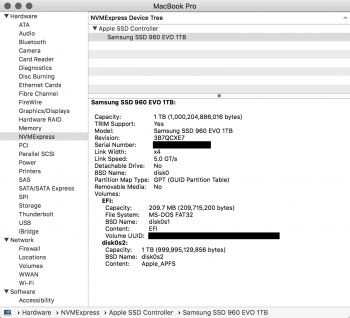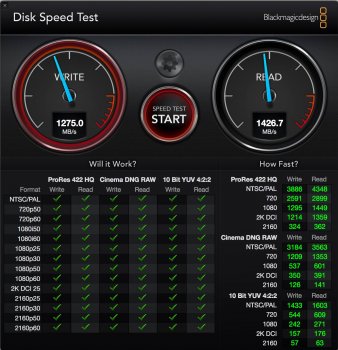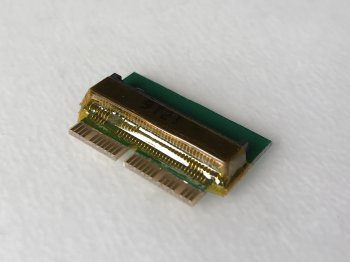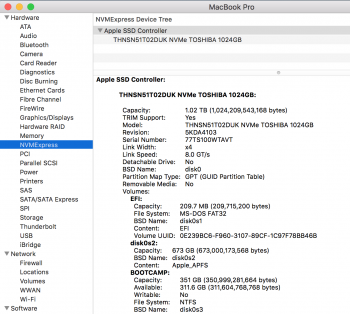I didn't have such problem at all, but it could be the same thing as the problem of wakeup from sleep, really...
Your problem may occur because of the SSD taking too long to be ready at startup...
For my information, did you protect the back of the sintech adapter with some tape ? (so that the pins at the back are not too close to the shield)
My word would not be to stay away from samsung drives. They definitely are the fastest, but there still are issues on 2013-2014 macs.
If you have a 2013-2014 mac and can't wait, take an WD, Intel, Kingston or Toshiba NVMe SSD. They are slower than Samsung SSD but they are still faster than OEM Apple drives, and way, way cheaper...
If you have a 2013-2014 mac and can wait a little, wait : there are still lots of tests being processed.
If you have a 2015 mac, go for 960 Evo or Pro...
Polaris Samsung drives did have some issues with PC motherboard in late 2016-early 2017, which were partly corrected with the 2B7QCXE7/2B6QCXP7 firmware update. Some PC users continue to have issues, maybe a firmware update will come ? I can't say...
[doublepost=1507052563][/doublepost]
Yes it is