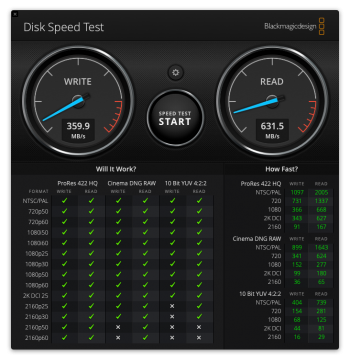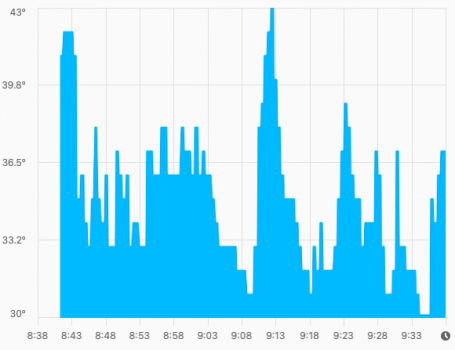So far as I can tell, they're all Chinese and they're all expensive (relative to a generic NVMe enclosure, which you can get for < $20 in the US). Even on Ali Express you can't find one for less than about $60 - not sure why. Acasis makes one, there's a no-name that's widely for sale, etc. On US Amazon and Ebay they're about $100 or more. Not sure why. The ones for the 2012 (SATA-based) Apple drives are more like $30.
Quality acasis-apple-ssd-enclosure with free worldwide shipping on AliExpress

www.aliexpress.com
Example of a generic no-name:
Smarter Shopping, Better Living! Aliexpress.com

www.aliexpress.com
Sintech has one - as usual, when looking at their stuff, everything seems to me to be a bit opaque:
Sintech Eshop! 2013-2014 Macbook A1465 1466 A1398 A1502 SSD USB 3.0 External Ca [PA-2013-USB3380C] -
eshop.sintech.cn
Might be the same as this one on Ali Express:
Smarter Shopping, Better Living! Aliexpress.com

www.aliexpress.com
Here's the Amazon listing for the Sintech, which contains more info on it:
PA-2013U3-C is 2013-2015 MACBOOK AIR/PRO Retina ssd SSD to USB adapter, it is allowed to use SSD From Macbook Air(Mid 2013 -2016) And Macbook PRO(Late 2013 - Mid 2015) module through USB3.0 port on your desktop or laptop. Function: 1.Allows user to use SSD from 2013-2015 Macbook SSD to USB3.0 por...
smile.amazon.com
Huh. Both the Acasis and the OWC are on sale at (US) Amazon now. Not a big sale - but the Acasis is $90 and the OWC is $99. I don't recall them being that low before (not that they're what I would call reasonable).