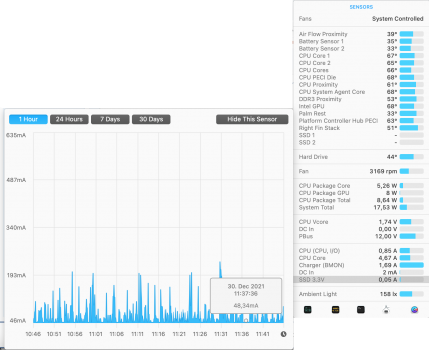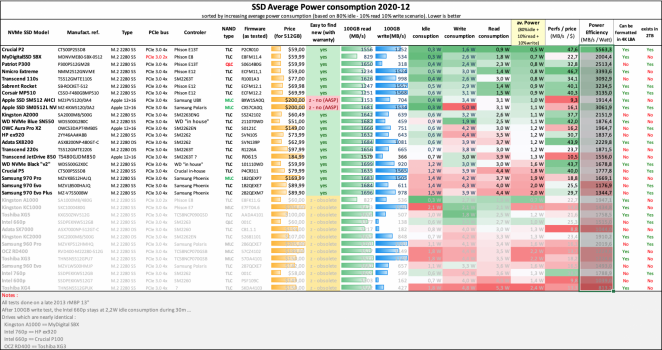Missed that one. Thanks!Sorry, what do you mean? Look at the image, I have the icon ‘install kext’ highlighted down at the bottom…
so go to utilities, and …. wait for it… install the kext! Thats how you use hackintool to install kexts!
Theres a myriad of other ways to do it too.
Got a tip for us?
Let us know
Become a MacRumors Supporter for $50/year with no ads, ability to filter front page stories, and private forums.
Upgrading 2013-2015 Macbook Pro SSD to M.2 NVMe
- Thread starter maxthackray
- WikiPost WikiPost
- Start date
- Sort by reaction score
You are using an out of date browser. It may not display this or other websites correctly.
You should upgrade or use an alternative browser.
You should upgrade or use an alternative browser.
- Status
- The first post of this thread is a WikiPost and can be edited by anyone with the appropiate permissions. Your edits will be public.
Hi, just upgraded my Early 2015 13" MBP to a Samsung 980. I know it's not the best, but was a great price. The speed isn't great, not what others are reporting with a 980. Any idea's how to improve this?
You mean "SSD 980" not 980 Pro?
Past history suggests SSD 980 is not a great choice. SSD 980 has no DRAM and so far as I know, Apple does not support HMB, which is how Windows handles DRAM-less SSDs. In my mental model for choosing NVMe drives for MacBooks, I include "make sure it has DRAM". That said, I believe that there are at least a couple of people very happy with their DRAM-less models. Still, that's in my internal checklist.
Upgrading 2013/2014 Macbook Pro SSD to M.2 NVMe
Hoping for some advice. I installed a Samsung 980 1TB in to my MacBook Air (6,2 13-inch Mid 2013) using one of the Sintech long adapters, and then installed MacOS Big Sur from a bootable USB. The install went well and completed without error. At this point I was pretty happy, the Macbook Air was...
Upgrading 2013/2014 Macbook Pro SSD to M.2 NVMe
I hope no one buy Samsung 980 (Not Pro) for ssd upgrade. The performance is far worse than the review, as MacOS does not have Host Memory Buffer support. I have hard time researching why my IOPS pretty bad, and saw this review from AnandTech...
You mean "SSD 980" not 980 Pro?
Past history suggests SSD 980 is not a great choice. SSD 980 has no DRAM and so far as I know, Apple does not support HMB, which is how Windows handles DRAM-less SSDs. In my mental model for choosing NVMe drives for MacBooks, I include "make sure it has DRAM". That said, I believe that there are at least a couple of people very happy with their DRAM-less models. Still, that's in my internal checklist.
Thanks, yes a SSD 980, I did read something about that. But it's an improvement on the original drive, it's storage I need so I'll put up with it. My son does have a SN500 in his PC, I could always swap them at some point in the future.
Also has no DRAM!Thanks, yes a SSD 980, I did read something about that. But it's an improvement on the original drive, it's storage I need so I'll put up with it. My son does have a SN500 in his PC, I could always swap them at some point in the future.
This has just been dealt with… read back the last few pages and pay especial attention to the phrase… ‘keepsyms=1’Hi, just upgraded my Early 2015 13" MBP to a Samsung 980. I know it's not the best, but was a great price. The speed isn't great, not what others are reporting with a 980. Any idea's how to improve this?
View attachment 1935608
I'm also looking at my battery life as the battery is dropping like a stone. I've updated the firmware and installed SsdPmEnabler. It's about .48a at idle, topping out at .8a doing the write test...
View attachment 1935610
I know there is another kext to install Lily and NVMEfix, but that seemed a little bit mire tricky. Does anybody have an idiots guide please?
EDIT: Just tried to install Lily, copied the Lilu.kext file to the Extensions folder, in the same way I did for SsdPmEnabler, allowed access in the Security preferences and rebooted. When you try and log in it crashes with the same error message mentioned a few posts ago.
Regarding the speed, I think your computer only features a 2 lane interface to the ssd, so those speeds are about right. The mid 2015 macbook pro was the first with 4 lanes. Anyone else want to correct me on that?
Regarding the battery life, you’ll probably see an improvement with nvmefix and this drive.
Edit: It seems I was confused about the lane issue, you probably should see higher speed, I would try Nvmefix and see of it improves performance over ssdpmenabler. Both kexts can work together.
Last edited:
The 2015 MBA has 4 lanes - but PCIe 2.0. The 2015 13-inch rMBP has 4 lanes but also PCIe 2.0. I believe that only the 2015 15-inch rMBP has 3.0 x4.This has just been dealt with… read back the last few pages and pay especial attention to the phrase… ‘keepsyms=1’
Regarding the speed, I think your computer only features a 2 lane interface to the ssd, so those speeds are about right. The mid 2015 macbook pro was the first with 4 lanes. Anyone else want to correct me on that?
Regarding the battery life, you’ll probably see an improvement with nvmefix and this drive.
My understanding is that read/write for a 2.0x4 should be capable of 1500 MB/s +/-. That order of magnitude, anyway. Maybe 1700?
The 2015 MBA has 4 lanes - but PCIe 2.0. The 2015 13-inch rMBP has 4 lanes but also PCIe 2.0. I believe that only the 2015 15-inch rMBP has 3.0 x4.
My understanding is that read/write for a 2.0x4 should be capable of 1500 MB/s +/-. That order of magnitude, anyway. Maybe 1700?
My MBP Mid 2014 is also PCI 2.0. So there was really no use for me to get faster SSDs when it cannot go any faster. The A2000's speed is decent enough, even on external boot.
Internal
External, Orico enclosure, before installation.
My MBP Mid 2014 is also PCI 2.0. So there was really no use for me to get faster SSDs when it cannot go any faster. The A2000's speed is decent enough, even on external boot.
Yeah, this 2015 MBA is 4 lanes but PCIe 2.0 as well, and I bought the ADATA which I believe is 3.0. It's overkill, but if I ever decide to use it in something else that is 3.0 I can..
Thank you. Feel free to ad this provided data to the "confirmed working models".There are two P31 working reports in Confirmed Working Models.
From what you've posted, I believe it's working. A rule of thumb for SK Hynix P31 is "out of box" about 0.10A idle, with ssdpmEnabler idle less than 0.1A. Check what others get for P31 in the Confirmed Working Models.
However, what you made my day is that your MBP is MacBookPro11,1
For many 3rd party SSDs and in the past whole year, people can't get them to run without immediate crash when ssdpmEnabler is enabled. And we even made a FAQ to explain this. So it seems you help to provide MBP11,1 (and possibly MBA6,2) owners a working 3rd party model which is as good as Apple originals.
What a gift for x'mas and new year~
I double checked and left iStat Menus open, closed everything possible else (incl wifi etc) and looked at it for a while (see screenshot). the 2TB P31 in my 11,1 MBP late 2013 sticks around 0.05 (but never 0.01 - as app Temp Monitor states.), so I guess that's what is the idle. That didn't even change particularly while keeping mail open and using chrome for a meet.
Note: I have not measured without ssdpmenabler I have to say, and since the system seems to be working ok I would not want to touch it.
But: Is there anything I can do to improve this still? (I have only ssdpmenabler installed, but haven't set Lilu or any other NVME KEXT).
(there's also some question regarding the optimal energy settings so the drive can perform exactly as apple's native drive, but I'll open another post)
Thanks fo the script @kvic !
Attachments
I have the Western Digital SN550 in my 2014 Mac mini. No DRAM either, but it runs great! However, I wouldn't put it in a MacBook Air/Pro since it idles at such high power. OTOH, I may use it for an external SSD, since it maxes out at 3.5 Watts, which is way lower than most other drives.You mean "SSD 980" not 980 Pro?
Past history suggests SSD 980 is not a great choice. SSD 980 has no DRAM and so far as I know, Apple does not support HMB, which is how Windows handles DRAM-less SSDs. In my mental model for choosing NVMe drives for MacBooks, I include "make sure it has DRAM". That said, I believe that there are at least a couple of people very happy with their DRAM-less models. Still, that's in my internal checklist.

Upgrading 2013/2014 Macbook Pro SSD to M.2 NVMe
Hoping for some advice. I installed a Samsung 980 1TB in to my MacBook Air (6,2 13-inch Mid 2013) using one of the Sintech long adapters, and then installed MacOS Big Sur from a bootable USB. The install went well and completed without error. At this point I was pretty happy, the Macbook Air was...forums.macrumors.com

Upgrading 2013/2014 Macbook Pro SSD to M.2 NVMe
I hope no one buy Samsung 980 (Not Pro) for ssd upgrade. The performance is far worse than the review, as MacOS does not have Host Memory Buffer support. I have hard time researching why my IOPS pretty bad, and saw this review from AnandTech...forums.macrumors.com
DRAM is not really necessary these days for most users, unless you're looking for a very high performance machine. However, the thing is, neither the 2015 MacBook Air nor the 2015 MacBook Pro are very high performance machines in 2022 terms. Furthermore, the SN550 actually does very well even with extended writes, and better than many drives with DRAM cache.
WD Blue SN550 M.2 NVMe SSD Review: Best DRAMless SSD Yet (Updated)
WD’s Blue SN550 delivers good mainstream performance at rock-bottom prices.
To put it another way, my WD SN550 NVMe SSD without DRAM is a heluvalot faster than my Samsung 850 EVO SATA SSD with DRAM.
I also had a DRAM-less Crucial BX500 in my 8-core 3.0 GHz X5365 Mac Pro. No complaints, for mainstream use, although that drive doesn't have great sustained transfer speeds. That drive is now in my 2008 MacBook.
DRAM is not really necessary these days for most users, unless you're looking for a very high performance machine. However, the thing is, neither the 2015 MacBook Air nor the 2015 MacBook Pro are very high performance machines in 2022 terms. Furthermore, the SN550 actually does very well even with extended writes, and better than many drives with DRAM cache.
For the most part, I agree with you (I wince every time I hear of someone putting a 980 Pro in one of these machines - it's like a thoroughbred drawing a farmcart), but the mid-2015 (Macbookpro11,4 & 11,5) are still pretty decent performers - the I7-4980HQ in particular is pretty grunty - and have full PCIe3.0x4 capability. It's the one of these where a good PCIe 3.0x4 drive is not a waste of money, especially if it's got good power efficiency.
I sure hope so, it's a SATA drive.To put it another way, my WD SN550 NVMe SSD without DRAM is a heluvalot faster than my Samsung 850 EVO SATA SSD with DRAM.
True, an argument can be made for the highest end 2015 models.For the most part, I agree with you (I wince every time I hear of someone putting a 980 Pro in one of these machines - it's like a thoroughbred drawing a farmcart), but the mid-2015 (Macbookpro11,4 & 11,5) are still pretty decent performers - the I7-4980HQ in particular is pretty grunty - and have full PCIe3.0x4 capability. It's the one of these where a good PCIe 3.0x4 drive is not a waste of money, especially if it's got good power efficiency.
Well that was my point. Most mainstream users are happy with SATA III drives, and the good DRAM-less NVMe drives are in a totally different league in terms of speed, with much, much faster performance.I sure hope so, it's a SATA drive.
Diminishing returns for non-hardcore power users.
Anyhow, this is a pet peeve of mine. So many people suggest that all DRAM-less SSDs should be avoided at all costs, but that's a belief that doesn't have a strong basis in reality in 2021.
Thank you. Feel free to ad this provided data to the "confirmed working models".
I double checked and left iStat Menus open, closed everything possible else (incl wifi etc) and looked at it for a while (see screenshot). the 2TB P31 in my 11,1 MBP late 2013 sticks around 0.05 (but never 0.01 - as app Temp Monitor states.), so I guess that's what is the idle. That didn't even change particularly while keeping mail open and using chrome for a meet.
Note: I have not measured without ssdpmenabler I have to say, and since the system seems to be working ok I would not want to touch it.
But: Is there anything I can do to improve this still? (I have only ssdpmenabler installed, but haven't set Lilu or any other NVME KEXT).
(there's also some question regarding the optimal energy settings so the drive can perform exactly as apple's native drive, but I'll open another post)
Thanks fo the script @kvic !
Added to Confirmed Working Models. Thank you for trying, _and_ importantly sharing.
Seems the Hynix firmware guy(s) did a terrific job in enhancing their firmware, not only fixing the initial incompatibility with Mac but making it very compatible with Mac. I believe P31 working on MBP11,1 is not by chance but some dedicated effort or simply very good work on standard compliance in the firmware.
Look forward to more ppl reporting success on MBP11,1 & MBA6,2 with P31 in the new year~
Well I just started going down the rabbit hole of this thread... I've got a Mid-2015 MBP 15" that has no OEM SSD. What is my least-fussy non-oem option for replacing the SSD? I was looking at the Sabrent Rocket 512gb, but it appears I would need to upgrade the firmware and I don't have access to a Windows machine to do so. Power consumption isn't a huge issue for me as I would be running on AC most of the time. Speed-wise, anything equal or above OEM would be acceptable for my usage. I believe it was upgraded to Mojave before the SSD was removed.
You could look at the intel 660,665,670p series. Even without any kext modification, they deliver low power operation compared to some of the others. They are reliable, no crashes, and the speed is better than oem. Also they are cheap.
I'd recommend getting a 2tb version as they are qlc. That way you get the longgevity and hardly ever run into limitations of the slc cache.
Same here. I have a mid-2015 MBP 15'' Retina with a 256GB SSD and look for a 1TB or 2TB upgrade. While this is a fantastic thread - and the opening post by @maxthackray even provides already a lot of information - I am still confused by some of the comments made here.
Looking at the charts at the beginning I was like "ok, let's go with the Crucial P2", however, than I came across many reviews on Amazon complaining about a significant drop in write performance after 50% of the 1TB disc is full. The reviewer argues that Micron uses QLC as opposed to TLC for the 512GB which is supported by this article on Tom's Hardware.
Following the opening post saying "SX8200 Pro and Sabrent Rocket clearly topping all the @gilles_polysoft charts" I was wondering where this conclusion comes from since both are clearly not topping those charts. So I was wonderin if I potentially misinterpreted things here.
Luckily, only recently @jamesbretz raised a similar question and @terrazoids recommente the Intel 660, 665, 670p series. While @gilles_polysoft lists them as "obsolete", my local dealer in Switzerland still offers them for a reasonable price, however, again according to @gilles_polysoft's charts the Intel 660p offers both poor write performance (the worst of all SSDs on that list) and poor power consumption as well.
So here I am, still looking for an acceptable solution. My requirements are not very special:
- 1TB or 2TB
- Read / write speed better than what I have today
- Ideally, not a lot of loss in battery life compared to what I have today
- As simple as possible installation
Can anbody recommend me a reasonable solution which is proven to work?
Thank you very much in advance.
BlueBlueMan
Attachments
The 660p is terrible and I wouldn't touch it. The 670p is reasonable - it's widely considered one of the best of the QLC drives. Some might say that's the best of the worst, but Intel hasn't (yet) been caught stuffing its drives with subpar components, and that counts for something.Same here. I have a mid-2015 MBP 15'' Retina with a 256GB SSD and look for a 1TB or 2TB upgrade. While this is a fantastic thread - and the opening post by @maxthackray even provides already a lot of information - I am still confused by some of the comments made here.
Looking at the charts at the beginning I was like "ok, let's go with the Crucial P2", however, than I came across many reviews on Amazon complaining about a significant drop in write performance after 50% of the 1TB disc is full. The reviewer argues that Micron uses QLC as opposed to TLC for the 512GB which is supported by this article on Tom's Hardware.
Following the opening post saying "SX8200 Pro and Sabrent Rocket clearly topping all the @gilles_polysoft charts" I was wondering where this conclusion comes from since both are clearly not topping those charts. So I was wonderin if I potentially misinterpreted things here.
Luckily, only recently @jamesbretz raised a similar question and @terrazoids recommente the Intel 660, 665, 670p series. While @gilles_polysoft lists them as "obsolete", my local dealer in Switzerland still offers them for a reasonable price, however, again according to @gilles_polysoft's charts the Intel 660p offers both poor write performance (the worst of all SSDs on that list) and poor power consumption as well.
So here I am, still looking for an acceptable solution. My requirements are not very special:
- 1TB or 2TB
- Read / write speed better than what I have today
- Ideally, not a lot of loss in battery life compared to what I have today
- As simple as possible installation
Can anbody recommend me a reasonable solution which is proven to work?
Thank you very much in advance.
BlueBlueMan
Intel is getting out of the business - I think its sale of most of its SSD business is supposed to be closing just about now. It's selling out to SK Hynix, which judging by the P31/S31 (its first drives marketed direct to consumers), will likely do a good job. My guess is this presages a much more general entry into consumer-facing business by SK Hynix. TL;DR of this paragraph - sale of the Intel SSD business probably nothing to worry about.
My recommendation is the SK Hynix P31, but it's my understanding that this is not available in Europe - or really, anywhere other than the US, for some reason (even hard to get in Canada). In my "to-do" list is figure out the best budget drive for this application. Even the P31 is too fast for anything other than a Mid-2015 15-inch rMBP. Ideally there would be a slow(er), equally power efficient drive available in the ~$80/1TB range. Not sure what that might be, or even if such a thing exists.
You don't mention looking at this page yet - worth reviewing:
Confirmed working Mac models
Contribute to kvic-z/SsdPmEnabler development by creating an account on GitHub.
Hi, so it really comes down to how much you want to spend and the sort of usage pattern you have. I have the mid-2015 15" macbook pro and I can confirm that the intel 660p has worked very nicely with it. I have the sintech long adapter, and there are no crashes, boot camp works, ect. Its been a good solution. The issue with the write performance is to do with qlc drives of which the 660p was the first I believe, and its been improved with the newer models. You're only going to run into this if you write a lot to the ssd. So for instance if you were video editing, this would not be a good choice. It has a slc cache which varies in size according to how much storage is left free. So from this point of view if you have a 2 tb version, not only is the longevity of the drive increased, but the write speed is not an issue unless you're filling up the drive. Once the cache is filled up, write speed will slow down. I have the 2tb drive, and I've hardly ever seen that.Same here. I have a mid-2015 MBP 15'' Retina with a 256GB SSD and look for a 1TB or 2TB upgrade. While this is a fantastic thread - and the opening post by @maxthackray even provides already a lot of information - I am still confused by some of the comments made here.
Looking at the charts at the beginning I was like "ok, let's go with the Crucial P2", however, than I came across many reviews on Amazon complaining about a significant drop in write performance after 50% of the 1TB disc is full. The reviewer argues that Micron uses QLC as opposed to TLC for the 512GB which is supported by this article on Tom's Hardware.
Following the opening post saying "SX8200 Pro and Sabrent Rocket clearly topping all the @gilles_polysoft charts" I was wondering where this conclusion comes from since both are clearly not topping those charts. So I was wonderin if I potentially misinterpreted things here.
Luckily, only recently @jamesbretz raised a similar question and @terrazoids recommente the Intel 660, 665, 670p series. While @gilles_polysoft lists them as "obsolete", my local dealer in Switzerland still offers them for a reasonable price, however, again according to @gilles_polysoft's charts the Intel 660p offers both poor write performance (the worst of all SSDs on that list) and poor power consumption as well.
So here I am, still looking for an acceptable solution. My requirements are not very special:
- 1TB or 2TB
- Read / write speed better than what I have today
- Ideally, not a lot of loss in battery life compared to what I have today
- As simple as possible installation
Can anbody recommend me a reasonable solution which is proven to work?
Thank you very much in advance.
BlueBlueMan
Power consumption is about .17a idle without installing any kexts. At active use it will hover in the .30-.40A range and go up to 1A for heave use, which is below some of the more power hungry drives. If you install the kexts ssdpmenabler, nvmefix, the idle will be lower than .01A. So very power efficient.
So there are many solutions out there for this computer, but I can confirm that this one works, and its very inexpensive to get 2tb. You don't need to install kexts if you don't want.
I would not recommend going for the smaller versions of these drives, you want the larger slc cache so that it doesn't slow down with use.
Contrary to what others say, the intel 2 TB 660p is not terrible, it is reliable with greater speed than the stock drive assuming you're keeping space free and not constantly writing data every minute of the day. Obviously, yes you spend more money, you can get something better.
I've been using a Sabrent Rocket 1TB in my 2015 13" MBP for about three years, now to great success.Same here. I have a mid-2015 MBP 15'' Retina with a 256GB SSD and look for a 1TB or 2TB upgrade. While this is a fantastic thread - and the opening post by @maxthackray even provides already a lot of information - I am still confused by some of the comments made here.
Looking at the charts at the beginning I was like "ok, let's go with the Crucial P2", however, than I came across many reviews on Amazon complaining about a significant drop in write performance after 50% of the 1TB disc is full. The reviewer argues that Micron uses QLC as opposed to TLC for the 512GB which is supported by this article on Tom's Hardware.
Following the opening post saying "SX8200 Pro and Sabrent Rocket clearly topping all the @gilles_polysoft charts" I was wondering where this conclusion comes from since both are clearly not topping those charts. So I was wonderin if I potentially misinterpreted things here.
Luckily, only recently @jamesbretz raised a similar question and @terrazoids recommente the Intel 660, 665, 670p series. While @gilles_polysoft lists them as "obsolete", my local dealer in Switzerland still offers them for a reasonable price, however, again according to @gilles_polysoft's charts the Intel 660p offers both poor write performance (the worst of all SSDs on that list) and poor power consumption as well.
So here I am, still looking for an acceptable solution. My requirements are not very special:
- 1TB or 2TB
- Read / write speed better than what I have today
- Ideally, not a lot of loss in battery life compared to what I have today
- As simple as possible installation
Can anbody recommend me a reasonable solution which is proven to work?
Thank you very much in advance.
BlueBlueMan
Based-upon iStat 6 metrics (right now), it's barely using 0.4A at-load (regular desktop usage).
I just upgraded to 12.1 via OCLP 0.3.4 (seamless upgrade), and it's been idling for a few hours . . . iStat says SSD 95F, and Hard Drive 84F (edit: still the same after watching a few news videos).
I've recently been purchasing Inland "Premium" nvme's (Phison E12S controller, with DRAM) . . . I have the 2TB in my MP 5,1 and it Just Works.
For a year (or so) after the upgrade, I was getting inexplicable (and rapid) battery drain, but I learned to power-off (not put-to-sleep) the lappy when I wasn't using it. I haven't used the stock nvme since I upgraded, so I have no real battery-use baseline with which to objectively compare.
The only other lappy I've ever owned/used was an AMD-based Moo-Cow from c. 2000 . . . just editing a document in Word for a few hours would drop that battery to Zero!
I'm o.k. with the seven hours of hands-on use I can currently get out of the 2015 MBP
I’m curious, why? That 2015 MacBook Pro supports 12.1 natively.I just upgraded to 12.1 via OCLP 0.3.4 (seamless upgrade)
I’m curious, why? That Mac supports 12.1 natively.
Oh!
I am deeply-immersed in upgrades, and mistakenly forgot to specify that this 'upgrade' was for my MP 5,1
The MBP 12,1 made it to 12.1 seamlessly, also
Same here. I have a mid-2015 MBP 15'' Retina with a 256GB SSD and look for a 1TB or 2TB upgrade. While this is a fantastic thread - and the opening post by @maxthackray even provides already a lot of information - I am still confused by some of the comments made here.
Looking at the charts at the beginning I was like "ok, let's go with the Crucial P2", however, than I came across many reviews on Amazon complaining about a significant drop in write performance after 50% of the 1TB disc is full. The reviewer argues that Micron uses QLC as opposed to TLC for the 512GB which is supported by this article on Tom's Hardware.
Following the opening post saying "SX8200 Pro and Sabrent Rocket clearly topping all the @gilles_polysoft charts" I was wondering where this conclusion comes from since both are clearly not topping those charts. So I was wonderin if I potentially misinterpreted things here.
Luckily, only recently @jamesbretz raised a similar question and @terrazoids recommente the Intel 660, 665, 670p series. While @gilles_polysoft lists them as "obsolete", my local dealer in Switzerland still offers them for a reasonable price, however, again according to @gilles_polysoft's charts the Intel 660p offers both poor write performance (the worst of all SSDs on that list) and poor power consumption as well.
So here I am, still looking for an acceptable solution. My requirements are not very special:
- 1TB or 2TB
- Read / write speed better than what I have today
- Ideally, not a lot of loss in battery life compared to what I have today
- As simple as possible installation
Can anbody recommend me a reasonable solution which is proven to work?
Thank you very much in advance.
BlueBlueMan
Check my post. I've installed a Kingston A2000 (without any kext) on my MBP 15 mid 2014 last November and it has been running smoothly since then. I haven't had crashes since then, idle power at 0.16 at the lowest. Installation was simple, but I installed it only after I've installed Big Sur and tested it externally with an enclosure. When I felt everything was running fine, I then installed it into the MBP.
I opted not to install any kext, since I never really leave the MBP on idle for long periods and would often shut it down instead of putting it to sleep when I am away for longer than hour, though I do occasionally leave it asleep with the lid down, and it barely loses 1% of battery power over 5 hours of sleep.
So far, there are two others who have installed it. It's one of the cheapest options at 1TB (I wish it had a 2TB variant).
Check my post. I've installed a Kingston A2000 (without any kext) on my MBP 15 mid 2014 last November and it has been running smoothly since then. I haven't had crashes since then, idle power at 0.16 at the lowest. Installation was simple, but I installed it only after I've installed Big Sur and tested it externally with an enclosure. When I felt everything was running fine, I then installed it into the MBP.
I opted not to install any kext, since I never really leave the MBP on idle for long periods and would often shut it down instead of putting it to sleep when I am away for longer than hour, though I do occasionally leave it asleep with the lid down, and it barely loses 1% of battery power over 5 hours of sleep.
So far, there are two others who have installed it. It's one of the cheapest options at 1TB (I wish it had a 2TB variant).
Kingston A2000 M.2 NVMe SSD Review: Security, Endurance, and Low Pricing
Kingston's A2000 may not be the fastest, but it offsets that with enhanced security and low pricing.
A2000 review from Tom's Hardware - two years ago. They only thing against it was that Kingston didn't make the A2000 "attractive". Apparently racing stripes would make it look faster, or something.
RNA
Kingston A2000 M.2 NVMe SSD Review: Security, Endurance, and Low Pricing
Kingston's A2000 may not be the fastest, but it offsets that with enhanced security and low pricing.www.tomshardware.com
A2000 review from Tom's Hardware - two years ago. They only thing against it was that Kingston didn't make the A2000 "attractive". Apparently racing stripes would make it look faster, or something.
RNA
I read that among other SSD reviews. I guess that would be a deal-breaker for some people, but, since it's going to be inside the MBP anyway...
(I jest. I suppose Tom's Hardware couldn't find anything negative to say about it, except maybe it doesn't have a 2TB variant)
I had to decide a balance between performance, capacity and price, and since I read that the MBP 2014 can't do any better than 2000RW I opted for the A2000 over its more expensive counterparts and the 2TB NV1 (DRAMless was a turn off, but I still might get one as an external). Among those I've read, Kingston is the only brand I know which provides out of the box functionality and compatibility with Macs (RAM-wise, that is, but I assumed, how could an SSD be any different).
One issue in terms of recommending it is that I think it's no longer a currently-produced/offered Kingston drive.I read that among other SSD reviews. I guess that would be a deal-breaker for some people, but, since it's going to be inside the MBP anyway...
(I jest. I suppose Tom's Hardware couldn't find anything negative to say about it, except maybe it doesn't have a 2TB variant)
I had to decide a balance between performance, capacity and price, and since I read that the MBP 2014 can't do any better than 2000RW I opted for the A2000 over its more expensive counterparts and the 2TB NV1 (DRAMless was a turn off, but I still might get one as an external). Among those I've read, Kingston is the only brand I know which provides out of the box functionality and compatibility with Macs (RAM-wise, that is, but I assumed, how could an SSD be any different).
I don't see it on the site any longer, and while a third party is offering it at Amazon, Amazon itself is offering it at $112 for 1tb, whereas over Black Friday it was $80. I think that might have been a stock-clearing exercise. I think the NV1 is the replacement.
GRRR.
For a replacement, the NV1 is a bad one, for an internal SSD MBP wise, that is. But it would probably be okay for desktop Macs or as an external storage.One issue in terms of recommending it is that I think it's no longer a currently-produced/offered Kingston drive.
I don't see it on the site any longer, and while a third party is offering it at Amazon, Amazon itself is offering it at $112 for 1tb, whereas over Black Friday it was $80. I think that might have been a stock-clearing exercise. I think the NV1 is the replacement.
GRRR.
When I got the A2000 (at shopee, not Amazon), it was the last two on stock, but I've seen other merchants in shopee still offering it at slightly varying prices.
Last edited:
Agreed.For a replacement, the NV1 a bad one, for an internal SSD MBP wise, that is.
Register on MacRumors! This sidebar will go away, and you'll see fewer ads.