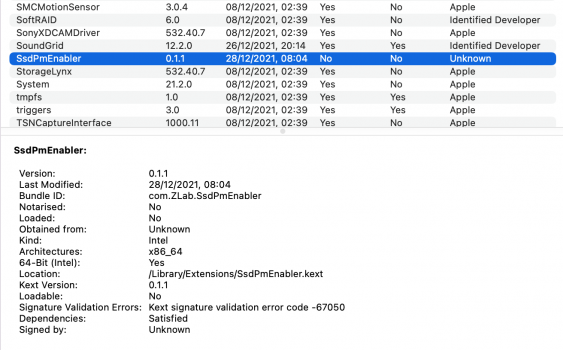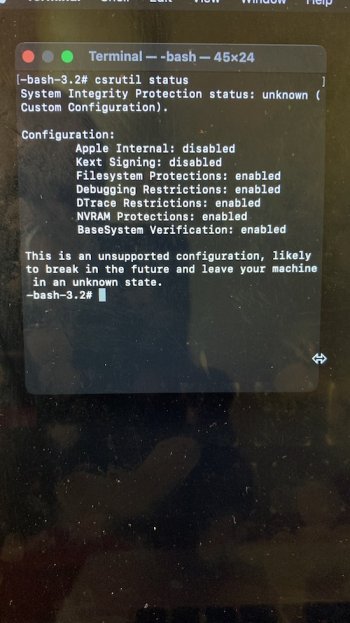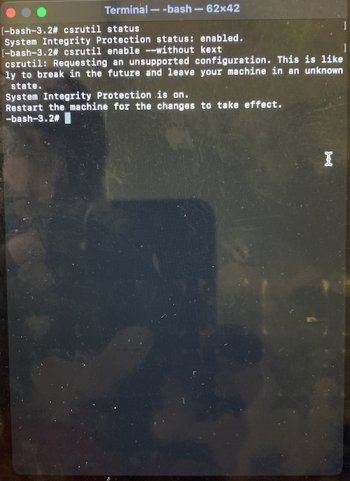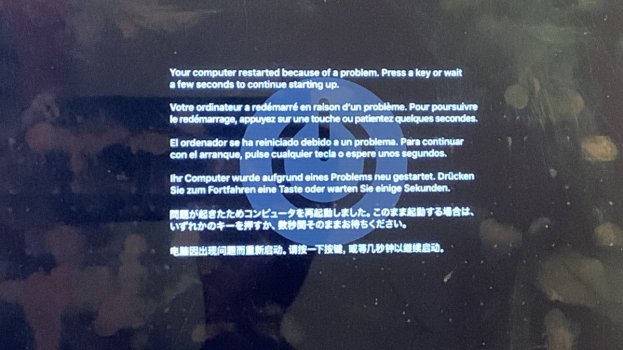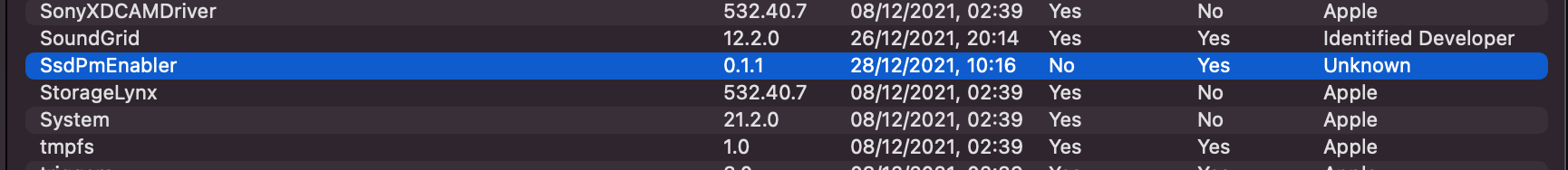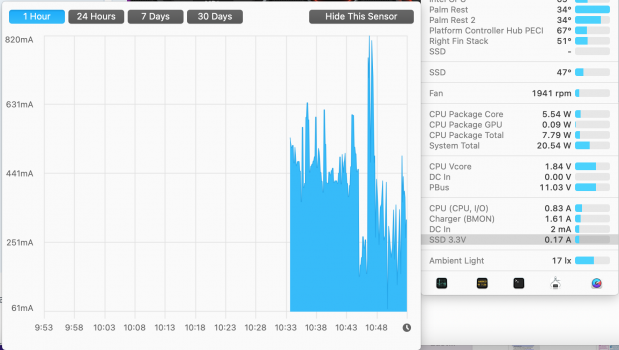I followed your instructions at least to step 3, where hackingtool got a lot of operation not allowed errors, i rebooted into recovery and "csrutil enable --without kexts" doesn't run but "csrutil enable --without kext" does, the difference being the kext is singular not plural. I also didn't get the permission popup in system preferences, i guess its coz i had allowed the kext to run before. I have attached screenshots of the terminal results. upon rebooting normally, ssdpmenabler is installed but not loaded (see screenshots) so i'm not sure if its working. though the SSD is idling at between .15A and .19AYou don't need to configure nvmefix with any boot args. As I said in my instructions make sure "csrutil enable --without kexts" is activated in recovery mode. Go through my instructions in order.
You can verify what kexts are loaded always by looking in Apple menu/ About this Mac/ System Report/ Extensions. Then scroll through to NVMefix. It will either tell you its loaded or unloaded.
Use Istats to verify your idle.
Got a tip for us?
Let us know
Become a MacRumors Supporter for $50/year with no ads, ability to filter front page stories, and private forums.
Upgrading 2013-2015 Macbook Pro SSD to M.2 NVMe
- Thread starter maxthackray
- WikiPost WikiPost
- Start date
- Sort by reaction score
You are using an out of date browser. It may not display this or other websites correctly.
You should upgrade or use an alternative browser.
You should upgrade or use an alternative browser.
- Status
- The first post of this thread is a WikiPost and can be edited by anyone with the appropiate permissions. Your edits will be public.
I followed your instructions at least to step 3, where hackingtool got a lot of operation not allowed errors, i rebooted into recovery and "csrutil enable --without kexts" doesn't run but "csrutil enable --without kext" does, the difference being the kext is singular not plural. I also didn't get the permission popup in system preferences, i guess its coz i had allowed the kext to run before. I have attached screenshots of the terminal results. upon rebooting normally, ssdpmenabler is installed but not loaded (see screenshots) so i'm not sure if its working. though the SSD is idling at between .15A and .19A
yep, same here. One way to test is to see if the same method works on Catalina or Bigsur if it does maybe in place upgrade to Monterey might work.I followed your instructions at least to step 3, where hackingtool got a lot of operation not allowed errors, i rebooted into recovery and "csrutil enable --without kexts" doesn't run but "csrutil enable --without kext" does, the difference being the kext is singular not plural. I also didn't get the permission popup in system preferences, i guess its coz i had allowed the kext to run before. I have attached screenshots of the terminal results. upon rebooting normally, ssdpmenabler is installed but not loaded (see screenshots) so i'm not sure if its working. though the SSD is idling at between .15A and .19A
Last edited:
I had installed ssdpmenabler on my system before and it was loaded. Though i'm not sure it was working because i didn't see the significant drop in SSD amperage. I also noticed that the P31 Gold on MacBookPro11,5 is not listed on the ssdpmenabler github page so maybe it doesn't work.
P31 should expect 0.03A or lower so not likely working I’d say.I had installed ssdpmenabler on my system before and it was loaded. Though i'm not sure it was working because i didn't see the significant drop in SSD amperage. I also noticed that the P31 Gold on MacBookPro11,5 is not listed on the ssdpmenabler github page so maybe it doesn't work.
So i have an SK Hynix P31 with Monterey 12.1 installed on MacBookPro11,5. I have dualboot with Win10 Pro which works flawlessly. I've installed SsdPmEnabler not sure it works on P31 haven't seen that much change in SSD Amps. Whenever Install Lilu, i get kernel panic (see screenshot)Have gone through the debug logs. The crash point appears to be Lilu causing kernel panic on 12.2 Monterey. If people can also test that would be great.
Attachments
that’s the exact screen I had then stuck in a loop and lost my data due to corruption.So i have an SK Hynix P31 with Monterey 12.1 installed on MacBookPro11,5. I have dualboot with Win10 Pro which works flawlessly. I've installed SsdPmEnabler not sure it works on P31 haven't seen that much change in SSD Amps. Whenever Install Lilu, i get kernel panic (see screenshot)
Last edited:
I’m so sorry for the loss of your data.that’s the exact screen I had then stuck in a loop and lost my data due to corruption.
For my situation I knew for sure it was one of the third party kexts since if I ran “csrutil enable” the machine boots normally but with “csrutil enable —without kext” I get the crash.
It’s possible to restore usability if you know the last kext that you installed. I found the solution on the SsdPmEnabler GitHub.
In recovery mode, open terminal and type the code below including the double quotes while Replacing “NAME” with your HDD name and “SsdPmEnabler” with the kext you want to remove.
cd "/Volumes/NAME/Library/Extensions"
rm -rf SsdPmEnabler.kext
touch .
Then Reboot
See: https://github.com/kvic-z/SsdPmEnabler for more details.
Hope this will help someone else so that they don’t loose their data.
Hello, after going through a few different replacement SSDs, I've finally installed ssdpmenabler and wonder if that is working and if idle settings for my latest configuration are normal (good/bad?), considering below settings. (So I have peace of mind that I did everything to get the best possible setting for my macbook and continue using it for 1-2 years).
Am trying to measure with "temp monitor" and "istat menus", but can't figure due to inexperience reading such data (Ampere, °C...).
See screenshots taken in different moments today.
Can anybody help and tell me how to interpret this and if it seems things are working?
Thanks!!!
MacBook Pro 11,1 (Retina, 13-inch, Late 2013)
Processor Name: Dual-Core Intel Core i7
Processor Speed: 2,8 GHz
Number of Processors: 1
Total Number of Cores: 2
L2 Cache (per Core): 256 KB
L3 Cache: 4 MB
Hyper-Threading Technology: Enabled
Memory: 16 GB 1600 MHz DDR3
System Firmware Version: 432.60.3.0.0
SMC Version (system): 2.16f68
Intel Iris 1536 MB
Big Sur 11.6.2.
(SMC reset after fresh installation and migration from former SSD, then installed ssdpmenabler)
(short) Sintech adapter
+
Hynix Gold P31 2TB:
Capacity: 2 TB (2.000.398.934.016 bytes)
TRIM Support: Yes
Model: SHGP31-2000GM
Revision: 31060C20
Serial Number: ___
Link Width: x4
Link Speed: 5.0 GT/s
Detachable Drive: No
BSD Name: disk0
Partition Map Type: GPT (GUID Partition Table)
Removable Media: No
SMART status: Verified
ssdpmenabler:
Version: 0.1.1
Last Modified: 28.12.21, 09:09
Bundle ID: com.ZLab.SsdPmEnabler
Notarised: No
Loaded: Yes
Obtained from: Unknown
Kind: Intel
Architectures: x86_64
64-Bit (Intel): Yes
Location: /Library/Extensions/SsdPmEnabler.kext
Kext Version: 0.1.1
Load Address: 18446743522290078000
Loadable: No
Signature Validation Errors: Kext signature validation error code -67050
Dependencies: Satisfied
Signed by: Unknown
log show --style syslog --last boot | grep \(SsdPmEnabler
2021-12-28 10:23:17.872398+0100 localhost kernel[0]: (SsdPmEnabler) Copyright (c) 2020-2021 kvic (https://github.com/kvic-z/SsdPmEnabler)
2021-12-28 10:23:17.872449+0100 localhost kernel[0]: (SsdPmEnabler) Enabled PCIe PM on SSD





Am trying to measure with "temp monitor" and "istat menus", but can't figure due to inexperience reading such data (Ampere, °C...).
See screenshots taken in different moments today.
Can anybody help and tell me how to interpret this and if it seems things are working?
Thanks!!!
MacBook Pro 11,1 (Retina, 13-inch, Late 2013)
Processor Name: Dual-Core Intel Core i7
Processor Speed: 2,8 GHz
Number of Processors: 1
Total Number of Cores: 2
L2 Cache (per Core): 256 KB
L3 Cache: 4 MB
Hyper-Threading Technology: Enabled
Memory: 16 GB 1600 MHz DDR3
System Firmware Version: 432.60.3.0.0
SMC Version (system): 2.16f68
Intel Iris 1536 MB
Big Sur 11.6.2.
(SMC reset after fresh installation and migration from former SSD, then installed ssdpmenabler)
(short) Sintech adapter
+
Hynix Gold P31 2TB:
Capacity: 2 TB (2.000.398.934.016 bytes)
TRIM Support: Yes
Model: SHGP31-2000GM
Revision: 31060C20
Serial Number: ___
Link Width: x4
Link Speed: 5.0 GT/s
Detachable Drive: No
BSD Name: disk0
Partition Map Type: GPT (GUID Partition Table)
Removable Media: No
SMART status: Verified
ssdpmenabler:
Version: 0.1.1
Last Modified: 28.12.21, 09:09
Bundle ID: com.ZLab.SsdPmEnabler
Notarised: No
Loaded: Yes
Obtained from: Unknown
Kind: Intel
Architectures: x86_64
64-Bit (Intel): Yes
Location: /Library/Extensions/SsdPmEnabler.kext
Kext Version: 0.1.1
Load Address: 18446743522290078000
Loadable: No
Signature Validation Errors: Kext signature validation error code -67050
Dependencies: Satisfied
Signed by: Unknown
log show --style syslog --last boot | grep \(SsdPmEnabler
2021-12-28 10:23:17.872398+0100 localhost kernel[0]: (SsdPmEnabler) Copyright (c) 2020-2021 kvic (https://github.com/kvic-z/SsdPmEnabler)
2021-12-28 10:23:17.872449+0100 localhost kernel[0]: (SsdPmEnabler) Enabled PCIe PM on SSD
I'm going through the same issues (somewhat) with a P31 1TB. According to the Dev's github, there's no evidence that SK Hynix is supported in SsdPmEnabler.Hello, after going through a few different replacement SSDs, I've finally installed ssdpmenabler and wonder if that is working and if idle settings for my latest configuration are normal (good/bad?), considering below settings. (So I have peace of mind that I did everything to get the best possible setting for my macbook and continue using it for 1-2 years).
Am trying to measure with "temp monitor" and "istat menus", but can't figure due to inexperience reading such data (Ampere, °C...).
See screenshots taken in different moments today.
Can anybody help and tell me how to interpret this and if it seems things are working?
Thanks!!!
MacBook Pro 11,1 (Retina, 13-inch, Late 2013)
Processor Name: Dual-Core Intel Core i7
Processor Speed: 2,8 GHz
Number of Processors: 1
Total Number of Cores: 2
L2 Cache (per Core): 256 KB
L3 Cache: 4 MB
Hyper-Threading Technology: Enabled
Memory: 16 GB 1600 MHz DDR3
System Firmware Version: 432.60.3.0.0
SMC Version (system): 2.16f68
Intel Iris 1536 MB
Big Sur 11.6.2.
(SMC reset after fresh installation and migration from former SSD, then installed ssdpmenabler)
(short) Sintech adapter
+
Hynix Gold P31 2TB:
Capacity: 2 TB (2.000.398.934.016 bytes)
TRIM Support: Yes
Model: SHGP31-2000GM
Revision: 31060C20
Serial Number: ___
Link Width: x4
Link Speed: 5.0 GT/s
Detachable Drive: No
BSD Name: disk0
Partition Map Type: GPT (GUID Partition Table)
Removable Media: No
SMART status: Verified
ssdpmenabler:
Version: 0.1.1
Last Modified: 28.12.21, 09:09
Bundle ID: com.ZLab.SsdPmEnabler
Notarised: No
Loaded: Yes
Obtained from: Unknown
Kind: Intel
Architectures: x86_64
64-Bit (Intel): Yes
Location: /Library/Extensions/SsdPmEnabler.kext
Kext Version: 0.1.1
Load Address: 18446743522290078000
Loadable: No
Signature Validation Errors: Kext signature validation error code -67050
Dependencies: Satisfied
Signed by: Unknown
log show --style syslog --last boot | grep \(SsdPmEnabler
2021-12-28 10:23:17.872398+0100 localhost kernel[0]: (SsdPmEnabler) Copyright (c) 2020-2021 kvic (https://github.com/kvic-z/SsdPmEnabler)
2021-12-28 10:23:17.872449+0100 localhost kernel[0]: (SsdPmEnabler) Enabled PCIe PM on SSD
View attachment 1935136
View attachment 1935135
View attachment 1935134
View attachment 1935142
View attachment 1935160
I'm going through the same issues (somewhat) with a P31 1TB. According to the Dev's github, there's no evidence that SK Hynix is supported in SsdPmEnabler.
There are two P31 working reports in Confirmed Working Models.
Hello, after going through a few different replacement SSDs, I've finally installed ssdpmenabler and wonder if that is working and if idle settings for my latest configuration are normal (good/bad?), considering below settings. (So I have peace of mind that I did everything to get the best possible setting for my macbook and continue using it for 1-2 years).
Am trying to measure with "temp monitor" and "istat menus", but can't figure due to inexperience reading such data (Ampere, °C...).
See screenshots taken in different moments today.
Can anybody help and tell me how to interpret this and if it seems things are working?
Thanks!!!
MacBook Pro 11,1 (Retina, 13-inch, Late 2013)
Processor Name: Dual-Core Intel Core i7
Processor Speed: 2,8 GHz
Number of Processors: 1
Total Number of Cores: 2
L2 Cache (per Core): 256 KB
L3 Cache: 4 MB
Hyper-Threading Technology: Enabled
Memory: 16 GB 1600 MHz DDR3
System Firmware Version: 432.60.3.0.0
SMC Version (system): 2.16f68
Intel Iris 1536 MB
Big Sur 11.6.2.
(SMC reset after fresh installation and migration from former SSD, then installed ssdpmenabler)
(short) Sintech adapter
+
Hynix Gold P31 2TB:
Capacity: 2 TB (2.000.398.934.016 bytes)
TRIM Support: Yes
Model: SHGP31-2000GM
Revision: 31060C20
Serial Number: ___
Link Width: x4
Link Speed: 5.0 GT/s
Detachable Drive: No
BSD Name: disk0
Partition Map Type: GPT (GUID Partition Table)
Removable Media: No
SMART status: Verified
ssdpmenabler:
Version: 0.1.1
Last Modified: 28.12.21, 09:09
Bundle ID: com.ZLab.SsdPmEnabler
Notarised: No
Loaded: Yes
Obtained from: Unknown
Kind: Intel
Architectures: x86_64
64-Bit (Intel): Yes
Location: /Library/Extensions/SsdPmEnabler.kext
Kext Version: 0.1.1
Load Address: 18446743522290078000
Loadable: No
Signature Validation Errors: Kext signature validation error code -67050
Dependencies: Satisfied
Signed by: Unknown
log show --style syslog --last boot | grep \(SsdPmEnabler
2021-12-28 10:23:17.872398+0100 localhost kernel[0]: (SsdPmEnabler) Copyright (c) 2020-2021 kvic (https://github.com/kvic-z/SsdPmEnabler)
2021-12-28 10:23:17.872449+0100 localhost kernel[0]: (SsdPmEnabler) Enabled PCIe PM on SSD
View attachment 1935136
View attachment 1935135
View attachment 1935134
View attachment 1935142
View attachment 1935160
From what you've posted, I believe it's working. A rule of thumb for SK Hynix P31 is "out of box" about 0.10A idle, with ssdpmEnabler idle less than 0.1A. Check what others get for P31 in the Confirmed Working Models.
However, what you made my day is that your MBP is MacBookPro11,1
For many 3rd party SSDs and in the past whole year, people can't get them to run without immediate crash when ssdpmEnabler is enabled. And we even made a FAQ to explain this. So it seems you help to provide MBP11,1 (and possibly MBA6,2) owners a working 3rd party model which is as good as Apple originals.
What a gift for x'mas and new year~
I see there are two P31 reports one for MacBookPro12,1 and the other for MacBookPro11,4 but there's non for MacBookPro11,5 which is the device i have. When you say "idle" what exactly do you mean? all program windows closed? the lowest reading i've seen is 0.08A and thats with SsdPmEnabler loaded.There are two P31 working reports in Confirmed Working Models.
From what you've posted, I believe it's working. A rule of thumb for SK Hynix P31 is "out of box" about 0.10A idle, with ssdpmEnabler idle less than 0.1A. Check what others get for P31 in the Confirmed Working Models.
However, what you made my day is that your MBP is MacBookPro11,1
For many 3rd party SSDs and in the past whole year, people can't get them to run without immediate crash when ssdpmEnabler is enabled. And we even made a FAQ to explain this. So it seems you help to provide MBP11,1 (and possibly MBA6,2) owners a working 3rd party model which is as good as Apple originals.
What a gift for x'mas and new year~
I see there are two P31 reports one for MacBookPro12,1 and the other for MacBookPro11,4 but there's non for MacBookPro11,5 which is the device i have. When you say "idle" what exactly do you mean? all program windows closed? the lowest reading i've seen is 0.08A and thats with SsdPmEnabler loaded.
All the Mac laptops work about the same except MBP11,1 & MBA6,2 that we (this thread) discovered issue with the kexts. There might be slight variations but roughly should be similar. From the past reports, I heard P31 can go as low as near 0 when idle. So 0.08A seems a bit on the high side. I also received a recent report on GitHub that goes as high as 0.15A. Frankly, I'm not so sure what's going on with the latest batches of P31.
Your MacOS is never truly idle and there will be always some background activities going on. So to measure your SSD's idle current, ensure that you have as few applications, both foreground and background, open as possible. You don't have to go for extreme. Just ensure no apps are accessing the SSD. Leave it for 5 to 10 mins, when you see a bottom out and flat blue curve in iStats menu, that's a good estimation of your SSD's idle current.
The latest version of Lilu should not be getting that. You can try booting into recovery mode and use terminal to load this boot argument…that’s the exact screen I had then stuck in a loop and lost my data due to corruption.
nvram boot-args="keepsyms=1"
that should get you through the boot loop.
My mistake sorry, yes its not plural. I’ve edited it.I followed your instructions at least to step 3, where hackingtool got a lot of operation not allowed errors, i rebooted into recovery and "csrutil enable --without kexts" doesn't run but "csrutil enable --without kext" does, the difference being the kext is singular not plural. I also didn't get the permission popup in system preferences, i guess its coz i had allowed the kext to run before. I have attached screenshots of the terminal results. upon rebooting normally, ssdpmenabler is installed but not loaded (see screenshots) so i'm not sure if its working. though the SSD is idling at between .15A and .19A
So when you’re starting over and freshly reloading the kext, its important to delete the kexts, then reset your pram, before going forward. When you reinstall the kext, the security pref will then prompt for a reboot, which you have to manually ok in big sur and monterey. If the kext is reported as not loaded… it aint working.
Yeah that was me yesterday when i installed the SSD. idling between .10 and .25A however i removed the kexts and installed only SsdPmEnabler today morning and now its idling at .08A which is definitely lower than it was yesterday. Perhaps it was because the drive was doing something....maybe spotlight indexing?All the Mac laptops work about the same except MBP11,1 & MBA6,2 that we (this thread) discovered issue with the kexts. There might be slight variations but roughly should be similar. From the past reports, I heard P31 can go as low as near 0 when idle. So 0.08A seems a bit on the high side. I also received a recent report on GitHub that goes as high as 0.15A. Frankly, I'm not so sure what's going on with the latest batches of P31.
Your MacOS is never truly idle and there will be always some background activities going on. So to measure your SSD's idle current, ensure that you have as few applications, both foreground and background, open as possible. You don't have to go for extreme. Just ensure no apps are accessing the SSD. Leave it for 5 to 10 mins, when you see a bottom out and flat blue curve in iStats menu, that's a good estimation of your SSD's idle current.
yes, i found that out the hard way. Now at least i can see the kext is loaded (see attached screenshot.) its just weird that i'm not getting as low idle time as others. Lilu has refused to install completely. Everytime i install i get a kernel panic.My mistake sorry, yes its not plural. I’ve edited it.
So when you’re starting over and freshly reloading the kext, its important to delete the kexts, then reset your pram, before going forward. When you reinstall the kext, the security pref will then prompt for a reboot, which you have to manually ok in big sur and monterey. If the kext is reported as not loaded… it aint working.
Attachments
so try the boot argument in my post above. It used to be that you needed that to get lilu to load when big sur was current.yes, i found that out the hard way. Now at least i can see the kext is loaded (see attached screenshot.) its just weird that i'm not getting as low idle time as others. Lilu has refused to install completely. Everytime i install i get a kernel panic.
No... not that way. Like this... under utilities, and then look at the icon at the bottom of the image.
View attachment 1935007
How exactly would that go?
Sorry, what do you mean? Look at the image, I have the icon ‘install kext’ highlighted down at the bottom…How exactly would that go?
so go to utilities, and …. wait for it… install the kext! Thats how you use hackintool to install kexts!
Theres a myriad of other ways to do it too.
so try the boot argument in my post above. It used to be that you needed that to get lilu to load when big sur was current.
so what does the boot arg mean and bypassed which protection feature? I’ll let Bladiko go first…so try the boot argument in my post above. It used to be that you needed that to get lilu to load when big sur was current.
"so what does the boot arg mean and bypassed which protection feature? I’ll let Bladiko go first"
You can look it up for a detailed explanation. Type keepsyms=1 into google…
This trick was pointed out a while ago by @herb2k, to get lilu/nvmefix working with Big Sur without using opencore. It shouldn’t be necessary with the latest version of monterey, but it may help you. Don’t worry its safe.
You can look it up for a detailed explanation. Type keepsyms=1 into google…
This trick was pointed out a while ago by @herb2k, to get lilu/nvmefix working with Big Sur without using opencore. It shouldn’t be necessary with the latest version of monterey, but it may help you. Don’t worry its safe.
I did go first. Thanks @terrazoids the boot argument worked. Monterey has loaded normally now. SsdPmEnabler, Lilu and NVMeFix are all loaded. currently idling at between .06A to .10A.The latest version of Lilu should not be getting that. You can try booting into recovery mode and use terminal to load this boot argument…
nvram boot-args="keepsyms=1"
that should get you through the boot loop.
Last edited:
thanks!I did go first. Thanks @terrazoids the boot argument worked. Monterey has loaded normally now. SsdPmEnabler, Lilu and NVMeFix are all loaded. currently idling at between .06A to .10A.
Hi, just upgraded my Early 2015 13" MBP to a Samsung 980. I know it's not the best, but was a great price. The speed isn't great, not what others are reporting with a 980. Any idea's how to improve this?

I'm also looking at my battery life as the battery is dropping like a stone. I've updated the firmware and installed SsdPmEnabler. It's about .48a at idle, topping out at .8a doing the write test...

I know there is another kext to install Lily and NVMEfix, but that seemed a little bit mire tricky. Does anybody have an idiots guide please?
EDIT: Just tried to install Lily, copied the Lilu.kext file to the Extensions folder, in the same way I did for SsdPmEnabler, allowed access in the Security preferences and rebooted. When you try and log in it crashes with the same error message mentioned a few posts ago.
I'm also looking at my battery life as the battery is dropping like a stone. I've updated the firmware and installed SsdPmEnabler. It's about .48a at idle, topping out at .8a doing the write test...
I know there is another kext to install Lily and NVMEfix, but that seemed a little bit mire tricky. Does anybody have an idiots guide please?
EDIT: Just tried to install Lily, copied the Lilu.kext file to the Extensions folder, in the same way I did for SsdPmEnabler, allowed access in the Security preferences and rebooted. When you try and log in it crashes with the same error message mentioned a few posts ago.
Attachments
Last edited:
Register on MacRumors! This sidebar will go away, and you'll see fewer ads.