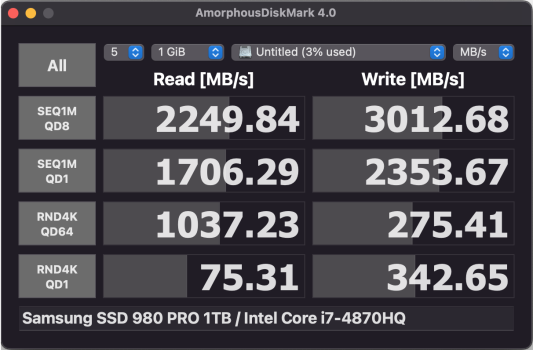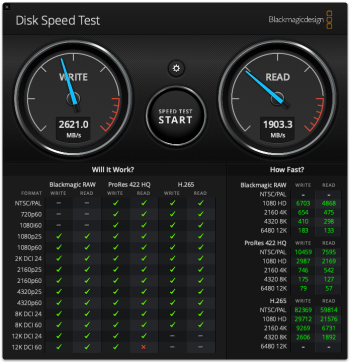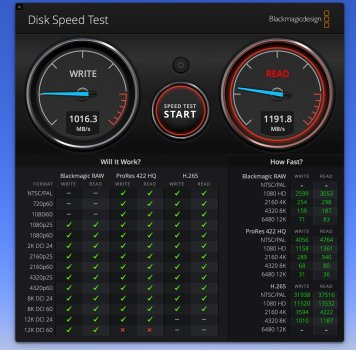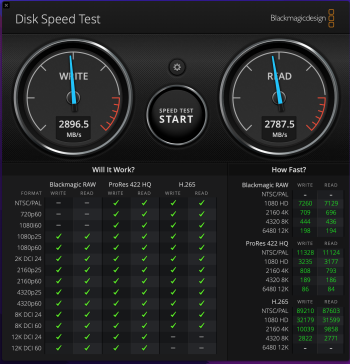Hi, I'm new here, this is my first post and definitely not a Mac expert.
Without this thread, I would've purchased OWC Auro Pro X2 1TB to increase my SSD capacity (256GB) so thank you..!!
With short black Sintech adapter and P31 combination - both purchased from Amazon UK, I have not experienced any Kernel Panic or crashes, so far no issues and so much faster than Apple SSD..!!
Here the steps I used:
- Installed Monterey from bootable USB installer on 256Gb to get firmware up to 430.140.3.0.0
- Separately, installed the P31 onto PC system board's NVME slot, booted into Win10 (installed on SATA) and updated to latest firmware from P31 Support page.
- Attached P31 and Sintech together and screwed them to MBP SSD connector.
- Reinstalled Monterey from bootable USB installer- successful
- Installed Win11 using Bootcamp and iso - successful
(NOTE: i used non-TPM iso file and also requires apple driver injection after encountering boot loop)
Overall impressed with the speed and performance with power consumption similar compared with the Apple 256GB SSD , see benchmark below:
View attachment 2047927
Hope this helps others who are having trouble with installation