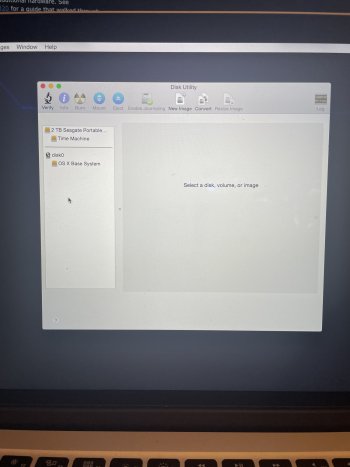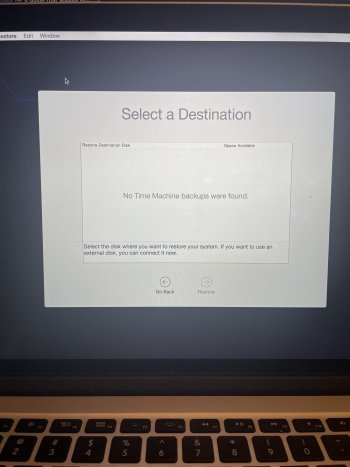Hi,
I’m new here, but I’ve been checking this post for a week now. That’s when the ssd from my MacBook pro (2015) suddenly died. I never succeeded in using time machine, it wouldn’t make a back-up... Most important files are not on the failed ssd though, but I still would like to see if I can get to the files on the ssd. There is some stuff I would like to get back.
I’m trying to figure out what to buy and it’s not easy. I read in the original post (thank you so much for all the information!) that the original ssd’s are AHCI. But all the ssd enclosures that I find are not compatible with AHCI. This is super confusing to me.. I’m just lost right now.. What should I buy that I can use with my macbooks original ssd?
Thanks in advance!
I’m new here, but I’ve been checking this post for a week now. That’s when the ssd from my MacBook pro (2015) suddenly died. I never succeeded in using time machine, it wouldn’t make a back-up... Most important files are not on the failed ssd though, but I still would like to see if I can get to the files on the ssd. There is some stuff I would like to get back.
I’m trying to figure out what to buy and it’s not easy. I read in the original post (thank you so much for all the information!) that the original ssd’s are AHCI. But all the ssd enclosures that I find are not compatible with AHCI. This is super confusing to me.. I’m just lost right now.. What should I buy that I can use with my macbooks original ssd?
Thanks in advance!