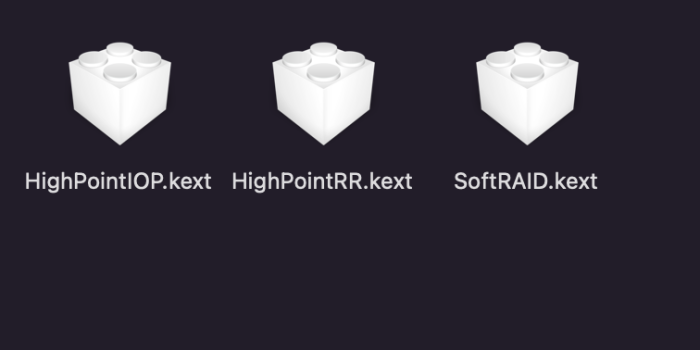Any update on this?Hi all, I'm sharing my experience with upgrading my early 2015 MacBook Air.
I installed a Crucial P2 CT500P2SSD8 (500 GB) with a Eboxer SSD M.2 NGFF Adapter back in 2021. I got the same issue a many in this thread with the Crucial P2: random kernel panics with error
"3rd party NVMe controller. Loss of MMIO space. Write. fBuiltIn=1 MODEL=CT500P2SSD8 FW=P2CR012 CSTS=0xffffffff US[1]=0x0 US[0]=0x11 VID=0xc0a9 DID=0x540a CRITICAL_WARNING=0x0.\n". It does not occur often (once or twice a month) but it is still an annoying issue.
I've never found a solution so I'm considering transitioning to a Timetec SSD NVMe PCIe (512 GB) which does not require an adapter since the connector is not M2 but already the private Apple SSD format.
Do some of you have an experience to share about this SSD?
Ive got the exakt same SSD (Crucial P2) and have the exakt same problem
If not the Timetec SSD is good, what SSD is recommended?
As an Amazon Associate, MacRumors earns a commission from qualifying purchases made through links in this post.