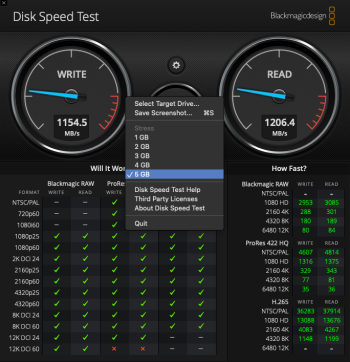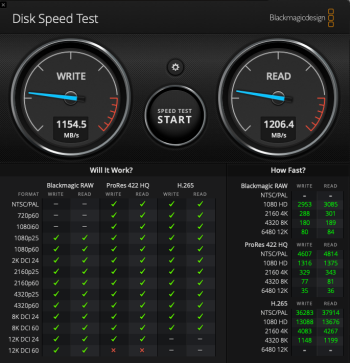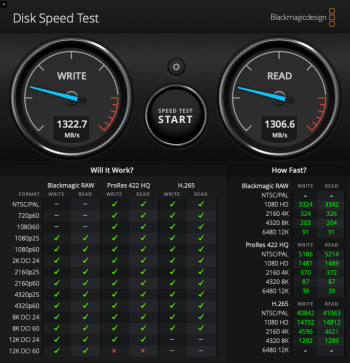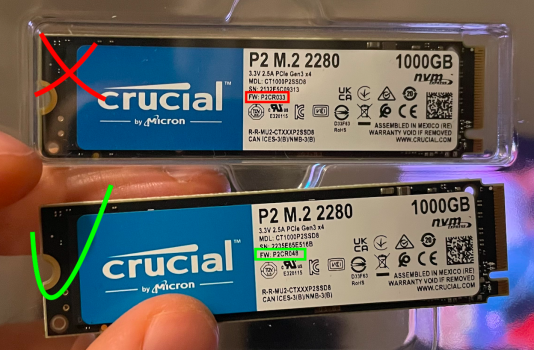First, thanks for your contribution.
I had previously done the nvme upgrade a few years back for my 2015 15". At that time, I didn't have to do any other mod/flashing besides simply using the adapter and new disk.
I had since upgraded to the 2020 m1 air, and sold my classic 2015 15."
Recently I wanted to switch back and bought a used 2015 15" and upgraded the SSD. Unlike the previous exp, this time I loaded Monterey, I got the MMIO standby reboot issue repeatedly.
I've followed your guide and to do the OCLP update. Looks like the latest version only has the GUI version, but based on your detailed CL instructions, it was easy to do the same with the GUI ver.
So far things seem ok. Im also going to try AlDente to limit power charging as I typically always keep the Mac plugged in and full. Will be nice to leave the battery with some headroom.
As your post is a bit older, besides the OCLP update, have you make any other changes to your system regarding the nvme upgrade and stability?
Before reading your post I was just about to give up and reinstall the original/slow/small 256gb drive. Thanks again for your work, and sharing! *fingers crossed I don't get the standby issue again*
BTW Here's the error I was getting:
View attachment 2087674
And here is my current speed using 2015 15" with a silicon power nvme:
View attachment 2087677
@paultman Glad that NVMeFix is working out for you. As for your question about other changes and stability issues:
1. Unfortunately, the 'Lost of MMIO space' panic still happens for me, but maybe about once a month or so. I have a feeling that we cannot completely eliminate this, but just reduce it by following all the recommendations.
2. Another other fix that seems to help is make sure that the adapter is seated properly and not stressed. I had the long Sintech adapter and had to bend it ever so slightly to get it to fit, and there were a lot posts about that causing issues. I trimmed it slightly around the screw hole (there were no traces around it), and it now sits flat with no stress on the board. The panics reduced from about once a week to once a month. This obviously only applies if you have a long adapter, but even if you have a short adapter, I would make sure it's seated squarely and well supported.
3. Try Turbo Boost Switcher. My macbook pro would overheat regularly until I disabled turbo boost, and that may have contributed to the NVMe panics.
4. As you already found out, OCLP is the easiest way to install Open Core/Lilu/NVMeFix, but it picks what it thinks is best kexts for your model, and you can't change it. Extensions that were automatically installed that caused me issues were:
a. AirportBrcmFixup.kext - this is not needed for the MacbookPro 15" mid-2015 as the wifi is natively supported. My wifi was hanging periodically when on battery until I disabled it.
b. FeatureUnlock.kext - this enables Sidecare, NightShift, AirPlay to Mac, Universal Control. I don't use them, but they still caused random panics and hangs until I disabled it.
To modify Open Core outside of OCLP is not trivial, requiring you to mount the EFI partition, copy drivers/kexts over, and modify the OC config.plist. Fortunately, I found a tool called OpenCore-Configurator that automates most of this.
1. Download the latest (2.62.1.0 as of right now) OpenCore-Configurator from Mackie100Projects.
2. Unzip, drag it to /Applications and run it.
3. On menu bar, click 'Tools -> Mount EFI', then pick your EFI partition and click 'Mount Partition'.
4. On menu bar, click 'File -> Open', then navigate to 'EFI partition -> EFI/OC/config.plist'.
5. On side bar, click 'Kernel', this will show you the kexts installed.
6. You can disable individual kexts by unchecking 'Enabled' on the right side.
7. You can also add, remove or update kexts by clicking 'Download/Update kexts'. Use this if you want to remove instead of disable the unnecessary kexts. You can also use this to upgrade Lilu or NVMeFix to the latest version without re-running OCLP.
8. On menu bar, click 'File -> Save' to save your changes to config.plist
9. On menu bar, click 'Tools -> Mount EFI', then pick your EFI partition and click 'unMount Partition'.
10. On menu bar, click 'Quit OpenCore Configurator'.
11. You're done! Reboot to pick up your changes.
Hope this helps.