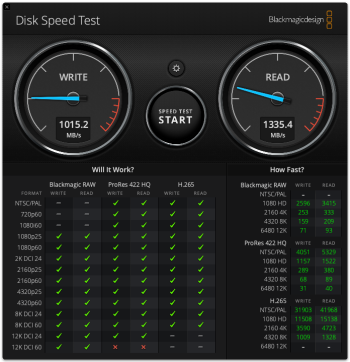Many thanks for your valuable input, I rather return it and order SK Hynix Gold P31 from USA (it’s not sold in EU).Let's see how it is in 6 months. My P2 was great for the first couple of months. The more use the drive got, the worse its performance became. My P2 is now in a Linux machine with a 4 lane PCIe 4 capability. The used partitions are down to sequential read speeds below 1GB/s. The 3 GB/s partitions are blank (as in they've been trimmed and not written to).
Code:root@bkd:/home/brad# for i in /dev/nvme1n1p? ; do echo $i ; dd if=$i bs=1M of=/dev/null ; done /dev/nvme1n1p1 2448+1 records in 2448+1 records out 2567438336 bytes (2.6 GB, 2.4 GiB) copied, 0.848108 s, 3.0 GB/s /dev/nvme1n1p3 61440+0 records in 61440+0 records out 64424509440 bytes (64 GB, 60 GiB) copied, 76.0358 s, 847 MB/s /dev/nvme1n1p4 716800+0 records in 716800+0 records out 751619276800 bytes (752 GB, 700 GiB) copied, 955.296 s, 787 MB/s /dev/nvme1n1p5 173180+1 records in 173180+1 records out 181593120256 bytes (182 GB, 169 GiB) copied, 59.4502 s, 3.1 GB/s
That's starting to approach SATA3 transfer rates. The write performance is considerably worse.
Interesting that P2CR048 isn't available as an upgrade, so I can only assume they've changed the hardware again.
Got a tip for us?
Let us know
Become a MacRumors Supporter for $50/year with no ads, ability to filter front page stories, and private forums.
Upgrading 2013-2015 Macbook Pro SSD to M.2 NVMe
- Thread starter maxthackray
- WikiPost WikiPost
- Start date
- Sort by reaction score
You are using an out of date browser. It may not display this or other websites correctly.
You should upgrade or use an alternative browser.
You should upgrade or use an alternative browser.
- Status
- The first post of this thread is a WikiPost and can be edited by anyone with the appropiate permissions. Your edits will be public.
Yes, it is, but absolutely ridiculous expensive.Many thanks for your valuable input, I rather return it and order SK Hynix Gold P31 from USA (it’s not sold in EU).

SK Hynix Gold P31 1TB SSD Interno M.2 2280 PCIe NVMe Gen3 | hasta 3,500 MB/s | Disco Duro ssd con Flash NAND de 128 Capas
Experimenta la actualización innovadora de un pionero tecnológico global. SK hynix Gold P31 ofrece el primer NAND de 128 capas del mundo, la velocidad más rápida de su clase, fácil migración de datos y garantía de 5 años. La última innovación del segundo fabricante de memoria más grande del mundo...
www.amazon.es
As an Amazon Associate, MacRumors earns a commission from qualifying purchases made through links in this post.
Besides the Hynix Gold P31 which isn't sold here in Canada, what's are the recommended drives these days for a 2017 MacBook Air? Speed is not a major concern, but compatibility is. Consistent low power use would also be desirable.
I may just get an OEM Apple drive though depending upon pricing. I did a quick search here for 3rd party SSDs and I was a bit surprised the prices are roughly the same as what I paid a year ago in the 240-512 GB sizes.
I may just get an OEM Apple drive though depending upon pricing. I did a quick search here for 3rd party SSDs and I was a bit surprised the prices are roughly the same as what I paid a year ago in the 240-512 GB sizes.
It is:Besides the Hynix Gold P31 which isn't sold here in Canada, what's are the recommended drives these days for a 2017 MacBook Air? Speed is not a major concern, but compatibility is. Consistent low power use would also be desirable.
I may just get an OEM Apple drive though depending upon pricing. I did a quick search here for 3rd party SSDs and I was a bit surprised the prices are roughly the same as what I paid a year ago in the 240-512 GB sizes.
As an Amazon Associate, MacRumors earns a commission from qualifying purchases made through links in this post.
Those are from the US.It is:
As an Amazon Associate, MacRumors earns a commission from qualifying purchases made through links in this post.
Just upgraded my MacbookPro11,1 (Late 2013) with Crucial P2 SSD, I'm having some Kernel Panics when waking from sleep sometimes:
"3rd party NVMe controller. Command timeout."
I'm currently running Monterey (12.6.1)
Boot ROM:
System Firmware Version: 433.140.2.0.0
SSD Firmware:
P2CR048
Looking through the kext solution readmes:
NVMeFix:
Unfortunately, some issues cannot be fixed purely by a kernel-side driver. For example, MacBookPro 11,1 EFI includes an old version of NVMHCI DXE driver that causes a hang when resuming from hibernaton with full disk encryption on.
ssdpmEnabler
Note that MacBookPro11,1 and MacBookAir6,2 are not compatible with 3rd-party NVMe SSDs in lower power modes. Owners of these two models are not recommended to install ssdpmEnabler as it will result in crash.
Are there ways to fix this besides the kext solutions or disabling hibernation entirely?
Thanks!
"3rd party NVMe controller. Command timeout."
I'm currently running Monterey (12.6.1)
Boot ROM:
System Firmware Version: 433.140.2.0.0
SSD Firmware:
P2CR048
Looking through the kext solution readmes:
NVMeFix:
Unfortunately, some issues cannot be fixed purely by a kernel-side driver. For example, MacBookPro 11,1 EFI includes an old version of NVMHCI DXE driver that causes a hang when resuming from hibernaton with full disk encryption on.
ssdpmEnabler
Note that MacBookPro11,1 and MacBookAir6,2 are not compatible with 3rd-party NVMe SSDs in lower power modes. Owners of these two models are not recommended to install ssdpmEnabler as it will result in crash.
Are there ways to fix this besides the kext solutions or disabling hibernation entirely?
Thanks!
Just upgraded my MacbookPro11,1 (Late 2013) with Crucial P2 SSD, I'm having some Kernel Panics when waking from sleep sometimes:
"3rd party NVMe controller. Command timeout."
I'm currently running Monterey (12.6.1)
Boot ROM:
System Firmware Version: 433.140.2.0.0
SSD Firmware:
P2CR048
Looking through the kext solution readmes:
NVMeFix:
Unfortunately, some issues cannot be fixed purely by a kernel-side driver. For example, MacBookPro 11,1 EFI includes an old version of NVMHCI DXE driver that causes a hang when resuming from hibernaton with full disk encryption on.
ssdpmEnabler
Note that MacBookPro11,1 and MacBookAir6,2 are not compatible with 3rd-party NVMe SSDs in lower power modes. Owners of these two models are not recommended to install ssdpmEnabler as it will result in crash.
Are there ways to fix this besides the kext solutions or disabling hibernation entirely?
Thanks!
Sorry to hear that,
Your EFI actually already containing the fix for hibernation issue,
and you are using OCLP as well
so most likely it's on your SSD
either you try with other SSD, or disable hibernation entirely
Thanks for the tips, is there a surefire way to test the SSD? For example, manually hibernating and checking what causes the issue? (If it's already fixed in the BootROM?)Sorry to hear that,
Your EFI actually already containing the fix for hibernation issue,
and you are using OCLP as well
so most likely it's on your SSD
either you try with other SSD, or disable hibernation entirely
I have a Mac Mini (with Crucial P2 SSD as well) that used to do this on BigSur, however when upgrading to Monterey, the problem did not occur.
Ended up finding an OEM Apple 256 GB SSUBX locally for under US$30 so I went with that. Had a little over 40 TB writes.Besides the Hynix Gold P31 which isn't sold here in Canada, what's are the recommended drives these days for a 2017 MacBook Air? Speed is not a major concern, but compatibility is. Consistent low power use would also be desirable.
I may just get an OEM Apple drive though depending upon pricing. I did a quick search here for 3rd party SSDs and I was a bit surprised the prices are roughly the same as what I paid a year ago in the 240-512 GB sizes.
This was to upgrade my wife’s 128 GB 2017 MacBook Air. Her needs are light but for some stupid reason macOS was filling up the drive with “System Data” and I'd have to clean it out manually. Really frustrating. Also, Apple doesn’t seem to manage iMessage attachments very well with iCloud on macOS. Too much kept locally. Between iMessage and the rest of System Data, that was like 50 GB alone. In contrast, Apple seems to manage Photos really well with iCloud based on local storage capacity.
Works much better on iOS. No such overload of junk on iOS/iPadOS.
As mentioned, I just bought a used 2015 MacBook Pro SSD and installed it in my 2017 MacBook Air. Question about Internet Recovery:
The drive was not bootable, since it had been wiped. So, I went to Internet Recovery, and Disk Utility indicated it had been previously formatted as HFS+, so I'm assuming it was just running High Sierra or something before it was wiped. I re-erased the disc, this time reformatting it as APFS.
I then went to install macOS via Internet Recovery, but the only OS option it offered was High Sierra. Through Internet Recovery, I could not figure out any way to access a more recent OS like Monterey, which is officially supported on that machine.
So finally I went to another Mac and made a USB installer with Monterey.
Would there have been any way to install Monterey through Internet Recovery? And now that I am on Monterey, does that mean if I wipe the drive, I will be able only to install Monterey via Internet Recovery?
The drive was not bootable, since it had been wiped. So, I went to Internet Recovery, and Disk Utility indicated it had been previously formatted as HFS+, so I'm assuming it was just running High Sierra or something before it was wiped. I re-erased the disc, this time reformatting it as APFS.
I then went to install macOS via Internet Recovery, but the only OS option it offered was High Sierra. Through Internet Recovery, I could not figure out any way to access a more recent OS like Monterey, which is officially supported on that machine.
So finally I went to another Mac and made a USB installer with Monterey.
Would there have been any way to install Monterey through Internet Recovery? And now that I am on Monterey, does that mean if I wipe the drive, I will be able only to install Monterey via Internet Recovery?
I can install SsdPmEnabler in OC>KEXT? i have OCLP + Ventura
there's no need to add ssdpmenabler in OCLP, similar core functions of ssdpmenabler got added to nvmefix, if you decide to add it anyway, just make you sure you know how OCLP boot files work, otherwise you'll end up a non booting system.
Last edited:
Just got SK Hynix Gold P31 delivered in EU. Looking forward to test it on mid 2015. Do I still need fw upgrade for hynix drive to work on macOS Monterey ?
most likely already comes with latest firmware, I’ve been using it for almost 2yrs now in my 2015 MBP.Just got SK Hynix Gold P31 delivered in EU. Looking forward to test it on mid 2015. Do I still need fw upgrade for hynix drive to work on macOS Monterey ?
Probably not. I bought a 1TB recently and it already had the latest firmware. If you have the 2TB then you definitely don't since they all come with the latest firmware.Just got SK Hynix Gold P31 delivered in EU. Looking forward to test it on mid 2015. Do I still need fw upgrade for hynix drive to work on macOS Monterey ?
You probably pressed the wrong keys.As mentioned, I just bought a used 2015 MacBook Pro SSD and installed it in my 2017 MacBook Air. Question about Internet Recovery:
The drive was not bootable, since it had been wiped. So, I went to Internet Recovery, and Disk Utility indicated it had been previously formatted as HFS+, so I'm assuming it was just running High Sierra or something before it was wiped. I re-erased the disc, this time reformatting it as APFS.
I then went to install macOS via Internet Recovery, but the only OS option it offered was High Sierra. Through Internet Recovery, I could not figure out any way to access a more recent OS like Monterey, which is officially supported on that machine.
So finally I went to another Mac and made a USB installer with Monterey.
Would there have been any way to install Monterey through Internet Recovery? And now that I am on Monterey, does that mean if I wipe the drive, I will be able only to install Monterey via Internet Recovery?
How to reinstall macOS - Apple Support
You can use macOS Recovery, your computer's built-in recovery system, to reinstall the Mac operating system. Reinstalling macOS doesn't remove your personal data.
Option-Command-R during startup to be offered either the latest macOS that is compatible with your Mac.
Thanks. You may be right. However, in that link, there is also this:You probably pressed the wrong keys.
How to reinstall macOS - Apple Support
You can use macOS Recovery, your computer's built-in recovery system, to reinstall the Mac operating system. Reinstalling macOS doesn't remove your personal data.support.apple.com
Option-Command-R during startup to be offered either the latest macOS that is compatible with your Mac.
"If you just erased your entire startup disk, you might be offered only the macOS that came with your Mac, or the closest version still available."
The disk had been completely wiped already, and it had been formatted as HFS+. I re-erased it to APFS.
Apparently the 2017 MacBook Air came with 10.12.5 Sierra. I wonder if the closest available OS might have been High Sierra.
Last edited:
So It came with firmware version 41060C20 which needs to be updated to 41062C20. After firmware update everything seems to work. My bootrom is now on version 476.0.0.0.0. Do I still need to install any additional kexts for power management like nvmefix or ssdpmenabler or it should be power efficient out the box? Thanks.Just got SK Hynix Gold P31 delivered in EU. Looking forward to test it on mid 2015. Do I still need fw upgrade for hynix drive to work on macOS Monterey ?
I have a MacBook Pro (Retina, 13-inch, Early 2015) and I recently replaced its SSD with an SanDisk Ultra 3D NVMe (2TB).Also known as SN550
In use, except that the fan starts up more frequently, often reaching speeds of about 3000 rpm, but I don't feel the computer is getting hot. No other problems have been found for the time being.


In use, except that the fan starts up more frequently, often reaching speeds of about 3000 rpm, but I don't feel the computer is getting hot. No other problems have been found for the time being.
Last edited:
Is that a rebadged WD SN550? Here's my 500 GB WD SN550, but with the caveat it's a 2014 Mac mini with only PCIe x2.I have a MacBook Pro (Retina, 13-inch, Early 2015) and I recently replaced its SSD with an SanDisk Ultra 3D NVMe (2TB).Also known as SN550
In use, except that the fan starts up more frequently, often reaching speeds of about 3000 rpm, but I don't feel the computer is getting hot. No other problems have been found for the time being.
View attachment 2105052
Thanks. You may be right. However, in that link, there is also this:
"If you just erased your entire startup disk, you might be offered only the macOS that came with your Mac, or the closest version still available."
The disk had been completely wiped already, and it had been formatted as HFS+. I re-erased it to APFS.
Apparently the 2017 MacBook Air came with 10.12.5 Sierra. I wonder if the closest available OS might have been High Sierra.
Apple server is checking your BootRom version upon the process of accessing Internet Recovery,
anything starting from & higher than 195.x.x.x will automatically provided a Monterey or BigSur Installer (depends on your model), assuming you are pressing the Command + Option + R. This is given, even if there's no disk inside the macbook.
if your Macbook bootrom is older than that, then you can only access older version of macOS from the Internet Recovery as well. Which in your case, might be, High Sierra
You can't backtrack these condition tho, because after installing Monterey using USB Installer, your BootRom would already updated along as well.
Hi All,
I have followed this thread with interest and have upgraded a 13" MBP Early 2015 with a new crucial P2 SSD 500gb with the Sintech NGFF M.2 NVMe SSD adaptor. I installed macOS from USB installer. I feel the MacBook is very sluggish and disappointed that I didn't get more out of the upgrade. I know I have to check myself and realise its 7 years olds. Before I do, is there anything else I can look at to improve speed...
I have followed this thread with interest and have upgraded a 13" MBP Early 2015 with a new crucial P2 SSD 500gb with the Sintech NGFF M.2 NVMe SSD adaptor. I installed macOS from USB installer. I feel the MacBook is very sluggish and disappointed that I didn't get more out of the upgrade. I know I have to check myself and realise its 7 years olds. Before I do, is there anything else I can look at to improve speed...
Attachments
Hello,
I've just installed fresh Monterey 12.6.1 on Macbook Pro 15 Mid 2015 with bootrom 476.0.0.0.0 with SK Hynix Gold P31.
I've installed SsdPmEnabler, Lilu and NvmeFix but my lower consumption is only 0.06A during indle.

I think it should go down to 0.01A. I've read that's because kexts are not injected by bootloader but loaded from /Library/Extensions. Do you anyone have a instructions how to do that?
I've also set boot args for lilu and nvmefix to keepsyms=1 and -nvmefaspm.
@vince22 I’ve seen that you have experience with OpenCore, is it only proper way to get best power management on nvme?
Thank you.
I've just installed fresh Monterey 12.6.1 on Macbook Pro 15 Mid 2015 with bootrom 476.0.0.0.0 with SK Hynix Gold P31.
I've installed SsdPmEnabler, Lilu and NvmeFix but my lower consumption is only 0.06A during indle.
I think it should go down to 0.01A. I've read that's because kexts are not injected by bootloader but loaded from /Library/Extensions. Do you anyone have a instructions how to do that?
I've also set boot args for lilu and nvmefix to keepsyms=1 and -nvmefaspm.
@vince22 I’ve seen that you have experience with OpenCore, is it only proper way to get best power management on nvme?
Thank you.
Last edited:
I have a late ‘14 Mac mini BTO 1tb hdd. That logic board has a mini pcie bus port on the logic board for when people ordered a fusion drive, the ssd card could be connected easily then fused at apple. Originally meant for 64gb to 128 gb to give an ssd like performance without the back then, $800 up-charge for a ssd 1tb (seriously). Well I ordered a board to make my own fusion drive and dropped a 512 gm Kingston 3x4 m2 ssd stick and that machine screens. Not one issue. With the i7 and ssd unlocked, Monterrey was not the slow OS that it is with HDDs. I had the 1tb hdd as storage. Then I learned Apple made fusing split drives just a command line in terminal and had to try it with a large ssd and it worked great! Ssd speeds but a Thunderbolt 2 equipped 1.512 tb i7 with 16 gigs for like $400. C’mon. How cool. Well more is better for the addict so knowing crucial and MAC have a history of working well together I bought this 1tb crucial and holy snikeys did it work! Fast and now a 2TB 50-50 fusion drive, nuts. BUT I started getting errors. Usually when the computer went to sleep, next day, it wouldn’t wake up so I needed to restart it. I’d get the error messages that require a Rosetta Stone for computers. In it listed the device or card I used to connect the ssd to the logic board thinking apple in an update targeted third party parts but after seeing this thread, I am sure it’s this ssd. I think the x4 gen ssd is the problem, NOT the teeth or key. Proprietary style ssds are not the problem for the Kingston and PNY 3x4 gen ssds which are the ones Apple requires. It’s that or the fact the fusion drive was never meant to be 1 tb. Sadly I will not find out for I sold it today and am putting the Kington 512 in it to avoid refunds over a weird error.Any update on this?
Ive got the exakt same SSD (Crucial P2) and have the exakt same problemSo i also want to solve this problem.
If not the Timetec SSD is good, what SSD is recommended?
It’s not the stick but the generation of the stick OR 1Tb is too large as 980’s worked. I’m going with the generation mismatch.
Hmmm.. You should have just run it as separate drives. No need to Fuse a 1 TB SSD with 1 TB hard drive.I have a late ‘14 Mac mini BTO 1tb hdd. That logic board has a mini pcie bus port on the logic board for when people ordered a fusion drive, the ssd card could be connected easily then fused at apple. Originally meant for 64gb to 128 gb to give an ssd like performance without the back then, $800 up-charge for a ssd 1tb (seriously). Well I ordered a board to make my own fusion drive and dropped a 512 gm Kingston 3x4 m2 ssd stick and that machine screens. Not one issue. With the i7 and ssd unlocked, Monterrey was not the slow OS that it is with HDDs. I had the 1tb hdd as storage. Then I learned Apple made fusing split drives just a command line in terminal and had to try it with a large ssd and it worked great! Ssd speeds but a Thunderbolt 2 equipped 1.512 tb i7 with 16 gigs for like $400. C’mon. How cool. Well more is better for the addict so knowing crucial and MAC have a history of working well together I bought this 1tb crucial and holy snikeys did it work! Fast and now a 2TB 50-50 fusion drive, nuts. BUT I started getting errors. Usually when the computer went to sleep, next day, it wouldn’t wake up so I needed to restart it. I’d get the error messages that require a Rosetta Stone for computers. In it listed the device or card I used to connect the ssd to the logic board thinking apple in an update targeted third party parts but after seeing this thread, I am sure it’s this ssd. I think the x4 gen ssd is the problem, NOT the teeth or key. Proprietary style ssds are not the problem for the Kingston and PNY 3x4 gen ssds which are the ones Apple requires. It’s that or the fact the fusion drive was never meant to be 1 tb. Sadly I will not find out for I sold it today and am putting the Kington 512 in it to avoid refunds over a weird error.
It’s not the stick but the generation of the stick OR 1Tb is too large as 980’s worked. I’m going with the generation mismatch.
Register on MacRumors! This sidebar will go away, and you'll see fewer ads.