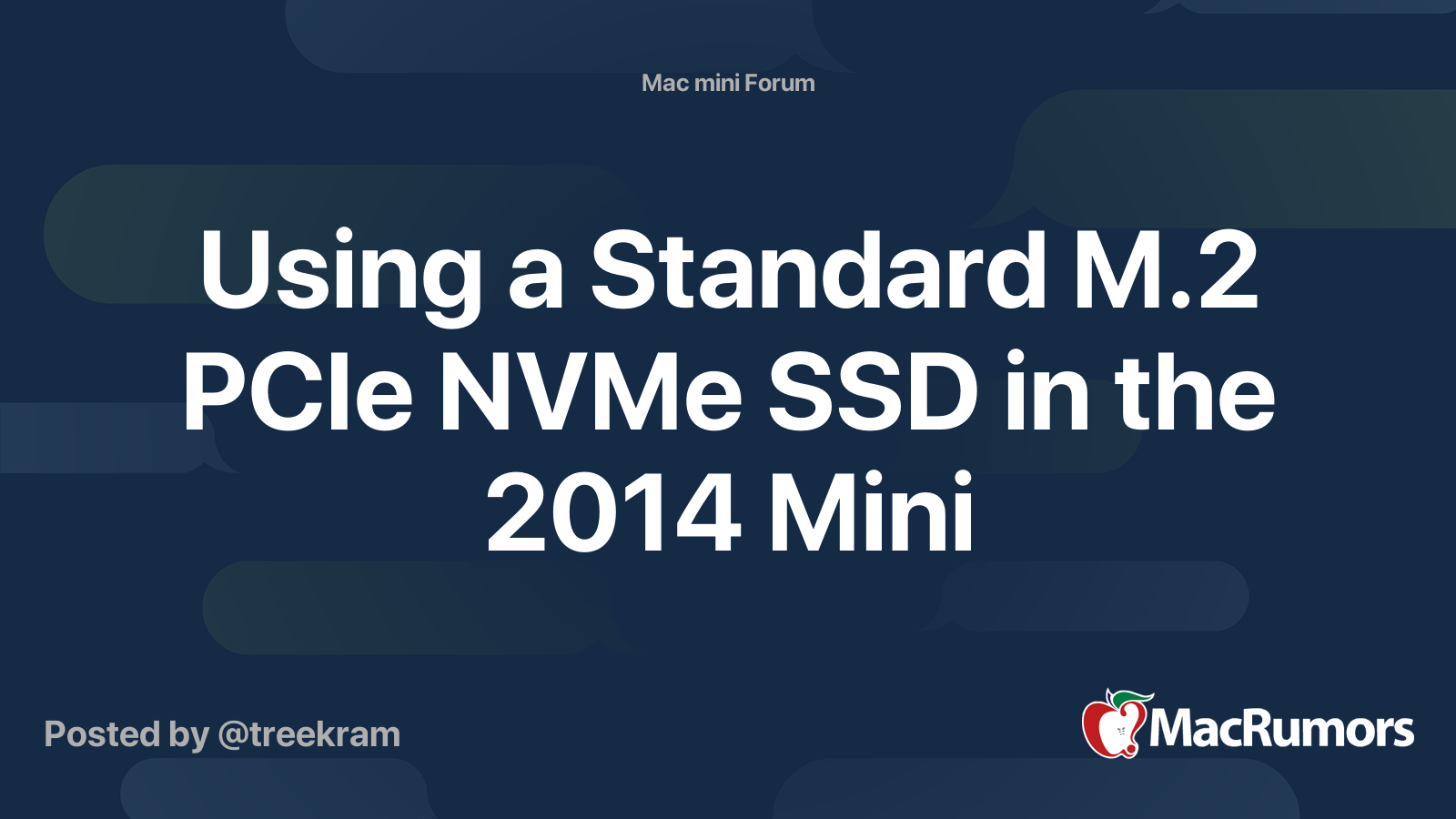my unsupported 2015 MBP 13" with Hynix P31 NVme works very well OCLP-Ventura, no ssdpmenabler needed, I was encoding 4k dolby vision downscale to 1080p with Handbrake, max out CPU used and yet SSD 3.3v only uses 0.6A, that's pretty good.
That's simiar to my Adata: about 0.5-0.6A under normal heavy usage, slightly more when running disk benchmarks. And I know about patching, but running patched unsupported OS on my "production" MBP is beyond my private comfort zone (I'm fine with third party SSD and nvmefix, as it runs as well as the OEM disk, only faster).