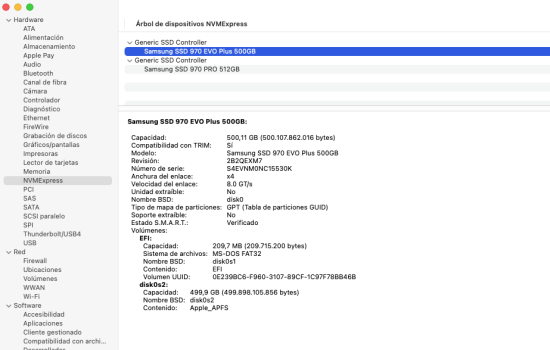Just a heads up, Ventura 13.0.1 along with OCLP work well on your MBA model. I have two sisters, both with same model as you and both run Ventura through OCLP, and both with upgraded NVME drive as well. They mainly happy because they can use universal control.Right. I don't edit pics or vids, so this MBA with ADATA 2TB/sm Sintech adapter is great. I consulted this forum when making my decision to upgrade storage a few years ago. Web browsing/email/entertainment/photolibrary is about all I do on it. I bought this 2015 MBA 8gb for 400$US about 4-5 years ago. I wanted all my personal pics and vids onboard and all my purchased movies and music. It's great for traveling and still having something to watch/listen, even just around the house or at work. It runs Office well enough for my use, which isn't much on this. I've still got 1.2tb free space. Just wish Ventura was officially supported on this MBA. I'm sure it would work fine on it. I'm sure this has a few more years of life in it.
Got a tip for us?
Let us know
Become a MacRumors Supporter for $50/year with no ads, ability to filter front page stories, and private forums.
Upgrading 2013-2015 Macbook Pro SSD to M.2 NVMe
- Thread starter maxthackray
- WikiPost WikiPost
- Start date
- Sort by reaction score
You are using an out of date browser. It may not display this or other websites correctly.
You should upgrade or use an alternative browser.
You should upgrade or use an alternative browser.
- Status
- The first post of this thread is a WikiPost and can be edited by anyone with the appropiate permissions. Your edits will be public.
Universal Control works like a charm in Monterey.Just a heads up, Ventura 13.0.1 along with OCLP work well on your MBA model. I have two sisters, both with same model as you and both run Ventura through OCLP, and both with upgraded NVME drive as well. They mainly happy because they can use universal control.
Yeah, I know.. Been mulling that over for a while since they announced Ventura support.. Not sure if I want to do that just yet. Most likely I'll use Monterey until either this dies or for some dumb reason something sync/iCloud wise breaks between it and my ip13ProMax or iPad running 16.x+. It works well enough now so I think I'll stay put for a bit.Just a heads up, Ventura 13.0.1 along with OCLP work well on your MBA model. I have two sisters, both with same model as you and both run Ventura through OCLP, and both with upgraded NVME drive as well. They mainly happy because they can use universal control.
I’m this case it was an 11,4 DG and they did have issues with Monterey but luckily firmware was up to date. I’ll post up the app I used to check firmware on Mac OS later onNever had a single problem with my Evo Plus in the Mac pro 5,1. They work nlike a charm. Good choice.
You can check the firmware in System Information.I’m this case it was an 11,4 DG and they did have issues with Monterey but luckily firmware was up to date. I’ll post up the app I used to check firmware on Mac OS later on
Attachments
Question:
I have 2015 11" MBA i7 5650u w/ 8GB, A1465 model with me.
I'm only getting White 700MB/s ~830MB/s, Read around only 600 to 800.
I tested SAMSUNG 970 evo plus 500gb, and another 1tb one.
500gb one has 2B2QEXM7, 1tb one has starts 4B firmware.
Today, i just got WD SN770 1tb one.
Those 3 of SSDs have lower speed w/Sintech black adapter.
I already bought 2 x of Sintech. But, no luck still now..
I could see that x4 line with 5.0 GT/s
I tried PRAM reset with SMC reset, and enable TRIM setting.
No Luck.. I tried on Big Sur and Monterey..
Please help me......
I have 2015 11" MBA i7 5650u w/ 8GB, A1465 model with me.
I'm only getting White 700MB/s ~830MB/s, Read around only 600 to 800.
I tested SAMSUNG 970 evo plus 500gb, and another 1tb one.
500gb one has 2B2QEXM7, 1tb one has starts 4B firmware.
Today, i just got WD SN770 1tb one.
Those 3 of SSDs have lower speed w/Sintech black adapter.
I already bought 2 x of Sintech. But, no luck still now..
I could see that x4 line with 5.0 GT/s
I tried PRAM reset with SMC reset, and enable TRIM setting.
No Luck.. I tried on Big Sur and Monterey..
Please help me......
Last edited:
Been reading and monitoring this thread for the past 3 months as I waited for my macbook 11, 5 and SK Hynix P31 Gold + short adapter. Now that both are ready I'm in a form of stasis. It's running El Capitan 10.11.6 with Boot ROM Version: 428.3.0 and SMC Version (System) 2.30f2. Can I go ahead, swap the SSD (firmware needs to be updated though - which I intend doing via a PE), or do I need to update macOS first. Possibly to Monterey.Just a heads up, Ventura 13.0.1 along with OCLP work well on your MBA model. I have two sisters, both with same model as you and both run Ventura through OCLP, and both with upgraded NVME drive as well. They mainly happy because they can use universal control.
I received the new adapter from Sintech yesterday. Link Width is still showing x2. I have tried resettling both the drive and adaptor 3 times and I still get x2. I guess this tells me the issue is with the drive. When using the original Apple drive I get x4 and speeds both read and write are in the 1400Mb range. 😔 I guess a new drive is required!
I meant in terms of firmware upgrade availableYou can check the firmware in System Information.
I received the new adapter from Sintech yesterday. Link Width is still showing x2. I have tried resettling both the drive and adaptor 3 times and I still get x2. I guess this tells me the issue is with the drive. When using the original Apple drive I get x4 and speeds both read and write are in the 1400Mb range. 😔 I guess a new drive is required!
Hi, I have your laptop with a sintech adapter. When I first got the sintech I also had the link speed x2 issue. It should be x4. What I did was to cut a very narrow piece of ordinary black, electric tape, and just covered the contact area that Sintech has already covered with kapton tape. In short, their solution is not good enough in terms of insulation.
This solved the problem for me and my ssd has worked reliably for two years now. The electric tape doesn't leak glue or anything either, its absolutely fine and thick enough.
Have you tried something like this yet?
This is a brand new adaptor which seem pretty well insulated. In fact it looks much better than the old adaptor which is also a Syntech and I have had for 4 years and which was also giving me x2. If you look a few posts above I have also been experiencing some Kernel panics which point directly to the NVME. I just bought this new adaptor hoping that this was the issue but I have the feeling it's the drive that's failing anyway. I'll try adding some tape although I'm not hoping much here.Hi, I have your laptop with a sintech adapter. When I first got the sintech I also had the link speed x2 issue. It should be x4. What I did was to cut a very narrow piece of ordinary black, electric tape, and just covered the contact area that Sintech has already covered with kapton tape. In short, their solution is not good enough in terms of insulation.
This solved the problem for me and my ssd has worked reliably for two years now. The electric tape doesn't leak glue or anything either, its absolutely fine and thick enough.
Have you tried something like this yet?
Yeah, give it a go. I had exactly your problem when I first got my sintech adaptor. Kernel panics and slow speeds with the x2 link. All of that resolved with the above method. Add the tape to completely isolate the pins from the metal piece just above them.This is a brand new adaptor which seem pretty well insulated. In fact it looks much better than the old adaptor which is also a Syntech and I have had for 4 years and which was also giving me x2. If you look a few posts above I have also been experiencing some Kernel panics which point directly to the NVME. I just bought this new adaptor hoping that this was the issue but I have the feeling it's the drive that's failing anyway. I'll try adding some tape although I'm not hoping much here.
As I anticipated, it didn't work. I'm still getting the x2 after adding some electrical tape. I mean the drive is 4 year old so it is also not surprising that it could be failing now. These kernel panics only started showing less than a month ago. Before that all was fine.Yeah, give it a go. I had exactly your problem when I first got my sintech adaptor. Kernel panics and slow speeds with the x2 link. All of that resolved with the above method. Add the tape to completely isolate the pins from the metal piece just above them.
Anyhow, thanks for the help.
hmm… strange. Sure could be a bad drive. Try another one. 4 years isn’t that old though, and my instinct would be its something to do with the pins. I would check to make sure theres no possible connection between the metal clip that overhangs the connector and the sintech adapter. On a Macbook Pro 15 mid-2015, you should be getting x4 link speed. It downgrades when there’s interference.As I anticipated, it didn't work. I'm still getting the x2 after adding some electrical tape. I mean the drive is 4 year old so it is also not surprising that it could be failing now. These kernel panics only started showing less than a month ago. Before that all was fine.
Anyhow, thanks for the help.
I can show a picture of mine if that would be of help to you. Good luck I hope you work it out.
Hi everyone!
I have a 15” late 2013 MBP that I’m looking to upgrade, could please anyone recommend me the best value for money nvme for it that will just work? Basically one that won’t cause issues, kernel panics etc, I don’t care that much about speeds, just efficiency, will be using it mostly for music production in ableton and Logic Pro.
Currently considering:
Kioxia EXCERIA 1TB - £59.99 (is this still TLC?)
Crucial P3 2TB - £105.99 (I know it’s QLC but capacity/price seems alright)
Fanxiang S500 Pro 2TB - £108.98 (never heard of the brand)
Also, I would add that in future, I would use that drive in an enclosure as an external drive once I’d upgrade macbook in couple of years (my late 2013 still does the job, just need more storage)
Which one would you recommend? Thank you!
I have a 15” late 2013 MBP that I’m looking to upgrade, could please anyone recommend me the best value for money nvme for it that will just work? Basically one that won’t cause issues, kernel panics etc, I don’t care that much about speeds, just efficiency, will be using it mostly for music production in ableton and Logic Pro.
Currently considering:
Kioxia EXCERIA 1TB - £59.99 (is this still TLC?)
Crucial P3 2TB - £105.99 (I know it’s QLC but capacity/price seems alright)
Fanxiang S500 Pro 2TB - £108.98 (never heard of the brand)
Also, I would add that in future, I would use that drive in an enclosure as an external drive once I’d upgrade macbook in couple of years (my late 2013 still does the job, just need more storage)
Which one would you recommend? Thank you!
@SilencioYet another twist has developed in the ongoing odyssey of my 2015 15" MacBook Pro running macOS Monterey with a 2TB Sabrent Rocket and a Sintech long adapter. After changing the battery, it looked like my issues went away. However, now after putting the laptop to sleep and leaving it connected to the charger overnight, the laptop is kernel panicking, with an error I haven't seen before and found very few results when searching on it:
panic(cpu 0 caller 0xffffff800fd3b836): nvme: "3rd party NVMe controller. PCI link down. Write. fBuiltIn=1 MODEL=Sabrent FW=ECFM12.3 CSTS=0xffffffff US[1]=0x0 US[0]=0x2b VID=0xffff DID=0xffff CRITICAL_WARNING=0x0.\n" @IONVMeController.cpp:6053
Panicked task 0xffffff99c48fb670: 169 threads: pid 0: kernel_task
About the only suggestion I could find was to disable Power Nap, which I did, but the same panic occurred a couple of days later.
I do have a space Sintech long adapter I can try. Another thing I should consider is applying a thermal pad to the top of the Sabrent Rocket, but I don't have any definitive history of thermal readings I can apply at the moment. I am going to install my copy of iStat Menus and give that a shot, as well. Anything else I should try before springing for a different 2TB NVMe... or a 16" M1 Max?
After you moved to the Sintech long adapter, did your kernel panics go away?
NVMe for iMac owners of iMac 27" 19.1 MRR12LL/A (14-nm "Coffee Lake" 3.7 GHz Intel "Core i5" processor I5-9600K)
After receiving a good suggestion from Riley regarding price/performance advantage of the Intel 670 NVME, Samsung have significantly lowered their prices so the 2TB EVO Plus is now virtually the same price as the Intel. Overall the Samsung EVO Plus offers higher potential speed and longevity. Opinion about the QLC vs TLC favours TLC if only because greater investment has advanced TLC NAND. I am reconsidering choice of blade and now favour the Samsung EVO Plus depending upon assessing the risk involved with possible TRIM slowdown. In this forum I have read a couple of successful Mac 19.1 Evo Plus NVME upgrades but the postings, then current, now now may show speed slowdown. Is the user still happy and what speed results have been achieved? I would happily use the EVO 970 if I could find one! I would be grateful to learn the experiences specifically of model 19.1 users with Samsung Evo Plus NVME PCIe 3.3.
Many Thanks,
Terraaustralis
After receiving a good suggestion from Riley regarding price/performance advantage of the Intel 670 NVME, Samsung have significantly lowered their prices so the 2TB EVO Plus is now virtually the same price as the Intel. Overall the Samsung EVO Plus offers higher potential speed and longevity. Opinion about the QLC vs TLC favours TLC if only because greater investment has advanced TLC NAND. I am reconsidering choice of blade and now favour the Samsung EVO Plus depending upon assessing the risk involved with possible TRIM slowdown. In this forum I have read a couple of successful Mac 19.1 Evo Plus NVME upgrades but the postings, then current, now now may show speed slowdown. Is the user still happy and what speed results have been achieved? I would happily use the EVO 970 if I could find one! I would be grateful to learn the experiences specifically of model 19.1 users with Samsung Evo Plus NVME PCIe 3.3.
Many Thanks,
Terraaustralis
Unless they follow all those sneaky cheater brands who silently swap for QLC, i can confirm that Kioxia Exceria is TLC. Honestly nowaday cheapest 1TB TLC drive is around €48 , so that price (£59) is about right, on the cheaper end actually.Hi everyone!
I have a 15” late 2013 MBP that I’m looking to upgrade, could please anyone recommend me the best value for money nvme for it that will just work? Basically one that won’t cause issues, kernel panics etc, I don’t care that much about speeds, just efficiency, will be using it mostly for music production in ableton and Logic Pro.
Currently considering:
Kioxia EXCERIA 1TB - £59.99 (is this still TLC?)
Crucial P3 2TB - £105.99 (I know it’s QLC but capacity/price seems alright)
Fanxiang S500 Pro 2TB - £108.98 (never heard of the brand)
Also, I would add that in future, I would use that drive in an enclosure as an external drive once I’d upgrade macbook in couple of years (my late 2013 still does the job, just need more storage)
Which one would you recommend? Thank you!
Thank you so much!Unless they follow all those sneaky cheater brands who silently swap for QLC, i can confirm that Kioxia Exceria is TLC. Honestly nowaday cheapest 1TB TLC drive is around €48 , so that price (£59) is about right, on the cheaper end actually.
Ordered Kioxia Exceria G2 1TB!
Will report back once I’ll get it 😊
Jibanyan did you try the WD SN770 yet?Question:
I have 2015 11" MBA i7 5650u w/ 8GB, A1465 model with me.
I'm only getting White 700MB/s ~830MB/s, Read around only 600 to 800.
I tested SAMSUNG 970 evo plus 500gb, and another 1tb one.
500gb one has 2B2QEXM7, 1tb one has starts 4B firmware.
Today, i just got WD SN770 1tb one.
Those 3 of SSDs have lower speed w/Sintech black adapter.
I already bought 2 x of Sintech. But, no luck still now..
I could see that x4 line with 5.0 GT/s
I tried PRAM reset with SMC reset, and enable TRIM setting.
No Luck.. I tried on Big Sur and Monterey..
Please help me......
I got one on Black Friday before finding this thread and the Sintech adapter. Haven’t cracked the package yet, wondering if just to send it back and get another drive, albeit a bit more expensive…
Ok, so I’ve received and installed Kioxia Exceria G2 1TB in my Late 2013 15” MBP with Sintech short adapter and I couldn’t be happier!
Whole installation was super easy, I’ve formatted the new Nvme SSD to APFS, then did a clean install of Big Sur 11.7.1.
Speeds are way better and I love having much more space now!
Here’s one before picture with blackmagic (no idea why my write speeds were so low with stock apple sad maybe because the disc was nearly full) and two after with new 1tb nvme.
So far so good, thank you everyone for this thread! 🙏😃🤟
Whole installation was super easy, I’ve formatted the new Nvme SSD to APFS, then did a clean install of Big Sur 11.7.1.
Speeds are way better and I love having much more space now!
Here’s one before picture with blackmagic (no idea why my write speeds were so low with stock apple sad maybe because the disc was nearly full) and two after with new 1tb nvme.
So far so good, thank you everyone for this thread! 🙏😃🤟
Attachments
Are there updates on newer SSD?
Black Friday offers good prices for 2TB versions of
- 970 Evo Plus
- WD Black SN770
- WD Blue SN570
- SanDisk Pro
- Crucial P3/P5
- Kingston NV2
I have a A1502 with Monterey and want to try the SN570.
Some pages ago I read that Someone got it to work without issues.
Will keep you updated.
I ordered a 2TB WD Blue SN570 for my 2015 2.2ghz 15" MBP a couple weeks ago and it works fine with absolutely zero issues. Though I prefer Catalina and haven't updated it to anything above that, so I can't say anything about Big Sur/Monterey. The only reason I signed up here is because I just found this thread when looking to upgrade another Macbook and read the OP says the SN570 shouldn't work, which is, in my experience, incorrect.
I take it the OP isn't perpetually updated like the 2011 iMac GPU thread?
Edit: I'll transplant it into my 2013 MBP and see if it works later tonight. Will report back.
new here trying to install kingston a2000 on the 2013 late macbook pro, the ssd however is not showing up, any idea how to format this thing? just installed mojave so the bootrom is updated.
Make sure you boot into a recovery version that support PCI SSD (High Sierra or Higher) preferable method would be using latest compatible OS USB Installer. In your case, would be BigSurnew here trying to install kingston a2000 on the 2013 late macbook pro, the ssd however is not showing up, any idea how to format this thing? just installed mojave so the bootrom is updated.
Late 2013 stock SSD was on "weaker" side of specs, so it always expected for you to have leap and bound performance increase after upgrading to NVME. Glad you enjoy your Kioxia. Long time user of it as well. Worth every pennyOk, so I’ve received and installed Kioxia Exceria G2 1TB in my Late 2013 15” MBP with Sintech short adapter and I couldn’t be happier!
Whole installation was super easy, I’ve formatted the new Nvme SSD to APFS, then did a clean install of Big Sur 11.7.1.
Speeds are way better and I love having much more space now!
Here’s one before picture with blackmagic (no idea why my write speeds were so low with stock apple sad maybe because the disc was nearly full) and two after with new 1tb nvme.
So far so good, thank you everyone for this thread! 🙏😃🤟
Register on MacRumors! This sidebar will go away, and you'll see fewer ads.