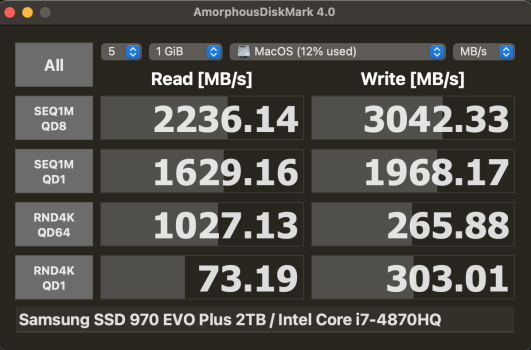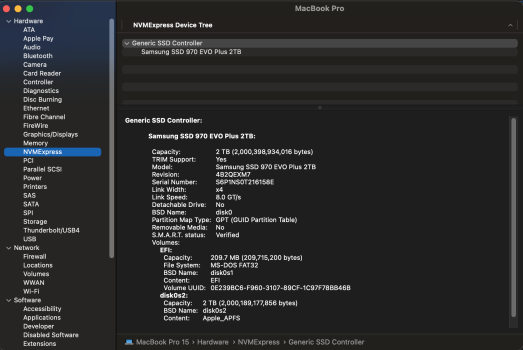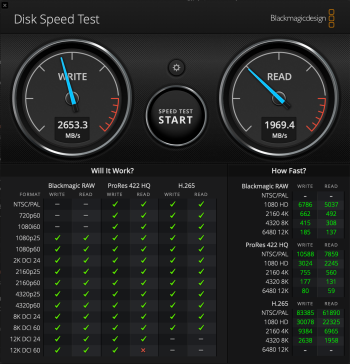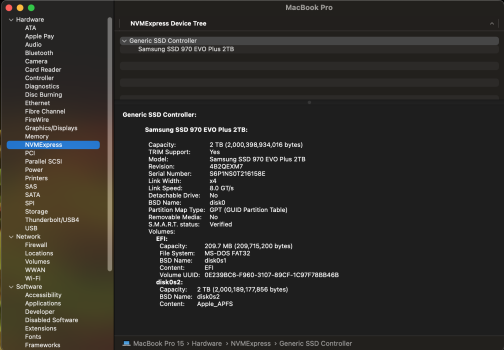Hi. Curious which SSD you used that only lost 3% battery. Im trying to decide which SSD to buy for mid 2014 macbook pro.Mind you that 15" model has better thermal & cooling, not to mention the ssd position has much better space and airflow as well compared to 13"
so it might experience difference temp/ perf.
But as he said, any 2013-2014 models with newer firmware should not facing overnight battery drain, unless battery itself is deteriorated or there's short to the board (example, if your screw or ssd component are touching the base cover). During trial, i left one 2014 macbook with upgraded SSD in sleep/hibernation state for a week. It only lost 3% of battery.
Thanks.