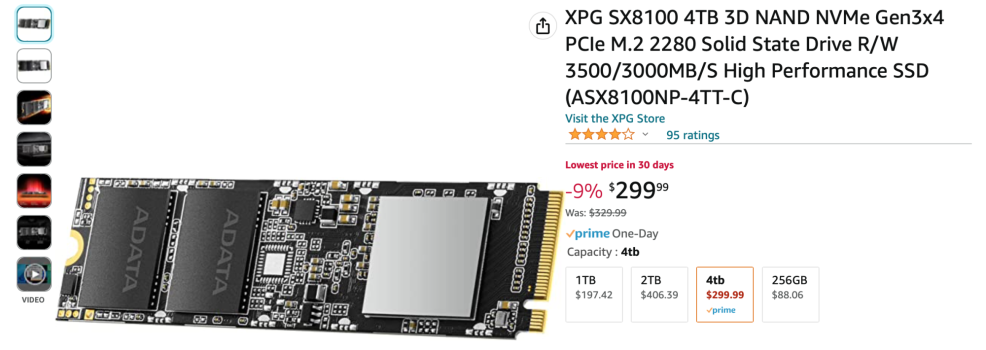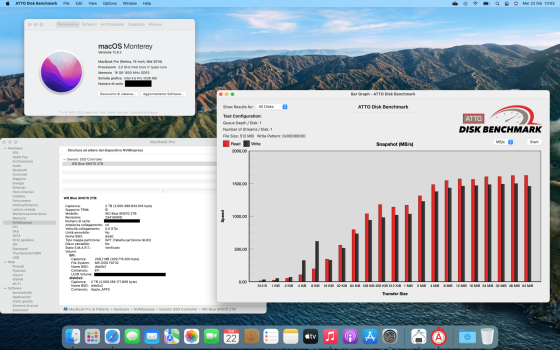Thank you very muchJust upgraded my MBP 2014 from 128gb to 1Tb WD SN570 and its working great.. As my opinion you should go for it.
Its budget friendly and also provides good performance.
Got a tip for us?
Let us know
Become a MacRumors Supporter for $50/year with no ads, ability to filter front page stories, and private forums.
Upgrading 2013-2015 Macbook Pro SSD to M.2 NVMe
- Thread starter maxthackray
- WikiPost WikiPost
- Start date
- Sort by reaction score
You are using an out of date browser. It may not display this or other websites correctly.
You should upgrade or use an alternative browser.
You should upgrade or use an alternative browser.
- Status
- The first post of this thread is a WikiPost and can be edited by anyone with the appropiate permissions. Your edits will be public.
It is just $299 on Amazon Canada...I was enamored by Crucial's low, low price of a mere $249. An Amazon reviewer,
Good upgrade for mid-2014 MacBook Pro Retina
By mhess427 in the United States on November 29, 2022
said they had success with it on a 2014 MacBook Pros. That gave me hope.
My "problem" with the ADATA XPG SX8100 4TB is it's a bit pricey at $951.04. Yikes.
Attachments
As an Amazon Associate, MacRumors earns a commission from qualifying purchases made through links in this post.
They are users asking if the Kingston NV2 is usable on mac and is it the new budget value in 2023
So it is better than my M2 MacBook Air that cost $400 for upgrading to 1TB from Apple instead of $100 from Kingston
Should I return the M2 Macbook Air because of notch-screen+non-removable ssd+non-upgradable ssd? It seems like a terrible deal from Apple that charges an exorbitant price.
Please shares your thoughts on how to fix it?
Today I tried Kingston NV2 250G on my 13" MacBook Air 2017 and the laptop will not recognize the SSD. I honestly don't know if it's the adapter or if it's the SSD. The adapter I bought is not Sintech, but the reviews on it had several users saying that it works with their 2017 MacBook Air.
Edit: the adapter is confirmed to work with WD SN570, so likely the problem is that the Kingston NV2 is incompatible with Apple's controller.
Last edited:
Hi everyone,
I've read several pages of the (huge) thread, all of which are very helpful. I see the initial post is considered "to be updated", and given @theMarble user experience, I ask:
- I have a MacBook AIR 2017 with 128GB (original SSD, Monterey installed)
- the idea for an upgrade would be this:
Adapter (adapter)
WD Blue SN570 1TB (WD Blue SN570 1TB)
For a total of around 70 euros. In your experience, do I go easy or do you have better suggestions? Thanks, Mario
I bought that exact same adapter for my 2017 MacBook Air. With Kingston NV2 it does not work. Maybe it's the SSD, maybe it's the adapter. I don't know.
As an Amazon Associate, MacRumors earns a commission from qualifying purchases made through links in this post.
Yes as I have said a few days ago. P3 with the Sintech adapter works a treat. MB Pro 15” mid 2014 running Ventura with oclp. No sleep issues. Not sure on hibernation as I don’t know when the laptop would go into this state.Hi have anyone tried the crucial P3 series for the swap and if so is it stable?
I tried the upgrade with 2 different adaptors until I found this thread. After that I ordered the recommend one, Im only waiting for its arrival.
With the previous adapters I wouldn't get the Mac to recognize the SSD, that's why Im asking if there's compatibility issues with this drive in particular or if the problem was the off brand adapters.
Thanks.
Rob.
You need to boot High Sierra or higher (including if you boot from recovery, the recovery need to be HS or higher as well) for it to be recognized. So that first thing to check.Today I tried Kingston NV2 250G on my 13" MacBook Air 2017 and the laptop will not recognize the SSD. I honestly don't know if it's the adapter or if it's the SSD. The adapter I bought is not Sintech, but the reviews on it had several users saying that it works with their 2017 MacBook Air.
Hello, everyone!
I'm considering upgrading my original 128GB SSD on Macbook Pro 13" Early-2015 and was wondering what nvme drive should I choose to have a noticeable increase in system responsiveness and low power consumption.
There is a nice Power Efficiency chart on the the first page of this thread but I guess it's a bit outdated?
Could you help me finding recent information from users?
Thanks in advance!
I'm considering upgrading my original 128GB SSD on Macbook Pro 13" Early-2015 and was wondering what nvme drive should I choose to have a noticeable increase in system responsiveness and low power consumption.
There is a nice Power Efficiency chart on the the first page of this thread but I guess it's a bit outdated?
Could you help me finding recent information from users?
Thanks in advance!
I booted 12.6.1 Monterey USB installer.You need to boot High Sierra or higher (including if you boot from recovery, the recovery need to be HS or higher as well) for it to be recognized. So that first thing to check.
In that case, it should be detected bar any problem with the ssd/ssd firmware itself.I booted 12.6.1 Monterey USB installer.
Personally, i would not recommend any PCI 4.0 NVME SSD to be used for 2013-2017 macbook. Even when it works, it's on a backward compatibility mechanism, which for me, has too many variables that might affect the end result.
for older macbook like what we have, i'll stay within proven & tested PCI 3.0 model
Hi there,Yes as I have said a few days ago. P3 with the Sintech adapter works a treat. MB Pro 15” mid 2014 running Ventura with oclp. No sleep issues. Not sure on hibernation as I don’t know when the laptop would go into this state.
Rob.
I've gained a lot of help using this forum, thank you for sharing your experiences and the invaluable information.
I upgraded my MacBook Air Early 2015 with an Timetec 1TB SSD NVMe PCIe Gen3x4 + AliExpress adapter and unfortunately my battery life is cut in half. The battery is only 1 year old - got a new one installed from Apple.
I'm currently looking at changing the SSD with either the Crucial P2 or Crucial P3. Like someone else mentioned in my country, the Crucial P2 1TB is more expensive than the Crucial P3 1TB.
I'm curious if you've seen any major battery drain using the Crucial P3 NVMe drive?
Thank you
Cant say I have but I have only had it in there less than a week.Hi there,
I've gained a lot of help using this forum, thank you for sharing your experiences and the invaluable information.
I upgraded my MacBook Air Early 2015 with an Timetec 1TB SSD NVMe PCIe Gen3x4 + AliExpress adapter and unfortunately my battery life is cut in half. The battery is only 1 year old - got a new one installed from Apple.
I'm currently looking at changing the SSD with either the Crucial P2 or Crucial P3. Like someone else mentioned in my country, the Crucial P2 1TB is more expensive than the Crucial P3 1TB.
I'm curious if you've seen any major battery drain using the Crucial P3 NVMe drive?
Thank you
Rob.
Ok that's good to hear, thanks for the reply Rob.Cant say I have but I have only had it in there less than a week.
Rob.
Cheers
Hi all,
Looking to add an NVME to a 2014 Mac Mini. Any current recommendations? The WD blue SN570 seems to be working for some users. The WD black SN770 is only a few bucks more, has anyone had success with it? I have Monterey installed, which is really, really slow on the 1tb internal spinning drive. I'd like to run boot camp/win10 on the NVME too. Sounds like the Samsung drives have issues with Monterey? Crucial has the P3+, any thoughts on that drive? Any help would be appreciated, thanks all!
Looking to add an NVME to a 2014 Mac Mini. Any current recommendations? The WD blue SN570 seems to be working for some users. The WD black SN770 is only a few bucks more, has anyone had success with it? I have Monterey installed, which is really, really slow on the 1tb internal spinning drive. I'd like to run boot camp/win10 on the NVME too. Sounds like the Samsung drives have issues with Monterey? Crucial has the P3+, any thoughts on that drive? Any help would be appreciated, thanks all!
I would not recommend getting the P3+, or any other Gen 4 drive for that matter. Compatibility depends on the specific machine you have and you won't be getting anywhere near the performance you payed extra for.Hi all,
Looking to add an NVME to a 2014 Mac Mini. Any current recommendations? The WD blue SN570 seems to be working for some users. The WD black SN770 is only a few bucks more, has anyone had success with it? I have Monterey installed, which is really, really slow on the 1tb internal spinning drive. I'd like to run boot camp/win10 on the NVME too. Sounds like the Samsung drives have issues with Monterey? Crucial has the P3+, any thoughts on that drive? Any help would be appreciated, thanks all!
I would get the SN570.
Thank you for the feedback, I'll give the SN570 a try!I would not recommend getting the P3+, or any other Gen 4 drive for that matter. Compatibility depends on the specific machine you have and you won't be getting anywhere near the performance you payed extra for.
I would get the SN570.
Hi all,
Thanks to you I've successfully upgraded my rMBP mid2014 with a 2TB WD SN570. On Monterey with OpenCore it works flawlessly like an original Apple SSD, but without any modification on Big Sur it drain the battery quite fast (3hours of battery life while idle). Unfortunately the Crucial P3 I bought before the SN570 didn't got recognized by the MacBook.
I think the fist post should be updated about the WD SN570 compatibility.
Thanks to you I've successfully upgraded my rMBP mid2014 with a 2TB WD SN570. On Monterey with OpenCore it works flawlessly like an original Apple SSD, but without any modification on Big Sur it drain the battery quite fast (3hours of battery life while idle). Unfortunately the Crucial P3 I bought before the SN570 didn't got recognized by the MacBook.
I think the fist post should be updated about the WD SN570 compatibility.
Attachments
Last edited:
What is the appropriate modification/fix to this problem? I'm also considering the SN570 for my MB Air 2017 (with Monterey), since the Kingston NV2 didn't work.Hi all,
Thanks to you I've successfully upgraded my rMBP mid2014 with a 2TB WD SN570. On Monterey with OpenCore it works flawlessly like an original Apple SSD, but without any modification on Big Sur it drain the battery quite fast (3hours of battery life while idle). Unfortunately the Crucial P3 I bought before the SN570 didn't got recognized by the MacBook.
I think the fist post should be updated about the WD SN570 compatibility.
Last edited:
Which OpenCore version? Are you still at 0.4.11 or did you move up to 0.6.1?
I'd imagine the newer OCLPs have updated LiLu / NVMefix extensions, if newer ones became available.
Everyone seems to be saying that 0.4.11 is good enough for Monterey.
Annoying that the 2013-2014 rMBPs only have PCIe 2.0 x 4, meaning any NVMe SSD on those is going to max out its throughput at just south of 2 GB / sec. and Apple only bothered to put PCIe 3.0 x 4 in the 15-inch 2015 rMBP only.
I'd imagine the newer OCLPs have updated LiLu / NVMefix extensions, if newer ones became available.
Everyone seems to be saying that 0.4.11 is good enough for Monterey.
Annoying that the 2013-2014 rMBPs only have PCIe 2.0 x 4, meaning any NVMe SSD on those is going to max out its throughput at just south of 2 GB / sec. and Apple only bothered to put PCIe 3.0 x 4 in the 15-inch 2015 rMBP only.
I'm using 0.6.1 because they finally managed the Nvidia issue on first boot.Which OpenCore version? Are you still at 0.4.11 or did you move up to 0.6.1?
I'd imagine the newer OCLPs have updated LiLu / NVMefix extensions, if newer ones became available.
Everyone seems to be saying that 0.4.11 is good enough for Monterey.
Annoying that the 2013-2014 rMBPs only have PCIe 2.0 x 4, meaning any NVMe SSD on those is going to max out its throughput at just south of 2 GB / sec. and Apple only bothered to put PCIe 3.0 x 4 in the 15-inch 2015 rMBP only.
Yes it's a shame considering that both 2014 and 2015 rMBP 15" use the same CPUs...
Hi, just a quick update for you: I've finished the first part of the job (disassembling the old SDD, reassembling the new one) and I can confirm that the new disk (WD SN570 1TB) is correctly seen from the Monterey installation key.I bought that exact same adapter for my 2017 MacBook Air. With Kingston NV2 it does not work. Maybe it's the SSD, maybe it's the adapter. I don't know.
At the moment I have only formatted it (I have to leave the office), tomorrow I should complete the installation and I hope to post some photos/tests. Some pics on the fly:
Attachments
Thank you so much for confirming. I think we can conclude that this adapter is as good as the Sintech model, and that the Kingston NV2 simply is not compatible with the 2017 MacBook Air's NVMe controller.Hi, just a quick update for you: I've finished the first part of the job (disassembling the old SDD, reassembling the new one) and I can confirm that the new disk (WD SN570 1TB) is correctly seen from the Monterey installation key.
At the moment I have only formatted it (I have to leave the office), tomorrow I should complete the installation and I hope to post some photos/tests. Some pics on the fly:
...
Please let us know if there are any obvious power consumption problems when you run it "vanilla" without any fixes!
Another small update:
- installed everything and recovered from backup
- no problems detected, no crashes, I have updated at least 100 gb of libraries downloaded on the fly
- the machine is clearly more responsive in common use
I attach two screenshots, the first of the old original Apple SSD:

The second of the new WD SSD:

As you can see there was a slight improvement in reading, a big improvement in writing.
Note: I don't know if I'll be able to test the battery life, if so, I'll definitely write to you. Greetings and thanks to all for the help.
- installed everything and recovered from backup
- no problems detected, no crashes, I have updated at least 100 gb of libraries downloaded on the fly
- the machine is clearly more responsive in common use
I attach two screenshots, the first of the old original Apple SSD:
The second of the new WD SSD:
As you can see there was a slight improvement in reading, a big improvement in writing.
Note: I don't know if I'll be able to test the battery life, if so, I'll definitely write to you. Greetings and thanks to all for the help.
Here I am again, postscript: WD does not have a Firmware Check/Update Tool for Mac! This is truly intolerable!
So:
- I don't know what firmware my disk has
- I won't be able to update it anyway
(unless I take everything apart, connect it to a Windows PC with a USB adapter, etc etc...😡)
So:
- I don't know what firmware my disk has
- I won't be able to update it anyway
(unless I take everything apart, connect it to a Windows PC with a USB adapter, etc etc...😡)
I solved this problem by creating a 64GB volume and manually installing Windows 10 on it. I did not use BootCamp, just a bootable USB with Windows 10. The resulting Windows is very slow (be patient - no drivers) but I was able to install WD software to check for the WD550 firmware.Here I am again, postscript: WD does not have a Firmware Check/Update Tool for Mac! This is truly intolerable!
So:
- I don't know what firmware my disk has
- I won't be able to update it anyway
(unless I take everything apart, connect it to a Windows PC with a USB adapter, etc etc...😡)
Register on MacRumors! This sidebar will go away, and you'll see fewer ads.