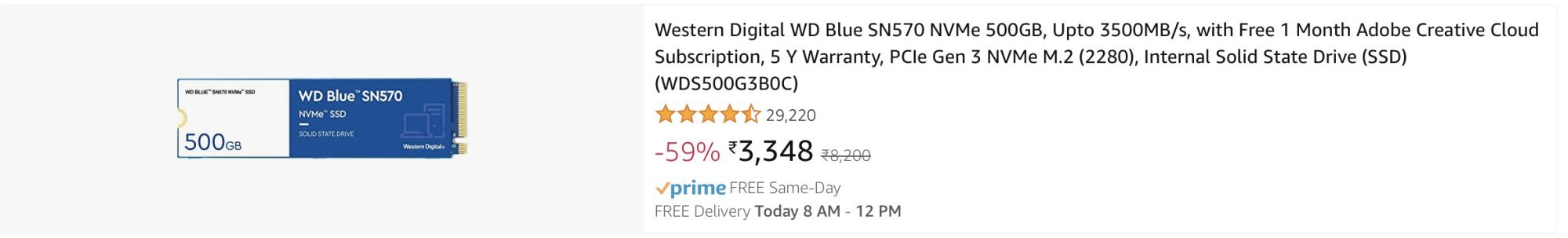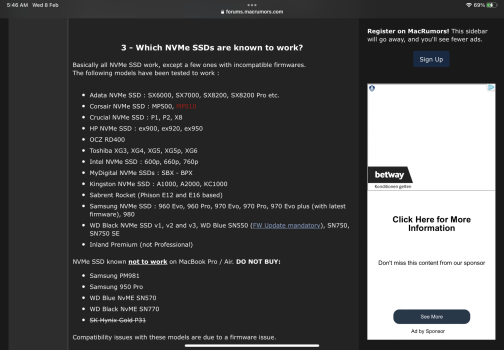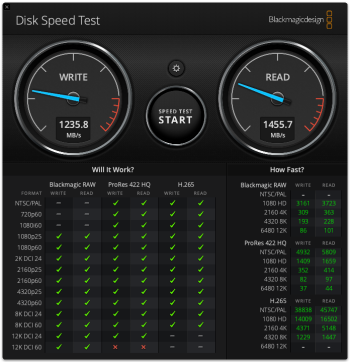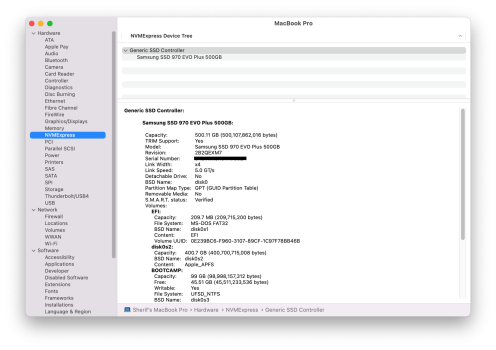Thanks to your contribution to this thread I have installed Kioxia EXCERIA G2 with a generic NVMe M.2 to 12+16 pin adapter (clean soldering of the pins) on my MBPr 13" mid 2014 and is working as
@otosan explained in the last pages (no issue with sleep, wake up and hibernation, no black screens).
I've made a clean install of Big Sur directly to the SDD in an enclosure, directly Time Machine from the original SDD and after that I swapped the old drive with the new one.
You can see the new speeds bellow and the Link Width is now x4.
(
Device Name: KIOXIA-EXCERIA G2 SSD
Media Name: AppleAPFSMedia
Medium Type: SSD
Protocol: PCI-Express
Internal: Yes
Capacity: 1 TB (1.000.204.886.016 bytes)
TRIM Support: Yes
Model: KIOXIA-EXCERIA G2 SSD
Revision: ECFA17.1
Serial Number: X2GBxxxxxxxx
Link Width: x4
Link Speed: 5.0 GT/s
)
I have one issue as expected for mid 2014 MBP - the drain of the battery when is on hibernation (about 10% in 10h).
Any suggestion to reduce the power in hibernation of the SSD?
I have also an issue that I was not expected to have it: my 2.4GHz wi-fi connection (which was working very well with the old SDD) is keep disconnecting or has very low speed. The 5GHz one is stable and working flawless. I so in some posts in this thread (in 2022) a complaint about that after the SDD changing (maybe MBP 2013-1014), but I can't find it . I've tried PRAM and SMC reset.
Do you have any recommendation for this issue?
Thanks!