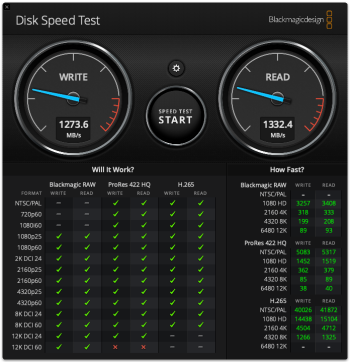Drive : 1(USB)
Bridge : JMS
Model : CT2000P2SSD8
Fw : P2CR031
HMB : 5448 - 2234752 KB
Size : 1907729 MB [2000.4 GB]
LBA Size: 512
AdminCmd: 0x00 0x01 0x02 0x04 0x05 0x06 0x08 0x09 0x0A 0x0C 0x10 0x11 0x14 0x18 0x80 0x81 0x82 0x84 0xD0 0xD1 0xD2 0xF4
I/O Cmd : 0x00 0x01 0x02 0x04 0x08 0x09
Firmware lock supported [02 01] [P002] [0600]
Handshake error: -7
Drive state [02 02]
F/W : EDFN70.0
Read_Infoblock_5013 error: -1
Get_Flash_Info_5013 error: -1
Bank00: 0x33,0xc0,0x8e,0xd0,0xbc,0x0,0x7c,0x8e -
Bank01: 0xc0,0x8e,0xd8,0xbe,0x0,0x7c,0xbf,0x0 -
Bank02: 0x6,0xb9,0x0,0x2,0xfc,0xf3,0xa4,0x50 -
Bank03: 0x68,0x1c,0x6,0xcb,0xfb,0xb9,0x4,0x0 -
Bank04: 0xbd,0xbe,0x7,0x80,0x7e,0x0,0x0,0x7c -
Bank05: 0xb,0xf,0x85,0xe,0x1,0x83,0xc5,0x10 -
Bank06: 0xe2,0xf1,0xcd,0x18,0x88,0x56,0x0,0x55 -
Bank07: 0xc6,0x46,0x11,0x5,0xc6,0x46,0x10,0x0 -
Bank08: 0xb4,0x41,0xbb,0xaa,0x55,0xcd,0x13,0x5d -
Bank09: 0x72,0xf,0x81,0xfb,0x55,0xaa,0x75,0x9 -
Bank10: 0xf7,0xc1,0x1,0x0,0x74,0x3,0xfe,0x46 -
Bank11: 0x10,0x66,0x60,0x80,0x7e,0x10,0x0,0x74 -
Bank12: 0x26,0x66,0x68,0x0,0x0,0x0,0x0,0x66 -
Bank14: 0x7c,0x68,0x1,0x0,0x68,0x10,0x0,0xb4 -
Bank15: 0x42,0x8a,0x56,0x0,0x8b,0xf4,0xcd,0x13 -
Bank16: 0x9f,0x83,0xc4,0x10,0x9e,0xeb,0x14,0xb8 -
Bank17: 0x1,0x2,0xbb,0x0,0x7c,0x8a,0x56,0x0 - Spansion TLC
Bank18: 0x8a,0x76,0x1,0x8a,0x4e,0x2,0x8a,0x6e -
Bank19: 0x3,0xcd,0x13,0x66,0x61,0x73,0x1c,0xfe -
Bank20: 0x4e,0x11,0x75,0xc,0x80,0x7e,0x0,0x80 -
Bank21: 0xf,0x84,0x8a,0x0,0xb2,0x80,0xeb,0x84 -
Bank22: 0x55,0x32,0xe4,0x8a,0x56,0x0,0xcd,0x13 -
Bank23: 0x5d,0xeb,0x9e,0x81,0x3e,0xfe,0x7d,0x55 -
Bank24: 0xaa,0x75,0x6e,0xff,0x76,0x0,0xe8,0x8d -
Bank26: 0xe8,0x83,0x0,0xb0,0xdf,0xe6,0x60,0xe8 -
Bank27: 0x7c,0x0,0xb0,0xff,0xe6,0x64,0xe8,0x75 -
Bank29: 0x23,0xc0,0x75,0x3b,0x66,0x81,0xfb,0x54 -
Bank30: 0x43,0x50,0x41,0x75,0x32,0x81,0xf9,0x2 -
Bank31: 0x1,0x72,0x2c,0x66,0x68,0x7,0xbb,0x0 - Spansion QLC
Bank33: 0x68,0x8,0x0,0x0,0x0,0x66,0x53,0x66 -
Bank34: 0x53,0x66,0x55,0x66,0x68,0x0,0x0,0x0 -
Bank36: 0x61,0x68,0x0,0x0,0x7,0xcd,0x1a,0x5a -
Bank37: 0x32,0xf6,0xea,0x0,0x7c,0x0,0x0,0xcd -
Bank38: 0x18,0xa0,0xb7,0x7,0xeb,0x8,0xa0,0xb6 -
Bank39: 0x7,0xeb,0x3,0xa0,0xb5,0x7,0x32,0xe4 - Renesas SLC
Bank40: 0x5,0x0,0x7,0x8b,0xf0,0xac,0x3c,0x0 -
Bank41: 0x74,0x9,0xbb,0x7,0x0,0xb4,0xe,0xcd -
Bank42: 0x10,0xeb,0xf2,0xf4,0xeb,0xfd,0x2b,0xc9 -
Bank43: 0xe4,0x64,0xeb,0x0,0x24,0x2,0xe0,0xf8 -
Bank44: 0x24,0x2,0xc3,0x49,0x6e,0x76,0x61,0x6c -
Bank45: 0x69,0x64,0x20,0x70,0x61,0x72,0x74,0x69 -
Bank46: 0x74,0x69,0x6f,0x6e,0x20,0x74,0x61,0x62 -
Bank47: 0x6c,0x65,0x0,0x45,0x72,0x72,0x6f,0x72 -
Bank48: 0x20,0x6c,0x6f,0x61,0x64,0x69,0x6e,0x67 - STMicro QLC
Bank49: 0x20,0x6f,0x70,0x65,0x72,0x61,0x74,0x69 - STMicro SLC
Bank50: 0x6e,0x67,0x20,0x73,0x79,0x73,0x74,0x65 -
Bank51: 0x6d,0x0,0x4d,0x69,0x73,0x73,0x69,0x6e -
Bank52: 0x67,0x20,0x6f,0x70,0x65,0x72,0x61,0x74 -
Bank53: 0x69,0x6e,0x67,0x20,0x73,0x79,0x73,0x74 -
Bank54: 0x65,0x6d,0x0,0x0,0x0,0x63,0x7b,0x9a -
Bank55: 0x4b,0xe1,0x66,0xaa,0x0,0x0,0x0,0x20 -
Bank56: 0x21,0x0,0x7,0xfe,0xff,0xff,0x0,0x8 -
Controller : PS5013-E13
Nand vendor : Micron (0x2c)
CPU Clk : 667
Flash CE : 16
Flash Channel : 4
Interleave : 4
Flash CE Mask : [++++++++ ++++++++ -------- --------]
Flash Clk,MT : 800
Die per CE : 1
Block per CE : 1968
Page per Block: 4608
Bit Per Cell : 4(QLC)
PE Cycle Limit: 40000/1500
SLC cache : 0x0/0x0