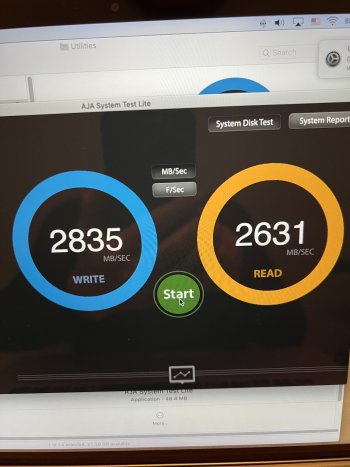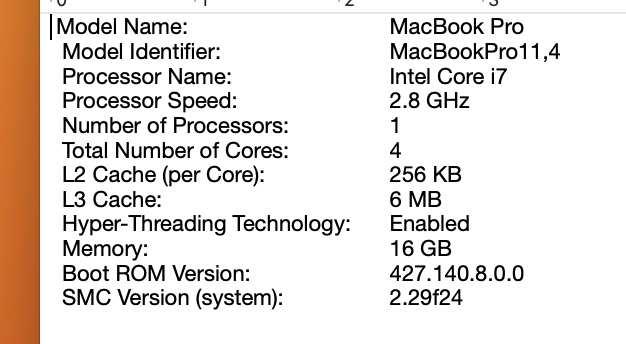But it disconnects almost instantly.As long as the MacBook isn't connected with the charger and any running app won't allow to go into stop, this behavior is normal. If you want to keep it running, you have to enable Power Nap, but it will drain the battery pretty quickly.
I have it set for the screen to turn off after 5 minutes of inactivity….screen goes off, 20 seconds later I’ll hit a key to wake screen back up, wifi disconnected and takes about 5 seconds to reconnect.
Sometimes there is even a quick slash through the wifi icon like it was disabled.
What sucks is that I’m connected to work through Citrix and if I let the screen go off it boots me off Citrix because there is no wifi.
It’s not the end of the world. I just don’t remember this type of thing happening with my 2011 MacBook while on battery power.