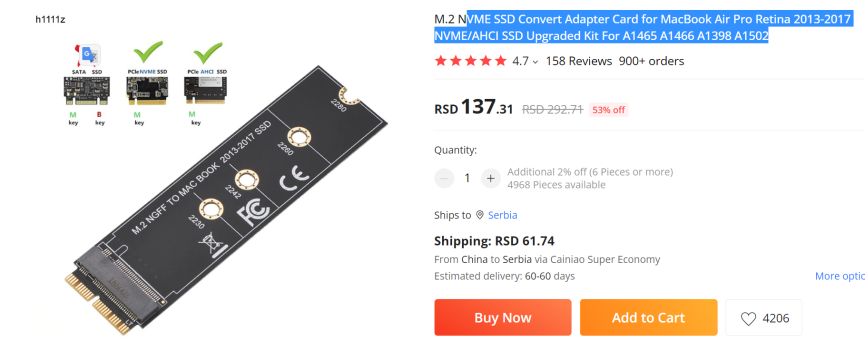I didn't really expect the responsiveness increase from this new 2TB P31 Gold, as the read speeds were reasonable on the Apple 512GB SSD
But I definitely notice it -- and I suspect the write speeds do matter also
Machine feels "a couple years newer" than it actually is as a result. I'm also getting absolutely no ancillary fan spin up, etc. I suspect that P31 being so darned efficient and cool is helping a lot.
This really is the best laptop NVMe I can imagine.
Even if one just goes for the 1TB for $70, it's hard to argue on the amazing value of this upgrade.
But I definitely notice it -- and I suspect the write speeds do matter also
Machine feels "a couple years newer" than it actually is as a result. I'm also getting absolutely no ancillary fan spin up, etc. I suspect that P31 being so darned efficient and cool is helping a lot.
This really is the best laptop NVMe I can imagine.
Even if one just goes for the 1TB for $70, it's hard to argue on the amazing value of this upgrade.