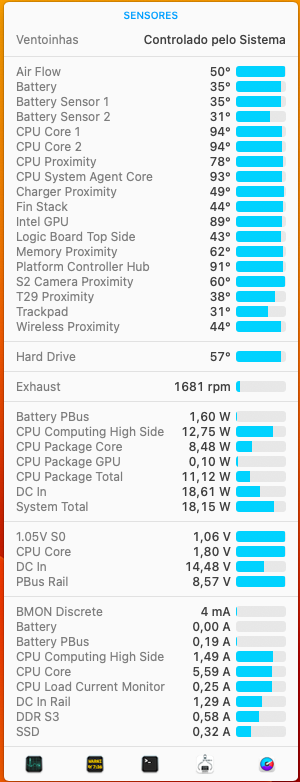Got a tip for us?
Let us know
Become a MacRumors Supporter for $50/year with no ads, ability to filter front page stories, and private forums.
Upgrading 2013-2015 Macbook Pro SSD to M.2 NVMe
- Thread starter maxthackray
- WikiPost WikiPost
- Start date
- Sort by reaction score
You are using an out of date browser. It may not display this or other websites correctly.
You should upgrade or use an alternative browser.
You should upgrade or use an alternative browser.
- Status
- The first post of this thread is a WikiPost and can be edited by anyone with the appropiate permissions. Your edits will be public.
Just upgraded mid-2015 rMBP 2.2GHz i7/16Gb/512Gb SSD to 2Tb Crucial P3 Plus. Put drive in external USB case to install MacOS Monterey 12.6.7 (same as original SSD), then moved drive to the rMBP using the short Sintech NGFF M.2 NVMe adapter card. All’s good so far.

Which ADATA you have?Got the Samsung 980 500Gb on the way. My Adata is really really hot could be why i'm getting bad speeds.
Hmm.. I think that's the same as mine but smaller.. 2TB XPG ADATASX8200Pro. Did you apply the stick on heat sink that came with it?. I don't think I've had any overheat issues..Adata SX8200PNP 256GB
Hmm.. I think that's the same as mine but smaller.. 2TB XPG ADATASX8200Pro. Did you apply the stick on heat sink that came with it?. I don't think I've had any overheat issues..I
I did but had to take it off at one point so it's not on. But the heat coming of the drive is crazy can't touch it at all prob fry an egg on it lol.Hmm.. I think that's the same as mine but smaller.. 2TB XPG ADATASX8200Pro. Did you apply the stick on heat sink that came with it?. I don't think I've had any overheat issues..
Web browsing and day to day stuff is basically all I do. So no clue to why it get's so hot. Will try the 980 today and see if anything changes.I use iStat Menus and mine runs at a consistent 108F just web browsing/idle..
So now go the Samsung 980 500GB in my Mid 2014 Mac running Ventura 13.4.1 all my apps and data back on. My Mac fan no longer running mad and bottom case not feeling hot and every thing feeling much quicker.
Hi, I am trying to install the same SK hynix, but my Macbook pro Mid2015 don't recognised it ...Very nice bump in speed and responsiveness with a new SK Hynix Gold P31 2TB I installed yesterday
2015 15" MacBook Pro
Apple 512GB SSD
View attachment 2190795
SK hynix Gold P31 2TB
View attachment 2190796
I have same problems with the SK Hynix Gold P31, any soulutions there?!Few comments saying they had same problem with the same drive.
SK Hynix Gold P31
WD_BLUE SN570
Seems to be good choice people are using here.
As an Amazon Associate, MacRumors earns a commission from qualifying purchases made through links in this post.
Hi Friends, here trying to install a SK Hynix P31 2TB in a MBP Mid 2015. At this moment the unit don't exist ... Any idea how to solve it ?
Hi!, here having problems to recognise the SK Hynix P31 2TB. I see the unit on the external USB adapter, but not when connected through the SINTECH adapter on the slot. Simply the unit is not there. Any idea how to solve it? ...If NVMeFix did not make consumption acceptable, I suggest you switch to a less power-hungry SSD. Samsung NVMe is known for its high use of power.
The Hynix P31 Gold is best one of the best in terms of power consumption and speed.
Your P31 might have older firmware that isn't Mac compatible; either ask for a replacement from a newer shipment or if you have access to a PC/PC laptop with an nVMe slot, you could try downloading the firmware here:
 ssd.skhynix.com
ssd.skhynix.com
Be advised it's super slow, it's almost like it's accessing a server connected to DSL or dialup for some reason.
Download – SK hynix SSD
Be advised it's super slow, it's almost like it's accessing a server connected to DSL or dialup for some reason.
Hi, I am trying to install the same SK hynix, but my Macbook pro Mid2015 don't recognised it ...
Do you have an enclosure you can throw it in?
Then you can format it via USB, where it will be recognized no matter what
980 Pro does not work on a 2015 15" Macbook Pro??The wiki post is getting quite old and out of date now. For example, the 970 Evo Plus does not work with TRIM on Monterey and later, and without it the drive is quite buggy.
The SN570 does work, you can look at posts over the last year or so to check. Also take a look at the "ssd hall of fame needs updating" request on OpenCore's GitHub. The SN550, SN570, SN750 & SN850 all work great as long as you have the latest firmware on the drive and computer.
Modern Samsung drives are a no go if you want to run Monterey and/or Ventura. That includes the 970 Evo Plus, 980 & 980 Pro.
What about consumption?Just upgraded mid-2015 rMBP 2.2GHz i7/16Gb/512Gb SSD to 2Tb Crucial P3 Plus. Put drive in external USB case to install MacOS Monterey 12.6.7 (same as original SSD), then moved drive to the rMBP using the short Sintech NGFF M.2 NVMe adapter card. All’s good so far.
View attachment 2226161
Two things you can check:Hi!, here having problems to recognise the SK Hynix P31 2TB. I see the unit on the external USB adapter, but not when connected through the SINTECH adapter on the slot. Simply the unit is not there. Any idea how to solve it? ...
1- The SSD has the most recent firmware. I remember people having issues when the SSD first became available.
2- Old Mac firmware does not recognize NVMe SSDs (which I think does not apply to MBP 2015?!). Ensure your Mac has updated firmware by running SilentKnight (https://eclecticlight.co/lockrattler-systhist/)
Hi everyone, problem solved. Several things:
- I formatted it in a external usb adapter
- I installed the most recent version of Monterrey, which is the last accepted by my Mac.
I did that creating a USB for the installation.
- I started computer from the USB with the SSD installed, the problem was solved. The SSD was visible and capable to accept the installation of the Monterrey.
Everything works fine, much lower energy consumption and slightly quicker than the old Sabrent 1TB.
Thank you all!
- I formatted it in a external usb adapter
- I installed the most recent version of Monterrey, which is the last accepted by my Mac.
I did that creating a USB for the installation.
- I started computer from the USB with the SSD installed, the problem was solved. The SSD was visible and capable to accept the installation of the Monterrey.
Everything works fine, much lower energy consumption and slightly quicker than the old Sabrent 1TB.
Thank you all!
I saw the Silicon Image P34A80 recommended by a user earlier in this thread as working and started to investigate a little. At first, it seemed like a possible working and inexpensive choice that had compatible controllers (Phison E12S/SM2262EN), but apparently SI have changed controllers a third time to a Maxio MAP100A and switched the NAND and DRAM cache as well.


 cultists.network
cultists.network

Silicon Power 2TB w/DRAM Cache NVMe M.2 PCIe Gen3x4 2280 SSD R/W up to 3,400/3,000MB/s (SU002TBP34A80M28AB)
The P34A80 takes high-end devices to a whole new level of performance and responsiveness. Supporting the super-fast PCIe Gen 3 x4 interface, it reaches incredible read and write speeds of up to 3400MB/s and 3000MB/S leaving PCIe Gen 3 x2 and SATA III behind by a huge margin and high-power users w...
www.amazon.com

Silicon Power P34A80 - How Much A Part Swap Can Ruin - Cultists Network
recently a new variation came to light. Silicon Power seems to have massively downgraded the P34A80 while selling it under the same name.
 cultists.network
cultists.network
As an Amazon Associate, MacRumors earns a commission from qualifying purchases made through links in this post.
What NVMe?Hi everyone, problem solved. Several things:
- I formatted it in a external usb adapter
- I installed the most recent version of Monterrey, which is the last accepted by my Mac.
I did that creating a USB for the installation.
- I started computer from the USB with the SSD installed, the problem was solved. The SSD was visible and capable to accept the installation of the Monterrey.
Everything works fine, much lower energy consumption and slightly quicker than the old Sabrent 1TB.
Thank you all!
Register on MacRumors! This sidebar will go away, and you'll see fewer ads.