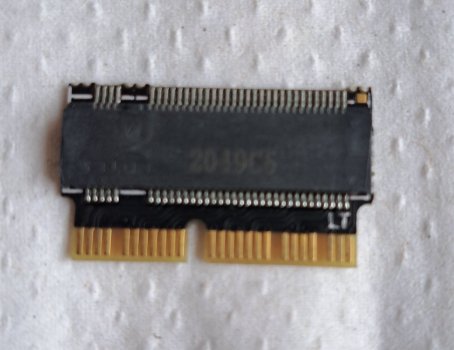I replaced the original battery when upgrading the disk. The new battery is only charged to 80%, so it's hard to compare qualitatively (didn't charge limit the original battery). In terms of battery life and temperature I would say it performs similarly to the Samsung disk.How is your battery life and does it run hot?
And importantly, it hasn't failed once (on resume) for the last 6 weeks of daily use!