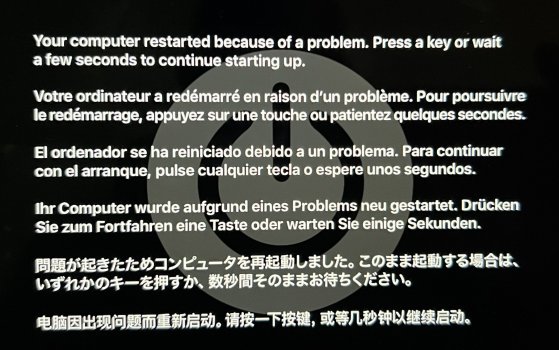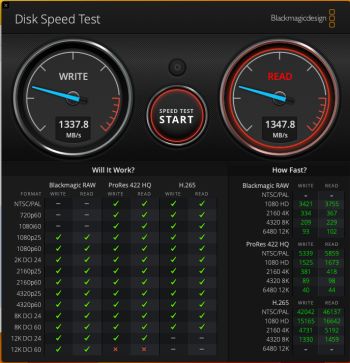Yes, that's me. But I have a MacBook Pro 2014, and I don't know if it should also work with a MacBook Air. However, I also had problems to find the Crucial in the Internet Recovery. In the end I downloaded the Ventura installer and put it on a USB stick, booted from it, and then everything worked.Hey Guys,
I have a problem with Crucial P3 Plus 1TB [...] Some comments before I saw that someone succesfully installed the os on a 4TB version of the p3 plus.
Got a tip for us?
Let us know
Become a MacRumors Supporter for $50/year with no ads, ability to filter front page stories, and private forums.
Upgrading 2013-2015 Macbook Pro SSD to M.2 NVMe
- Thread starter maxthackray
- WikiPost WikiPost
- Start date
- Sort by reaction score
You are using an out of date browser. It may not display this or other websites correctly.
You should upgrade or use an alternative browser.
You should upgrade or use an alternative browser.
- Status
- The first post of this thread is a WikiPost and can be edited by anyone with the appropiate permissions. Your edits will be public.
The read and write should be higher,Thanks for the info and help. reason I ask is
I'm using an MacBook pro mid 2014
Big Sur 11.7.7
Nvme Adata SX8200PNP 256GB
Just wanted to know if my speeds were correct. Or if the adapter was losing some speed.
Mid 2014 normally would give me 1300/1100 at least.
I think it does. But 8TB cost is around the price of the macbook unit itself in my country, lol. If you are willing to dig that deep into your wallet, you might consider getting an upgrade for the macbook instead.a1398 late 2013 Is it feasible to upgrade to 8tb?
I think it does. But 8TB cost is around the price of the macbook unit itself in my country, lol. If you are willing to dig that deep into your wallet, you might consider getting an upgrade for the macbook instead.a1398 late 2013 Is it feasible to upgrade to 8tb?
Thanks for letting me know. Did think speeds was not all that. Don't know why mine are so low.The read and write should be higher,
Mid 2014 normally would give me 1300/1100 at least.
Hey guys,
Took the plunge after find this thread on NVMe upgrades on MacBooks. I updated a MacBook Air 13" (Early-2015) to a Crucial P3 1TB NVMe with Sintech adapter from the original Apple 128GB SSD. Running High Sierra/Monterey currently, read/write speeds are around 1400-1470, sleep/resume is working well, no crashes/system hangs since installing the hardware, battery life (with a cycle count of 69) hasn't drained excessively and is consistent compared with the original Apple SSD.
Would folks here recommend installing NVMeFix and/or SsdPmEnabler if all is working well (from what I can see), any other recommendations?
Thanks for any advice!
Took the plunge after find this thread on NVMe upgrades on MacBooks. I updated a MacBook Air 13" (Early-2015) to a Crucial P3 1TB NVMe with Sintech adapter from the original Apple 128GB SSD. Running High Sierra/Monterey currently, read/write speeds are around 1400-1470, sleep/resume is working well, no crashes/system hangs since installing the hardware, battery life (with a cycle count of 69) hasn't drained excessively and is consistent compared with the original Apple SSD.
Would folks here recommend installing NVMeFix and/or SsdPmEnabler if all is working well (from what I can see), any other recommendations?
Thanks for any advice!
Having the same model thinking of upgrading it to a crucial p3 500 gb as it is the cheapest in my country currently my 13 inch early 2015 air is running on mac os montereyHey guys,
Took the plunge after find this thread on NVMe upgrades on MacBooks. I updated a MacBook Air 13" (Early-2015) to a Crucial P3 1TB NVMe with Sintech adapter from the original Apple 128GB SSD. Running High Sierra/Monterey currently, read/write speeds are around 1400-1470, sleep/resume is working well, no crashes/system hangs since installing the hardware, battery life (with a cycle count of 69) hasn't drained excessively and is consistent compared with the original Apple SSD.
Would folks here recommend installing NVMeFix and/or SsdPmEnabler if all is working well (from what I can see), any other recommendations?
Thanks for any advice!
So want to ask
1.is it working beacuse many people in the forum are saying that it is not working
2. What are the diffrences compared to orignal 128 gb ssd
While it would not be necessary to install NVMeFix and/or SsdPmEnabler on the original Apple SSD? Would this give me any battery power saving benefits?
If so, which of the tools should I install?
I did a lot of research on the easy to buy nvme models in my region that are apparently compatible with my 2017 A1466. I came up with these options:
WD SN350 1TB
WD SN570 1TB
ADATA SX8200 PRO 1TB
SAMSUNG 980 (not the PRO) 1TB
Which of these would be more balanced in terms of power consumption and performance. I want to buy it today.
If so, which of the tools should I install?
I did a lot of research on the easy to buy nvme models in my region that are apparently compatible with my 2017 A1466. I came up with these options:
WD SN350 1TB
WD SN570 1TB
ADATA SX8200 PRO 1TB
SAMSUNG 980 (not the PRO) 1TB
Which of these would be more balanced in terms of power consumption and performance. I want to buy it today.
Unfortunately the P3 1tb was not recognized in my 2017 Air. I tried many ways until I returned it. I have noticed that the compatibility of the 2017 Air is not the same as previous models, as well as I see few stories here with the 2017, making my purchase decision difficult. The return policy here is not so good.Hey guys,
Took the plunge after find this thread on NVMe upgrades on MacBooks. I updated a MacBook Air 13" (Early-2015) to a Crucial P3 1TB NVMe with Sintech adapter from the original Apple 128GB SSD. Running High Sierra/Monterey currently, read/write speeds are around 1400-1470, sleep/resume is working well, no crashes/system hangs since installing the hardware, battery life (with a cycle count of 69) hasn't drained excessively and is consistent compared with the original Apple SSD.
Would folks here recommend installing NVMeFix and/or SsdPmEnabler if all is working well (from what I can see), any other recommendations?
Thanks for any advice!
On my 2017 Macbook Air the 1tb Crucial P3 was not recognized even after several attempts.Having the same model thinking of upgrading it to a crucial p3 500 gb as it is the cheapest in my country currently my 13 inch early 2015 air is running on mac os monterey
So want to ask
1.is it working beacuse many people in the forum are saying that it is not working
2. What are the diffrences compared to orignal 128 gb ssd
I don't know which adapter I used, here there is no Sintech for purchase, but my adapter read a 256gb ADATA
seems few have a problem wit the Crucial P3. So best to get a drive witch has a been tested more. The WD SN570 seems to be A good hit at the moment.On my 2017 Macbook Air the 1tb Crucial P3 was not recognized even after several attempts.
I don't know which adapter I used, here there is no Sintech for purchase, but my adapter read a 256gb ADATA
SUCCESS Macbook Pro early 2015 A1502.
Sintech adapter and WD SN570 2TB. Formatting the ssd using opencore usb installer ventura. Thank you everyone for the advice from Malaysia.
Sintech adapter and WD SN570 2TB. Formatting the ssd using opencore usb installer ventura. Thank you everyone for the advice from Malaysia.
I was going to buy an SX8200 PRO, but due to the uncertainty of which controller I would receive, I decided to buy a WD SN570 1tb. I'm expecting delivery scheduled for Tuesday. Soon I will bring information.
I recently scored a Mid-2014 RMBP 2.8GHz for $150. I wish I had read up on the PCIe bus gen/speed between the 2014 and 2015 models. I may have waited to get a deal on a 2015 instead. Then again, do you really need that extra speed for a boot drive anyways?
It's really a shame none of these models ever had dual flash drive capability, especially the 2015, if it could have dedicated 4x lanes per each. Then you could really take advantage of that speed for a scratch drive that gets written to a lot with audio/video editing.
It's really a shame none of these models ever had dual flash drive capability, especially the 2015, if it could have dedicated 4x lanes per each. Then you could really take advantage of that speed for a scratch drive that gets written to a lot with audio/video editing.
Hey guys,
Context:
I have the macbookpro11,5 (rMBP 15” mid 2015) running Monterey 12.6.5 on a 1TB SK Hynix P31 Gold NVMe drive with NVMeFix, Lilu and Ssdpmenabler kexts installed. Everything was running well.
I installed open core legacy patcher 0.6.7 with the plan of upgrading to Ventura. The patcher had the following settings;
SMBIOS Spoof level: Advanced
SMBIOS Spoof model: macbookpro14,3
Custom Serial Number Generated
Allow Native Models
OC installed into EFI partition of the NVMe drive
Problem: Bootloop
If I boot to the normal partition (without pressing Alt) sometimes I get the error;
“Your computer restarted because of a problem. Press a key or wait a few seconds to continue starting up.” And gets stuck on the progress bar about 40% with the fans spinning full speed.
From my understanding the NVMe bootloop is usually caused by a Kernel panic which is sorted by the boot argument nvram boot-args="keepsyms=1"
Or nvram boot-args="keepsyms=1 -nvmefaspm" and then the machine would boot normally. However this doesn’t work anymore.
If I press Alt and select OC, the progress bar loads and gets stuck at the same 40% point with the fans spinning full speed.
How do I get past the bootloop to either;
1. Run OC again to correct settings, if so which settings do I need to change?
2. Enable OC boot into Monterey for upgrade to Ventura.
Thanks in advance.
Context:
I have the macbookpro11,5 (rMBP 15” mid 2015) running Monterey 12.6.5 on a 1TB SK Hynix P31 Gold NVMe drive with NVMeFix, Lilu and Ssdpmenabler kexts installed. Everything was running well.
I installed open core legacy patcher 0.6.7 with the plan of upgrading to Ventura. The patcher had the following settings;
SMBIOS Spoof level: Advanced
SMBIOS Spoof model: macbookpro14,3
Custom Serial Number Generated
Allow Native Models
OC installed into EFI partition of the NVMe drive
Problem: Bootloop
If I boot to the normal partition (without pressing Alt) sometimes I get the error;
“Your computer restarted because of a problem. Press a key or wait a few seconds to continue starting up.” And gets stuck on the progress bar about 40% with the fans spinning full speed.
From my understanding the NVMe bootloop is usually caused by a Kernel panic which is sorted by the boot argument nvram boot-args="keepsyms=1"
Or nvram boot-args="keepsyms=1 -nvmefaspm" and then the machine would boot normally. However this doesn’t work anymore.
If I press Alt and select OC, the progress bar loads and gets stuck at the same 40% point with the fans spinning full speed.
How do I get past the bootloop to either;
1. Run OC again to correct settings, if so which settings do I need to change?
2. Enable OC boot into Monterey for upgrade to Ventura.
Thanks in advance.
Attachments
Had this problem 1 time. I just did A fresh install and left the OPC settings to the defaults. Installed OPC on the NVMe drive and USB drive.Hey guys,
Context:
I have the macbookpro11,5 (rMBP 15” mid 2015) running Monterey 12.6.5 on a 1TB SK Hynix P31 Gold NVMe drive with NVMeFix, Lilu and Ssdpmenabler kexts installed. Everything was running well.
I installed open core legacy patcher 0.6.7 with the plan of upgrading to Ventura. The patcher had the following settings;
SMBIOS Spoof level: Advanced
SMBIOS Spoof model: macbookpro14,3
Custom Serial Number Generated
Allow Native Models
OC installed into EFI partition of the NVMe drive
Problem: Bootloop
If I boot to the normal partition (without pressing Alt) sometimes I get the error;
“Your computer restarted because of a problem. Press a key or wait a few seconds to continue starting up.” And gets stuck on the progress bar about 40% with the fans spinning full speed.
From my understanding the NVMe bootloop is usually caused by a Kernel panic which is sorted by the boot argument nvram boot-args="keepsyms=1"
Or nvram boot-args="keepsyms=1 -nvmefaspm" and then the machine would boot normally. However this doesn’t work anymore.
If I press Alt and select OC, the progress bar loads and gets stuck at the same 40% point with the fans spinning full speed.
How do I get past the bootloop to either;
1. Run OC again to correct settings, if so which settings do I need to change?
2. Enable OC boot into Monterey for upgrade to Ventura.
Thanks in advance.
I just received the SN570 1tb. My macbook air 7.2 recognized it right away using a black adapter, I don't know which brand.
I installed Open Core Ventura without any problem. I did a hibernation test and the SN570 woke up right away.
I'm currently getting the 13.4.1 update for Ventura, and then I'll do speed and power tests.
I installed Open Core Ventura without any problem. I did a hibernation test and the SN570 woke up right away.
I'm currently getting the 13.4.1 update for Ventura, and then I'll do speed and power tests.
Oh ok. Do you have the same machine? Is there a way to uninstall OC from the EFI partition? Fresh install is too much work for me right now.Had this problem 1 time. I just did A fresh install and left the OPC settings to the defaults. Installed OPC on the NVMe drive and USB drive.
No I have A mid 2014. Not to sure on uninstalling EFI. I got lot of help fromOh ok. Do you have the same machine? Is there a way to uninstall OC from the EFI partition? Fresh install is too much work for me right now.
Mr.Macintosh videos
Ok Cool. Let me have a look.No I have A mid 2014. Not to sure on uninstalling EFI. I got lot of help from
Mr.Macintosh videos
This thread is specifically devoted to Ventura on unsupported Macs:Ok Cool. Let me have a look.
Also, when building and installing OCLP, leave the default settings unless you know what you are doing.
Your model does not have to be spoofed to work with Ventura, leave it as is (MacBookPro11,5).
Moreover, do not forget to reset PRAN every time you switch from Ventura (enabled through OCLP) to Monterey (natively supported). Ensure you do not run Monterey through OCLP too.
Thanks for the direction. Quick question though, the video tutorial I’d watched advocated for spoofing so as to enable continuity camera. Does this work with default settings?This thread is specifically devoted to Ventura on unsupported Macs:
Also, when building and installing OCLP, leave the default settings unless you know what you are doing.
Your model does not have to be spoofed to work with Ventura, leave it as is (MacBookPro11,5).
Moreover, do not forget to reset PRAN every time you switch from Ventura (enabled through OCLP) to Monterey (natively supported). Ensure you do not run Monterey through OCLP too.
I managed to sort out the issues. In recovery mode I deleted the EFI/OC and EFI/System folders for the internal SSD, reset the NVRAM and everything was back to normal. Then I reinstalled Ventura via usb drive following a solid tutorial by Mr. Macintosh and that worked flawlessly. I’m running the latest open core and the latest Ventura 13.4.1Hey guys,
Context:
I have the macbookpro11,5 (rMBP 15” mid 2015) running Monterey 12.6.5 on a 1TB SK Hynix P31 Gold NVMe drive with NVMeFix, Lilu and Ssdpmenabler kexts installed. Everything was running well.
I installed open core legacy patcher 0.6.7 with the plan of upgrading to Ventura. The patcher had the following settings;
SMBIOS Spoof level: Advanced
SMBIOS Spoof model: macbookpro14,3
Custom Serial Number Generated
Allow Native Models
OC installed into EFI partition of the NVMe drive
Problem: Bootloop
If I boot to the normal partition (without pressing Alt) sometimes I get the error;
“Your computer restarted because of a problem. Press a key or wait a few seconds to continue starting up.” And gets stuck on the progress bar about 40% with the fans spinning full speed.
From my understanding the NVMe bootloop is usually caused by a Kernel panic which is sorted by the boot argument nvram boot-args="keepsyms=1"
Or nvram boot-args="keepsyms=1 -nvmefaspm" and then the machine would boot normally. However this doesn’t work anymore.
If I press Alt and select OC, the progress bar loads and gets stuck at the same 40% point with the fans spinning full speed.
How do I get past the bootloop to either;
1. Run OC again to correct settings, if so which settings do I need to change?
2. Enable OC boot into Monterey for upgrade to Ventura.
Thanks in advance.
Minhas primeiras impressões com o SN570 1TB:
Esqueci de copiar o resultado do teste com o SSD da Apple antes da troca, mas a velocidade de gravação com o SN570 dobrou, deixando a velocidade de leitura bem parecida, conforme abaixo.
Em relação ao consumo de energia, o SSD da Apple teve consumo inativo entre 0,02 e 0,05 e durante os testes atingiu um pico de 1,09 e temperatura entre 32 e 36.
O SN570 tem consumo ocioso de 0,14 A 0,24 e picos em uso constante de 0,85 e temperatura entre 42 e 48.
A bateria informa autonomia de 3 horas em média e antes era de 7 horas. O que posso fazer para melhorar esses números SN570? Estou usando Open Core Ventura. O NVMEFIX já está embutido nele? É necessária alguma configuração?
Esqueci de copiar o resultado do teste com o SSD da Apple antes da troca, mas a velocidade de gravação com o SN570 dobrou, deixando a velocidade de leitura bem parecida, conforme abaixo.
Em relação ao consumo de energia, o SSD da Apple teve consumo inativo entre 0,02 e 0,05 e durante os testes atingiu um pico de 1,09 e temperatura entre 32 e 36.
O SN570 tem consumo ocioso de 0,14 A 0,24 e picos em uso constante de 0,85 e temperatura entre 42 e 48.
A bateria informa autonomia de 3 horas em média e antes era de 7 horas. O que posso fazer para melhorar esses números SN570? Estou usando Open Core Ventura. O NVMEFIX já está embutido nele? É necessária alguma configuração?
Attachments
Last edited:
Register on MacRumors! This sidebar will go away, and you'll see fewer ads.