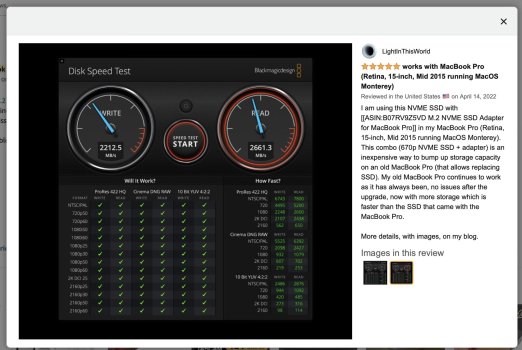I haven’t tested that because when I opened the rMBP up my battery looked like a life raft. I need to get a new battery in it before testing consumption.What about consumption?
Got a tip for us?
Let us know
Become a MacRumors Supporter for $50/year with no ads, ability to filter front page stories, and private forums.
Upgrading 2013-2015 Macbook Pro SSD to M.2 NVMe
- Thread starter maxthackray
- WikiPost WikiPost
- Start date
- Sort by reaction score
You are using an out of date browser. It may not display this or other websites correctly.
You should upgrade or use an alternative browser.
You should upgrade or use an alternative browser.
- Status
- The first post of this thread is a WikiPost and can be edited by anyone with the appropiate permissions. Your edits will be public.
Myself have bought a 1TB one. When arrives, I will try myself. Really cheap in Amzon, 52,99 eurosI haven’t tested that because when I opened the rMBP up my battery looked like a life raft. I need to get a new battery in it before testing consumption.
Hey guys, I read the first post which seemed to confirm this but just in case I've missed something...
When I first began to check out this procedure back in 2019, it was known that Late 2013 and 2014 MacBooks had hibernation issues. However, it seems that if you update the MacBook (with an original Apple SSD inside) to Big Sur that it will automatically update the BootROM which will allow NVME SSDs to work (with a Sintech adapter) in a similar way to the 2015 models - as in no hibernation issues.
Have I missed anything or is that all correct? Also are there any other differences between the 2013/2014 upgrade and the 2015 upgrade apart from the 2015 will be faster?
Thanks and sorryy if I'm treading over old ground - I've been asked to upgrade a friend's and just wanted to make sure I was giving them the correct information.
When I first began to check out this procedure back in 2019, it was known that Late 2013 and 2014 MacBooks had hibernation issues. However, it seems that if you update the MacBook (with an original Apple SSD inside) to Big Sur that it will automatically update the BootROM which will allow NVME SSDs to work (with a Sintech adapter) in a similar way to the 2015 models - as in no hibernation issues.
Have I missed anything or is that all correct? Also are there any other differences between the 2013/2014 upgrade and the 2015 upgrade apart from the 2015 will be faster?
Thanks and sorryy if I'm treading over old ground - I've been asked to upgrade a friend's and just wanted to make sure I was giving them the correct information.
Did you ever give the Silicon Power SP002TBP34A60M28 a try? It's only $69 on Amazon at the moment and I was hoping it worked with my 15" 2014 MBP at decent speeds without guzzling battery.Silicon Power 2TB P34A60 Gen3x4 TLC R/W up to 2,200/1,600 MB/s PCIe M.2 NVMe SSD (SP002TBP34A60M28)
Tom's says it uses SM2263XT controller, and this model has SLC cache.
Could this be a decent choice?
I'm mostly concerned with storage size, heat/power/battery (and it actually working) than I am about performance.
Cheers!
I'd like to know this as well. Previous posts were talking about the hibernation issue on older OS's like Mojave, but unclear if that's due to the firmware not being updated or just the OS itself. I'm planning an SSD upgrade and have the latest firmware, but aside from running Monterey, I'll also need to have a Mojave partition and curious about the possible hibernation issue.Hey guys, I read the first post which seemed to confirm this but just in case I've missed something...
When I first began to check out this procedure back in 2019, it was known that Late 2013 and 2014 MacBooks had hibernation issues. However, it seems that if you update the MacBook (with an original Apple SSD inside) to Big Sur that it will automatically update the BootROM which will allow NVME SSDs to work (with a Sintech adapter) in a similar way to the 2015 models - as in no hibernation issues.
Have I missed anything or is that all correct? Also are there any other differences between the 2013/2014 upgrade and the 2015 upgrade apart from the 2015 will be faster?
Thanks and sorryy if I'm treading over old ground - I've been asked to upgrade a friend's and just wanted to make sure I was giving them the correct information.
The write speeds on your 2014 rMBP will be well under 1000 MB/s with the PCIe 2.0 interface. No DRAM, so may have more latency under load with HMB. And as I noted in a previous post about the SP P34A80, I wouldn't be surprised if they've switched controllers and NAND on the A60 as well.Did you ever give the Silicon Power SP002TBP34A60M28 a try? It's only $69 on Amazon at the moment and I was hoping it worked with my 15" 2014 MBP at decent speeds without guzzling battery.
I answered that question in post #7,487 page 300.Hey guys, I read the first post which seemed to confirm this but just in case I've missed something...
When I first began to check out this procedure back in 2019, it was known that Late 2013 and 2014 MacBooks had hibernation issues. However, it seems that if you update the MacBook (with an original Apple SSD inside) to Big Sur that it will automatically update the BootROM which will allow NVME SSDs to work (with a Sintech adapter) in a similar way to the 2015 models - as in no hibernation issues.
Have I missed anything or is that all correct? Also are there any other differences between the 2013/2014 upgrade and the 2015 upgrade apart from the 2015 will be faster?
Thanks and sorryy if I'm treading over old ground - I've been asked to upgrade a friend's and just wanted to make sure I was giving them the correct information.
Thanks
Thanks. Right, I get about 650 read and 725 write on my original Apple SSD. As long as I get that much, I'm happy.The write speeds on your 2014 rMBP will be well under 1000 MB/s with the PCIe 2.0 interface. No DRAM, so may have more latency under load with HMB. And as I noted in a previous post about the SP P34A80, I wouldn't be surprised if they've switched controllers and NAND on the A60 as well.
It's Prime Days so I'm looking for the most inexpensive solution today. There's a Teamgroup 2TB that appears to work, according to a review, and it's on sale for $75 right now. Problem is I know nothing of its power efficiency.
As an Amazon Associate, MacRumors earns a commission from qualifying purchases made through links in this post.
Could I bug you guys with one final question? (Sorry!)
TL;DR: I read somewhere the SSD upgrade won’t work with any macOS older than 10.13, but I’m wondering it 10.13 is only necessary for the firmware upgrade which I already have 480.0.0.0.0? If so, could I install Monterey via OCLP on a compatible 2TB SSD with the Sintech adapter and get that working first, then create another partition on it to run 10.11 El Capitan (offline) that works with an older Denon mixer?
Long version: My 15” 2014 MBP with firmware 480.0.0.0.0 and stock Apple internal SSD is currently triple booting Monterey via OCLP, 10.11 El Capitan in an HFS partition, and Windows 10. I read somewhere that I need at least 10.13 High Sierra to get this SSD upgrade working, but I’m hoping that’s only for the firmware upgrade that I already have? However, I need 10.11 El Capitan so I can run a specific version of Traktor Scratch Pro 2.6.7 that works with an old Denon DN-x600 mixer and timecode vinyl which isn’t supported in 10.12 Sierra and newer because Apple changed some drivers and neither Denon nor native Instruments provided fixes, which would mean I would need to buy $700 worth of new gear. Right now I have everything working correctly and I just need a bigger internal SSD. Would this work?
TL;DR: I read somewhere the SSD upgrade won’t work with any macOS older than 10.13, but I’m wondering it 10.13 is only necessary for the firmware upgrade which I already have 480.0.0.0.0? If so, could I install Monterey via OCLP on a compatible 2TB SSD with the Sintech adapter and get that working first, then create another partition on it to run 10.11 El Capitan (offline) that works with an older Denon mixer?
Long version: My 15” 2014 MBP with firmware 480.0.0.0.0 and stock Apple internal SSD is currently triple booting Monterey via OCLP, 10.11 El Capitan in an HFS partition, and Windows 10. I read somewhere that I need at least 10.13 High Sierra to get this SSD upgrade working, but I’m hoping that’s only for the firmware upgrade that I already have? However, I need 10.11 El Capitan so I can run a specific version of Traktor Scratch Pro 2.6.7 that works with an old Denon DN-x600 mixer and timecode vinyl which isn’t supported in 10.12 Sierra and newer because Apple changed some drivers and neither Denon nor native Instruments provided fixes, which would mean I would need to buy $700 worth of new gear. Right now I have everything working correctly and I just need a bigger internal SSD. Would this work?
My SSD spec list shows that that may not have the Phison E12S, but rather RTS5762, or RTS5763DL. There's a couple comments in this thread confirming that for a 1TB and 4TB. I don't know about the Realtec controllers and compatibility with the rMBP's. You can take a look if you like.Thanks. Right, I get about 650 read and 725 write on my original Apple SSD. As long as I get that much, I'm happy.
It's Prime Days so I'm looking for the most inexpensive solution today. There's a Teamgroup 2TB that appears to work, according to a review, and it's on sale for $75 right now. Problem is I know nothing of its power efficiency.
I'm thinking about this Crucial P3 2TB for $80.
Attachments
Last edited:
As an Amazon Associate, MacRumors earns a commission from qualifying purchases made through links in this post.
Thank you. Correct me if I'm mistaken, but I believe others here have already established that the P3 doesn't work?My SSD spec list shows that that may not have the Phison E12S, but rather RTS5762, or RTS5763DL. There's a couple comments in this thread confirming that for a 1TB and 4TB. I don't know about the Realtec controllers and compatibility with the rMBP's. You can take a look if you like.
I'm thinking about this Crucial P3 2TB for $80.
I could always pay a bit more for one of the proven models, that's totally fine. Now I'm more concerned about whether I can get everything to work while running El Capitan. My 2014 currently runs Monterey via OCLP, and El Captain, which I need for a specific version of Traktor and an older Denon mixer that I prefer. I asked in another post if the requirement of 10.13 was only needed to upgrade the firmware —my firmware is already upgraded to the latest version — and then it's "unlocked" so I can run 10.11 El Capitan on a separate HFS partition.
As an Amazon Associate, MacRumors earns a commission from qualifying purchases made through links in this post.
El Capitan can't be done take read of this.Could I bug you guys with one final question? (Sorry!)
TL;DR: I read somewhere the SSD upgrade won’t work with any macOS older than 10.13, but I’m wondering it 10.13 is only necessary for the firmware upgrade which I already have 480.0.0.0.0? If so, could I install Monterey via OCLP on a compatible 2TB SSD with the Sintech adapter and get that working first, then create another partition on it to run 10.11 El Capitan (offline) that works with an older Denon mixer?
Long version: My 15” 2014 MBP with firmware 480.0.0.0.0 and stock Apple internal SSD is currently triple booting Monterey via OCLP, 10.11 El Capitan in an HFS partition, and Windows 10. I read somewhere that I need at least 10.13 High Sierra to get this SSD upgrade working, but I’m hoping that’s only for the firmware upgrade that I already have? However, I need 10.11 El Capitan so I can run a specific version of Traktor Scratch Pro 2.6.7 that works with an old Denon DN-x600 mixer and timecode vinyl which isn’t supported in 10.12 Sierra and newer because Apple changed some drivers and neither Denon nor native Instruments provided fixes, which would mean I would need to buy $700 worth of new gear. Right now I have everything working correctly and I just need a bigger internal SSD. Would this work?
Crucial P3 seems to be hit and miss here so would go for something differentMy SSD spec list shows that that may not have the Phison E12S, but rather RTS5762, or RTS5763DL. There's a couple comments in this thread confirming that for a 1TB and 4TB. I don't know about the Realtec controllers and compatibility with the rMBP's. You can take a look if you like.
I'm thinking about this Crucial P3 2TB for $80.
As an Amazon Associate, MacRumors earns a commission from qualifying purchases made through links in this post.
Maybe take read here https://forums.macrumors.com/threads/nvme-drive-and-old-os-x-version.2357507/Thank you. Correct me if I'm mistaken, but I believe others here have already established that the P3 doesn't work?
I could always pay a bit more for one of the proven models, that's totally fine. Now I'm more concerned about whether I can get everything to work while running El Capitan. My 2014 currently runs Monterey via OCLP, and El Captain, which I need for a specific version of Traktor and an older Denon mixer that I prefer. I asked in another post if the requirement of 10.13 was only needed to upgrade the firmware —my firmware is already upgraded to the latest version — and then it's "unlocked" so I can run 10.11 El Capitan on a separate HFS partition.
Worst case could boot El Captain from an external SSD
Now I'm more confused lol I've been triple-booting 10.11 El Capitan, 12.x Monterey with OCLP, and Windows 10 on my 15" 2014 MBP for months using the original internal Apple NVMe without issue. (This MBP came with 10.9 Mavericks.) My concern is using the Sintech adapter and a third party drive the same way, or at least with El Capitan and Monterey.Maybe take read here https://forums.macrumors.com/threads/nvme-drive-and-old-os-x-version.2357507/
Worst case could boot El Captain from an external SSD
I guess I'll just have to try it. If it doesn't work, I could always boot from an external or possibly a flash drive.
Thanks. I think I'm going to try that $65-on-sale Teamgroup SSD. There are multiple Amazon reviews saying it worked with their MBP. I'm going to take another look at Amazon now so see if any other drives in the "working" list in this thread happened to go on sale today.El Capitan can't be done take read of this.
Crucial P3 seems to be hit and miss here so would go for something different
As an Amazon Associate, MacRumors earns a commission from qualifying purchases made through links in this post.
I was in the same boat about 2 weeks ago going back and forth looking at NVMe drives on Amazon. I also had to get A second adapter so could put my old drive in my Macbook Air got one of the Bay for £3.99 and it works. Could try that one before getting the Sintech. I have two adapter one from Amazon one from Bay both work.Thanks. I think I'm going to try that $65-on-sale Teamgroup SSD. There are multiple Amazon reviews saying it worked with their MBP. I'm going to take another look at Amazon now so see if any other drives in the "working" list in this thread happened to go on sale today.
As an Amazon Associate, MacRumors earns a commission from qualifying purchases made through links in this post.
Ok. I must've only seen the hits and skipped over the misses. This has been quite a confusing journey and seems to be ever-changing.El Capitan can't be done take read of this.
Crucial P3 seems to be hit and miss here so would go for something different
As an Amazon Associate, MacRumors earns a commission from qualifying purchases made through links in this post.
You might need a windows computer to check and update the drive’s firmware. Also I’m assuming you have the latest boot ROM since you had the latest Monterey.Hi, I am trying to install the same SK hynix, but my Macbook pro Mid2015 don't recognised it ...
It's not that hard lol. Just be on the safe side and get yourself A drive that has been tested.Ok. I must've only seen the hits and skipped over the misses. This has been quite a confusing journey and seems to be ever-changing.
Well, my budget is super tight atm and factoring in the adapter and an enclosure adds to the total, so I'm just trying to find the least expensive drive that will work with the capacity I need.It's not that hard lol. Just be on the safe side and get yourself A drive that has been tested.
Edit: Also, I might add... part of the journey and being confusing, is just learning about all this stuff for the first time. I never paid much attention to controllers, DRAM, HMB, SLC, TLC/QLC, power consumption, etc and how those relate to the rMBP's, so that takes some time to read and grasp. Then you take all that and see which drives are using what, things that may have changed in the manufacturing process, prices... it can get confusing.
Last edited:
Well, my budget is super tight atm and factoring in the adapter and an enclosure adds to the total, so I'm just trying to find the least expensive drive that will work with the capacity I need.
My budget is tight too, which is why I'm going with the 2TB Intel 670p. It's currently $69.99 at Amazon. Somebody left a review saying it woks in his 2015 MBP. It has a glowing review at PCMAG. It comes with a 5-year warranty.
Attachments
As an Amazon Associate, MacRumors earns a commission from qualifying purchases made through links in this post.
That does have the faster of the write speeds of the Intel bunch, but I think I'm going to stay away from QLC. TLC seems to have better reliability, performance and endurance.My budget is tight too, which is why I'm going with the 2TB Intel 670p. It's currently $69.99 at Amazon. Somebody left a review saying it woks in his 2015 MBP. It has a glowing review at PCMAG. It comes with a 5-year warranty.
As an Amazon Associate, MacRumors earns a commission from qualifying purchases made through links in this post.
Hello. First, thank you all so much for this long but helpful thread. By reading carefully, I was able to determine why my 2014 15-inch Macbook Pro (11,2) was constantly rebooting after I installed a Crucial P1 NVME SSD.
I removed that drive and re-installed the factory SSD which, as the forum suggested, allowed me to update this machine to the latest firmware.
Doing so took me up to Big Sur which is the most-recent version of Mac OS that Apple supports on this old guy.
But, moving up to this OS from Mojave has had an unexpected side effect: Now VM Ware 8.x, which my wife was using to run an old but perfectly-functional version of Quickbooks Manufacturing, no longer runs.
And, it's also the case that the latest version of VM Ware, version 13, doesn't run on Big Sur. It's possible to purchase version 13 for $150 and then downgrade to version 12, which will run on Big Sur, but something sticks in my craw about paying for software and then intentionally going backwards.
I think it makes more sense to simply downgrade back to Mojave. Now that the firmware is updated, it seems as if the SSD should be able to properly hibernate if I run the NVME Fix software.
Searching "downgrade Mojave" in this thread indicates that, if I downgrade to Mojave, I'll need to wipe the SSD, but that's OK because I have a time machine backup on an external drive.
Question: Is my assessment here correct? What am I missing?
I removed that drive and re-installed the factory SSD which, as the forum suggested, allowed me to update this machine to the latest firmware.
Doing so took me up to Big Sur which is the most-recent version of Mac OS that Apple supports on this old guy.
But, moving up to this OS from Mojave has had an unexpected side effect: Now VM Ware 8.x, which my wife was using to run an old but perfectly-functional version of Quickbooks Manufacturing, no longer runs.
And, it's also the case that the latest version of VM Ware, version 13, doesn't run on Big Sur. It's possible to purchase version 13 for $150 and then downgrade to version 12, which will run on Big Sur, but something sticks in my craw about paying for software and then intentionally going backwards.
I think it makes more sense to simply downgrade back to Mojave. Now that the firmware is updated, it seems as if the SSD should be able to properly hibernate if I run the NVME Fix software.
Searching "downgrade Mojave" in this thread indicates that, if I downgrade to Mojave, I'll need to wipe the SSD, but that's OK because I have a time machine backup on an external drive.
Question: Is my assessment here correct? What am I missing?
Just installed the 2tb p31 on late 2013 mbp 15" and all good! https://www.instagram.com/reel/Cu47ihOsuZl/?igshid=MzRlODBiNWFlZA==
The only thing is I couldn't install el capitan on it, but looks like Mojave does everything el cap did so not a problem. CS6 working fine including premiere, which doesn't work on my 2010 macpro also running mojave
What I did, install the drive as it came. Used sintech £20 adapter from amazon.
USB bootloader
Disc utility - erase the internal as apfs
Install mojave, clean install
Use migration assistant and move my apps from my el capitan carbon copy cloner drive
What didn't work
El cap usb bootloader- disc utility - internal drive not visible. (Sintech leaflet mentions it only works on mojave and up and with apfs)
So tried again with mojave usb bootloader - I erased the drive using mac journale, used restore to clone my external ccc to the internal.
After approx 90mins, on start up I got a stop sign. So did the method above that worked.
Blackmagic speed test has approx 1300Mbps - think this is over x2 as fast as the internal (600Mbps?)
The only thing is I couldn't install el capitan on it, but looks like Mojave does everything el cap did so not a problem. CS6 working fine including premiere, which doesn't work on my 2010 macpro also running mojave
What I did, install the drive as it came. Used sintech £20 adapter from amazon.
USB bootloader
Disc utility - erase the internal as apfs
Install mojave, clean install
Use migration assistant and move my apps from my el capitan carbon copy cloner drive
What didn't work
El cap usb bootloader- disc utility - internal drive not visible. (Sintech leaflet mentions it only works on mojave and up and with apfs)
So tried again with mojave usb bootloader - I erased the drive using mac journale, used restore to clone my external ccc to the internal.
After approx 90mins, on start up I got a stop sign. So did the method above that worked.
Blackmagic speed test has approx 1300Mbps - think this is over x2 as fast as the internal (600Mbps?)
Are there any issues with trim on Monterey and later MacOS with the listed working drives?
My WD SN770 Black seems to work just fine in MacBookPro11,3. Not sure why it’s on the list that it won’t work?
Also this one seems to work but not completely tested yet. Is this another potential fake?
Edited:
Black Magic Disk Speed Test
Apple SSD Write 700 Read 721
WD SN770 Write 1306 Read 1440
Tested Hibernation mode 3 and 25 no issues with wake from sleep no reboots no kernel panics. I personally prefer the WD SN770.
Buying a couple more SN770’s and not just for MBP.
My WD SN770 Black seems to work just fine in MacBookPro11,3. Not sure why it’s on the list that it won’t work?
Also this one seems to work but not completely tested yet. Is this another potential fake?
Edited:
Black Magic Disk Speed Test
Apple SSD Write 700 Read 721
WD SN770 Write 1306 Read 1440
Tested Hibernation mode 3 and 25 no issues with wake from sleep no reboots no kernel panics. I personally prefer the WD SN770.
Buying a couple more SN770’s and not just for MBP.
Last edited:
Register on MacRumors! This sidebar will go away, and you'll see fewer ads.