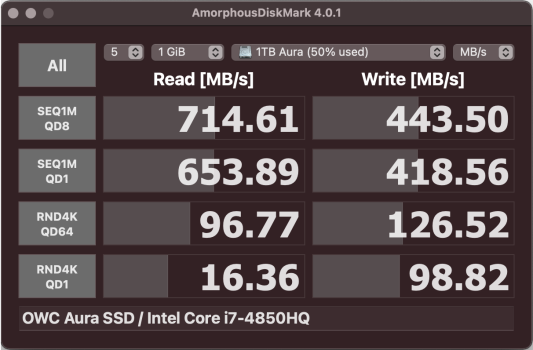Hi everybody
I have read most pages here and have some questions I hope you can help me with. I'm placed in Denmark.
I have a MacBook Pro 15" 2014 with 16 Gb ram. Big Sur is installed, latest official version, and don't want to install later versions because of reliability, time used to make all things work etc.
So I want to upgrade the 256 Gb original SSD to either a 2 TB or 4 TB and keep staying in Big Sur.
1) What is the most proven to work SSD of 2/4 Tb in size?
2) What specific and best Sintech adapter should I buy?
3) Installation of Big Sur on the new SSD:
a) Take old SSD out and put in new SSD with adapter.
b) I have a bootable USB key with Big Sur. So boot into "recovery mode", format new SSD and install Big Sur from the USB key?
Would that be the way to do it? I also have a MacBook Pro 15 2012, 16 Gb ram and 1 Tb SSD and that's how I usually do it. That MacBook will go to my son after the upgrade on the 2014 version.
All help appreciated.
I have read most pages here and have some questions I hope you can help me with. I'm placed in Denmark.
I have a MacBook Pro 15" 2014 with 16 Gb ram. Big Sur is installed, latest official version, and don't want to install later versions because of reliability, time used to make all things work etc.
So I want to upgrade the 256 Gb original SSD to either a 2 TB or 4 TB and keep staying in Big Sur.
1) What is the most proven to work SSD of 2/4 Tb in size?
2) What specific and best Sintech adapter should I buy?
3) Installation of Big Sur on the new SSD:
a) Take old SSD out and put in new SSD with adapter.
b) I have a bootable USB key with Big Sur. So boot into "recovery mode", format new SSD and install Big Sur from the USB key?
Would that be the way to do it? I also have a MacBook Pro 15 2012, 16 Gb ram and 1 Tb SSD and that's how I usually do it. That MacBook will go to my son after the upgrade on the 2014 version.
All help appreciated.