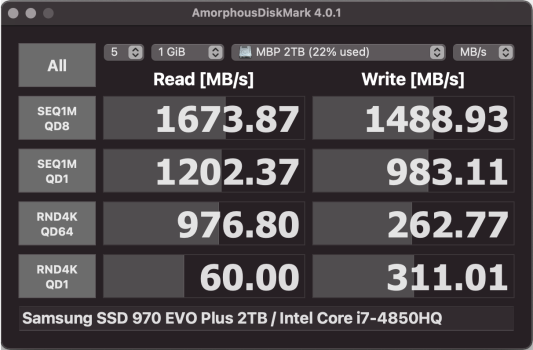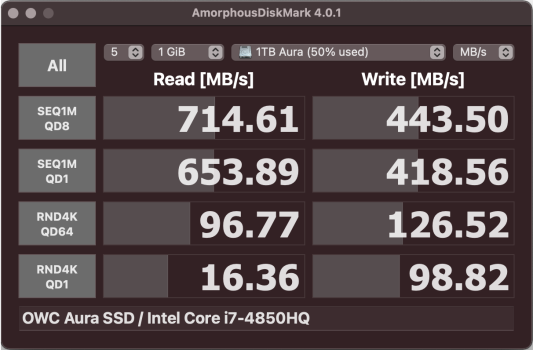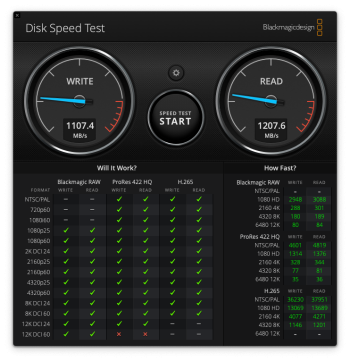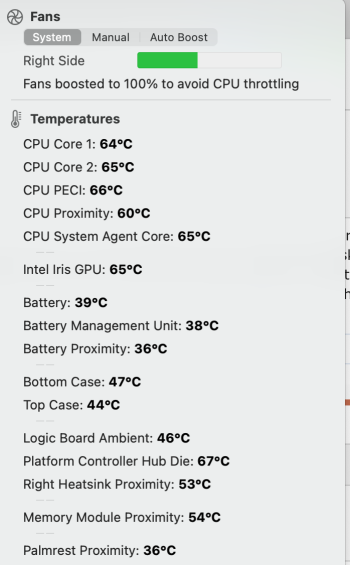Hi! I've a MacBook Pro 15 Late 2013 2,6Ghz 16GB RAM with discrete GPU (11,3 model) and upgraded NVME SSD: Kingston A2000 1Tb (SA2000M81000G) + Sintech adapter. The system (Monterey 12.6.3 installed with OCLP) gets stuck frequently and randomly: mouse wheel starts to spin, system gets not responsive, everything freezes and I've to force turn off the machine. At the reboot this is always the kind of error:
MY NVME ODYSSEY
Just to put more context I explain how I came to this final situation.
In 2020 I decided to upgrade my MBP Late 15 2013 2,0Ghz 8GB RAM with Intel GPU (11,2 which was the base model):
- bought MBP with broken screen and top specs (2,6Ghz 16GB RAM DG) Late 15 2013 motherboard (11,3)
- bought new battery from iFixit (tried 3 batteries and got full refund at the end, I kept the better working one, even if was suddenly dying at low percentages:
stay away from iFixit batteries!)
- bought the Kingston A2000 1Tb
- bought
this adapter from Amazon
At the time I was using Big Sur and everything seemed to work fine, or at least "fine enough" to work for days without any problems. When Apple released the bootrom with fixed NVMe driver I immediately upgraded to it. In general I felt the SSD fast and reliable, the system super responsive, just throttling a bit too much sometimes, compared with the old one. Sometimes the system was stuck, but was so random that I couldn't say if was related or not with the new SSD: Mac OS in general is stable but not perfect.
In 2022 I decided to upgrade to Monterey using OCLP...and that was a disaster: the MBP was failing to wake up from sleep, random BSOD, kernel panics, frequent cpu throttling... I immediately connected it to upgrading from Big Sur instead of installing Mac OS from scratch. I tried of course SMC/PPRAM reset, and also switching on/off some options in OCLP (Disable Fw throttling, Disable XCPM, disable NVME PM...), and some of them improved a bit the situation. I worked like that for months because I was traveling and I had no time to backup and reinstall the system.
Finally in the end of 2022 I finally formatted the SSD and installed again Monterey with OCLP from scratch, restoring from Time Machine my data: now the system seemed to works
a lot better (no more problems waking up from sleep but still slower than with the normal SSD). Sadly still CPU throttling and system randomly stuck with kernel panics (NVMe controller) at the reboot. I was working like that for a while, the MBP was a tickling bomb that very randomly (even days without any problems) could suddenly get start throttling (often watching YT videos) with apps getting stuck one after then other, and finally with the entire Mac OS freezing. I began to think about reluctantly downgrading to Big Sur, but I didn't do it...
...because in the beginning of 2013 one day the Mac was very very slow and I noticed that the battery was completely dead (exactly at 499 cycles...mmm...like it was planned) so I searched for the best 3d party battery option (Apple original battery is too much expensive) and I found this one:
Duracell/Nu Power battery. At the moment this is the first decent 3rd party battery I ever found in many years for a MBP: when it reaches 0% it goes to hibernation like it should be. The iFixit batteries were always dying suddenly at around 3% losing all RAM data, I had the same problem in a 2008 MBP with another 3rd party battery, solved only buying the original one. After changing the battery I stopped having throttling problems so I thought "hey maybe it was just the battery!"...
I was wrong. Very randomly the mouse wheel starts to spin and the system gets stuck. So the situation improved a bit but was not solved.
At this point, reading in forums/github I started to think that
I've been cursed the NVMe adapter could be the one to cause random issues, or even the SSD itself. I tried several times to clean both (SSD and adapter) and position them very carefully, but nothing changed. So I bought the Sintech adapter directly from their website and when it arrived I clean all contacts and immediately mounted it...wanna laugh?
Situation got worst! 🤣 I still cannot explain why. I tried many times but in a matter of minutes the system was getting stuck, so I've got many freezes in a row. It was impossible to work, even just surfing the web. So I went back to the old adapter and situation restored to "more random freezes but still able to work". What to do now? Both adapters are faulty? The SSD is faulty too? How to figure it out?
I decided to make a test: since my partner is still using my old motherboard (11,2) in a MBP that I assembled for her, I switched SSDs (using the Sintech adapter, to get the worst case scenario). This ended up to be very funny (and also very sad): everything works perfectly. Monterey wakes up even faster from sleep on 11,2 than on 11,3!
Absurd.
Analysing the possible differences I noticed that, since her MBP was still running with native Big Sur, it had a newer version of the bootrom, so I though "I got you!!!", like in a game when you defeated all enemies and
this seems the final boss. So I used her SSD and her Big Sur to upgrade my motherboard as well (11,3 is now on Boot ROM 478.0.0.0.0 / SMC 2.19f12) and...
nothing changed. 🤬 So now I'm really running out of ideas: why the hell the Kingston + Sintech works on the 11,2 motherboard and not in the 11,3?!?
I would exclude at this point a Monterey/OCLP problem, an adapter problem and even a SSD problem: they all work fine in the 11,2 MBP (at least until now)! It looks like a 11,3 motherboard problem, which makes me pretty nervous. I've also tried disabling the discrete GPU on the 11,3 to "simulate" the 11,2 hardware situation, switching off "automatic GPU switching", but didn't change anything.
FINAL THOUGHTS
The only "relevant difference" between the 11,2 and 11,3 motherboards is that the 11,2 had power up problems in 2018 (could not charge anymore and the AC adapter was also broken) and I found a technician that had some chips replaced (probably also the SMC). After that it worked well but with some GPU glitches (nothing problematic) and I can hear a soft electric noise when I move things on the screen..."funny" right? It's very funny to me because I'm talking about the 11,2 motherboard, which is the one where the NVMe/Sintech works 100% fine! It was more likely the opposite.
This weird situation made me think that maybe the 11,3 motherboard is starting to feel its age as well and some components are starting to fail. Of course this is
just a guess because the motherboard seems working perfectly, better than the 11,2 (no glitches, no weird sounds). I could think that the SSD slot on the 11,3 motherboard has problems but now is running the Apple SSD and everything seems fine. Maybe the Apple SSD requires less power and does not creates problem on the 11,3?
No idea.
I feel lost... Why only the 11,3 creates problems with the NVMe? Why freezes get worse with the Sintech adapter? Why the NVME wakes up faster on 11,2 (less CPU and less RAM) than on 11,3?
Now I'm working on the 11,2 with the NVMe/Sintech to see how stable it is. Hoping that somebody can come up with some idea or some test to do...I would like to go back to the 11,3/NVME asap.