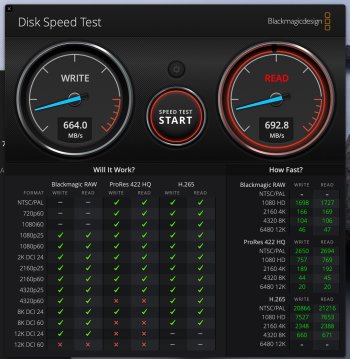Simple outcome, I think I am gonna end up with the Hynix
Simple outcome, I think I am gonna end up with the Hynix
Crucial P3+
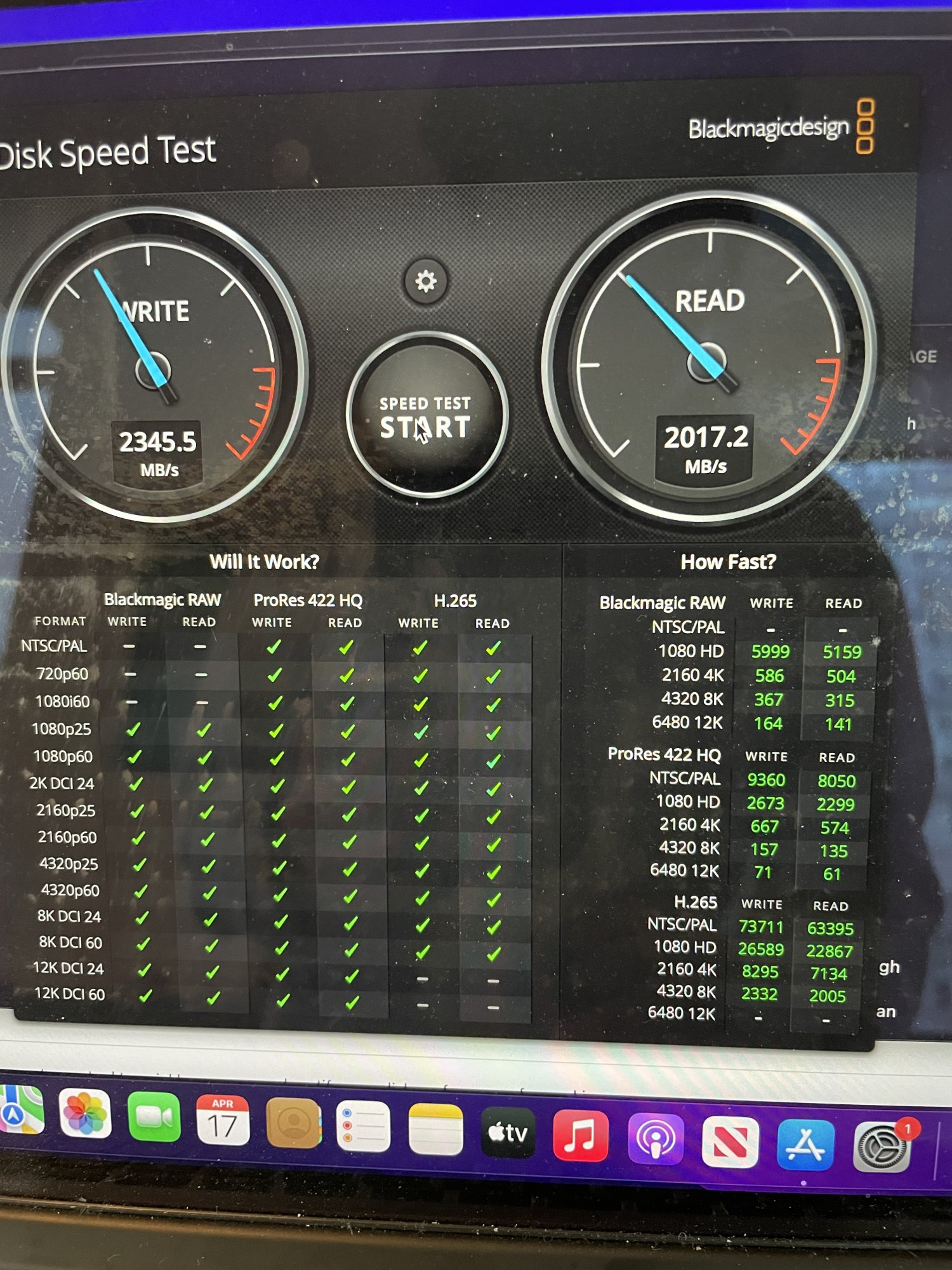
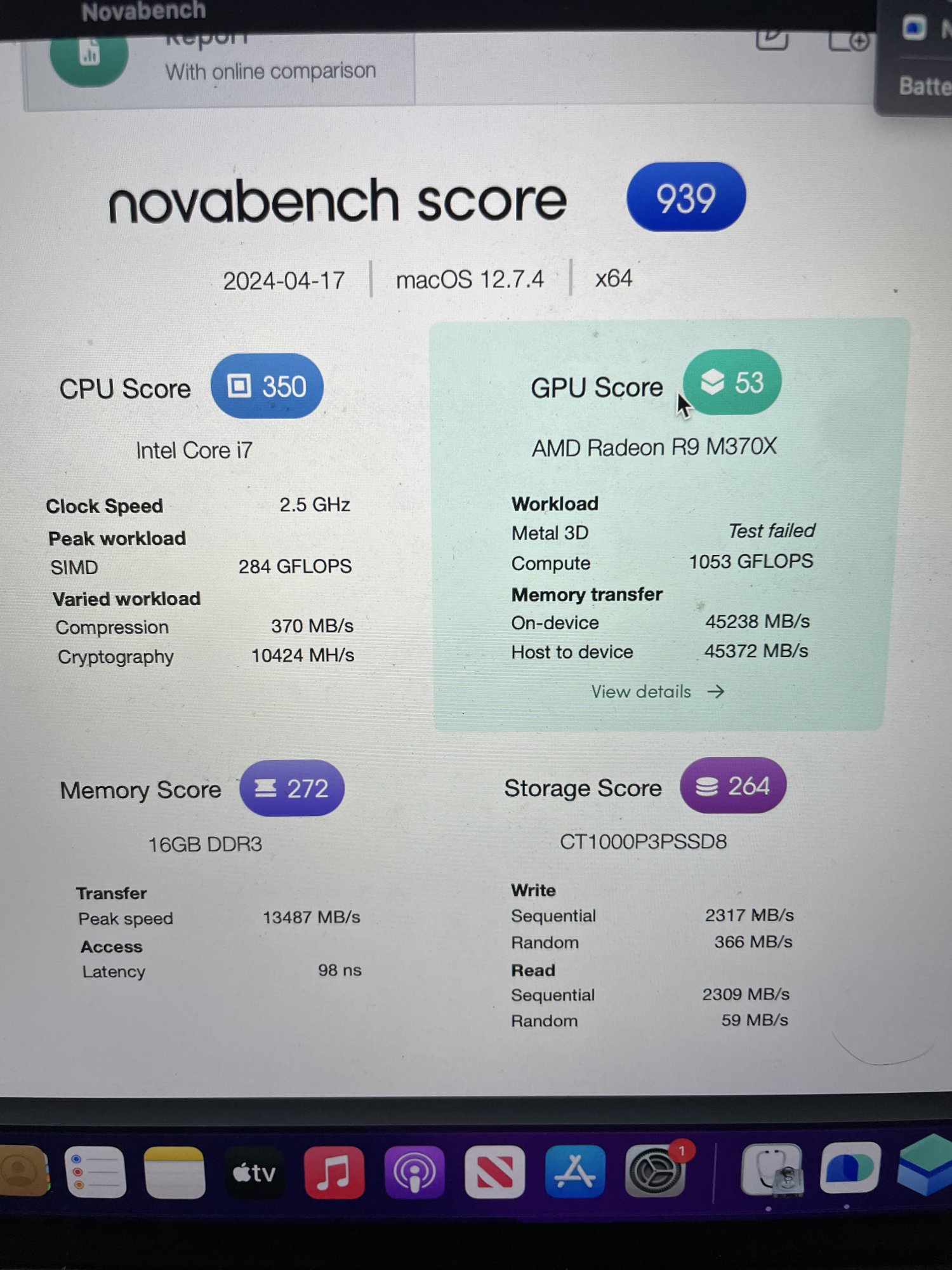
And the surprise winner (for me at this point) is the Hynix
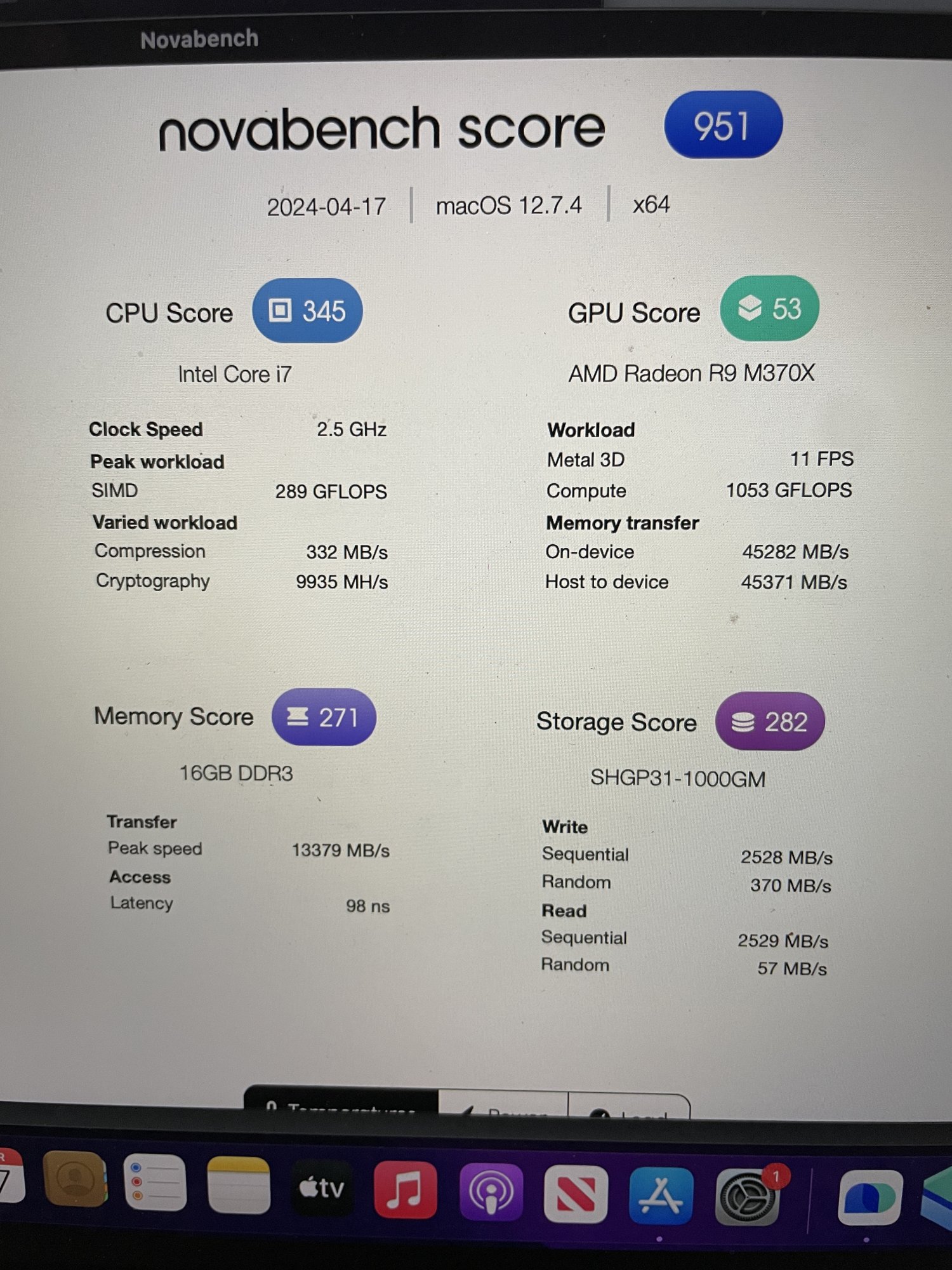
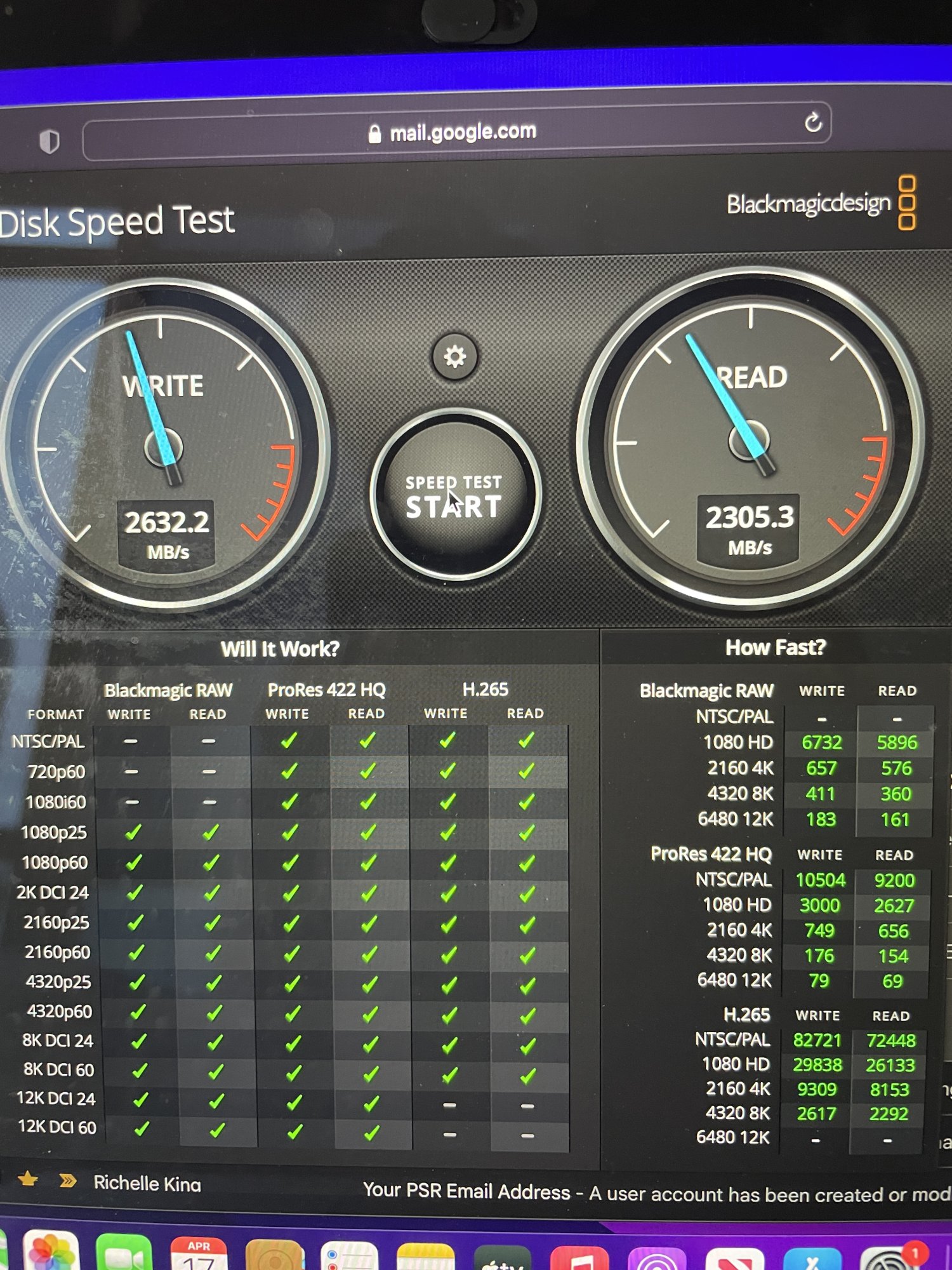
2600 mb read and write at 2300? I was expecting Hynix to be more or less the same thing as the others but on top of that, with the lowest power draw of all, makes it a no brainer for me.
So far, have tested 3 SSD's cause of a scorched earth policy, Don't ask.
Summary, mid 2015 MBP A1398 15 inch with these stats. Basically my Apple SSD was KAPUT, so I only loaded Monterey straight from Internet recovery onto my SSD's using an enclosure after formatting them. No need to have load the OS onto the firmware before changing the SSD internally, in fact I even removed the internal SSD when doing the OS loading so, as long as you have the same computer I do have no fear. Otherwise eh.
View attachment 2369056
Crucial P3 with Long Sintech Adapter
View attachment 2369046
Had the lowest temperature running so far.....will Test P3+ Tomorrow
WD SN750 SE works ONLY with Long Sintech adapter linked above
View attachment 2369051
And the Sabrent I connected with the Short sintech https://www.amazon.ca/dp/B08QF7MFB2?psc=1&ref=ppx_yo2ov_dt_b_product_details, ran the hottest from the loading in the SSD enclosure to internal.
View attachment 2369052
I will be testing the Crucial P3+ and Hynix Gold P31 tomorrow and will settle on a card based on power draw and read write speed. From the look at the moment, it might be the Crucial p3+ but we shall see
Simple outcome, I think I am gonna end up with the Hynix
Crucial P3+
And the surprise winner (for me at this point) is the Hynix
2600 mb read and write at 2300? I was expecting Hynix to be more or less the same thing as the others but on top of that, with the lowest power draw of all, makes it a no brainer for me.
As an Amazon Associate, MacRumors earns a commission from qualifying purchases made through links in this post.