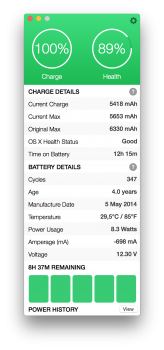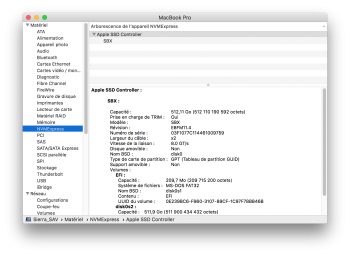Hello t0n1,[...]everytime when i try to reboot from the OS, it fails to recognize my ssd as if it doesn't exist. I guess it has something to do with the sleep issue under mac os.
Looking forward to advice and help.
You did bought the right SSD and done everything well except you simply bought the wrong adapter...
The photo you provide doesn't show a Sintech type B or C adapter, but a Chenyang which tens of posts here report it doesn't work properly with the exacts symptoms you report (no deep sleep reboot doesn't work).
So, please, and sorry I have to write it again, again and again, and sorry I have to put it in capitals...
DON'T BUY ANYTHING ELSE THAT SINTECH B or C ADAPTERS :
This one :
http://eshop.sintech.cn/ngff-m2-pcie-ssd-card-as-2013-2014-2015-macbook-ssd-p-1143.html
Or this one :
http://eshop.sintech.cn/ngff-m2-pcie-ssd-card-as-2013-2014-2015-macbook-ssd-p-1229.html
Maybe you should ask for a refund at the place you bought your adapter and also, please, if it's amazon or any place that has feedback, please write some feedback to make the sell of those not working adapters stop...
[doublepost=1526890104][/doublepost]
Hi aatoma,This is awesome, Gilles!
Am I right in thinking that this could help my MBPR 15" late 2013, stuck with no hope of getting the latest bootrom?
I have some tinkering skills and very little to lose, so, with proper direction, I could be the perfect candidate for some testing
At present I don't know any way to upgrade BootRom with only a NVMe drive on 2013 mac so I understand you are stuck here...
Of course you could do your BootRom upgrade with an SPI programmer and the specific SPI cable, if you have access to those tools.
But far more simply, you could find a working AHCI drive in order to have the "regular" update work.
If you can't find one (there are used ones on eBay for 70$) you can send me a personnal mail and I'll send you a used 128 GB drive which you could send me back after... I've already done that before for members of this thread.
Last edited: