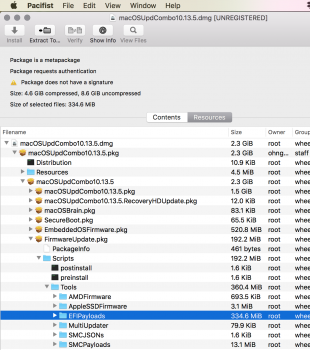Guys one of you who has done the rom update from a chip to the late 2013 models, could you please post a guide, I want to attempt to try to do this.
Thanks.
I'm sorry not to offer you a step-by-step guide. It's too hard for me to write them. (English is not my "mother tongue") But I try my best to write the easy guide. Please see the following and if you have any inquiries, please let me know again.
Anyway, the procedure consists of two parts.
Firstly, you have to make the modified bootrom.
In order to do that, you can extract 2015 Macbook's firmware from macOS combo update package and you can use 'Pacifist' app to obtain it. Please see the location in the package file through the file attached. After that you extract NVMe driver part from the file and you replace the original bootrom's part with it. For more detail, you can refer to vk2fro's footprints as in the following
link. Please see the step no.1 to 8.
Secondly, you have to flash the modified bootrom into your macbook's EFI-Rom.
You need to buy two devices for flashing jobs. SPI programmer, CH341a and EFI-Rom converting board for J6100 port. Additionally, you should do some soldering jobs, which is soldering header pins into the converting board. Of course, header pins (4pins * 2) are included in the board package. It's very simple and you need to do that to combine the board with CH341a. Regarding purchasing the devices and connecting and flashing, you can see my recent
post for more information.
The most important thing is to back up your original bootrom. Once you surely secure it, you might feel free to flash the mod.