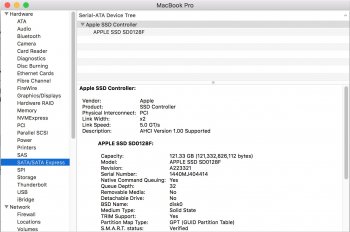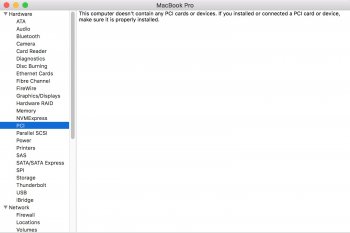Hello,Thanks! So the only problem remaining is the laptop can't be in sleep mode otherwise should be stable for daily use.
On 2015 MBPr, there is no issue at all.
On the late 2013 to mid 2014 macs, you can put the notebook to sleep, close the lid, etc.
It's only on battery that the hibernation normaly occurs after 3 hours and the mac can't wake up and read the Ram data from the hibernation file.
And this can be prevented by desactivating the deep sleep mode, with typing "sudo pmset -a standby 0" in the terminal.
Once you have done that, the settings remain permanently written in a pref. file and never goes off, and you can use your mac absolutely normally.
The only drawback is that your battery may be drained more quickly because the Mac never shuts the Ram off, and also if after a few days your battery goes totaly discharged, the ram data is lost...