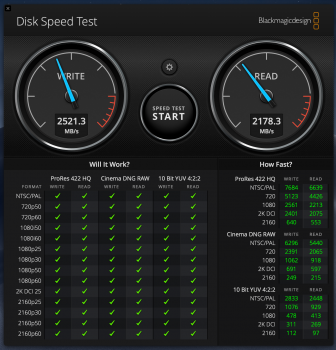So I've spent a week or so messing around with clover in an attempt to circumvent the 2014 hibernate issue and had largely mixed results.
I managed to detect as the 15" 2015 MBP by changing my system id and I could get boot up. However, neither trackpad nor keyboard worked, so I couldn't do anything useful at that point. I probably could have had it working if I plugged in a usb keyboard/mouse at that point, but that's a worse state than lack of hibernation, so I considered it a failure.
I tried a few driver changes to see if I could work out both hibernation and get my keyboard/mouse back, but I couldn't get it to work with the limited set of things that wasn't going to brick my MBP. All c-state changes I attempted resulted in crashes (which isn't surprising) and I didn't even bother getting into trying some of the power management kexts as clover was also causing OSX to crash intermittently (roughly every other boot) even when I had no changes specified in the configuration, which I didn't think was possible.
In the process of doing this, it changed the resolution of the bootloader so that my drive icons are all tiny. I'm guessing it was when I set my system id and it assumed that I had two more inches of screen space so it calculated geometry as such. This has had no real impact beyond cosmetics and resolution is fine once I get back into OSX and OSX detects as a Mid-2014 MBP as expected.
I've now spent a while trying to figure out how to remove it. I wound up removing bootx64.efi and all the files in Boot. This fixed most of the issues, though my Windows partition disappeared from the boot options. Following the steps at
https://answers.microsoft.com/en-us...s-denied/747c4180-7ff3-4bc2-b6cc-81e572d546df fixed that issue. The bootloader resolution is still cranked up and I'm not sure how to correct that yet, or if it's even possible without opening it up and flashing the chip. I'm curious on where that is set, but I don't think I'm going to lose sleep over it.
All things considered, it's been an experience. I've built more than a couple hackintoshes, so I was pretty comfortable with the process, but I wouldn't recommend it to anyone, especially not if it's your only mac/computer. I was really hoping there would be a way to circumvent the bootloader that way, but if there is, I don't think I'm going to be the one clever enough to figure it out.
Semi off-topic: I've heard people loudly screaming that clover can brick your mac if you run it there, but does anyone actually know if that's 100% true? Does it do anything permanent outside of the EFI partition? If not, I wouldn't think it would be possible for it to make it so you couldn't (worst case) just put your original hard drive back in and recover that way.
Update: Resetting NVRAM (P+R+option+command) fixed the resolution issue. I'm starting to think the answer to my question above is "no".