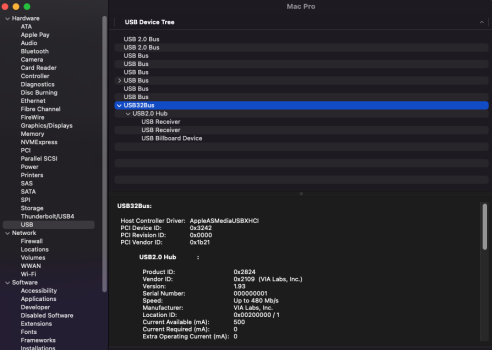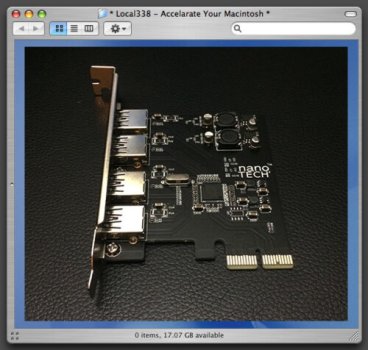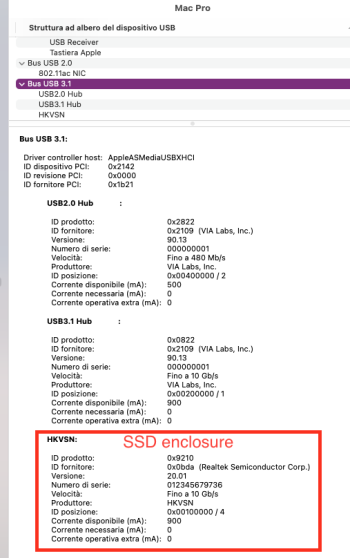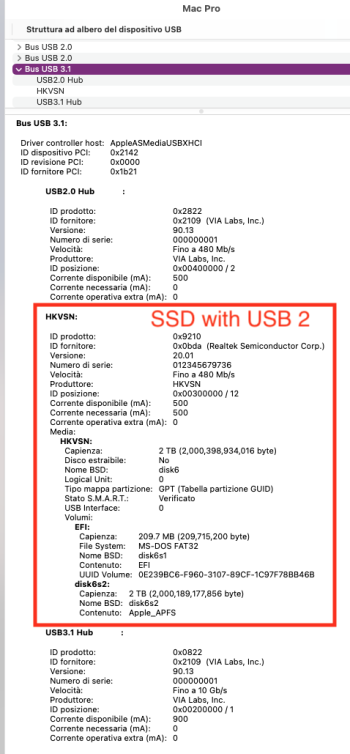An Apple computer dose not need any drivers, as far as the mac Pro 5,1 goes if somebody is using El Capitan they are missing out...
Ok but I don't have a 5,1. I'm using the Mac Pro 1,1 - which is listed in my signature but I suppose I should've drawn greater attention to that. As you know, it cannot run any Apple OS later than El Capitan due to the SSE4 issue. According to what @tommy chen has stated, El Capitan has issues with USB cards and this means that if I revert to Yosemite or Mavericks that the card will work under macOS. That will be a good enough solution for me with a triple boot involving Windows 10 and some form of Linux.