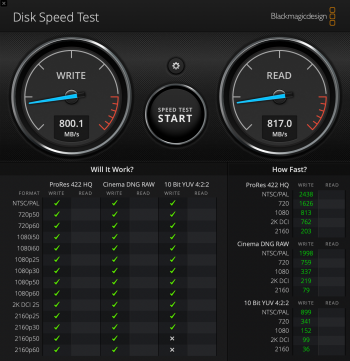What kind of throughput are you getting?Just got a new Orico 10Gbps NVME case with the RTL9210. I'm getting the full speed 10Gbps on battery on the MBA M1. NVME disk is a 500GB WDSN731 which is the OEM version of the SN750.
The other Orico case I have is 10Gbps but with the JMicron chipset and it's limited to 5Gbps unless I plug it into a TB3 dock.
Got a tip for us?
Let us know
Become a MacRumors Supporter for $50/year with no ads, ability to filter front page stories, and private forums.
USB on M1 Macs isn't actually 10Gb/s? (Also definitely not USB4)
- Thread starter Anonymous Freak
- Start date
-
- Tags
- apple silicon mac mini usb 3.2
- Sort by reaction score
You are using an out of date browser. It may not display this or other websites correctly.
You should upgrade or use an alternative browser.
You should upgrade or use an alternative browser.
That seems to me to be the max throughput for USB 3.2 gen 2, correct? If so, then that is working as we want it to.800MB/s write, 817MB/s read
Can you post a link to the actual Orico enclosure you are using? I checked on Amazon and there are several available.
Thanks!
The two enclosures I linked are both JMicron JMS583 but I don't have an M1 Mac to test.Just got a new Orico 10Gbps NVME case with the RTL9210. I'm getting the full speed 10Gbps on battery on the MBA M1. NVME disk is a 500GB WDSN731 which is the OEM version of the SN750.
The other Orico case I have is 10Gbps but with the JMicron chipset and it's limited to 5Gbps unless I plug it into a TB3 dock.
Max throughput should be more like 1050 MB/s (but M1 Macs have less performance than that from their USB controller). Use AmorphousDiskMark to make sure you're getting the highest number (to get a better representation of the bandwidth of the connection instead of a simulation of a real world task). Compare M1 connection and TB3 Dock connection. If the TB3 dock has a separate 10 Gbps port (probably from an ASM1142) then check that and the downstream Thunderbolt port (which should have better performance than the ASM1142). If you have a TB4 dock/hub - then check if the USB device connected to the dock/hub is being tunnelled to the M1 Mac's USB controller. Then check if OWC's trick of connecting a TB3 dock + display to the a Thunderbolt port of an M1 Mac improves performance of a device connected to the other Thunderbolt port.That seems to me to be the max throughput for USB 3.2 gen 2, correct? If so, then that is working as we want it to.
It's this one in the 10Gbps model:That seems to me to be the max throughput for USB 3.2 gen 2, correct? If so, then that is working as we want it to.
Can you post a link to the actual Orico enclosure you are using? I checked on Amazon and there are several available.
Thanks!
Hi. Thought I would share some results from my Mac Mini M1 in case they are useful to anyone!
Crucial X8 2TB
- Connected to the Mac mini TB/USB4 Port - 844MBs Write / 821MBs Read
- Connected to Belkin TB3 Pro Dock USB 3.1 Gen 2 Port - 902MBs Write / 915MBs Read
Seagate Barracuda 510 1TB NVMe + Acasis USB4 Enclosure
- Connected to Mac TB/USB4 Port - 2370MBs Write / 2725MBs Read
(Can't test on Dock as Monitor plugged in to the TB port)
Crucial P1 1TB NVMe + Alxum 3.1 Gen 2 Enclosure (https://www.amazon.co.uk/gp/product/B07SLHRHQG/ref=ppx_yo_dt_b_search_asin_title?ie=UTF8&psc=1 - According to Manufacturer website has the ASM2362 chip)
- Connected to Mac TB/USB4 Port - 823MBs Write / 814MBs Read
- Connected to Belkin TB3 Pro Dock USB 3.1 Gen 2 Port - 864MBs Write / 914MBs Read
Very happy with all these speeds!
By the way if anyone in the UK is looking for the Acasis on Amazon, it is branded in the listing as Anyoyo but the pictures show the Acasis, and that is indeed what I received - https://www.amazon.co.uk/gp/product/B08X9YTWJC/ref=ppx_yo_dt_b_search_asin_title?ie=UTF8&psc=1. I was aware it wasn't't really USB4, but certainly does a good job!
I was previously using a Wavlink Thunderbolt enclosure and getting about the same Write as the Acasis and about 2550MBs Read, so slightly slower. However, that would idle at about 52°C and go up to 70°C on full load. The Acasis (as long as you use the thermal pad it comes with) idles at 36°C and maxes at about 55°C!
Anyway, hope that helps someone.
Cheers.
Crucial X8 2TB
- Connected to the Mac mini TB/USB4 Port - 844MBs Write / 821MBs Read
- Connected to Belkin TB3 Pro Dock USB 3.1 Gen 2 Port - 902MBs Write / 915MBs Read
Seagate Barracuda 510 1TB NVMe + Acasis USB4 Enclosure
- Connected to Mac TB/USB4 Port - 2370MBs Write / 2725MBs Read
(Can't test on Dock as Monitor plugged in to the TB port)
Crucial P1 1TB NVMe + Alxum 3.1 Gen 2 Enclosure (https://www.amazon.co.uk/gp/product/B07SLHRHQG/ref=ppx_yo_dt_b_search_asin_title?ie=UTF8&psc=1 - According to Manufacturer website has the ASM2362 chip)
- Connected to Mac TB/USB4 Port - 823MBs Write / 814MBs Read
- Connected to Belkin TB3 Pro Dock USB 3.1 Gen 2 Port - 864MBs Write / 914MBs Read
Very happy with all these speeds!
By the way if anyone in the UK is looking for the Acasis on Amazon, it is branded in the listing as Anyoyo but the pictures show the Acasis, and that is indeed what I received - https://www.amazon.co.uk/gp/product/B08X9YTWJC/ref=ppx_yo_dt_b_search_asin_title?ie=UTF8&psc=1. I was aware it wasn't't really USB4, but certainly does a good job!
I was previously using a Wavlink Thunderbolt enclosure and getting about the same Write as the Acasis and about 2550MBs Read, so slightly slower. However, that would idle at about 52°C and go up to 70°C on full load. The Acasis (as long as you use the thermal pad it comes with) idles at 36°C and maxes at about 55°C!
Anyway, hope that helps someone.
Cheers.
As an Amazon Associate, MacRumors earns a commission from qualifying purchases made through links in this post.
What do you think about the Crucial X8 2TB? It appears to be a USB device.@sfoxy, at those speeds the enclosure you have is TB3 and not USB of any kind.
All are USB except the Acasis.@sfoxy, at those speeds the enclosure you have is TB3 and not USB of any kind.
The Belkin TB3 Pro Dock appears to contain a USB 10 Gbps hub connected to the Titan Ridge Thunderbolt 3 controller. Even though a USB hub and Thunderbolt are used, it's still faster that the USB from the M1. The Belkin TB3 Pro Dock also probably contains one or two USB 5 Gbps hubs connected to the 10 Gbps hub. It's compatible with USB-C hosts so it probably doesn't use any PCIe devices except the USB controller built into the Titan Ridge. That means the Ethernet port is probably from USB (and of course the Audio and SD Card slots are USB).
Bought a few different USB 3.1 Gen 2 enclosures from Amazon and put them through the paces today. I used a Samsung EVO 980 1TB NVMe stick and a Crucial MX300 M.2 SATA stick for the testing. I used the AmorphousDiskMark benchmark software for the speed tests.
Here is what I tested:
1. Mokin M.2 NVMe/SATA USB 3.1 Gen 2 enclosure. $30 RTL9210B chipset. Connected at 10Gb/s. 932 MB/s Read, 965 MB/s Write. It performed decently, but seemed to throttle when I did a complete CCC backup to it.
I also tested it with a M.2 SATA drive and it connected at 10 Gb/s. 415 MB/s Read, 514 MB/s Write.

2. Orico M.2 NVMe/SATA USB 3.1 Gen 2 enclosure. $37 RTL9210B chipset. Connected at 10Gb/s. 932 MB/s Read, 962 MB/s Write. It performed decently, but seemed to throttle when I did a complete CCC backup to it; not as much as the Mokin, but it did a little bit.
I also tested it with a M.2 SATA drive and it connected at 10 Gb/s. 415 MB/s Read, 515 MB/s Write.

3. Orico M.2 NVMe (no SATA support), USB 3.1 Gen 2. $20 RTL9210 chipset. Connected at 10Gb/s. 931 MB/s Read, 968 MB/s Write. This one performed best when doing a CCC backup. This is the one that I ended up keeping.

4. UGreen dual slot M.2 SATA only enclosure. $47 Connected at 10 Gb/s. Using 2 Crucial Mx300 525GB SATA drives. 656 MB/s Read, 928 MB/s Write. This one did better than I thought it would, but the read speed is pretty slow as compared to the write speed.

5. Cable Matters dual 2.5" SATA enclosure. $52 Connected at 5 Gb/s. RAID 0, dual Crucial MX300 drives mounted in 2.5" Sabrent adpaters. 375 MB/s Read, 411 MB/s Write.

Here is what I tested:
1. Mokin M.2 NVMe/SATA USB 3.1 Gen 2 enclosure. $30 RTL9210B chipset. Connected at 10Gb/s. 932 MB/s Read, 965 MB/s Write. It performed decently, but seemed to throttle when I did a complete CCC backup to it.
I also tested it with a M.2 SATA drive and it connected at 10 Gb/s. 415 MB/s Read, 514 MB/s Write.

MOKiN M.2 NVMe SATA SSD Enclosure Adapter Tool-Free,USB C 3.2 Gen 2 10Gbps M.2 NVMe,6Gbps SATA PCIe M-Key(B+M Key), NVMe M.2 Enclosure Support UASP Trim for 2242/2260/2280 SSD
MOKiN M.2 NVMe SATA SSD Enclosure Adapter Tool-Free,USB C 3.2 Gen 2 10Gbps M.2 NVMe,6Gbps SATA PCIe M-Key(B+M Key), NVMe M.2 Enclosure Support UASP Trim for 2242/2260/2280 SSD
www.amazon.com
2. Orico M.2 NVMe/SATA USB 3.1 Gen 2 enclosure. $37 RTL9210B chipset. Connected at 10Gb/s. 932 MB/s Read, 962 MB/s Write. It performed decently, but seemed to throttle when I did a complete CCC backup to it; not as much as the Mokin, but it did a little bit.
I also tested it with a M.2 SATA drive and it connected at 10 Gb/s. 415 MB/s Read, 515 MB/s Write.

ORICO Aluminum M.2 NVME & SATA SSD Enclosure, USB 3.1 Gen 2 Type-C 10Gbps to M-Key & B+M Key Solid State Drive External Enclosure Storage up to 4TB for 2230 2242 2260 2280 SSDs-M2PJM
HUMANIZED DESIGN: Slim ALL ALUMINUM body, mini and compact; external use Type-C data output interface, support positive and negative insertion and removal, more convenient to use; with two data lines A TO C, C TO C, 0.15m, according to the purpose Free to match.For Android devices, it should have...
www.amazon.com
3. Orico M.2 NVMe (no SATA support), USB 3.1 Gen 2. $20 RTL9210 chipset. Connected at 10Gb/s. 931 MB/s Read, 968 MB/s Write. This one performed best when doing a CCC backup. This is the one that I ended up keeping.

ORICO M.2 NVMe SSD Enclosure, USB 3.1 Gen 2 (10 Gbps) to NVMe PCI-E M.2 SSD Case Support UASP for NVMe SSD Size 2230/2242/2260/2280(up to 4TB) (M.2 NVMe)
Turn your NVME SSD into a portable external hard drive! ORICO USB 3.1 Type C Gen 2 10Gbps NVMe M.2 SSD enclosure based on PCI-E NVME with UASP. When connecting it to USB 3.1 port, you can get a read/write speed 900+ MB/s. Specifications: Model: ORICO M2PV-C3 Color: Black Material: Aluminum Alloy+...
www.amazon.com
4. UGreen dual slot M.2 SATA only enclosure. $47 Connected at 10 Gb/s. Using 2 Crucial Mx300 525GB SATA drives. 656 MB/s Read, 928 MB/s Write. This one did better than I thought it would, but the read speed is pretty slow as compared to the write speed.

UGREEN Dual-Slot M.2 Enclosure RAID for SATA NGFF SSD Aluminum USB 3.1 Gen 2 SuperSpeed with UASP Trim External Solid State Drive Enclosure Support RAID 1 and 0 Thunderbolt 3 Compatible
UGREEN Dual-Slot M.2 Enclosure RAID for SATA NGFF SSD Aluminum USB 3.1 Gen 2 SuperSpeed with UASP Trim External Solid State Drive Enclosure Support RAID 1 and 0 Thunderbolt 3 Compatible
www.amazon.com
5. Cable Matters dual 2.5" SATA enclosure. $52 Connected at 5 Gb/s. RAID 0, dual Crucial MX300 drives mounted in 2.5" Sabrent adpaters. 375 MB/s Read, 411 MB/s Write.

Cable Matters 10Gbps Aluminum Dual Bay 2.5 Inch External SSD Enclosure (USB C Enclosure) with USB-C andUSB-A Cables Supporting RAID 1 and RAID 0 Thunderbolt 4 / USB4 / Thunderbolt 3 Port Compatible
The Cable Matters USB-C Gen 2 External 2.5" SSD Enclosure provides a convenient way to connect an SSD drive to a computer. Add back-up storage to a computer with USB-A, USB-C or Thunderbolt 3. The SuperSpeed+ USB 3.1 10Gbps data transfer rate speed is supported when connected to a USB ...
www.amazon.com
As an Amazon Associate, MacRumors earns a commission from qualifying purchases made through links in this post.
I have one of the first M1 mac minis and while I cannot test USB 4 due to the aforementioned lack of a USB 4 device, I reliably get the full performance on Thunderbolt 3 and USB 3.1 gen 2 (a.k.a. USB 3.2 gen 1x2) devices provided I use Thunderbolt 4 cables. When I connect a USB 3.1 gen 2 device (an OWC Envoy Pro EX SSD) via Thunderbolt 3 cables rated at 40 Gb/s I get either a notification indicating the device must be connected to a USB port or USB 2 level (or less) throughput. When I connect it to either of the Type A ports on the Mini I reliably get the expected USB 3.0/3.1 gen 1 5 Gb/s. These results were consistent whether the Thunderbolt 4 cable was active of passive. My point being the all of these tests results everyone is reporting are interesting, but the connecting cable is equally as important as the port and protocol. As part of my experimentation, I have also found the various connector adaptors are not created equal and can have significant negative impact on throughput leading me to question any test results where an adaptor is used.
I have one of the first M1 mac minis and while I cannot test USB 4 due to the aforementioned lack of a USB 4 device, I reliably get the full performance on Thunderbolt 3 and USB 3.1 gen 2 (a.k.a. USB 3.2 gen 1x2) devices provided I use Thunderbolt 4 cables. When I connect a USB 3.1 gen 2 device (an OWC Envoy Pro EX SSD) via Thunderbolt 3 cables rated at 40 Gb/s I get either a notification indicating the device must be connected to a USB port or USB 2 level (or less) throughput. When I connect it to either of the Type A ports on the Mini I reliably get the expected USB 3.0/3.1 gen 1 5 Gb/s. These results were consistent whether the Thunderbolt 4 cable was active of passive. My point being the all of these tests results everyone is reporting are interesting, but the connecting cable is equally as important as the port and protocol. As part of my experimentation, I have also found the various connector adaptors are not created equal and can have significant negative impact on throughput leading me to question any test results where an adaptor is used.
Can you post a link to the TB4 cable you are using and the throughput you are getting when you connect it with that cable and without it? Thanks in advance.
I don't think anyone here is reporting bad USB performance because they are using the wrong cable. You describe a situation where you get full performance (Thunderbolt 4 cable) or no performance (Thunderbolt 3 cable) for a USB device. People here are describing situations where the USB device connects as 5 Gbps instead of 10 Gbps or where the USB device is getting ≈100 MB/s less performance than expected (whether connecting at 5 Gbps or 10 Gbps).I have one of the first M1 mac minis and while I cannot test USB 4 due to the aforementioned lack of a USB 4 device, I reliably get the full performance on Thunderbolt 3 and USB 3.1 gen 2 (a.k.a. USB 3.2 gen 1x2) devices provided I use Thunderbolt 4 cables. When I connect a USB 3.1 gen 2 device (an OWC Envoy Pro EX SSD) via Thunderbolt 3 cables rated at 40 Gb/s I get either a notification indicating the device must be connected to a USB port or USB 2 level (or less) throughput. When I connect it to either of the Type A ports on the Mini I reliably get the expected USB 3.0/3.1 gen 1 5 Gb/s. These results were consistent whether the Thunderbolt 4 cable was active of passive. My point being the all of these tests results everyone is reporting are interesting, but the connecting cable is equally as important as the port and protocol. As part of my experimentation, I have also found the various connector adaptors are not created equal and can have significant negative impact on throughput leading me to question any test results where an adaptor is used.
Full performance on an M1 Mac is different than full performance on an Intel Mac. Unless you can get speeds like these (using something like AmorphousDiskMark sequential speed test):
USB 5 Gbps: 460 MB/s
USB 10 Gbps: 1050 MB/s
Thunderbolt: 2800 MB/s
then you're not getting best performance.
You should repeat your tests with an Intel Mac and compare benchmarks to understand what is being described in this thread.
Tested this:
SSD Enclosure, WAVLINK M2 SSD Enclosure, USB 3.1 Gen 2 (10 Gbps) to NVMe PCI-E M.2 SSD Case Support UASP for NVMe SSD Size 2230/2242/2260/2280 (up to 2TB) with Type-C OTG Converter, Aluminum
Its not a bad enclosure and is very compact. Tops out at 800+. The slide in and out metal cover mechanism however means cooling is limited. There also may be a bottleneck anyhow when transferring backups after some time. Also does not play well with my Anker Hub. 10gbps speeds were only possible with a direct connection.
Will do more tests once my thunderbolt 3 enclosure arrives... Wish there were newer options.
Realised thanks to this thread that fast USB 3.2 support is not there on M1.
edit : Apple M1 support is odd. Performance not consistent and as fast compared to my USB 3.2 PC.
edit 2: The Orico is better no doubt. Not being a slide on, allows for better cooling.
It looks like nvme + usb 3.1 is a mess.
SSD Enclosure, WAVLINK M2 SSD Enclosure, USB 3.1 Gen 2 (10 Gbps) to NVMe PCI-E M.2 SSD Case Support UASP for NVMe SSD Size 2230/2242/2260/2280 (up to 2TB) with Type-C OTG Converter, Aluminum
Its not a bad enclosure and is very compact. Tops out at 800+. The slide in and out metal cover mechanism however means cooling is limited. There also may be a bottleneck anyhow when transferring backups after some time. Also does not play well with my Anker Hub. 10gbps speeds were only possible with a direct connection.
Will do more tests once my thunderbolt 3 enclosure arrives... Wish there were newer options.
Realised thanks to this thread that fast USB 3.2 support is not there on M1.
edit : Apple M1 support is odd. Performance not consistent and as fast compared to my USB 3.2 PC.
edit 2: The Orico is better no doubt. Not being a slide on, allows for better cooling.
It looks like nvme + usb 3.1 is a mess.
Last edited:
As an Amazon Associate, MacRumors earns a commission from qualifying purchases made through links in this post.
Tested the Wavlink Thunderbolt 3 NVMe enclosure with a Samsung EVO 980 1TB NVMe and got really good results.
While I was at it, I used the TB3 cable that came with this on the Orico RTL9210 3.1 Gen 2 enclosure to see if it made any difference. It performed just the same as with the USB cable that came with it.
BTW, the first Wavlink enclosure I received was faulty and would not mount the drive. Got a slow 2 blinks error code on the unit. Emailed their support and they said it was likely faulty and to return it. Returned it to Amazon and ordered another one.
The Wavlink comes with a heat sink, but I also put a piece of thermal tape between the NVMe and the heat sink and it fit pretty snuggly, but looks okay.
Sending the Orico back to Amazon before the 30 days is up.


While I was at it, I used the TB3 cable that came with this on the Orico RTL9210 3.1 Gen 2 enclosure to see if it made any difference. It performed just the same as with the USB cable that came with it.
BTW, the first Wavlink enclosure I received was faulty and would not mount the drive. Got a slow 2 blinks error code on the unit. Emailed their support and they said it was likely faulty and to return it. Returned it to Amazon and ordered another one.
The Wavlink comes with a heat sink, but I also put a piece of thermal tape between the NVMe and the heat sink and it fit pretty snuggly, but looks okay.
Sending the Orico back to Amazon before the 30 days is up.

Thunderbolt 3 SSD Enclosure, WAVLINK Thunderbolt 3 to PCIE NVMe M.2 Portable External SSD Enclosure for Single Sided Drives, Thunderbolt 3 Cable Included
Thunderbolt 3 SSD Enclosure, WAVLINK Thunderbolt 3 to PCIE NVMe M.2 Portable External SSD Enclosure for Single Sided Drives, Thunderbolt 3 Cable Included
www.amazon.com
As an Amazon Associate, MacRumors earns a commission from qualifying purchases made through links in this post.
Thanks for the results! Looks decent and consistent with results here.
Got the Acasis and a Samsung 980 Pro. The 980 isn’t really meant for this (PCIE4 PC) but has been fun testing today. It’s fast and the Acasis is solid. A Sabrent Rocket will be joining the Acasis.
Tested some usb docks and had surprising results. Different speeds and limitations. Some due to the M1 combo but fine on AMD PC. Some aren’t ‘exactly’ what they say, others are faster than what they say… More incoming.
Some ‘USB 4 certified’ cables have also been released by companies like Spiegen. They have a usb 4 logo etc. Will post more soon.
Got the Acasis and a Samsung 980 Pro. The 980 isn’t really meant for this (PCIE4 PC) but has been fun testing today. It’s fast and the Acasis is solid. A Sabrent Rocket will be joining the Acasis.
Tested some usb docks and had surprising results. Different speeds and limitations. Some due to the M1 combo but fine on AMD PC. Some aren’t ‘exactly’ what they say, others are faster than what they say… More incoming.
Some ‘USB 4 certified’ cables have also been released by companies like Spiegen. They have a usb 4 logo etc. Will post more soon.
Samsung 980 Pro 1TB:
Write can hit 2700 and the Read 2500.

Played around with the Wavlink and the Orico 10 gbps enclosures. Lets hope more USB 4 devices are on the way. Sadly you just lose speed compared to non M1 devices. Perhaps something the next Macs will fix.
Write can hit 2700 and the Read 2500.
Played around with the Wavlink and the Orico 10 gbps enclosures. Lets hope more USB 4 devices are on the way. Sadly you just lose speed compared to non M1 devices. Perhaps something the next Macs will fix.
Last edited:
The ACASIS is not USB4.Lets hope more USB 4 devices are on the way.
https://forums.macrumors.com/thread...lso-definitely-not-usb4.2269777/post-29533992
https://forums.macrumors.com/thread...lso-definitely-not-usb4.2269777/post-29935635
I am wondering if the JMS583 is connected behind the JHL7440 or if it is connected in parallel to the JHL7440? When connected as USB instead of Thunderbolt, check if there's an Intel hub as the parent of the JMS583. In that case, when the JHL7440 connects as USB, it behaves as a hub and the JMS583 is connected to the hub. When the JHL7440 is connected as Thunderbolt, then it might disable the JMS583 (see if it appears as a USB device connected to the USB controller of the JHL7440). There must be a mux that can switch the 4 PCIe lanes of the NVMe between the JMS583 and the JHL7440.
Last edited:
Yes sorry for saying USB 4 there. Its clearly a thunderbolt device. The compatibility and consistency are strange. Might be worth waiting for the next M Macs.The ACASIS is not USB4.
https://forums.macrumors.com/thread...lso-definitely-not-usb4.2269777/post-29533992
https://forums.macrumors.com/thread...lso-definitely-not-usb4.2269777/post-29935635
I am wondering if the JMS583 is connected behind the JHL7440 or if it is connected in parallel to the JHL7440? When connected as USB instead of Thunderbolt, check if there's an Intel hub as the parent of the JMS583. In that case, when the JHL7440 connects as USB, it behaves as a hub and the JMS583 is connected to the hub. When the JHL7440 is connected as Thunderbolt, then it might disable the JMS583 (see if it appears as a USB device connected to the USB controller of the JHL7440). There must be a mux that can switch the 4 PCIe lanes of the NVMe between the JMS583 and the JHL7440.
The Blue/normal Sabrent Rocket PCIE 3.0 with the Acasia Enclosure:
This is a good value for money option! It is not exactly 100% consistent but I am running multiple partitions.
Reading through the above threads there seems to be a number of reasons that transfer rates are slow on the M1s.
Not sure if this link has been posted above but it seems to indicate that USB 3.2 Gen 2x1 (with 1 lane at 10Gbps) connects at the full 10Gbps, but any 10Gbps drive/enclosure with 2 lanes (5Gbps per lane), only connects at 5Gbps (ie: the M1 Macs only see one lane)

I'm currently running a sata SSD, which on my 2018 Mac mini I was getting close to 500Mbps, but only getting 340Mbps on my new M1 MacBook Air (and its showing as 5Gbps connection)
Does anyone know of a sata enclosure that is rated at 10Gbps (USB 3.2 Gen 2x1, 1 lane)? I've looked but can only find NVME enclosures with those specs. I'd like to test one to see if this improves the transfer speeds of my drive.
Not sure if this link has been posted above but it seems to indicate that USB 3.2 Gen 2x1 (with 1 lane at 10Gbps) connects at the full 10Gbps, but any 10Gbps drive/enclosure with 2 lanes (5Gbps per lane), only connects at 5Gbps (ie: the M1 Macs only see one lane)

M1 Mac: USB only 5 Gbit/s instead of 10 Gbit/s ⌚️ 🖥 📱 mac&egg
It seems that external SSDs on an M1 only work with one USB lane, which limits the throughput to 5 Gbit/s.
macandegg.com
I'm currently running a sata SSD, which on my 2018 Mac mini I was getting close to 500Mbps, but only getting 340Mbps on my new M1 MacBook Air (and its showing as 5Gbps connection)
Does anyone know of a sata enclosure that is rated at 10Gbps (USB 3.2 Gen 2x1, 1 lane)? I've looked but can only find NVME enclosures with those specs. I'd like to test one to see if this improves the transfer speeds of my drive.
The problems reported here are not because people are using USB 3.2 gen 1/2 x2 devices. Macs don't support/use USB 3.2 gen 1/2 x2. Read this thread:Reading through the above threads there seems to be a number of reasons that transfer rates are slow on the M1s.
Not sure if this link has been posted above but it seems to indicate that USB 3.2 Gen 2x1 (with 1 lane at 10Gbps) connects at the full 10Gbps, but any 10Gbps drive/enclosure with 2 lanes (5Gbps per lane), only connects at 5Gbps (ie: the M1 Macs only see one lane)

M1 Mac: USB only 5 Gbit/s instead of 10 Gbit/s ⌚️ 🖥 📱 mac&egg
It seems that external SSDs on an M1 only work with one USB lane, which limits the throughput to 5 Gbit/s.macandegg.com
I'm currently running a sata SSD, which on my 2018 Mac mini I was getting close to 500Mbps, but only getting 340Mbps on my new M1 MacBook Air (and its showing as 5Gbps connection)
https://forums.macrumors.com/threads/external-ssd-faster-on-imac-i-wonder-why.2290523/post-30094065
As you've found, even if the M1 Mac is connected at the correct speed (10 Gbps or 5 Gbps in your case) it does not transmit the USB packets as efficiently as other USB controllers (maybe bigger gaps between packets?). The USB controller of a Thunderbolt dock connected to an M1 Mac is faster. The M1 iMac have USB ports that do USB faster than its Thunderbolt ports because it doesn't use its USB controller for those USB ports, unlike the M1 Mac mini.
You should be getting like ≈460 MB/s with 5 Gbps USB but the M1 Macs are ≈100 MB/s slower...
The OWC Mercury Elite Pro Dual mini supports USB 3.2 gen 2x1 (otherwise known as USB 3.1 gen 2).Does anyone know of a sata enclosure that is rated at 10Gbps (USB 3.2 Gen 2x1, 1 lane)? I've looked but can only find NVME enclosures with those specs. I'd like to test one to see if this improves the transfer speeds of my drive.
Thanks for the response joevt, makes sense. I know that speeds probably still wouldn't be comparable to those I get on my Intel Mac mini, but I guess it was wishful thinking on my part that I could make some improvement by buying a faster enclosure.The problems reported here are not because people are using USB 3.2 gen 1/2 x2 devices. Macs don't support/use USB 3.2 gen 1/2 x2. Read this thread:
https://forums.macrumors.com/threads/external-ssd-faster-on-imac-i-wonder-why.2290523/post-30094065
As you've found, even if the M1 Mac is connected at the correct speed (10 Gbps or 5 Gbps in your case) it does not transmit the USB packets as efficiently as other USB controllers (maybe bigger gaps between packets?). The USB controller of a Thunderbolt dock connected to an M1 Mac is faster. The M1 iMac have USB ports that do USB faster than its Thunderbolt ports because it doesn't use its USB controller for those USB ports, unlike the M1 Mac mini.
You should be getting like ≈460 MB/s with 5 Gbps USB but the M1 Macs are ≈100 MB/s slower...
The OWC Mercury Elite Pro Dual mini supports USB 3.2 gen 2x1 (otherwise known as USB 3.1 gen 2).
Some have suggested connecting via a thunderbolt hub, which I have tried also, as I have a OWC Thunderbolt 4 hub. I was hoping the drive would show up as a thunderbolt device as others have experienced and give me the expected speeds from this drive, however it still shows as a USB device, connects at 5Gbps and gives the same slower speeds, which seems strange to me.
Anyway....I'll either upgrade to an NVME, or more likely just wait it out till Apple fix the issue (probably the latter)!
USB4 and Thunderbolt 4 supports USB tunelling - when you connect a USB device to a Thunderbolt 4 dock that is connected to a M1 Mac, you are actually connecting the USB device to the USB controller of the M1 Mac instead of the USB controller of the Thunderbolt dock. Use a Thunderbolt 3 dock instead for faster USB (Thunderbolt 3 doesn't support USB tunnelling)Thanks for the response joevt, makes sense. I know that speeds probably still wouldn't be comparable to those I get on my Intel Mac mini, but I guess it was wishful thinking on my part that I could make some improvement by buying a faster enclosure.
Some have suggested connecting via a thunderbolt hub, which I have tried also, as I have a OWC Thunderbolt 4 hub. I was hoping the drive would show up as a thunderbolt device as others have experienced and give me the expected speeds from this drive, however it still shows as a USB device, connects at 5Gbps and gives the same slower speeds, which seems strange to me.
Anyway....I'll either upgrade to an NVME, or more likely just wait it out till Apple fix the issue (probably the latter)!
You can see what USB controller the USB device is connected to in the USB tab of System Information.app.
Register on MacRumors! This sidebar will go away, and you'll see fewer ads.