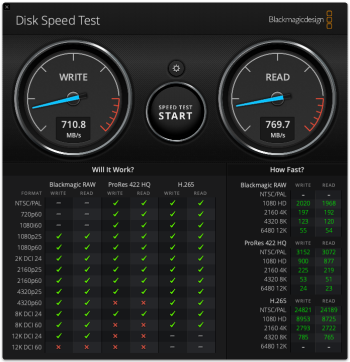well I first updated the firmware on my sabrent EC-SNVE enclosure. System info on my mac (USB) did not correctly report the firmware version. One enclosure that I just bought this week had firmware 1.29.11 dated 1/6/2022 and the other enclosure that I bought a while ago had firmware 1.23.5 dated 9/3/2020. Updated them both to 1.31.17 dated 10/20/2022. Got the firmware from one site and the cfg file from Sabrent. After that, ran Blackmagic again and the speed went down by ~ 10%. That is pretty pathetic, to have striped RAID 0 perform worse than a single drive!
Edit: I thought about this and realized that while I powered down the M1 mac mini, I did not power down the OWC hub these enclosures were attached to. So I powered everything down, and restarted everything back up. After doing this, running blackmagic, the speeds were back to previously. Not more, not less, the same.
Next up is to move it to a JM583 and see how that works...
I took my old JMS583 (not revised version) and updated the firmware and then tested it on some known NVMe. The speed was only around 700Mbps. Thats not much different, so I would not expect the 670p to improve in the JMS583 enclosure. I may look for a sale on the OWC envoy express, since that works at about 1500Mbps. No sense getting a faster enclosure since speed is limited to ~ 3000 of TB3.