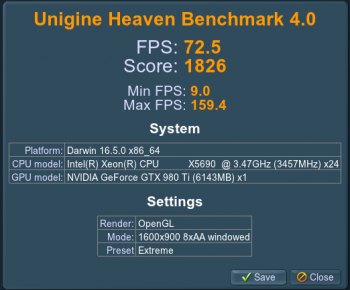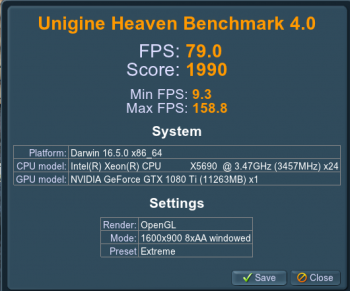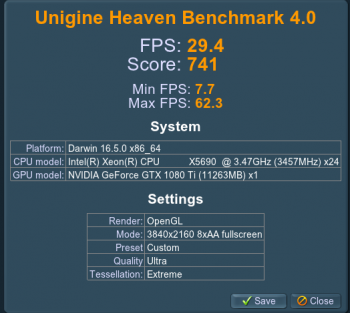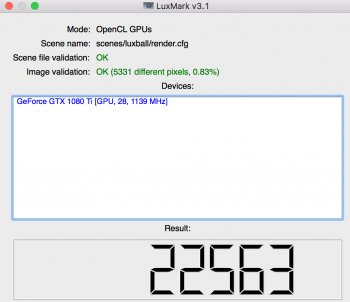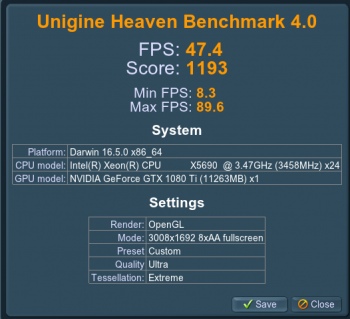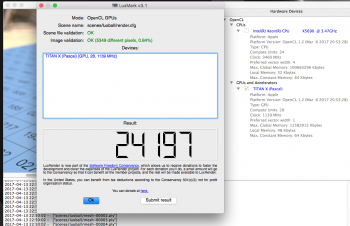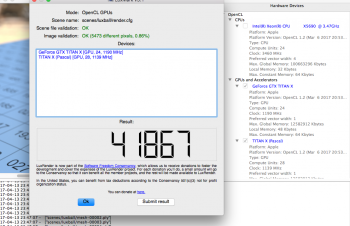Just got my 1080 Ti, not seeing any improvements at all even @4k. Also playing games like WoW, FPS did not improve using Metal under MacOS
LuxMark did go up from 17k 980ti to 22k with 1080ti
LuxMark did go up from 17k 980ti to 22k with 1080ti
Attachments
Last edited: