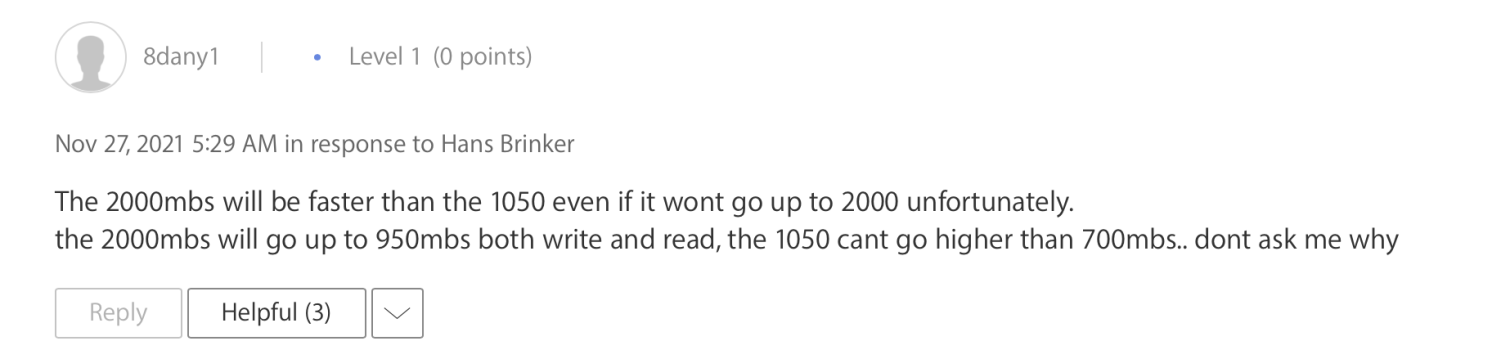Cool, you're getting the same speeds as digitalguy for the TB4 port -> USB 3.2 drive. Did you also find a speed difference between Intel and AS when the T7 is connected to the USB A port?
Updating the table based on your report.
PORT-------- DRIVE----------- SPEED
USB 3.1 ---- USB 3.2----- 350 MBps
TB4 ----- USB 3.2 ----- 700-800 MBps [for AS Macs -- Intel devices are faster]
TB4 ----- NVME/TB4----- UP TO ~2500 MBps
Have you tried using the T7 with Time Machine? Backing up is probably fast, but I find Time Machine is slow when you want to access past files, even when read off my fast internal drive.
I haven't tried the drives with an Intel machine but I've seen it reported a few times they get better performance on an Intel machine (whether Mac or Windows).
I did set up my T7 shield as a Time Machine drive. I partitioned it into two 1TB sections, half for my external data and half to backup my MBP's internal SSD. Backup is much faster than using an HDD but I haven't had the need to pull files from the backup history yet. It still takes a while to backup though, like 20 minutes instead of 3-4 hours for an HDD.