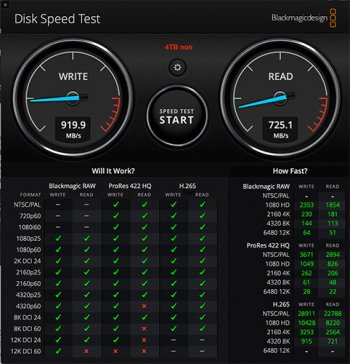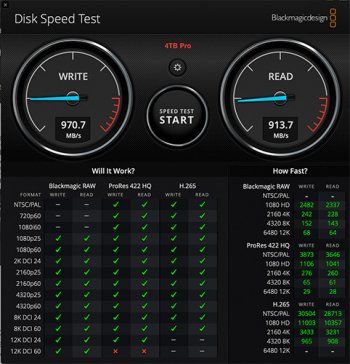I’ve been swooning non-stop over the MBP M1 I bought last month…that is until I started to research which external SSD’s I should get to replace my two current HDD’s (one for incremental TM backups, the other for higher-speed & larger files while on-the-go).
Then, before finding this MacRumors thread, my first disappointment came from https://machow2.com/thunderbolt-vs-usbc/. It comes as no surprise to readers of this thread that I was WRONG to assume that TB4 surely must be backward compatible with USB3 Gen 2x2. I now understand why it was wrong but it still doesn’t seem to justify what would seem to be a given to someone who knows just enough about PC technology to be dangerous. So now my higher-speed “on the go“ SSD choice is no longer simple (originally a Sandisk Extreme Pro V2 seemed perfect). Instead it’s now between the modest gain of a 10Gbps SSD and the absurdly nosebleed prices of a TB one.
Then I found this MacRumors thread and learned that the modest gain of a 10Gbps SSD is probably even more modest due to the 25% speed reduction in the Mac M1’s USB3 Gen 2 port. This mystifies me enough that I’ll have to download & run Black Magic when I get a Samsung T7 Shield, Sandisk Extreme V2 or…(waiting for Black Friday). Oh well, my MBP M1 honeymoon is officially over until perhaps TB SSD prices finally start to come down.
I will try to write another post with some info I found that might add some useful info to this “SSD via USB3 Gen 2 vs. 2x2 on an M1 Mac” discussion…assuming anyone cares at this point!
Then, before finding this MacRumors thread, my first disappointment came from https://machow2.com/thunderbolt-vs-usbc/. It comes as no surprise to readers of this thread that I was WRONG to assume that TB4 surely must be backward compatible with USB3 Gen 2x2. I now understand why it was wrong but it still doesn’t seem to justify what would seem to be a given to someone who knows just enough about PC technology to be dangerous. So now my higher-speed “on the go“ SSD choice is no longer simple (originally a Sandisk Extreme Pro V2 seemed perfect). Instead it’s now between the modest gain of a 10Gbps SSD and the absurdly nosebleed prices of a TB one.
Then I found this MacRumors thread and learned that the modest gain of a 10Gbps SSD is probably even more modest due to the 25% speed reduction in the Mac M1’s USB3 Gen 2 port. This mystifies me enough that I’ll have to download & run Black Magic when I get a Samsung T7 Shield, Sandisk Extreme V2 or…(waiting for Black Friday). Oh well, my MBP M1 honeymoon is officially over until perhaps TB SSD prices finally start to come down.
I will try to write another post with some info I found that might add some useful info to this “SSD via USB3 Gen 2 vs. 2x2 on an M1 Mac” discussion…assuming anyone cares at this point!
Last edited: