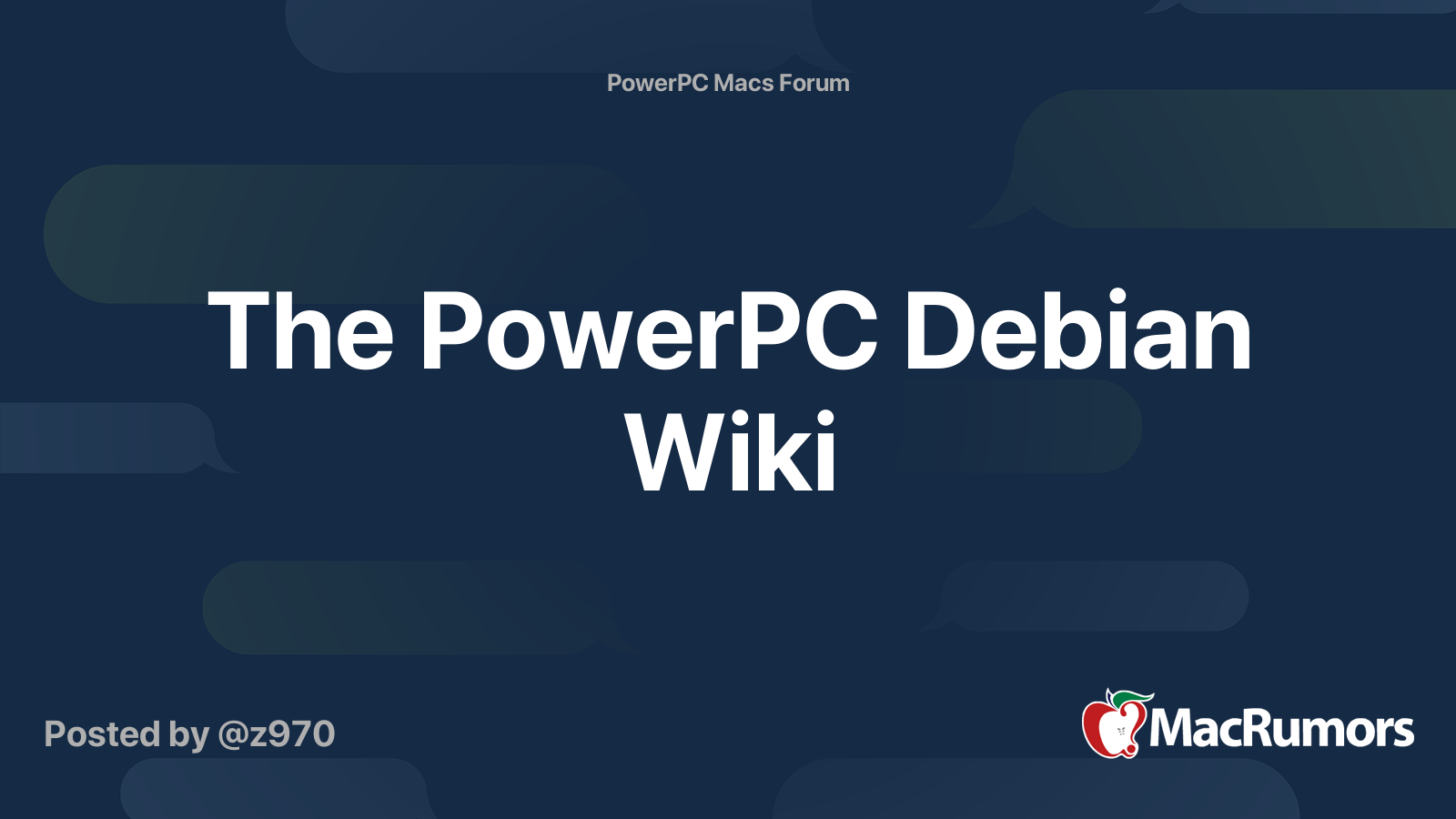After lurking eBay for too long, found an October 1995 57x serial number SCPH 1001 PS1 for $52. Earliest I've seen still being sold as tested/working on Ebay, before this everything was manufactured either May 1996 or later.
For those not in the know,
this legendary guide on the PS1 swap trick last updated in 1996 tells you how to play burned CD-R games on an unmodified PS1. The consoles manufactured with a serial number of 592x or later have to use a much more complicated double swap trick you have to use since Sony tried to "move the goal posts further" to deter obvious exploitation. And TBH, the double swap trick is very hard to pull off and not a reliably quick method. However, ANYTHING before the 592x serial number should be exploitable to the very easy swap trick methods:
Been burning CD-Rs in the Mac Mini G4 at the minimum 8x speeds on the best CD-R brand to play. I actually have something called a "PSX Change v2.0 NTSC" which is essentially a boot disc that allows you to boot backups easily without any tricks, but this stuff is very interesting to me and I'll definitely try out the various "easy" swap methods just because why not...