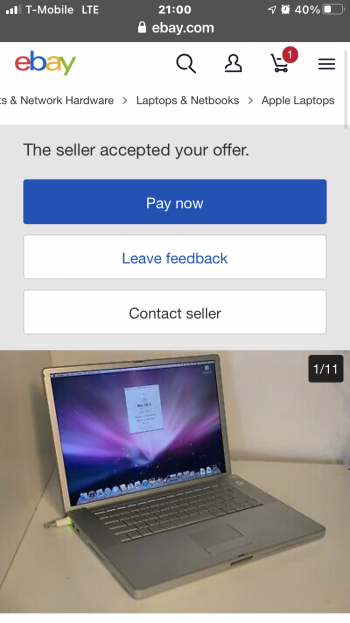OK, quick summary of the cards that I was interested in:
- Lots of ATI 16 MB VRam cards from ATI. Typically labelled as ATI 128, these are mostly 16 Vram cards, and I did not know which were what. Some were 32 Mb VRam as well. Some mentioned being from Cube G4s. Such GPUs were standard in the earlier G4s. Most are in the USA and they sell for around $US40. Some are even $12. Some $70. For Australia, the shipping costs makes one cautious of buying a cheaper card as the shipping cost is still costly, at around $US40 or so ... what is the point me paying $12 for a card that ships to Australia for an extra $US40. Plus I need one as soon as possible.
I think Apple shipped the following cards with the twin mirror door G4s:
NVIDIA GeForce2 MX (32MB)
NVIDIA GeForce3 (64MB)
ATI Radeon 9000 (64MB)
NVIDIA GeForce4 Titanium (64MB typically but some descriptions have 128MB)
- There really were no ATI 9000 Pro cards that I could find. There might be some now though ... such things come and go. The ATI 9000 "Pro" cards were standard in Mirror Door G4s (equivalent to the last generation of G4s). These 9000 cards have 64 MB VRam. They may have been standard on even G5s, although the upgrade via Apple at the time of purchasing an ATI 9600 card in a G5 was just $50. In order to improve OS X acceleration. The 9600 video card had 128MB. Some it seems had 256 MB VRam.
I found a supposedly new Nvidia Geforce4 Titanium for Mac G4 in Australia - its price was over reduced - $Au1,220.94 down to $Au976.75 ($US762). Some people/companies ... Apple sold that card in 2002 with 64 MB for an extra $US250 but if you ordered the single processor G4 the card would cost you an extra $US350 in 2002.
https://www.apple.com/newsroom/2002...IDIA-GeForce4-Titanium-for-Power-Mac-G4-Line/
If you'd bought Apple stock instead, I think that would now be worth over $US50,000. Sheesh, one could buy very souped up Mac Pro for that ... or a lot of iMacs.
I don't know why there are no 9000 cards around - perhaps because they are still in G4s? Their advantage is that they they run OS 9.2 well (which supplied along with OSX in the mirror door G4s) and their VRam would assist in OSX I guess compared to 16MB. Interestingly a card that runs acceleration technologies in OS X, will perform poorly in OS 9.2. Evidently, if one does OS 9 well, it'll be slow in OSX, and vice versa, or as sites said, a video card's performance between the two systems is "mutually exclusive".
- Alternatives to the ATI 9000 are out there, but very tough to find ... and I found it easier to give up on many nVidea alternatives. It was too confusing working out if they were just for PCs, flashed, or supplied as a Mac suitable card, or supplied via Apple. The task is made more complex by the likelihood of many cards having been PC cards that were flashed.
So I settled on ATI made cards, and the most attractive I thought, were the flavours of 9600 Pro cards. Suitable for Apple cards cost from $US60 to around $US115. Apple shipped these cards in G5s as previously said for just $50 extra. However, those in the G5s might not work in the G4s, but the "fix" is to tape out two of the card's motherboard connections. ATI also made a "made for all card" - the Mac version cards. There was even two of these available "new" - for $US200. Their new retail recommended price back then was $US199. But the pictures of the boxes looked quite knocked around. No shrink wrap on them either. And a heck of a lot of money IMO. Plus, recommendations are to provide some extra power for these cards. Plus, they don't run System 9 well at all. 9600s can be called XT, or Pro, or nothing, yet it appeared to me, they are similar. There was even it seems, a 9800 card made for Mac card ... flashing does confuse things. Add $30 to $50 for shipping from the USA, and add maybe $US15 from Hong Kong or China.
So, I started looking for G4 computers in Australia, and there were three double mirror doors in Australia for sale. One was fully working, and it looked very good. One had a recent power supply failure, and another stripped of drives but I think operational. Probably all three would have had the 9000 ATI factory card, so I bought the one that had the failed power supply. It was very cheap too, and it was a faster variety, hence has the copper heat sink. The ex-owner is couriering the card down to me, and I'll pick up the machine in 7 weeks when I am up their way!
Hoping the card works, otherwise, I'll wonder about using the copper heat sink.
Curiously too, I removed the first memory card from my motherboard, as I saw an error alert temporarily on that card. And the machine turned on with a perfect start up chime. Before, it started with static. I'm not sure if the poor start up sound was due to that card, or something else.
Thanks for the help you guys, much appreciated. Hopefully I'll get the files I need. And I wonder if Quark 4 is still there and whether it will work - the 9000 card should run it quite well in System 9. Or maybe under Classic mode ...
What Dell monitor is that?