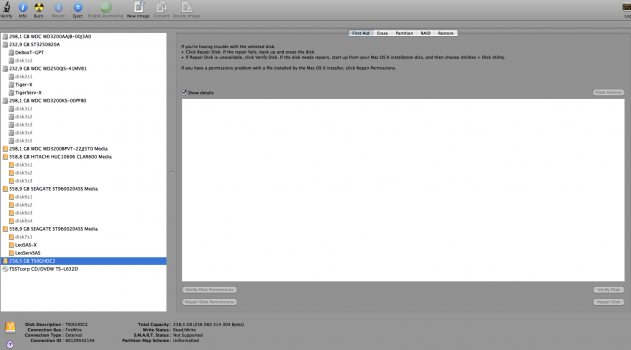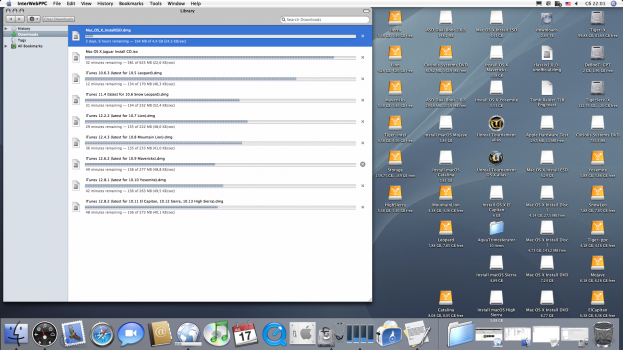Trying to study old Apple schematics for the Titanium 1GHZ machine to see if possible to enable 2MB L3 Cache.
Got a tip for us?
Let us know
Become a MacRumors Supporter for $50/year with no ads, ability to filter front page stories, and private forums.
What have you done with a PowerPC today?
- Thread starter 2984839
- Start date
- Sort by reaction score
You are using an out of date browser. It may not display this or other websites correctly.
You should upgrade or use an alternative browser.
You should upgrade or use an alternative browser.
Wow, do you still have POTS in your place & some Dial-Up-suppporting ISP?never know when you’ll need that dialup if my gig fiber goes down
If you double-click the Leopard dmg, does a volume named Mac OS X Install DVD appear on the desktop? If so, I’d try restoring that volume to a partition and booting from it.
Thanks - I tried that, after trying the USB method, which did not appear on the boot selection (option key press at start up).
So ... I partitioned an internal 250 GB drive, to 8 GB, 155 and around 70 GB. I formatted the drive in disk utilities, journaled format ... and then went into partitioning, and the format for the 8GB partition, I excluded the OS9 ability. I named that drive Install.
I then opened up the Leopard DMG, as you said, and it appeared as Mac OS X Install DVD. I then one requesting the image, I selected that file ...
Then, despite the file being in the computer on a drive, it took hours to format just 8GB.
Then I restarted via the option key selection - AND IT APPEARED. It's installing now.
Where do I send you a million dollars?
MP
This is a fairly regular occurrence for me - when I want to pep up any audio track, I process it through the sonicWORX mastering suite in OS9.
It's moved now from my iMac G4 to my G3 iBook and used it today to give some polish to a studio outtake from 1983 (Dave Greenfield & Jean-Jacques Burnel) that was destined for one of my Youtube channels.

It's moved now from my iMac G4 to my G3 iBook and used it today to give some polish to a studio outtake from 1983 (Dave Greenfield & Jean-Jacques Burnel) that was destined for one of my Youtube channels.
sick!!!! i should do audio stuff on OS 9 someday.This is a fairly regular occurrence for me - when I want to pep up any audio track, I process it through the sonicWORX mastering suite in OS9.
It's moved now from my iMac G4 to my G3 iBook and used it today to give some polish to a studio outtake from 1983 (Dave Greenfield & Jean-Jacques Burnel) that was destined for one of my Youtube channels.
View attachment 1873331
well, i'm trying to restore a snow leopard image onto my flash drive with a quicksilver G4... and disk utility hangs at "creating partition table" when I use GUID (which is what my macbook needs) so i'm not sure how to get any further. i'd use another mac but the quicksilver is all i have set up right now for a desktop mac
sick!!!! i should do audio stuff on OS 9 someday.
well, i'm trying to restore a snow leopard image onto my flash drive with a quicksilver G4... and disk utility hangs at "creating partition table" when I use GUID (which is what my macbook needs) so i'm not sure how to get any further. i'd use another mac but the quicksilver is all i have set up right now for a desktop mac
Have you tried doing it in Terminal? I can't remember the exact syntax but Google will have it.
...no. didn't think of that.Have you tried doing it in Terminal? I can't remember the exact syntax but Google will have it.
So when I got back, the double mirror door appeared to have failed to restart itself. So I restarted the computer, and a got a purple screen with text all over it ... so I restarted from a hard button push re-start, and using option key I chose a good drive with OS X 10.4, and the same thing happened - not boot and a unix style screen covered in text.
So I turned everything off ... let it all cool down. A few hours later, I restarted and used the install disk which was the 8GB partition, and I checked the newly installed drive, and also the 10.4 drive. There were some minor errors on the 10.4 drive, none on the newly formatted drive with Leopard. So I restarted and booted from my G4 Hardware Test DVD/CD disk ... everything passed. I almost had a heart attack when it started to do colour checks of the monitor - I thought it was the 9600 GPU failing. Everything passed, so I rebooted, into 10.5, and it worked perfectly!! Hooray!
It's importing data from the other 10.5 corrupted drive right now ...
I'll see how things go tomorrow
Cheers all.
So I turned everything off ... let it all cool down. A few hours later, I restarted and used the install disk which was the 8GB partition, and I checked the newly installed drive, and also the 10.4 drive. There were some minor errors on the 10.4 drive, none on the newly formatted drive with Leopard. So I restarted and booted from my G4 Hardware Test DVD/CD disk ... everything passed. I almost had a heart attack when it started to do colour checks of the monitor - I thought it was the 9600 GPU failing. Everything passed, so I rebooted, into 10.5, and it worked perfectly!! Hooray!
It's importing data from the other 10.5 corrupted drive right now ...
I'll see how things go tomorrow
Cheers all.
@wicknix , I have been running Macbuntu, earlier release, on my Mac G5 with ATY video card for some time. I am trying to add a second monitor (DVI port) and have run into booting issues. Macbuntu boots to black screen and the DVI monitor says it "can't operate in this mode" or remains black as well. Can Macbuntu drive two monitors? I can gain access to a tty2 through 5 so if there are some commands I can issue to get to a useable GUI, that would be great. Both monitors work fine when booting in Leopard.
Good question. Never tried it. When i get home from work i'll see if i can find some info online. Maybe the ubuntu powerpc wiki will have some insight.
Cheers
Cheers
Research indicates a package called “arandr” would help but trying to obtain the package flamed out. From a terminal, I entered lxrandr and a widow appeared showing the existence of a 2nd monitor with a check box next to it to activate it. So I did and both monitors went dark.Good question. Never tried it. When i get home from work i'll see if i can find some info online. Maybe the ubuntu powerpc wiki will have some insight.
Cheers
I heard POTS is still used in remote Siberian regions.Wow, do you still have POTS in your place & some Dial-Up-suppporting ISP?
Its good you are keeping os 9 alive.. I like this, as I use OS 9 also for most things, simple and basic.This is a fairly regular occurrence for me - when I want to pep up any audio track, I process it through the sonicWORX mastering suite in OS9.
It's moved now from my iMac G4 to my G3 iBook and used it today to give some polish to a studio outtake from 1983 (Dave Greenfield & Jean-Jacques Burnel) that was destined for one of my Youtube channels.
View attachment 1873331
If this is offtopic - please redirect me to some else thread  .
.
Where can I find restoration discs for my PowerMac G5 Quad & MacBook (A1342)? (Got both without any disks at all.)
And how to create multi-install drive (Tiger & Leo for Quad & SnowLeo & all upto High Sierra for A1342 )? (I've got usb-FW box, looking for something to drop in - it's uses mini-ide so search is quite hard.)
)? (I've got usb-FW box, looking for something to drop in - it's uses mini-ide so search is quite hard.)
Where can I find restoration discs for my PowerMac G5 Quad & MacBook (A1342)? (Got both without any disks at all.)
And how to create multi-install drive (Tiger & Leo for Quad & SnowLeo & all upto High Sierra for A1342
Got assembled external USB-FW box  . Will try to create a bunch of partitions (I'm planning to make universal PPC-Intel installer + Apple Hardware Test for Quad G5 & may be iPartition DVD
. Will try to create a bunch of partitions (I'm planning to make universal PPC-Intel installer + Apple Hardware Test for Quad G5 & may be iPartition DVD  ). What external bootable tools can be added for this drive?
). What external bootable tools can be added for this drive?
Attachments
It should be partitioned as APM for PowerPC Macs to be able to boot from it (I know that some late PPC Macs can boot from GUID-partitioned disks), and then... one partition per OS installer should do the trick....wrong OS, I heard it have to be partitioned in Tiger for this, rebooting.
Quad:Where can I find restoration discs for my PowerMac G5 Quad & MacBook (A1342)? (Got both without any disks at all.)
691 5025 A,2Z,Power Mac G5. Mac OS X Install Disc 1. Mac OS v10.4.2. AHT v2.5.2. Disc v1.0 2005 (DVD) : Free Download, Borrow, and Streaming : Internet Archive
691 5025 A,2Z,Power Mac G5. Mac OS X Install Disc 1. Mac OS v10.4.2. AHT v2.5.2. Disc v1.0 2005 (DVD)
archive.org
MacBook (if it's a 2010):
691 6653 A,2Z,MacBook. Mac OS X Install Disc. Mac OS v10.6.3. Disc v1.0 2010 (DVD DL) : Free Download, Borrow, and Streaming : Internet Archive
691 6653 A,2Z,MacBook. Mac OS X Install Disc. Mac OS v10.6.3. Disc v1.0 2010 (DVD DL)
archive.org
@Amethyst1
I don't know what's the trick in Tiger & Leoprad partitioning. But when I partitioned drive within Leopard - ALL partitions were unbootable. As for now - dropped Tiger 10.4.6PPC, some unofficial Tiger Intel build (10.4.11 built-in), Leopard & AHT263 for quad. Surely bootable is AHT & Leopard (don''t wait, I will not try to boot TigerIntel on Quad ). Tiger PPC drops soon after beginning, "still waiting for root device" (I've set boot flag "-v" to see what's happening at startup). BTW, can we try some linux distro this way? (..or from other side - linux installers usually don't have hfs & firewire kernel modules, usb only...)
). Tiger PPC drops soon after beginning, "still waiting for root device" (I've set boot flag "-v" to see what's happening at startup). BTW, can we try some linux distro this way? (..or from other side - linux installers usually don't have hfs & firewire kernel modules, usb only...)
Thanks for links, I'll surely download them & try .
.
I don't know what's the trick in Tiger & Leoprad partitioning. But when I partitioned drive within Leopard - ALL partitions were unbootable. As for now - dropped Tiger 10.4.6PPC, some unofficial Tiger Intel build (10.4.11 built-in), Leopard & AHT263 for quad. Surely bootable is AHT & Leopard (don''t wait, I will not try to boot TigerIntel on Quad
Thanks for links, I'll surely download them & try
Btw, is here someone who surely remembers retail complectation of this 2 macs, G5 Quad & MacBook A1342 (2010)? Which disks they had & what version of Mac OS (& probably iLife suite..?)
My double mirror door did have its install with Leopard 10.5.6. I then installed the old Norton virus checker (MacGarden) and it found some virus's. Maybe that has been what has been effecting the machine?
My main problem though was that I lost another drive. This was a 500 GB drive, which had a partition, with 400 GB used for Time Machine. I had moved that hard disk into the left Bay. I didn't change its jumpers though - I changed a 250 GB Apple Hitachi drive which I had bought used.
The Time Machine drive was not on the desktop. Same too with Tiger (booting from another new drive - this was an unused X drive Apple Hitachi 250 GB drive) - the Time Machine 400gb drive (its partition from a 500 GB Black WD drive) was not on the desktop. Apple Disk Utility was not able to recover the drive.
I could not run Disk Warrior in Leopard - it requires one to deselect the user, but that deselection in the "get info" window is not available on Leopard. I tried various permissions, but could not get that box to even been seen in Leopard.
So I booted into Leopard, and the System reported that the drive was sick, and that I should back up as much as available from that drive. And there the drive was on the desktop ... which I was relieved about but also bemused.
I went back into Tiger, and I started Diskwarrior ... but it hung the computer. It got stuck on
"Rebuilding Directory
Step 5: Locating directory data ...
(Speed inhibited by lack of memory)
After leaving it for 7 hours, the double mirror door had hung - so I had to hard reboot from the power start up button on the front of the computer.
So then ... I turned off the computer's sleep setting in Tiger, presuming going to sleep was causing an inability to re-awake. I put the diskwarrior image file onto the firewire drive's 450 GB partition, and I started Diskwarrior from there. The computer has 1.25 GB RAM - I had to remove one card as it was faulty, it did have 1.5 GB. I'm using three memory cards at the moment.
So ... Diskwarrior appears to be doing its job ... its now onto stage 6:
"Constructing optimized replacement directory"
Disk Warrior is no longer reporting a lack of memory. The program has been operating on this repair, for 19 hours now. I am realising, these machines are not particularly quick. Despite my machines twin 1.0 Ghz processors with their awesome L3 1 MB of cache.
When recovered, I'm going to do virus check on that drive from Leopard, and then, I'll image the whole drive (using Super Duper or Carbon Copy Cloner) onto the firewire Studio 2 drive.
Then ... I will try to upgrade Leopard to 10.5.8.
And then, I will disable the email start-up function, because so far in Leopard, the email autostarts, and then it opens, and about a minute later after looking good but loading, it shuts down.
Leopard also shows the drives slowly, and when I open a drive, it takes maybe 5 seconds to display the contents of the drive, which don't having many folders or files in them.
I'll see if things are better after I upgrade the OS to 10.5.8.
I thing I am going to find the data I am after - but boy oh boy this has taken some time and at times things looked very bad ...
Cheers Guys
MP
incidentally, the chap I bought the two Apple Hitachi 250 GB drives from, he wants a 2.3 or faster G5 - his wife still works on an OS 9 application. Such faster G5 machines are pretty rare in Australia ... and in the USA, they seem quite costly to buy. It's too high a risk to buy a machine in the USA for use in Australia ... anyone knowing of one, please let me know or post here and I'll inform the chap who wants one.
My main problem though was that I lost another drive. This was a 500 GB drive, which had a partition, with 400 GB used for Time Machine. I had moved that hard disk into the left Bay. I didn't change its jumpers though - I changed a 250 GB Apple Hitachi drive which I had bought used.
The Time Machine drive was not on the desktop. Same too with Tiger (booting from another new drive - this was an unused X drive Apple Hitachi 250 GB drive) - the Time Machine 400gb drive (its partition from a 500 GB Black WD drive) was not on the desktop. Apple Disk Utility was not able to recover the drive.
I could not run Disk Warrior in Leopard - it requires one to deselect the user, but that deselection in the "get info" window is not available on Leopard. I tried various permissions, but could not get that box to even been seen in Leopard.
So I booted into Leopard, and the System reported that the drive was sick, and that I should back up as much as available from that drive. And there the drive was on the desktop ... which I was relieved about but also bemused.
I went back into Tiger, and I started Diskwarrior ... but it hung the computer. It got stuck on
"Rebuilding Directory
Step 5: Locating directory data ...
(Speed inhibited by lack of memory)
After leaving it for 7 hours, the double mirror door had hung - so I had to hard reboot from the power start up button on the front of the computer.
So then ... I turned off the computer's sleep setting in Tiger, presuming going to sleep was causing an inability to re-awake. I put the diskwarrior image file onto the firewire drive's 450 GB partition, and I started Diskwarrior from there. The computer has 1.25 GB RAM - I had to remove one card as it was faulty, it did have 1.5 GB. I'm using three memory cards at the moment.
So ... Diskwarrior appears to be doing its job ... its now onto stage 6:
"Constructing optimized replacement directory"
Disk Warrior is no longer reporting a lack of memory. The program has been operating on this repair, for 19 hours now. I am realising, these machines are not particularly quick. Despite my machines twin 1.0 Ghz processors with their awesome L3 1 MB of cache.
When recovered, I'm going to do virus check on that drive from Leopard, and then, I'll image the whole drive (using Super Duper or Carbon Copy Cloner) onto the firewire Studio 2 drive.
Then ... I will try to upgrade Leopard to 10.5.8.
And then, I will disable the email start-up function, because so far in Leopard, the email autostarts, and then it opens, and about a minute later after looking good but loading, it shuts down.
Leopard also shows the drives slowly, and when I open a drive, it takes maybe 5 seconds to display the contents of the drive, which don't having many folders or files in them.
I'll see if things are better after I upgrade the OS to 10.5.8.
I thing I am going to find the data I am after - but boy oh boy this has taken some time and at times things looked very bad ...
Cheers Guys
MP
incidentally, the chap I bought the two Apple Hitachi 250 GB drives from, he wants a 2.3 or faster G5 - his wife still works on an OS 9 application. Such faster G5 machines are pretty rare in Australia ... and in the USA, they seem quite costly to buy. It's too high a risk to buy a machine in the USA for use in Australia ... anyone knowing of one, please let me know or post here and I'll inform the chap who wants one.
Upgrading the G4 Quickie today. Using an ancient MacBook and an even more ancient PowerBook to image an even more ancient PowerMac.. Seems some of my ram was bad probably from rotting in the garage and I was having problems booting from my GeForce4. Using 10.0.4 was painful. Need to get Tiger running and then troubleshoot HW. I’ve got an SSD ready to roll for this bad boy too.

Downloading OS X images all day long (from archive.org), transfer speed is so-so... Was planning to create Mac OS multiinstaller from 10.0 up to 10.15 (+pair of server images and tools). But when I realized that only 16 partitions possible & I need partition for sof images ... Scratching head & thinking what versions can be dropped. BTW, may be Partition can somehow fix this limitation or drive wouldn't be bootable at all?
Speeds from the Garden aren’t bad most of the time. I would skip the low versions. Like Lion, Yosemite, Sierra..Downloading OS X images all day long (from archive.org), transfer speed is so-so... Was planning to create Mac OS multiinstaller from 10.0 up to 10.15 (+pair of server images and tools). But when I realized that only 16 partitions possible & I need partition for sof images ... Scratching head & thinking what versions can be dropped. BTW, may be Partition can somehow fix this limitation or drive wouldn't be bootable at all?
Already dropped versions my hardware cannot handle - 10.0 to 10.3I would skip the low versions. Like Lion, Yosemite, Sierra.
Register on MacRumors! This sidebar will go away, and you'll see fewer ads.