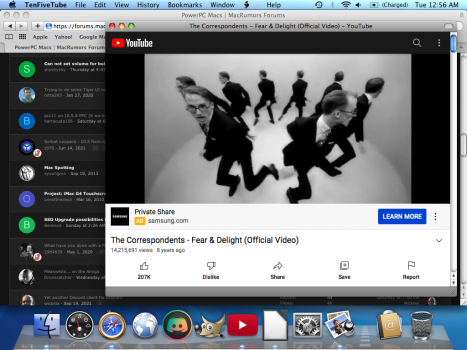Prompted by Action Retro’s rather vague review of Adelie Linux, I gave the live distribution a go on my DLSD.
First attempts to boot from the LXQT and Mate variants of the desktop version proved futile (LXQT rendered a desktop where nothing worked and Mate gave a cursor and black screen) but the KDE iso booted to a working environment fine.
My initial reaction was that the effect laden GUI responded quite well (probably down to the DLSD’s capable GPU) and amazingly, the touch pad action was fluid and accurate - this is a first for Linux on the DLSD - every other distro I’ve tried was glitchy (despite much config wrangling!)
Alas, no wifi, ethernet or sound out of the box but Action Retro’s useful tip of pretending to run the installer activates the ethernet ok.
Doesn’t appear to be any working browser (apart from Links via Konsole) or package manager included but did manage to install MPlayer with apk in Konsole.
CPU use appears quite high but understandable given the weight of a modern OS - I’d expect to be able to reduce the resource footprint on a full install, starting with the compositor.
This will probably shine on a DP G5.

First attempts to boot from the LXQT and Mate variants of the desktop version proved futile (LXQT rendered a desktop where nothing worked and Mate gave a cursor and black screen) but the KDE iso booted to a working environment fine.
My initial reaction was that the effect laden GUI responded quite well (probably down to the DLSD’s capable GPU) and amazingly, the touch pad action was fluid and accurate - this is a first for Linux on the DLSD - every other distro I’ve tried was glitchy (despite much config wrangling!)
Alas, no wifi, ethernet or sound out of the box but Action Retro’s useful tip of pretending to run the installer activates the ethernet ok.
Doesn’t appear to be any working browser (apart from Links via Konsole) or package manager included but did manage to install MPlayer with apk in Konsole.
CPU use appears quite high but understandable given the weight of a modern OS - I’d expect to be able to reduce the resource footprint on a full install, starting with the compositor.
This will probably shine on a DP G5.