Procured 2 512 SSDs from Bezos, setup a Raid 0, put a 10.5.6 installer on a SSD booted the MB 2,1 from it and then put the G5 in Target, now installing OS X. I love Macintosh.

Got a tip for us?
Let us know
Become a MacRumors Supporter for $50/year with no ads, ability to filter front page stories, and private forums.
What have you done with a PowerPC today?
- Thread starter 2984839
- Start date
- Sort by reaction score
You are using an out of date browser. It may not display this or other websites correctly.
You should upgrade or use an alternative browser.
You should upgrade or use an alternative browser.
@Jack Neill Can you elaborate about the RAID 0 set up please? As you can see in my signature, I own a PM G5 so I'm curious about this. 
I used 2 512 SP Amazon special SSD's put them into a Raid 0 with Raid Assistant on my MBP 9,2 running 11.6.3. This may have been a bad idea to use Big Sur to create it. My idea of Leopard install I just posted failed, the installer crashed. I am now trying to CCC a Tiger image on to it from Tiger on a MB 2,1.@Jack Neill Can you elaborate about the RAID 0 set up please? As you can see in my signature, I own a PM G5 so I'm curious about this.
Using Big Sur for anything is a bad idea.This may have been a bad idea to use Big Sur to create it.
Just joking, but… why don’t you use Disk Utility after booting into the Tiger or Leopard installer on the G5 to set up the RAID? That’s how it was meant to be done back in the day.
Last edited:
Disk Utility has a “RAID” tab. Just drag the drives to use into the array field, set the type (striped for RAID 0), create the set and done.Can you elaborate about the RAID 0 set up please? As you can see in my signature, I own a PM G5 so I'm curious about this.
Last edited:
I don’t know. I just don’t think these things through.. lol.Using Big Sur for anything is a bad idea.
Just joking, but… why don’t you use Disk Utility after booting into the Tiger or Leopard installer on the G5 to set up the RAID? That’s how it was meant to be done back in the day.
Just in case Mac OS X refuses to install on the striped volume, clone an installation from another volume. That's how I did it with my G4 mini in 2005, when the "craptastic" idea of RAIDing the internal hard drive and an external FireWire drive occurred to me.I don’t know. I just don’t think these things through.. lol.
I am having problems, I burned a Tiger and Leopard DVD, the Tiger one will either freeze the Mac at the splash screen or make it halfway though install before freezing the Mac, the Leo disc just perpetually loads and never gets to the splash. I decided a brute force approach would work and I took the 2 drives out and mounted the raid on another Mac and CCCed a Tiger image to it, I put the drives back in but the G5 doesn't even see the raid now. The Mac worked fine with the spinners it came with but I haven't given up on my G5 Flash storage dream.Just in case Mac OS X refuses to install on the striped volume, clone an installation from another volume. That's how I did it with my G4 mini in 2005, when the "craptastic" idea of RAIDing the internal hard drive and an external FireWire drive occurred to me.
Do you get the same behaviour with just one SSD installed in the G5?I am having problems, I burned a Tiger and Leopard DVD, the Tiger one will either freeze the Mac at the splash screen or make it halfway though install before freezing the Mac, the Leo disc just perpetually loads and never gets to the splash.
None of these issues with the spinners?
Last edited:
No issues with the platters, haven't tried 1 SSD by itself yet. I just burned a 10.2.7 G5 disc from the garden and it booted fine, redid the Raid in Jags DU and now its installing, fingers crossed..Do you get the same behaviour with just one SSD installed in the G5?
No issues at all with the spinners?
EDIT: Now I am stumped, Jag installed but the Mac freezes up after it tries to boot, I broke the Raid and tried a single drive with the same result.
Last edited:
Try booting verbosely by holding [Command]-[V] after turning on. What's the last message on screen when it freezes? It could be an incompatibility between the G5's SATA controller and the SSDs.EDIT: Now I am stumped, Jag installed but the Mac freezes up after it tries to boot, I broke the Raid and tried a single drive with the same result.
It hangs on returning curPRAM vol = 3Try booting verbosely by holding [Command]-[V] after turning on. What's the last message on screen when it freezes? It could be an incompatibility between the G5's SATA controller and the SSDs.
Try booting verbosely by holding [Command]-[V] after turning on. What's the last message on screen when it freezes? It could be an incompatibility between the G5's SATA controller and the SSDs.
This is why I go with WD Blue SSDs. Don’t have a problem with those.
I think there is something wrong with it, I put the WD spinner back in and now it freezes up as soon as it get to the blue screen of the Tiger install. I did the CMD/OPT/P/R about 5 times and it also won't go into target anymore either. This happened to my 12" G4 one time and it sucked, I tried to get it to go to OF but it won't boot into OF either to just stays at a black screen.This is why I go with WD Blue SSDs. Don’t have a problem with those.
I attached a VCR to a Canon ZR-40 video camera and connected that to a 17” PowerBook G4 via FireWire to capture some old video tapes in iMovie.
The first two tapes went smooth, but I was fighting iMovie crashes and camera disconnects for the next two. I’m going to shut it down and try it again next weekend.
The first two tapes went smooth, but I was fighting iMovie crashes and camera disconnects for the next two. I’m going to shut it down and try it again next weekend.
Not quite PPC-only:
"Running Sneakers-Network with iomega ZiP100, PCMCIA/CF-Cards and Floppy-Disks"
In the game are PPC-G3(os9) // 68k-Macintosh (os7) // HP-Omnibook430 (Win3.11)
So far have been running:
Ethernet (AFP;SMB): PowerBookG3 Wallstreet (os9)<>PPC<>intelMacs
LocalTalk or PhoneNet with telephone-cord(AppleTalk;TCP/IP): 68k-Macintosh <> PB-G3 Wallstreet/PDQ
CF-Card with adapter (a)PCMCIA; (b)FireWire; (c)USB: Omnibook(a); PowerBookG3(a); Wallstreet (os9) (a/b*); PPC(a/b**); intelMac(a); Windows 98SE-Win10(c)
[(*)with PCMCIA-FW-Adapter; (**) 15/17"PowerBookG4 with PCMCIA-Slot]
3,5"Floppies (ext.FloppyDrives): Onmibook (parallel /w passthrough); PPC (USB); intel (USB)
New in game:
ZiP100-Drive (SCSI; Parallel; USB): 68k Macintosh (SCSI); Omnibook (Parallel); PowerBooksG3 (SCSI); PowerMacG4 (internal); all PPC/intel (USB; maybe Parallel2USB-adapter-cable*); Windows 98SE-Win10(USB; maybe Parallel2USB-adapter-cable*)
[(*) not checked yet]
My 2nd-hand USB-ZiP drive seems to be close to EOL, is noisy and seems worn-out and transmission/connection gets lost very often. I guess, those USB-ZiP100 drives from the early iMacG3-era were under heavy use in media-productive environments, while the ZiP100P-drives still run smooth and reliable, because a lot of them were probably only in personal use and under low loads ... So I hope, thatmy a USB-Paralell-Adapter-cable will be of any help ...
The Wallstreet/PDQ proved to be by far my most versatile machine to serve as the primary hub to connect to all sorts of Macs and Windows-PC of all generations that I 'm able to tinker with ...
- 68k-Macs: SCSI-ZiP100; 3,5"-Floppy; LocalTalk-Network
- PPC: Ethernet-Network (WLAN-Ethernet-Bridge), PCMCIA-Cards (CF-Card-Reader, FireWire-Adapter; USB2.0-Adapter; USB-Floppy-Drive; USB-Power-Source for WLAN-Ethernet-Bridge), CD-Rom, ZiP100-Drive (SCSI)
- intel-Macs: Ethernet-Network (WLAN-Ethernet-Bridge), PCMCIA-Cards (FireWire-Adapter for TDM; CF-Card-Reader; USB2.0-Adapter; USB-Power-Source for WLAN-Ethernet-Bridge), CD-Rom, ZiP100-Drive (USB)
- Windows: Ethernet-Network (WLAN-Ethernet-Bridge); PCMCIA-Cards (CF-Card-Reader USB2.0-Adapter; USB-Floppy-Drive; USB-Power-Source for WLAN-Ethernet-Bridge); CD-Rom, ZiP100-Drive (Parallel-Port on PC-side)
credits go to www.knubbelmac.de , that holds a precious of great information about 68k Macintosh and the ways how to get them connected.
"Running Sneakers-Network with iomega ZiP100, PCMCIA/CF-Cards and Floppy-Disks"
In the game are PPC-G3(os9) // 68k-Macintosh (os7) // HP-Omnibook430 (Win3.11)
So far have been running:
Ethernet (AFP;SMB): PowerBookG3 Wallstreet (os9)<>PPC<>intelMacs
LocalTalk or PhoneNet with telephone-cord(AppleTalk;TCP/IP): 68k-Macintosh <> PB-G3 Wallstreet/PDQ
CF-Card with adapter (a)PCMCIA; (b)FireWire; (c)USB: Omnibook(a); PowerBookG3(a); Wallstreet (os9) (a/b*); PPC(a/b**); intelMac(a); Windows 98SE-Win10(c)
[(*)with PCMCIA-FW-Adapter; (**) 15/17"PowerBookG4 with PCMCIA-Slot]
3,5"Floppies (ext.FloppyDrives): Onmibook (parallel /w passthrough); PPC (USB); intel (USB)
New in game:
ZiP100-Drive (SCSI; Parallel; USB): 68k Macintosh (SCSI); Omnibook (Parallel); PowerBooksG3 (SCSI); PowerMacG4 (internal); all PPC/intel (USB; maybe Parallel2USB-adapter-cable*); Windows 98SE-Win10(USB; maybe Parallel2USB-adapter-cable*)
[(*) not checked yet]
My 2nd-hand USB-ZiP drive seems to be close to EOL, is noisy and seems worn-out and transmission/connection gets lost very often. I guess, those USB-ZiP100 drives from the early iMacG3-era were under heavy use in media-productive environments, while the ZiP100P-drives still run smooth and reliable, because a lot of them were probably only in personal use and under low loads ... So I hope, that
The Wallstreet/PDQ proved to be by far my most versatile machine to serve as the primary hub to connect to all sorts of Macs and Windows-PC of all generations that I 'm able to tinker with ...
- 68k-Macs: SCSI-ZiP100; 3,5"-Floppy; LocalTalk-Network
- PPC: Ethernet-Network (WLAN-Ethernet-Bridge), PCMCIA-Cards (CF-Card-Reader, FireWire-Adapter; USB2.0-Adapter; USB-Floppy-Drive; USB-Power-Source for WLAN-Ethernet-Bridge), CD-Rom, ZiP100-Drive (SCSI)
- intel-Macs: Ethernet-Network (WLAN-Ethernet-Bridge), PCMCIA-Cards (FireWire-Adapter for TDM; CF-Card-Reader; USB2.0-Adapter; USB-Power-Source for WLAN-Ethernet-Bridge), CD-Rom, ZiP100-Drive (USB)
- Windows: Ethernet-Network (WLAN-Ethernet-Bridge); PCMCIA-Cards (CF-Card-Reader USB2.0-Adapter; USB-Floppy-Drive; USB-Power-Source for WLAN-Ethernet-Bridge); CD-Rom, ZiP100-Drive (Parallel-Port on PC-side)
credits go to www.knubbelmac.de , that holds a precious of great information about 68k Macintosh and the ways how to get them connected.
Attachments
-
 Wallstreet LocalTalk Ethernet SCSI.jpg488.4 KB · Views: 130
Wallstreet LocalTalk Ethernet SCSI.jpg488.4 KB · Views: 130 -
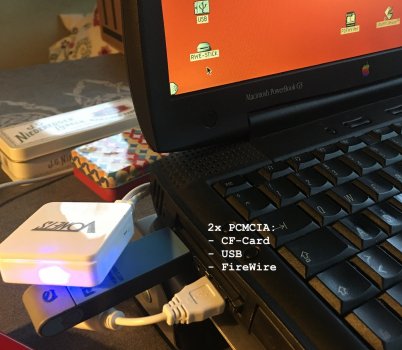 Wallstreet 2xPCMCIA CFCard USB FW.JPG360.5 KB · Views: 124
Wallstreet 2xPCMCIA CFCard USB FW.JPG360.5 KB · Views: 124 -
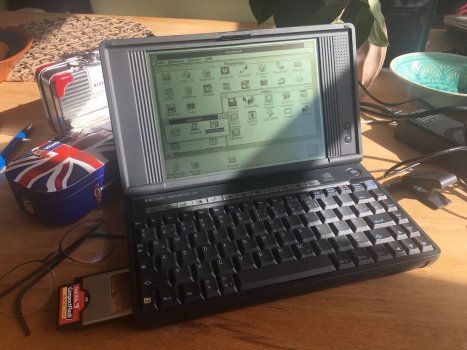 Omnibook PCMCIA-CFCard-Adapter.JPG384.9 KB · Views: 131
Omnibook PCMCIA-CFCard-Adapter.JPG384.9 KB · Views: 131 -
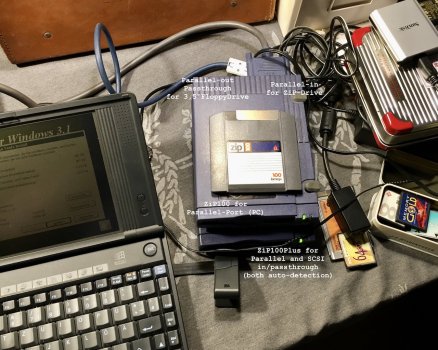 Omnibook ZiP100&Floppy Parallel passthrough.jpg600.1 KB · Views: 144
Omnibook ZiP100&Floppy Parallel passthrough.jpg600.1 KB · Views: 144 -
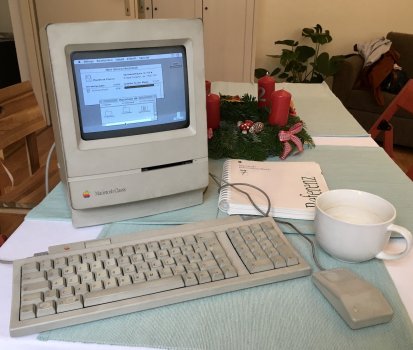 So finally it's all about this guy ....jpg455.6 KB · Views: 118
So finally it's all about this guy ....jpg455.6 KB · Views: 118
Last edited:
Please share your experience. Those parallel-port Zip drives are actually SCSI drives with a built-in Parallel-to-SCSI adapter, so I’m very curious whether daisy-chaining a USB-to-Parallel adapter will work — and, in a general sense, if USB-to-Parallel adapters are only good for printers or if they can cope with more exotic devices as well (looks at parallel-port MMC card reader).So I hope, that my USB-Paralell-Adapter-cable will be of any help
Last edited:
Oh, that makes me curious and I'm keen to give it a try tonight (supposed I'll find that forgotten treasure, that was lastPlease share your experience. Those parallel-port Zip drives are actually SCSI drives with a built-in Parallel-to-SCSI adapter, so I’m very curious whether daisy-chaining a USB-to-Parallel adapter will work — and, in a general sense, if USB-to-Parallel adapters are only good for printers or if they can cope with more exotic devices as well (looks at parallel-port MMC card reader).
Edit:
The USB-Printer-Adapter-Cable prooved to be a Centronics, not an ordinary Parallel ...
Found ZiP750 Disks. So there must be a ZiP750-Drive with USB2.0 and compatibility to ZiP100 somewhere hidden on our attic. Surprise, surprise. It more than 15y ago that I retired that drive in favor to first mobile hard drives and then sorts of MemoryCards, USB-Sticks or even the spare memory of a mobile phone.
Third finding: a softcase with PCMCIA-CFCcard-Adapter, several CF- and SD-Cards, that belong to my favorite TRGpro (CFCards) and PalmOS-devices (SDCard). Unfortunately time isn't on the side of PalmOS-enthusiasts, since the PalmOS calender will cease to work from at time about 2031.
Last edited:
Well well... That MacMini did reach a year uptime.I always used Google mostly because it's by default on Safari up there, and didn't thought much about it. But really with that other project I was working on (trying to find peoples in old press articles, and precise sources), I got more consistent result using others, like Duckduckgo, and Qwant.
Google show results related to your search picking words and showing mostly the most recent stuff (which is not what you want if you search in old stuff), or related to businesses... Can really see how the searches are twisted to show you what they want, not really what you are looking for.
Anyways, back to PPC. And talking about MacMini G4, mine serving as a small files server with three 1Tb disks attached,
is reaching a year uptime in 17 days (Wouhooooo!)
View attachment 1948212
Until today.
My power provider send a technician to make some repairs to my electricity meter. And he cut the power.
had no time to power the MacMini off. happened before, but it had no problem booting up these previous times...
This time no. I've 3 beeps at boot. Checked what that means : 3 beeps = no good banks.
So opened it and reseated the RAM, cleaned a bit... still no joy. Beep beep beep...
I think to reset PMU on a Mini g4 one has to unplug power and press power button for 5 sec ? not sure.
Any confirmation on that ?
Anyway tried that too. still not booting.
Hope the power brick is not fried... :/
Whew! The power brick isn't fried... Problem was indeed the memory. That power off apparently damaged the installed 1gb RAM module. He just doesn't want it anymore. So installed an 512Mo module, zapped Pram several times, and all goodWell well... That MacMini did reach a year uptime.
Until today.
My power provider send a technician to make some repairs to my electricity meter. And he cut the power.
had no time to power the MacMini off. happened before, but it had no problem booting up these previous times...
This time no. I've 3 beeps at boot. Checked what that means : 3 beeps = no good banks.
So opened it and reseated the RAM, cleaned a bit... still no joy. Beep beep beep...
I think to reset PMU on a Mini g4 one has to unplug power and press power button for 5 sec ? not sure.
Any confirmation on that ?
Anyway tried that too. still not booting.
Hope the power brick is not fried... :/
Then on another PPC, a 1Ghz Ti , I tried compiling SheepShaver on Debian 7 Wheezy... but gave some errors.
So rebooted on the Tiger partition, and installed Unreal to console me ...

What is that flag please ?Sullied its "pristine" exterior with an oath of allegiance to my favorite state. Kinda unhappy with the placement, but it's already on there, so I csn't try again until I get another sticker.
View attachment 1955407
@galgot New Mexico! I've been there numerous times and Las Cruces is honestly probably where I want to move after college.
Nice !@galgot New Mexico! I've been there numerous times and Las Cruces is honestly probably where I want to move after college.
I think I figured out the G5, I took the middle fan grey thing out, reseated the ram, reseated the battery and left the fan out and it booted fine, I made it OF fine. reset everything. Its seemingly working now, I am cloning a Tiger to the SSD Raid 0 now. Fingers crossed..I think there is something wrong with it, I put the WD spinner back in and now it freezes up as soon as it get to the blue screen of the Tiger install. I did the CMD/OPT/P/R about 5 times and it also won't go into target anymore either. This happened to my 12" G4 one time and it sucked, I tried to get it to go to OF but it won't boot into OF either to just stays at a black screen.
Register on MacRumors! This sidebar will go away, and you'll see fewer ads.


