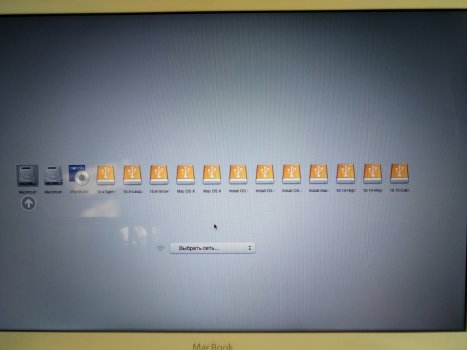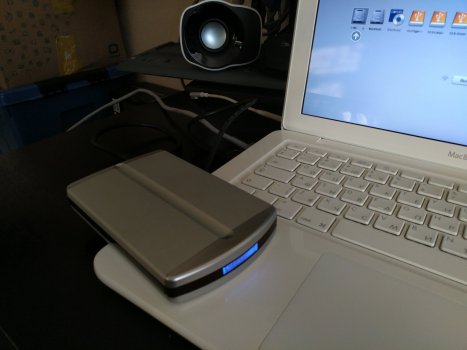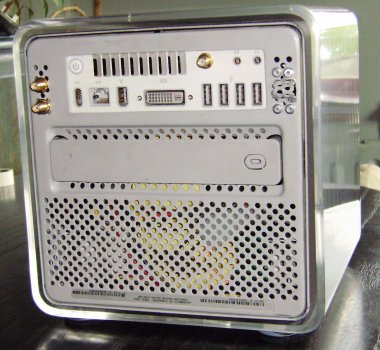Played around with LXQT on the MacBook 4,1 running Ubuntu 20.04 LTS that I rescued earlier. It's fast alright, but there's a certain jankiness and unpolished roughness to the UI that I can't quite put my finger on; it's an interesting contrast to Gnome, which feels very polished and visually consistent.
Got a tip for us?
Let us know
Become a MacRumors Supporter for $50/year with no ads, ability to filter front page stories, and private forums.
What have you done with an early Intel recently?
- Thread starter Project Alice
- Start date
- Sort by reaction score
You are using an out of date browser. It may not display this or other websites correctly.
You should upgrade or use an alternative browser.
You should upgrade or use an alternative browser.
I hear ya. Have you seen its “predecessor” LXDE? That’s so rough it evokes feelings of Windows 95 for me.there's a certain jankiness and unpolished roughness to the UI that I can't quite put my finger on;
It's not quite early Intel yet other than involving Mavericks, but here goes anyway  I have a Dell UP2715K monitor that requires two separate DisplayPort connections, each driving one half (2560×2880) of the panel. Yosemite and up are aware of how this is set up and "it just works". I hooked it up to my Late 2013 15" rMBP (Intel Iris Pro 5200) running Mavericks and set both halves to 2560×2880. Would this actually unlock "5K" on Mavericks?
I have a Dell UP2715K monitor that requires two separate DisplayPort connections, each driving one half (2560×2880) of the panel. Yosemite and up are aware of how this is set up and "it just works". I hooked it up to my Late 2013 15" rMBP (Intel Iris Pro 5200) running Mavericks and set both halves to 2560×2880. Would this actually unlock "5K" on Mavericks?

Apparently... no LOL. Funnily, even the monitor's OSD was messed up despite reporting the correct 5120×2880 resolution. I need to re-test this with an NVIDIA GPU known to run the monitor since I'm not sure if the Intel GPU or Mavericks is to blame here. (I also have Mojave on this MBP and it doesn't see the monitor at all.)
Apparently... no LOL. Funnily, even the monitor's OSD was messed up despite reporting the correct 5120×2880 resolution. I need to re-test this with an NVIDIA GPU known to run the monitor since I'm not sure if the Intel GPU or Mavericks is to blame here. (I also have Mojave on this MBP and it doesn't see the monitor at all.)
Last edited:
I think there might be a requirement that the two signals be in sync but that's only a guess. It might be a reason why macOS doesn't do dual tile 4K144 or 8K60 - it doesn't know how to sync them?It's not quite early Intel yet other than involving Mavericks, but here goes anywayI have a Dell UP2715K monitor that requires two separate DisplayPort connections, each driving one half (2560×2880) of the panel. Yosemite and up are aware of how this is set up and "it just works". I hooked it up to my Late 2013 15" rMBP (Intel Iris Pro 5200) running Mavericks and set both halves to 2560×2880. Would this actually unlock "5K" on Mavericks?
View attachment 1873967
Apparently... no LOL. Funnily, even the monitor's OSD was messed up despite reporting the correct 5120×2880 resolution. I need to re-test this with an NVIDIA GPU known to run the monitor since I'm not sure if the Intel GPU or Mavericks is to blame here. (I also have Mojave on this MBP and it doesn't see the monitor at all.)
I hear ya. Have you seen its “predecessor” LXDE? That’s so rough it evokes feelings of Windows 95 for me.
Oh yes...yes, I do. I once thought LXDE was the going to be the best thing to happen to Ubuntu but...it hasn't seemed to make any significant progress in terms of UI design and usability. And LXQT hasn't seemingly been a massive improvement.
What I'd really love would be a Linux DE with the speed and efficiency of LXQT/LXDE, but with the UI/UX polish of current Gnome...
Would this actually unlock "5K" on Mavericks?
VICTORY!!! 
So I got my hands on an Iiyama XB2779QQS-S1 which, on top of being a slightly weird single-tile DisplayPort 1.4 5K display (not too many of those around LOL), can do Picture-by-Picture with its two DisplayPort inputs. So, there was little more to do than hook up the two cables to the MBP, enable PBP and set both halves to 2560×2880.
Last edited:
Needed to burn a Video_TS folder to a UDF disc for DVD playback in a standalone DVD player. Disk Utility doesn’t burn these discs and I didn’t want to pay for new software.
So I installed my ancient copy of Toast Titanium 11 onto my 2007 Mac Pro’s 10.7 Lion install. The Mac Pro actually normally runs 10.11 but it’s not officially supported so I keep a copy of 10.7 installed for troubleshooting purposes. I read reports that Toast Titanium 11 doesn’t work properly on some later OS X versions so that’s why 10.7 was needed.
Worked beautifully and now I have that playable DVD. I even was able to make a second copy by doing a direct disc-to-disc copy, since that old Mac Pro has two optical drives.
So I installed my ancient copy of Toast Titanium 11 onto my 2007 Mac Pro’s 10.7 Lion install. The Mac Pro actually normally runs 10.11 but it’s not officially supported so I keep a copy of 10.7 installed for troubleshooting purposes. I read reports that Toast Titanium 11 doesn’t work properly on some later OS X versions so that’s why 10.7 was needed.
Worked beautifully and now I have that playable DVD. I even was able to make a second copy by doing a direct disc-to-disc copy, since that old Mac Pro has two optical drives.
...and hooked it up to my 2010 11" MacBook Air running Snow Leopard to see how far I could push that combo.So I got my hands on an Iiyama XB2779QQS-S1
That's 11,773,440 pixels. Timings wider than 4088 are immediately rejected by SwitchResX, at least on Snow Leopard.
I had to use an active DisplayPort-to-HDMI adapter because a straight DisplayPort connection is limited to 216 MHz pixel clock with this GPU+display combo even though the GPU can do 360 MHz. The adapter allows 297 MHz, good enough for a whopping 24 Hz refresh.
Last edited:
Finished building multi-installer drive  . APM partition limit to only 16 partitions made me drop some ideas
. APM partition limit to only 16 partitions made me drop some ideas  . So now boot menu looks like this
. So now boot menu looks like this  . (BTW, how firmware determines which language to use? In mac os my primary language is not set to Russian.)
. (BTW, how firmware determines which language to use? In mac os my primary language is not set to Russian.)
Attachments
The machine has a Russian keyboard layout. Maybe it’s somehow tied to that?BTW, how firmware determines which language to use?
Last edited:
If you're on an Intel Mac, then you can look at all the nvram variables by using the dmpstore command in the UEFI Shell (from RefindPlus or OpenCore).(BTW, how firmware determines which language to use? In mac os my primary language is not set to Russian.)
Here are some language related nvram variables on my MacPro3,1:
Code:
Variable NV+RT+BS 'Efi:Lang' DataSize = 3
00000000: 65 6E 67 *eng*
Variable NV+RT+BS '7C436110-AB2A-4BBB-A880-FE41995C9F82:prev-lang:kbd' DataSize = 4
00000000: 65 6E 3A 30 *en:0*
Variable NV+RT+BS 'Efi:PlatformLang' DataSize = 6
00000000: 65 6E 2D 55 53 00 *en-US.*
Variable RT+BS 'Efi:LangCodes' DataSize = 6
00000000: 65 6E 67 66 72 61 *engfra*Removed the Mavericks and Snow Leopard partitions on my early 2009 Mini and replaced them with one partition with Big Sur on it (which will probably be updated to Monterey once that OS officially releases). Installation went well and updating worked, though I had to download 11.6 twice since I forgot to select "Macintosh HD" instead of my SSD's icon which seemed to mess up the install process. Re-applied the graphics acceleration patch afterwards and also reinstalled rEFInd so I could boot back into Ubuntu whenever I want to. OCLP has taken over as the main boot loader, so when I want to go into Ubuntu, I have to select the EFI option on the OCLP boot picker screen which takes me to rEFInd where I can select Ubuntu.
I plan on doing the same with my late '09 Mini (sans Ubuntu), once my 8gb of RAM arrives. This same Mini will be going into a spare G4 Cube shell that I have laying around, once I figure out how I'm going to cut out the ports area on the bottom. It'll function as my basic web and writing machine, simple and elegant...
Someone else on the forum, long gone, did the same thing that I have planned, with their '09 Mini (albeit, with an early '09, or is that an '08?), and it appears that they came up with a pretty clean solution for the ports area...
Attachments
Last edited:
That’s a 2006/2007. The 2009s have five USB ports but no full-size DVI.or is that an '08?)
Last edited:
My external hard drive took a swift kick from catalina today
i figured mojave would repair that,
nope
but good ol snow leopard did!
hurrah, early intel OSX!
i figured mojave would repair that,
nope
but good ol snow leopard did!
hurrah, early intel OSX!
Been using Mavericks on my 2006 C2D MBP. I've actually been using Mavericks more than Snow Leopard. I played Delatarune on here under Mavericks earlier this evening. There are no system requirements listed on the game's website, but the game plays pretty well on here. I did start seeing some big slowdowns during the battles though about an hour into the game, so it's not problem-free, but it is possible to play Deltarune on an early Intel from 2006.
So I got my hands on an Iiyama XB2779QQS-S1
...and hooked it up to my 2010 11" MacBook Air running Snow Leopard to see how far I could push that combo.
I revisted this - turns out this particular adapter is good for about 335 MHz pixel clock despite being rated for only 300 MHz so a whopping 27 Hz refresh is possible. Anything higher, e.g. 27.1, 27.2 etc. results in "no signal".I had to use an active DisplayPort-to-HDMI adapter […]
The actual reason I looked at this again is because I got a DisplayPort-to HDMI-2.0 adapter today, hoping to get access to the full 360 MHz. The highest refresh I can get using it at that resolution is 17 Hz, exactly the same as via straight DisplayPort. This is strange to say the least, so I'll try to get to the bottom of this.
Last edited:
17Hz or 27Hz?The actual reason I looked at this again is because I got a DisplayPort-to HDMI-2.0 adapter today, hoping to get access to the full 360 MHz. The highest refresh I can get using it at that resolution is 17 Hz, exactly the same as via straight DisplayPort. This is strange to say the least, so I'll try to get to the bottom of this.
The EDID for the PL2779QQ HDMI 2.0 port is a bit confused in regards to 4:2:0 support (they use both YCbCr 4:2:0 Capability Map Data Block and YCbCr 4:2:0 Video Data Block for the same modes), but DisplayPort 1.1 can't do 4:2:0 so that shouldn't matter. The display says it can do 4:2:2 though so 540 MHz 8bpc 4:2:2 should be possible if the GPU and driver supported it. Too bad macOS doesn't let you choose chroma subsampling modes (except maybe a patch could do it and maybe M1 Macs have options you can edit in the com.apple.windowserver.displays*.plist files? https://gist.github.com/adaugherity/7435890#gistcomment-3761736 )
I recall there's an API CGDisplayCopyDisplayMode to get information for a mode and the dictionary apparently has fields that are not returned (the entries are numbered 0 to 37 but only 24 entries are returned). So one patch I would consider making is to have those fields not removed from the dictionary so we can inspect them.
17 Hz via native DisplayPort and DisplayPort to HDMI 2.0 adapter.17Hz or 27Hz?
27 Hz via DisplayPort to DVI (actually HDMI 1.4) adapter.
Well that makes no sense. Something weird is going on. Is it connecting with 4 lanes? Is it the different between 8bpc and 10bpc? You didn't show the pixel clock for 17 Hz but using the resolution and timing in your screenshot for 27 Hz, 17 Hz is probably 209 MHz which is a bit low for the 10bpc HBR max of 288 MHz.17 Hz via native DisplayPort and DisplayPort to HDMI 2.0 adapter.
27 Hz via DisplayPort to DVI (actually HDMI 1.4) adapter.
Is it connecting at RBR link rate? 8bc RBR max is 216 MHz.
How can I check on Snow Leopard? WouldIs it connecting with 4 lanes?
AGDCDiagnose on High Sierra report that on a GPU that old?I’ll test the adapter and display combo on a more modern Mac.
SwitchResX reported a maximum pixel clock of 216 MHz when using native DisplayPort indeed. I tried changing it to 360 MHz and it now reports that (using native DP, HDMI 1.4 adapter and HDMI 2.0 adapter so it might come from the override) but still appears to be limited to 216 MHz via DP and the HDMI 2.0 adapter.Is it connecting at RBR link rate? 8bc RBR max is 216 MHz.
Even weirder is that when I tried the PBP trick using two daisy-chained Thunderbolt docks on the 2011 MBP, SwitchResX reported a maximum pixel clock of… 162 MHz. That display sure causes some weirdness.
Last edited:
Wikipedia says 62 partitions by default.Curious, where is the info about 16 partition limit in APM drive?
https://en.wikipedia.org/wiki/Apple_Partition_Map
But maybe this can be increased by making the partition map partition bigger?
I remember that many of the early partitions are used by disk drivers.
The Monster Disk Driver Technote has information about partitions and drivers. It has pictures showing the default 63 block partition map size where the first partition describes the partition map itself.
http://mirror.informatimago.com/next/developer.apple.com/technotes/tn/tn1189.html
The
pdisk command in macOS can deal with Apple Partition Map directly (like fdisk does for MBR partition table). For GPT (GUID partition table), macOS has the gpt command while people running Linux would probably use gdisk (which you can install onto macOS).I think gdisk was installed by default on older OS X systems.gdisk(which you can install onto macOS).
I wonder if the Planar IX2790 is the same because it seems to be pretty similar to the PL2779QQ/XB2779QQS-S1. I only found a DisplayPort EDID for it though.The EDID for the PL2779QQ HDMI 2.0 port is a bit confused in regards to 4:2:0 support (they use both YCbCr 4:2:0 Capability Map Data Block and YCbCr 4:2:0 Video Data Block for the same modes),
Register on MacRumors! This sidebar will go away, and you'll see fewer ads.