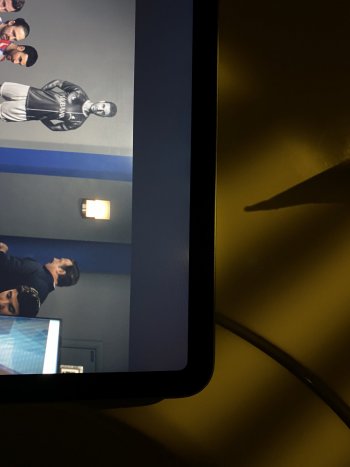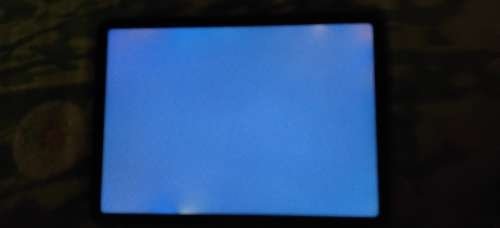Got a tip for us?
Let us know
Become a MacRumors Supporter for $50/year with no ads, ability to filter front page stories, and private forums.
iPad Air Who DOESN’T have backlight bleed on new Air?
- Thread starter wetrollerskate
- Start date
- Sort by reaction score
You are using an out of date browser. It may not display this or other websites correctly.
You should upgrade or use an alternative browser.
You should upgrade or use an alternative browser.
Just return it again and get an Ipad proI’m on my fourth replacement with a Sky Blue 256GB and I had a bleed on the exact same spot for all four. I really love this device and want to keep it and I’m hesitant if I should continue returning it.
Please comment and provide pictures if you don’t have bleeding on the new Air.
I might do that as well once the new pro is available for order and if Apple is able to offer me a gift card instead. I don’t want to be that one unlucky bloke who went through 4 Airs just to have the same bleed every time. It really is a damn shame because this Air ticks so many boxes for my use case...Just return it again and get an Ipad pro
I bought Air 4 right after it launched. Backlight bleed was pretty bad. Decided not to play the screen lottery and returned it to the Apple store. Fast forward 5 months, I was at Best Buy and they had the 64GB wifi charcoal grey in stock. Figured that Apple had 5 months to fix the manufacturing issue so I bought it. Got home checked for screen bleed and yup, bleed, same place as before (where everyone else has it). Not quite as bad, but noticeable when watching letter-box videos at 40% brightness. Did same test with my ipad mini 2, ipad air 2, and ipad 7th gen. None of them had noticeable bleed. And the gen 7's screen was flawless. Returned the air 4 today. Not willing to pay $600 for something and then have to "settle". I'm gonna sit this one out and pass on the air 4.
I wonder if Best Buy and (Microcenter in my case) are getting old stock perhaps, I mean for the most part I’ve only seen me and you bring it up from buying one in April… most conversations have been dead since December/January. Mine did have 95% battery and iPadOS 14.4.1 out the box though so that would seem like it was a newly manufactured unit.I bought Air 4 right after it launched. Backlight bleed was pretty bad. Decided not to play the screen lottery and returned it to the Apple store. Fast forward 5 months, I was at Best Buy and they had the 64GB wifi charcoal grey in stock. Figured that Apple had 5 months to fix the manufacturing issue so I bought it. Got home checked for screen bleed and yup, bleed, same place as before (where everyone else has it). Not quite as bad, but noticeable when watching letter-box videos at 40% brightness. Did same test with my ipad mini 2, ipad air 2, and ipad 7th gen. None of them had noticeable bleed. And the gen 7's screen was flawless. Returned the air 4 today. Not willing to pay $600 for something and then have to "settle". I'm gonna sit this one out and pass on the air 4.
Just got back from Apple and luckily I was able to get it replaced under factory warranty. The genius went the extra mile for me I must say since he didn’t really notice it at first when he ran the diagnostics and black screen in a completely dark room. He went in a 2nd time and saw what he described as “light leakage in the top right corner” I realized then that maybe for most people something like this won’t be a issue if it’s hard for them to notice and heck you might even have it even if you don’t see it. It’s not fair to expect everyone to have perfect eyesight and vision like me. It was however very obvious from my picture I took of it which he acknowledged right away.
here is the replacement unit which doesn’t have as severe of bleed and isn’t as visible at lower brightness like the original.
here is the replacement unit which doesn’t have as severe of bleed and isn’t as visible at lower brightness like the original.
Attachments
Last edited:
How would you guys/gals suggest to properly check for light bleeding? Dark photo at max brightness is what I can deduce from skimming through this thread. Is that right?
You can just choose Apple’s own pitch black Wallpaper and play with the brightness settings. However, unless you noticed something under normal use, I would not go looking for it for the sake of zenitude. 😋
Makes sense geographically, as this is the area where most iPad Air 4 users can spot the light bleeding pattern. However, it does not offer any remedies.
I wonder if Best Buy and (Microcenter in my case) are getting old stock perhaps, I mean for the most part I’ve only seen me and you bring it up from buying one in April… most conversations have been dead since December/January. Mine did have 95% battery and iPadOS 14.4.1 out the box though so that would seem like it was a newly manufactured unit.
My iPad 4 was assembled on 15 March 2021 and has a slight light bleed in the same spot. I guess it is the design issue (the display cable), rather than a random faulty screen batch. 🤷🏻♂️
Just got back from Apple and luckily I was able to get it replaced under factory warranty. The genius went the extra mile for me I must say since he didn’t really notice it at first when he ran the diagnostics and black screen in a completely dark room. He went in a 2nd time and saw what he described as “light leakage in the top right corner” I realized then that maybe for most people something like this won’t be a issue if it’s hard for them to notice and heck you might even have it even if you don’t see it. It’s not fair to expect everyone to have perfect eyesight and vision like me. It was however very obvious from my picture I took of it which he acknowledged right away. I know in more severe cases of iPads past (especially the 2nd Gen pro 12.9) people had leakage that was even seen on light backgrounds so hopefully 🙏 nothing gets worse on the Air
Knowing all this I set my expectations for the replacement to potentially have it as well and when I got home to test I again noticed the leak in the same spot as everyone’s, BUT it doesn’t seem to be as big or also be partially on the left side of the screen. I have attached a picture. One more thing the black levels seem to be a lot more even on this panel… on the old one I actually noticed a line separating the black levels which didn’t bother me like the leak but something to point out since that’s common with LCDs being a certain % of even.
All in all I will take it and enjoy the iPad until I feel like upgrading it. There’s no point playing the display lottery again, but in the future I’ll probably upgrade to a iPad that uses mini led or OLED.
Is this photo taken with the Auto-Brightness turned ON on your iPad, or is it all the way up?
I got round to checking mine and had my partner check it to mine is completely free of any bleed to say I’ve got a goodun lol 😆
hope everyone else gets there’s sorted btw 👍🏻☺️
hope everyone else gets there’s sorted btw 👍🏻☺️
I don't notice any on mine
It cannot be seen under normal use. The only way to spot it on mine is also quite convoluted:
1) Go to a totally dark spot;
2) Run this:
WARUNG168 – Platform Jual Beli Game Online Terbaik Dan Termurah!
WARUNG168 adalah sebuah platform jual beli game online yang menyenangkan dan terpercaya di Indonesia, hadir dengan koleksi permainan terlengkap. Dengan harga termurah, anda bisa membeli dan menikmati game-game terbaik dengan hadiah besar!
Only when all these conditions are met can I spot a small barely visible bleeding towards upper-right corner in a landscape position. It cannot be seen under normal use, ever. 😋
Having said that, I would not encourage anyone go looking for it unless it is up in your face anyway. Save your sanity and enjoy your Air 4! 🖐
Yeah DONT go looking for it if it’s much less noticeable and smaller like on my replacement unit you probably won’t ever notice it…It cannot be seen under normal use. The only way to spot it on mine is also quite convoluted:
1) Go to a totally dark spot;
2) Run this:
3) Turn the brightness all the way up to a 100%
WARUNG168 – Platform Jual Beli Game Online Terbaik Dan Termurah!
WARUNG168 adalah sebuah platform jual beli game online yang menyenangkan dan terpercaya di Indonesia, hadir dengan koleksi permainan terlengkap. Dengan harga termurah, anda bisa membeli dan menikmati game-game terbaik dengan hadiah besar!www.lightbleedtest.com
Only when all these conditions are met can I spot a small barely visible bleeding towards upper-right corner in a landscape position. It cannot be seen under normal use, ever. 😋
Having said that, I would not encourage anyone go looking for it unless it is up in your face anyway. Save your sanity and enjoy your Air 4! 🖐
I can’t recall if I’ve already replied to this thread but for what it’s worth, I’ve had the Air 4 since launch day and I have not observed any light bleed. That being said, I also haven’t gone out of my way to try to find it. I’ve just been using my device for the past several months, in various lighting conditions, with auto brightness and I haven’t noticed any problems with the display.
Yeah DONT go looking for it if it’s much less noticeable and smaller like on my replacement unit you probably won’t ever notice it…
Understood & agreed a 100%. 🖐 My question to you is whether you could see the light bleed on your previous (now replaced) iPad under normal conditions?
At lower lighting conditions and at night, yes. (starting at about 30% brightness and on any black or darker screen) it was always obvious and in your face from any angle.Understood & agreed a 100%. 🖐 My question to you is whether you could see the light bleed on your previous (now replaced) iPad under normal conditions?
On the replacement it’s harder to make out and it’s not visible if you’re looking at it in a certain angle even at 100% brightness.
Here’s something that I’ve been wondering and that maybe some of you have tried - would a matte or plastic screen protector make it less visible after installing? I’ve been considering a matte one for a while anyways since I’d much prefer having a smoother feeling screen especially since Apple doesn’t use a traditional oleophobic coating on iPads and they smudge like crazy.
Here’s something I tried to minimize the leak even further on my unit - I moderately pressed down on the bezel near the leak (not the actual screen) and it seemed to make the leak go away. Almost completely? It’s been good for 30 minutes so far🤞even in situations where it was always most obvious like in my bathroom which has a mini light. (See my past pic a few posts above for comparison also in bathroom)
Edit: And as expected after a bit longer it wore off completely and it’s back to the usual.
Edit: And as expected after a bit longer it wore off completely and it’s back to the usual.
Attachments
-
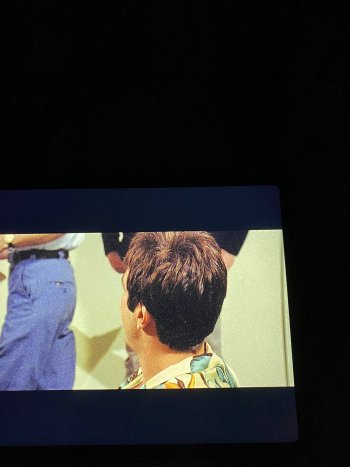 E4A3CCD6-2DAE-4926-BE95-4CC716C6EB89.jpeg366.9 KB · Views: 180
E4A3CCD6-2DAE-4926-BE95-4CC716C6EB89.jpeg366.9 KB · Views: 180 -
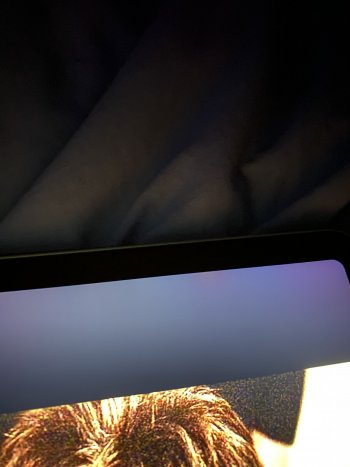 AA27F568-8D52-47F8-A4A6-E1B55B51FD44.jpeg307.6 KB · Views: 175
AA27F568-8D52-47F8-A4A6-E1B55B51FD44.jpeg307.6 KB · Views: 175 -
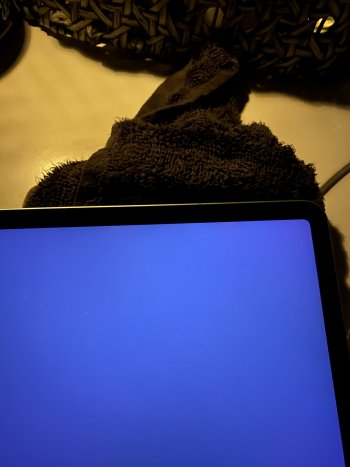 1461B506-4439-455F-8733-E07B16D14082.jpeg253.3 KB · Views: 168
1461B506-4439-455F-8733-E07B16D14082.jpeg253.3 KB · Views: 168 -
 D99110C4-3BC1-48A0-A858-F7694FF0CB42.jpeg249.8 KB · Views: 175
D99110C4-3BC1-48A0-A858-F7694FF0CB42.jpeg249.8 KB · Views: 175 -
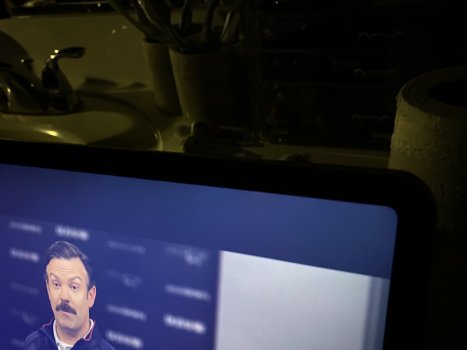 6DBBD74E-22FF-4008-9300-E7DDFC1DCBAD.jpeg177.2 KB · Views: 173
6DBBD74E-22FF-4008-9300-E7DDFC1DCBAD.jpeg177.2 KB · Views: 173 -
 A18C15B8-C4C0-4CB5-A9D4-AFBD707D6E56.jpeg364.4 KB · Views: 167
A18C15B8-C4C0-4CB5-A9D4-AFBD707D6E56.jpeg364.4 KB · Views: 167
Last edited:
Disclaimer: pics are not mine. extracted from a foreign language air 4 dedicated thread. 1st pic is Air 4 without screen issues for comparison.. one guy there also had changed 3 devices with same results and finally decided to get refund.
and just to remind ones who blame others who don't want to accept faulty devices as OCD - outside u.s. apple prices are 20% higher on average, so Air 4 goes for ~740 USD. especially considering previously apple managed to bring ipad 7 gen with great, color accurate screen for twice less the price.
and just to remind ones who blame others who don't want to accept faulty devices as OCD - outside u.s. apple prices are 20% higher on average, so Air 4 goes for ~740 USD. especially considering previously apple managed to bring ipad 7 gen with great, color accurate screen for twice less the price.
Attachments
Disclaimer: pics are not mine. extracted from a foreign language air 4 dedicated thread. 1st pic is Air 4 without screen issues for comparison.. one guy there also had changed 3 devices with same results and finally decided to get refund.
and just to remind ones who blame others who don't want to accept faulty devices as OCD - outside u.s. apple prices are 20% higher on average, so Air 4 goes for ~740 USD. especially considering previously apple managed to bring ipad 7 gen with great, color accurate screen for twice less the price.
The first image is not an iPad Air 4, which is clearly visible from the bezels. Perhaps it is from Air 3? The other three screens have a very obvious defect, which should be sorted out by Apple under their warranty.
Register on MacRumors! This sidebar will go away, and you'll see fewer ads.