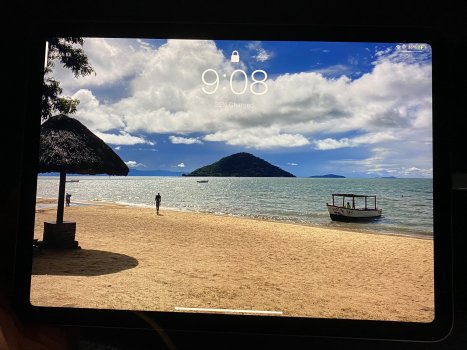Got a tip for us?
Let us know
Become a MacRumors Supporter for $50/year with no ads, ability to filter front page stories, and private forums.
iPad Air Who DOESN’T have backlight bleed on new Air?
- Thread starter wetrollerskate
- Start date
- Sort by reaction score
You are using an out of date browser. It may not display this or other websites correctly.
You should upgrade or use an alternative browser.
You should upgrade or use an alternative browser.
How does one do that?This. Yes at the end of the day, don’t go looking for issues, the comments are right.
But I just wanted to see pictures of a bleed-free Air, and that doesn’t seem to exist.
I often have mine at 100% and I haven’t noticed any light bleed but then again I had to google that because I didn’t know what it was...
can someone use the photos attached and point where the light bleed is? Or what it is. Google seems to show something I’m not seeing...
Attachments
I believe you can only notice it with a dark image, or when you're watching a movie and there are black borders. That being said, you should just carry on enjoying your iPad and not looking for defects that you can't unsee once you find them.How does one do that?
I often have mine at 100% and I haven’t noticed any light bleed but then again I had to google that because I didn’t know what it was...
can someone use the photos attached and point where the light bleed is? Or what it is. Google seems to show something I’m not seeing...
But if you insist: https://www.lightbleedtest.com
I wasn’t really insisting on seeing it im just not seeing it with brightness at 100% and in dark lights nor do I see it usually when I’m in dark mode like I’m now w. This site.I believe you can only notice it with a dark image, or when you're watching a movie and there are black borders. That being said, you should just carry on enjoying your iPad and not looking for defects that you can't unsee once you find them.
But if you insist: https://www.lightbleedtest.com
I got my iPad Air in the mail yesterday and noticed the backlight bleed in the notes app with dark mode enabled at 50% brightness. Today i had an appointment in the retail Apple Store and exchanged it for a new one. The new one also suffers from backlight bleed, but not to the extent the first one did. I'm debating if i'm keeping it or not.
And to the people in this thread that have really weird opinions on returning items. In germany, where i live, you have the right to return nearly every item you purchase online within 14 days without giving any reason. I don't really understand how one can argue that returning an item that you are not happy with is a bad thing.
Apple has shown me with this iPad that their quality control is not on par with their reputation.
And to the people in this thread that have really weird opinions on returning items. In germany, where i live, you have the right to return nearly every item you purchase online within 14 days without giving any reason. I don't really understand how one can argue that returning an item that you are not happy with is a bad thing.
Apple has shown me with this iPad that their quality control is not on par with their reputation.
4 is an inauspicious number, better try 5You are kidding, right? 4th replacement??
Nothing wrong with Apple’s QC...it’s you who is not seeing the screen properly. /sI got my iPad Air in the mail yesterday and noticed the backlight bleed in the notes app with dark mode enabled at 50% brightness. Today i had an appointment in the retail Apple Store and exchanged it for a new one. The new one also suffers from backlight bleed, but not to the extent the first one did. I'm debating if i'm keeping it or not.
And to the people in this thread that have really weird opinions on returning items. In germany, where i live, you have the right to return nearly every item you purchase online within 14 days without giving any reason. I don't really understand how one can argue that returning an item that you are not happy with is a bad thing.
Apple has shown me with this iPad that their quality control is not on par with their reputation.
He wasn’t - the “/s” makes clear he was being sarcastic and making fun of the people who give those who are dissatisfied a hard time.Don’t downplay other peoples issues just because you don’t have them. Bleed on the new Air is definitely something that exists on a wide scale, especially with these first batch of shipments.
View attachment 984682
This is mine at 100% brightness. It changes a lot and becomes more visible depending on ambient light and how you take the photo, but it looks pretty uniform for me as well and looks fine with the naked eye
I hope everything is okWe’ll all get through this ❤️
I wonder why it just the iPad Air and iPad Pro? I have the cheaper $400 one yes the cheap one used in schools for kids and it way better than the picture posted above.
And using dark mode is way darker than the picture posted above that looks more like dark gray than black.
I wonder why the iPad mini and basic iPad used in schools for kids don’t have this problem but the iPad Air and iPad Pro seem to have this problem.
I just tested mine that I’ve had since launch. I also have a small bit of bleed in one spot. However, I had to pull-up an all black image and make it full screen, and stand in a closet with full brightness to notice it. Light bleed is a very common thing for LCDs. I’m not going to RMA my iPad because of such an extreme circumstance. If you are talking about this extreme scenario, then I suggest that you take a beat.
Must be new iPad season. Let’s all close our eyes and imagine a perfect iPad.I’m on my fourth replacement with a Sky Blue 256GB and I had a bleed on the exact same spot for all four. I really love this device and want to keep it and I’m hesitant if I should continue returning it.
Please comment and provide pictures if you don’t have bleeding on the new Air.
Well you not going get pure black with LCD you will need OLED. That just the way it is with LCD.I just tested mine that I’ve had since launch. I also have a small bit of bleed in one spot. However, I had to pull-up an all black image and make it full screen, and stand in a closet with full brightness to notice it. Light bleed is a very common thing for LCDs. I’m not going to RMA my iPad because of such an extreme circumstance. If you are talking about this extreme scenario, then I suggest that you take a beat.
If you turn the brightness up to %100 be it a TV, laptop, iPad or tablet so on that is LCD it not going to be pure black like OLED.
If I turn by iPad brightness to around %20 or %25 you will get more dark black than turning the brightness to %100 that more of less of dark black same thing on my TV.
But even at %100 Brightness it is darker than this https://forums.macrumors.com/attachments/aa458cb0-2db0-4a7c-98f1-efadd9760e61-jpeg.984682/
There is little bit of bleed in that image posted above but real problem is more dark gray than black that showing in that image than bleed.
Last edited:
Well doing image search may be this is problem the OP is seeing with new iPad airs

or this a bleed by the corners.

or this a bleed by the corners.

How does one do that?
I often have mine at 100% and I haven’t noticed any light bleed but then again I had to google that because I didn’t know what it was...
can someone use the photos attached and point where the light bleed is? Or what it is. Google seems to show something I’m not seeing...
I don’t see any light bleed in the picture you posted.
Yeah, I had 4 replacements and they all had the same bleed. So I exchanged it and got the Pro instead. Couldn't be happier.It seem the OP of this thread has not post back if the 4 or 5 iPad he got still has a problem or taken a screenshot to show how bad really is the problem.
In hindsight it wasn't a big problem, but still noticable and I would rather not have it. Pro is bleed free
Yeah, I had 4 replacements and they all had the same bleed. So I exchanged it and got the Pro instead. Couldn't be happier.
In hindsight it wasn't a big problem, but still noticable and I would rather not have it. Pro is bleed free
It seems some iPads have had this problem. Here is what a Apple staff has to say.

If Your iPad 2 Has Display Problems, DO NOT Return It. Here's Why
Apple has a serious problem on its hands with the iPad 2 display. Last week I purchased an iPad 2 on launch day. It suffered from backlight bleeding. I
www.cultofmac.com
Wow that’s interesting advice. My iPad 3 had horrific bleed but a replacement fixed it. My future iPads have not had this problem.It seems some iPads have had this problem. Here is what a Apple staff has to say.

If Your iPad 2 Has Display Problems, DO NOT Return It. Here's Why
Apple has a serious problem on its hands with the iPad 2 display. Last week I purchased an iPad 2 on launch day. It suffered from backlight bleeding. Iwww.cultofmac.com
Brings back memories.
Attachments
There is some threads on reddit on this problem. Well it seems to be problem with the iPad Air 4
I’m eager to check... Will get a unit in a couple of days.new batches still suffering from light bleeding?
new batches still suffering from light bleeding?
Well there are many threads on reddit on this problem so it appears to be big problem and not just small batch.I’m eager to check... Will get a unit in a couple of days.
Register on MacRumors! This sidebar will go away, and you'll see fewer ads.