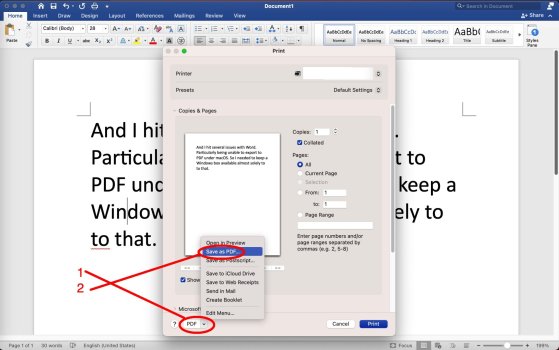The problem with Pages is if you have to use any standard templates dictated by your organization or the client (e.g. standardized specifications, forms etc) which contain more than the very simplest formatting. Styles, TOC, tables, forms, headers and footers all get broken on conversion.
If you’re working on your own and only produce a PDF without any required standard formatting, Pages is fine.
Keynote is one part of Apple Suite that’s better than its MS counterpart, but it’s, again, impossible to use in a business environment because nobody’s going to be able to open your presentation, and if you convert it you lose most formatting.
Numbers is both the most different in the way it works, compared to Excel, and quite frankly somewhat subpar. It does have some nice features (free form canvas, nice predefined formats) but it’s also missing some powerful features, and is unnecessarily complicated and slow in some other features (filtering is my pet peeve, why do I have to set up and save a recipe for a filter in a separate sidebar dialog, when in both Excel and LibreOffice it can be done and changed in seconds using quick drop downs right there in the table ? )