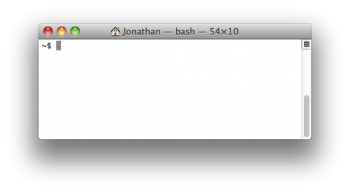But see, it's not hard to make something that looks better than a flat piece of crap. 😈 Let's give it some real competition:
The best. Clickable elements are clearly clickable. It's not overly black (dark mode) but it also doesn't burn your eyes (light mode).
I'm tempted to post more screenshots because these two don't do it justice (I just pulled up the applications you showed), but seriously, Leopard-era Mac OS is just a timeless design. Take a look through:

Mac OS X 10.6 Snow Leopard — 512 Pixels
When asked which version of Mac OS X was the best, many Mac nerds will reply with Snow Leopard. Released in 2009 under the mantra “No New Features,” 10.6 did bring new things with it. Mail, iCal and Address Book were granted Microsoft Exchange integration, and as it was the first release to...
Attachments
Last edited: